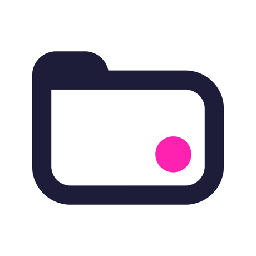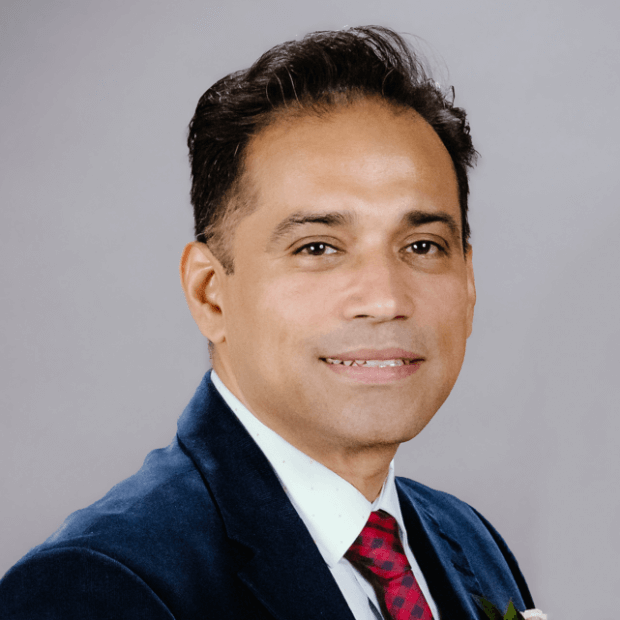Integrate Asana with 900+ apps
Create business workflows for Asana without writing code, using Zoho Flow. Automate your routine tasks and make more time for what you do best.
Popular Asana workflows


Create Asana tasks for new emails in Zoho Mail
This flow converts your important email threads to tasks in no time. Each time you receive an email in a specified folder in Zoho Mail, the flow creates a corresponding task in Asana.
How it works
1. A new email is received in Zoho Mail.
2. Zoho Flow creates a corresponding task in Asana.


Create Asana tasks for new emails in Zoho Mail
Zoho Mail + Asana

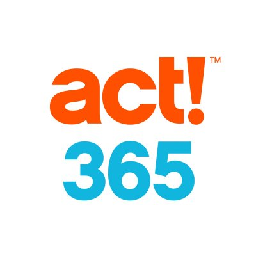
Create a to-do in Act 365 when a task is updated in Asana
How it works

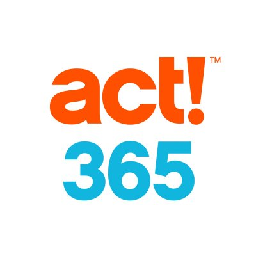
Create a to-do in Act 365 when a task is updated in Asana
Asana + Act! 365


Track time with Harvest for new Asana tasks
How it works


Track time with Harvest for new Asana tasks
Asana + Harvest
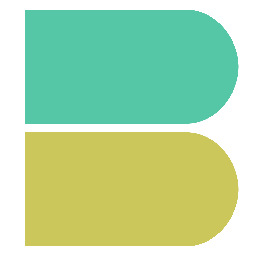

Create Hub Planner projects from new projects in Asana
Use this flow to create a project in Asana each time a new project is added in Hub Planner. Keep your project management apps in sync, effortlessly.
How it works
1. A new project is added in Asana.
2. Zoho Flow creates a corresponding project in HubPlanner.
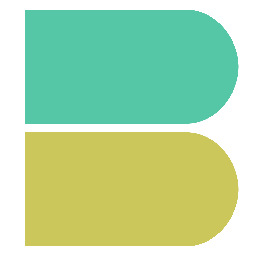

Create Hub Planner projects from new projects in Asana
Hub Planner + Asana

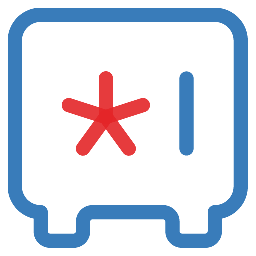
Create a folder in Zoho Vault when a team is created in Asana
How it works

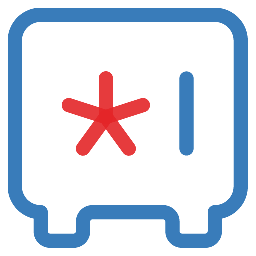
Create a folder in Zoho Vault when a team is created in Asana
Asana + Zoho Vault


Create Zoho Analytics rows from new comments in Asana
When you are supervising multiple projects, you hardly have the time to read individual updates about each task. Use this flow to automatically create a row in Zoho Analytics whenever a task is commented upon in Asana, so you can view all of them together in a report.
How it works
1. A new comment is added to a task in Asana.
2. Zoho Flow creates a new row in Zoho Analytics.


Create Zoho Analytics rows from new comments in Asana
Asana + Zoho Analytics


Create notebooks in Zoho Notebook for new projects in Asana
Like having a dedicated jotter for each project you take up? This flow automatically creates a notebook in Zoho Notebook for every new project added in Asana.
How it works
1. A new project is added in Asana.
2. Zoho Flow creates a notebook in Zoho Notebook.


Create notebooks in Zoho Notebook for new projects in Asana
Asana + Zoho Notebook


Create Asana tasks for new Toodledo tasks
This flow creates a new task in Asana every time you add a task in Toodledo. Let Zoho Flow take care of syncing your tasks between apps, while you stay focused on checking them off your to-do list.
How it works
1. A new task is created in Toodledo.
2. Zoho Flow creates a corresponding task in Asana.


Create Asana tasks for new Toodledo tasks
Toodledo + Asana


Create Asana tasks for new jobs in TSheets
Preparing a task list itself is tiresome, you don't want to be doing that in multiple apps.Use this flow to automatically create a task in Asana each time a new job is added in TSheets.
How it works
1. A new job is added in TSheets.
2. Zoho Flow creates a task in Asana.


Create Asana tasks for new jobs in TSheets
QuickBooks Time + Asana
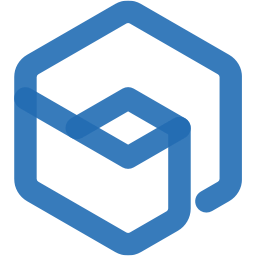

Create Asana projects for new events in Zoho Backstage
Managing an event is one thing, and keeping track of your event tasks is another. With this flow, bring them both together! Zoho Flow adds a new project in Asana whenever an event is created in Zoho Backstage.
How it works
1. A new event is created in Zoho Backstage.
2. Zoho Flow creates a corresponding project to a selected team on Asana.
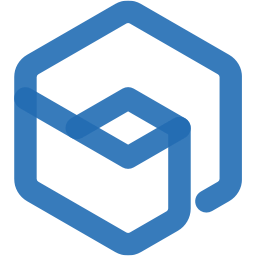

Create Asana projects for new events in Zoho Backstage
Zoho Backstage + Asana


Create Asana tasks for paid invoices in Freckle
This flow creates a new task in Asana each time a payment is recorded for an invoice in Freckle so your team can deliver the required service promptly.
How it works
1. Payment is recorded for an invoice in Freckle.
2. Zoho Flow creates a task in Asana.


Create Asana tasks for paid invoices in Freckle
Noko + Asana
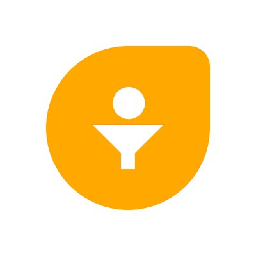

Create Asana tasks for new deals in Freshsales
This flow creates a new deal in Freshsales each time a task is added in Asana. That way, your team can easily collaborate on related activities and close the deal much faster.
How it works
1. A new deal is added in Freshsales.
2. Zoho Flow creates a task in Asana.
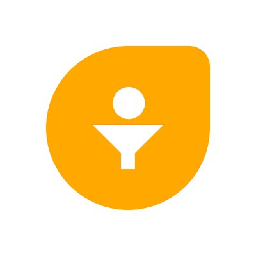

Create Asana tasks for new deals in Freshsales
Freshsales + Asana


Add new Pipedrive deals as tasks in Asana
New deals often mean new tasks for your team to work on. But they don't mean you have to manually create and assign those tasks every time. Once you set up this flow, it automatically creates a task in Asana whenever you add a new deal in Pipedrive.
How it works
1. A new deal is added in Pipedrive
2. Zoho Flow creates a corresponding task in Asana.


Add new Pipedrive deals as tasks in Asana
Pipedrive + Asana


Create Asana tasks when a new user story is created in ProdPad
How it works


Create Asana tasks when a new user story is created in ProdPad
ProdPad + Asana


Create Asana tasks when Qwilr projects are accepted
How it works


Create Asana tasks when Qwilr projects are accepted
Qwilr + Asana


Create tasks in Asana from starred Slack messages
Almost every productive discussion at work results in a new list of tasks to be created. So why not automate this process? Once you set up this flow, every time you star a message in Slack, it creates a new task in Asana.
How it works
1. A message is starred in Slack.
2. Zoho Flow creates a new task in Asana.


Create tasks in Asana from starred Slack messages
Slack + Asana


Add new Spoke requests to Asana as tasks
How it works


Add new Spoke requests to Asana as tasks
Spoke + Asana
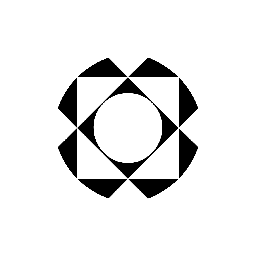

Create new Asana tasks for new responses to a Paperform form
How it works
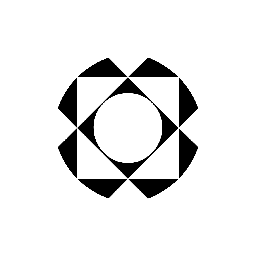

Create new Asana tasks for new responses to a Paperform form
Paperform + Asana


Create Asana tasks from new bugs in BugHerd
This flow adds a new task in Asana each time a bug is submitted in BugHerd so your entire team is made aware of the issues reported in your projects.
How it works
1. A new bug is submitted in BugHerd.
2. Zoho Flow creates a task in Asana.


Create Asana tasks from new bugs in BugHerd
BugHerd + Asana


Create Asana tasks from new Calendly events
Do you like to get your team involved in setting the agendas for your meetings? Then this automation is for you. Every time an event is scheduled on Calendly, the flow automatically creates a task in Asana so you can get your team's input.
How it works
1. A new event is scheduled on Calendly.
2. Zoho Flow creates a corresponding task in Asana.


Create Asana tasks from new Calendly events
Calendly + Asana
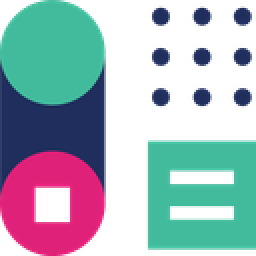

Add New Capsule CRM tasks to Asana
Need to collaborate with your teammates on important CRM activities? Use this flow to automatically create a task in Asana for each new task added to Capsule CRM.
How it works
1. A new task is added in Capsule CRM.
2. Zoho Flow adds a corresponding task in Asana.
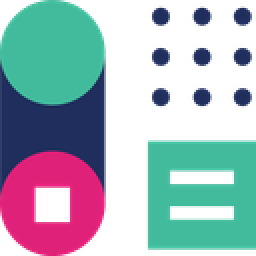

Add New Capsule CRM tasks to Asana
Capsule CRM + Asana


Add new Clubhouse projects to Asana
How it works


Add new Clubhouse projects to Asana
Shortcut + Asana

Build your own Asana integrations
Connect Asana with over 900+ apps and build your own integrations using our no-code drag and drop builder and comprehensive workflow elements
Supported triggers and actions
Build your Asana workflows using the below triggers and actions
All Triggers - A trigger kickstarts the flow

User added
Triggers when a new user is added in the selected workspace

Task created
Triggers when a new task is created

Team created
Triggers when a team is created in the selected organization

Task tagged
Triggers when a task is tagged in the selected project

Task section changed
Triggers when a change is made to a task section

Workspace or organization created
Triggers when a new workspace or organization is created

Task completed
Triggers when an existing task is completed

Project created
Triggers when a new project is created

Task updated
Triggers when the details of an existing task are updated

Project updated
Triggers when the details of an existing project are updated

Tag added
Triggers when a new tag is added in the selected workspace
All Actions - Actions are the automated tasks

Create project in team
Creates a new project in the selected team

Create task in project
Creates a new task with custom fields in the selected project

Create project in workspace
Creates a new project in the selected workspace

Create subtask
Creates a new subtask under the specified task

Create project from template
Creates a new project from the selected template

Create story
Creates a new story for the specified task

Add task to section
Adds a new task to the specified section

Duplicate project
Creates a duplicate copy of an existing project with a different name

Create task
Creates a new task in the selected project

Update task
Updates the details of an existing task

Update task in project
Updates the details (include custom fields) of an existing task

Update project
Updates the details of an existing project

Fetch task
Fetches a task by its GID

Fetch task in project
Fetches the details (including custom fields) of an existing task in a project by its GID

Fetch user
Fetches the details of an existing user by email
What is Asana?
Asana is a team collaboration platform that let teams track their work with projects, tasks, and subtasks. It also lets you add custom fields, create team pages, set due dates, and more.
Similar apps
Build comprehensive workflows using

Webhook triggers
Receive your data from a wider range of services in multiple formats, like JSON, form data, and plain text.
Learn more >
Logic
Create customized business workflows by including advanced logic elements like if-then branches, time delays, and more.
Learn more >
Custom functions
Write simple scripting functions to format data, call web APIs, send emails, and more.
Learn more >