When I integrate with Office 365, what should I do if the email address used in my Office 365 account is different from the one used in Zoho Expense?
When you try to use an email address that is not added as a user in your Zoho Expense organization, you will be redirected to the following page:
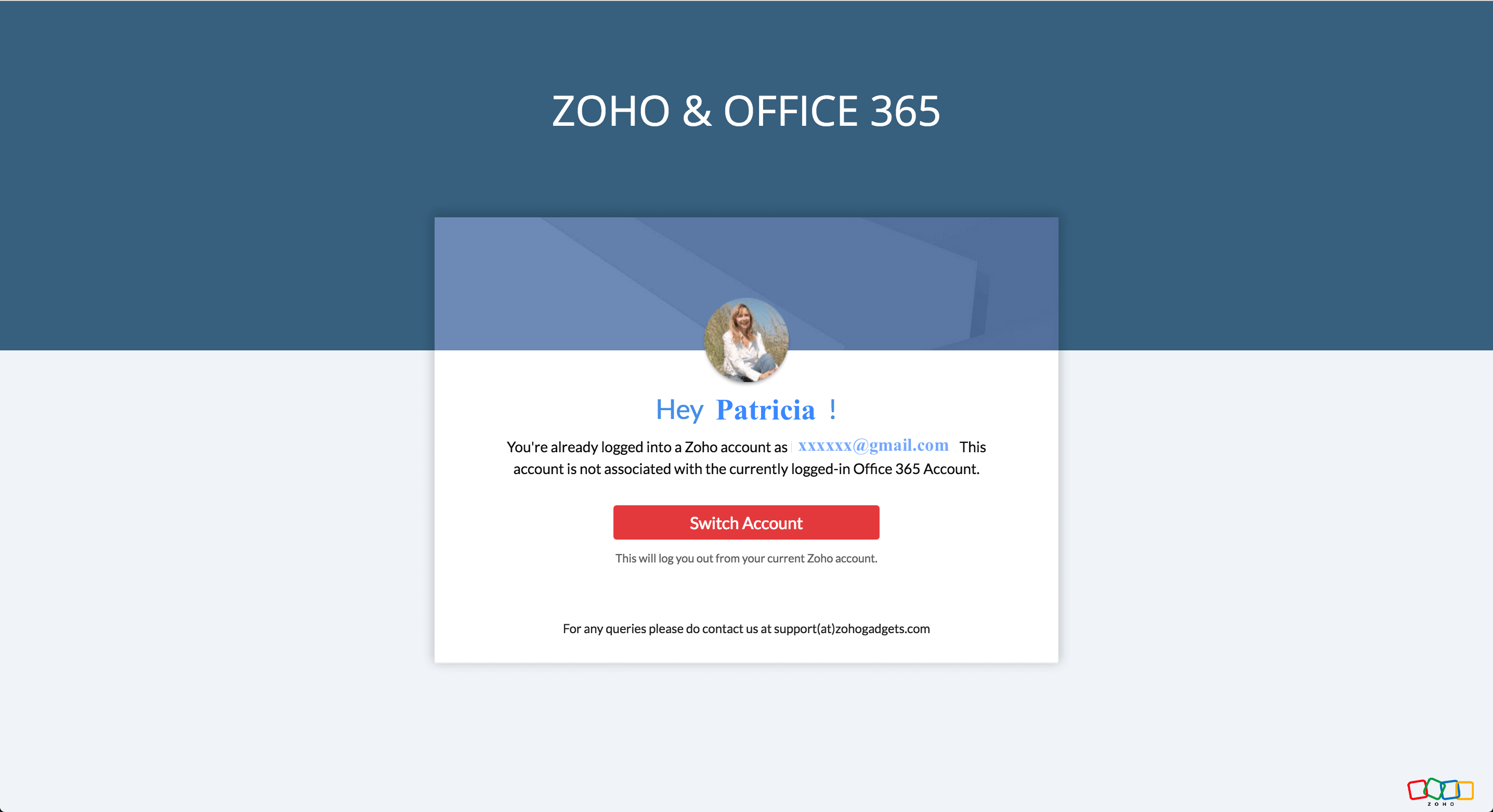
If you click Switch Account, you will be re-routed to a page wherein you will be asked to create a new organization.
To avoid this, you can invite the Office 365 email address as a user into your Zoho Expense organization, and set up the integration by logging in as the user.
Learn more about the Zoho Expense - Office 365 integration.