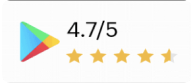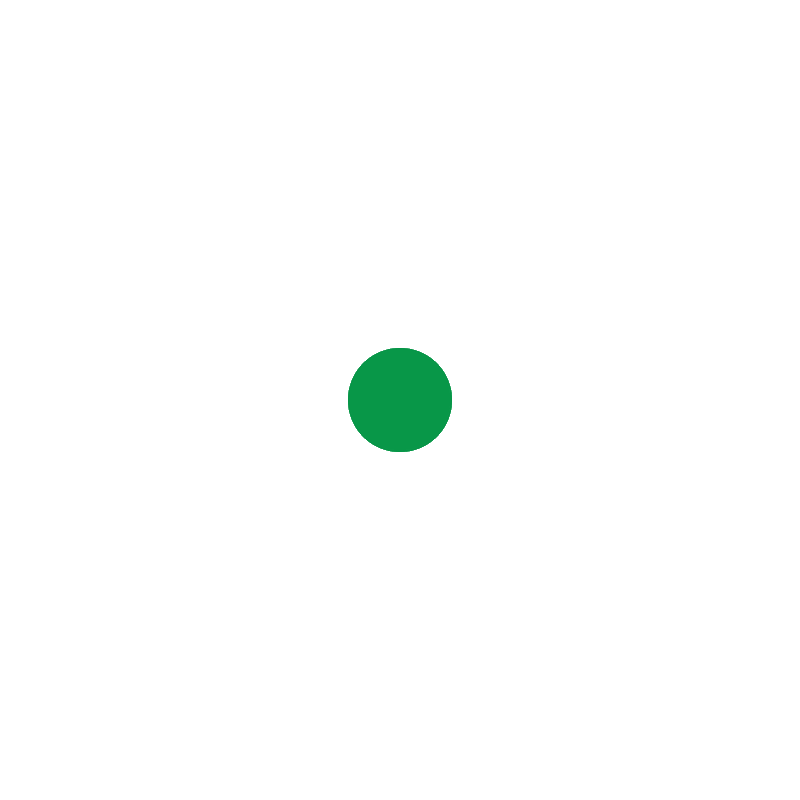What's New
Check out all the latest product updates in Zoho Books
10 August 2023
Choose How To Share Items for Electronic InvoicingFeatured
When sending invoices or credit notes for stamping, Zoho Books shares the items' details included in the transactions with SAT. Now, you can choose to share only the item's name, or description or both the item's name and description that are on your invoices and credit notes. You can also view these details in the corresponding XML file.
9 August 2023
Allow Duplicate Batch Numbers in TransactionsFeatured
You can now choose to allow duplicate batch numbers while adding items in transactions. This helps you associate the same batch number for shipments from multiple vendors. This feature is available for organisations in which the Zoho Inventory Add-on is enabled.
9 August 2023
Snail Mail Extension for Zoho BooksFeatured
You don't have to purchase snail mail credits anymore. Install the Snail Mail for Zoho Books extension directly from Zoho Marketplace to send physical mails of transactions to your customers.
2 August 2023
Reorder Custom ButtonsFeatured
Admins can now change the order in which custom buttons are displayed in modules. This helps you access the custom buttons based on your usage or priority.
24 July 2023
Chat With Our Experts In Spanish!Featured
You can now access our support chat in English as well as Spanish. To use the chat in Spanish, the language selected in your organization profile must be Spanish.
18 July 2023
Track Electronic Invoicing Stamp CountFeatured
You can now view the electronic invoicing stamp count from Preferences. This helps you keep track of the number of available stamps in your organization.
17 July 2023
Customize the Primary Field in Custom ModulesFeatured
You can now customize the primary field of custom modules by setting a label name and data type of your choice. Previously, the primary field was auto-generated based on the custom module's name.
14 July 2023
Group By Option in Tax Summary ReportFeatured
We've introduced the Group By option when customizing the Tax Summary Report. You can group and filter the report based on Tax Name, Tax Percentage, Output Tax Account, Output Tax Code, Input Tax Account or Input Tax Code.
7 July 2023
View and Navigate Through Attachments With EaseFeatured
You can now zoom and switch between different attachments that you've uploaded to your organization in Zoho Books.
6 July 2023
Choose Account to Track Line-Item Level DiscountsFeatured
You can now choose the account in which you track line-item level discounts in bills and purchase orders. Previously, all accounts were tracked under the Purchase Discounts account by default.
26 June 2023
Drag & Drop Files While Importing InvoicesFeatured
You can now drag and drop the file you want to import in the Invoices module. Previously, you could only select the file while importing.
8 June 2023
Enhancements to Timesheets Calendar ViewFeatured
The calendar view of Timesheets now sports a new look! In addition to this, you can also click on any date to view details of all the timesheets recorded on that date.
2 June 2023
New Allocation Methods for Landed CostFeatured
You can now choose from two new allocation methods: Dimensions and Weight, while allocating landed cost to the items in your bill. The allocation methods can be applied to all items or only selected items.
2 June 2023
Enhancements to Webhooks CreationFeatured
We've redesigned and brought in new enhancements to webhook creation. You can now choose from three types of supported webhook request body formats - default payload, www-form-urlencoded and raw data. You can also secure your webhooks using a secret key. We've reorganized the body parameters as well, you will now find entity parameters and UD parameters under form-url-encoded.
Learn more...31 May 2023
Associate Branches to Transaction RulesFeatured
Associate specific branches while creating transaction rules in the Banking module. This helps you accurately track all the transactions under the required branch.
29 May 2023
New Customization Options in Custom ReportsFeatured
You can now customize the Account Group, Text and Formula rows in the Profit and Loss, and Balance Sheet reports. In addition, the newly-introduced customization options give you the ability to add sub-rows, perform arithmetic operations, and reorder account groups. You can also preview the rows before saving your custom report.
9 May 2023
Help & Support is Now Under ProfileFeatured
We've reorganized the top navigation bar! Click your organization's profile picture to view organization's details, reach out to support or find our help resources such as video tutorials, essential business guides and more.
28 April 2023
Overwrite Custom Rates in Price ListsFeatured
You can now overwrite custom rates and discounts for specific items in a price list by importing an updated file and selecting the option ‘Overwrite the custom rates only for the items in the import file’ while importing it.
27 April 2023
Delete Transfer Orders in BulkFeatured
You can now select transfer orders in bulk and delete them. This feature is available in organisations with the Zoho Inventory addon.
26 April 2023
Split Total Invoice Amount While Writing Off InvoicesFeatured
When you write-off an invoice, the total invoice amount will be split as invoice amount and tax amount. The tax amount will be debited to the Tax Payable account or the output tax account that you've associated with the tax rate.
26 April 2023
Display SAT Item Details in Transaction PDFsFeatured
The SAT Item Code and SAT Unit Code fields can now be displayed in the item table of your transaction PDFs. You can show, hide or customize how these fields will be displayed from Templates. Note that these fields cannot be displayed on Retail Invoice PDFs.
18 April 2023
View Reports From Latest to OldestFeatured
You can now arrange the period/year from the latest to the oldest in the following reports: Profit and Loss, Cash Flow Statement, Balance Sheet, Movement of Equity, Purchases by Item, Purchases by Vendor, Sales by Customer, Sales by Item, Sales by Salesperson, General Ledger, Account Type Summary, and Trial Balance reports. This is supported in all export formats and custom reports.
4 April 2023
Customise Payment Number in Vendor PaymentsFeatured
You can now modify the payment number for vendor payments manually or auto-generate them. You can do this by clicking the Settings icon next to the Payment# field and configuring your preference.
3 April 2023
Update Project Details in Line Item For Project and Timesheet InvoicesFeatured
You can now update the project details in the line-item while creating or editing an invoice for a project or a timesheet.
24 March 2023
Credit Notes in Customer Portal Featured
The Credit Notes module is now available in the Customer Portal. You can now access your credit notes, view the details of the associated invoices, refund information, and attached documents. Furthermore, your customers have the option to add comments and communicate with you regarding the credit notes directly from within the portal. By default, this feature is disabled. You can enable it from the Customer Portal's settings.
9 March 2023
Create Purchase Receives DirectlyFeatured
You can now create purchase receives directly from the Purchase Receives module. Also, you can create purchase receives using the Quick Create option in the top bar. This feature is available only for organisations with the Zoho Inventory addon.
1 March 2023
Record LockingFeatured
Record locking enables you to restrict editing or deleting of individual records. Once locked, only users with the required permissions can edit or delete the record. Currently, you can only lock invoices and credit notes after enabling Record Locking in the respective module's general preferences.
22 February 2023
Enhancements to Inventory Aging Summary ReportFeatured
Introduced advanced filters, show/hide columns, and Asset Value columns in the Inventory Aging Summary report. This feature is available for organizations with the Zoho Inventory addon.
16 February 2023
Decimal Values for Quantity in Volume PricingFeatured
Add up to 6 decimal places for quantity in Volume Pricing of Price Lists.
16 February 2023
Import Option for Purchase ReceivesFeatured
Provided the import option in the Purchase Receives module for organizations with the Zoho Inventory addon.
13 February 2023
Enhancements to Missing Inventory Tracking Details Report Featured
The Missing Inventory Tracking Details report now includes Force-fulfilled and Manually Received orders. This feature is available for organizations with the Zoho Inventory.
2 February 2023
Project Code Field in ProjectsFeatured
Introduced Project Code as a field in the Projects module. When you create an invoice for a project, you can associate the project code with it.
2 February 2023
Create Compound TaxesFeatured
You can now mark a tax rate as a compound tax, and associate it to transactions. This helps you calculate taxes for certain items that might require taxes to be calculated differently.
31 January 2023
Design Enhancements to the Notifications SectionFeatured
We've redesigned the top band in the Notifications section to categorize your notifications better.
31 January 2023
Design Enhancements to the Details PageFeatured
We have revamped the design of the Transaction List, Related List, Comments & History, and Mail sections in the details page for Customers, Vendors, and Projects.
31 January 2023
Design Enhancements in Transaction Creation PagesFeatured
We've redesigned the Payment Gateway and Mail To sections in the creation page of a transaction.
20 January 2023
Customize Vendor Portal InvitationsFeatured
You can now customize the invitations you send to your vendors for accessing the vendor portal.
20 January 2023
Track your Outstanding Payables in BillsFeatured
View the total amount you owe your vendors based on your open or overdue bills using the new dashboard section in Bills.
18 January 2023
Bulk Update Users in ProjectsFeatured
Add users for up to 25 projects simultaneously using our improved Bulk Update feature under Projects.
Learn more...13 January 2023
Design Enhancements in Business Overview ReportsFeatured
We have redesigned how sub-accounts are displayed in Balance Sheet and Cash Flow Statement reports. We have also redesigned the percentage columns in the Profit and Loss report.
05 January 2023
Auto-categorize Transactions Using Transaction RulesFeatured
Use the Categorized Transactions option while creating or editing a transaction rule, to let Zoho Books automatically categorize your bank transactions according to that rule.
Learn more...05 January 2023
Filter CFDI TypesFeatured
When creating an invoice, the CFDI Type dropdown will now display the CFDI types based on the tax regime selected for a particular customer. This helps you quickly associate the preferred CFDI type without sorting through all the available CFDI types.
30 December 2022
Redesigned Color ThemesFeatured
We've reorganized the top band and sidebar with redesigned icons and tooltips, and added new themes to enhance the user experience in Zoho Books. The existing color themes have been mapped to Blue, Green, Red, and Yellow accent colors and you can use them in light and dark panes. You can also select a custom color of your preference.
22 December 2022
Pre-Filled E48 SAT Code for Service ItemsFeatured
The SAT code for service items will now be pre-filled as E48 by default. This also applies to items that are created from the item table in transactions. This saves you the hassle of selecting the same SAT code each time you create a service item.
20 December 2022
Import or Export Applied Vendor CreditsFeatured
Import or export the vendor credits applied to your bills in CSV, TSV, or XLS file formats.
15 December 2022
Activity Logs for Scheduled ReportsFeatured
View the activity logs for scheduled reports. A log will be created every time you create a schedule, update it, mark it as active, and mark it as inactive; also, when a report is generated and sent to the recipients.
8 December 2022
Track Time Using Dynamic IslandFeatured
Start, stop, or pause the project timer and keep track of the time spent right from the Dynamic Island of your iPhone 14 Pro or iPhone 14 Pro Max.
30 November 2022
Enhancements to the Budgets Vs Actuals ReportFeatured
You can now choose to show or hide columns, customize reports, and schedule the custom reports.
29 November 2022
Multi-level Group By in ReportsFeatured
Introducing multi-level group by in Receivable Summary, Receivable Details, Payable Summary, and Payable Details reports. You can group your report up to three levels by selecting the fields in the Group By dropdown.
29 November 2022
Associate Branches to Bank AccountsFeatured
Introduced the option to associate the branch while creating or editing a bank account in Zoho Books.
25 November 2022
Shipment Tracking in Customer PortalFeatured
Your customers can now keep track of all their shipment activities displayed chronologically right within their client portal.
16 November 2022
Unveiling The Mexico Edition of Zoho Books!Featured
The Mexico edition of Zoho Books is here! Businesses located in Mexico can now use Zoho Books to create transactions that are Mexico VAT compliant, apply TDS rates and VAT rates to transactions, generate and send CFDIs through electronic invoicing, and generate DIOT reports for their purchases.