¿Cómo conozco las ventas e ingresos generales realizados en este ejercicio?
Puedes ver el Ventas por cliente informe y el Pagos recibidos informe para conocer las ventas e ingresos totales que usted ha hecho en el ejercicio.
Para acceder al informe:
- Ir a la página principal Informes módulo en la barra lateral izquierda.
- Haz clic en Haz clic en Haz clic Ventas por cliente bajo Ventas o Pagos recibidos en la sección Pagos recibidos para ver estos informes.
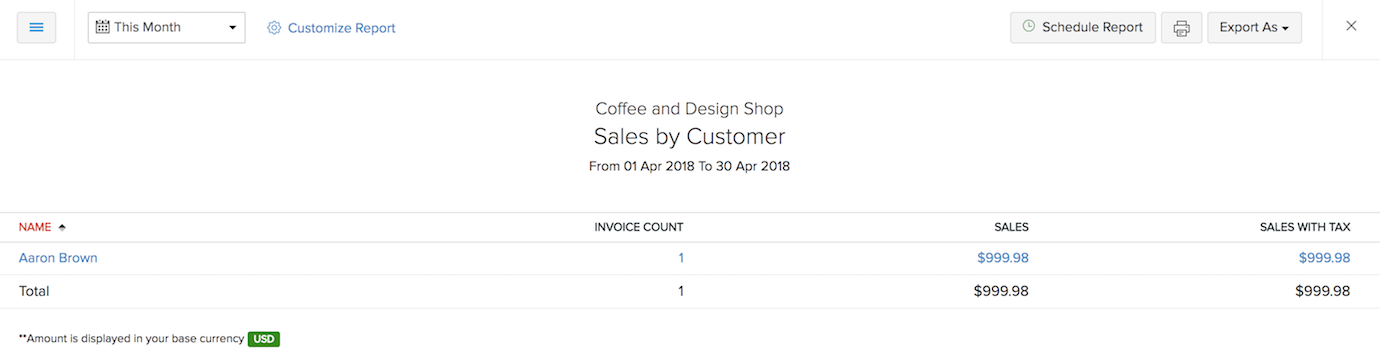
- Haga clic en el Este mes desplegable en la barra superior y seleccione un intervalo de fechas (por ejemplo, este año) para ejecutar el informe para ese período específico.
Estos informes le ayudarán a conocer las ventas e ingresos generales del ejercicio.


 Yes
Yes