He completado una cierta parte del trabajo y quiero facturar a mi cliente por ello. ¿Puedo hacer esto en Zoho Books?
Sí, puede facturar a su cliente por la finalización parcial de un proyecto. Así es como:
Ir a la página principal Facturas módulo.
Cree una nueva transacción o edite una existente.
En el Detalles del artículo sección, haga clic en el Más icono (â€█) al lado del elemento de línea que has añadido.
Seleccione Agregar información adicional .
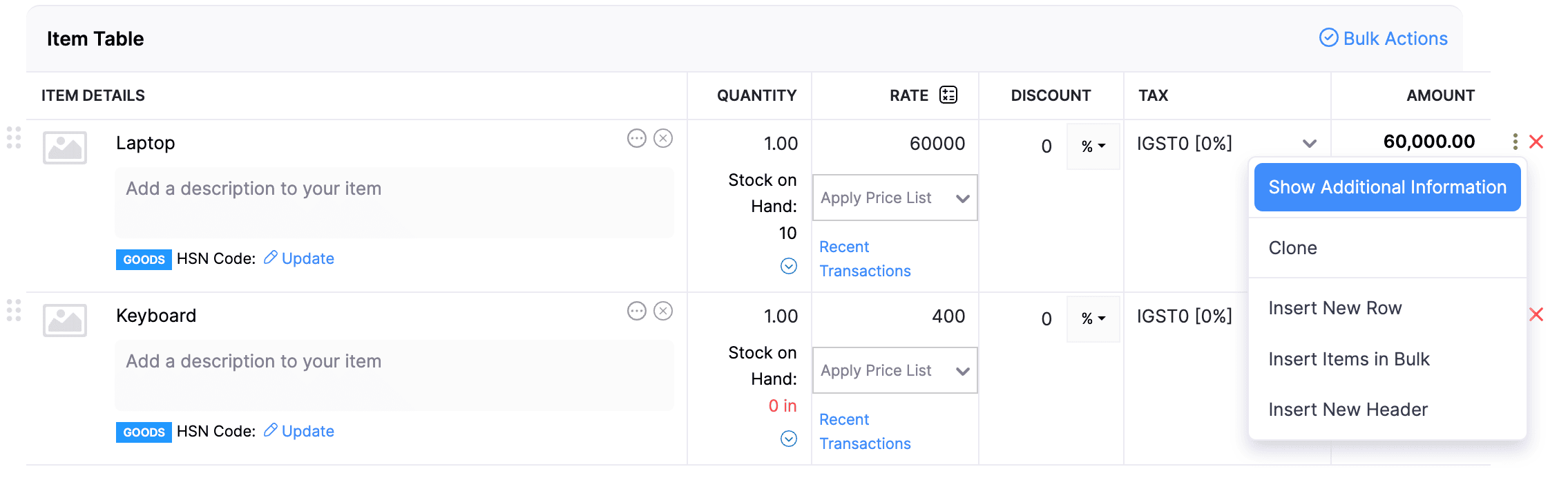
- Seleccione el proyecto en el menú desplegable a continuación Proyectos Asociados .
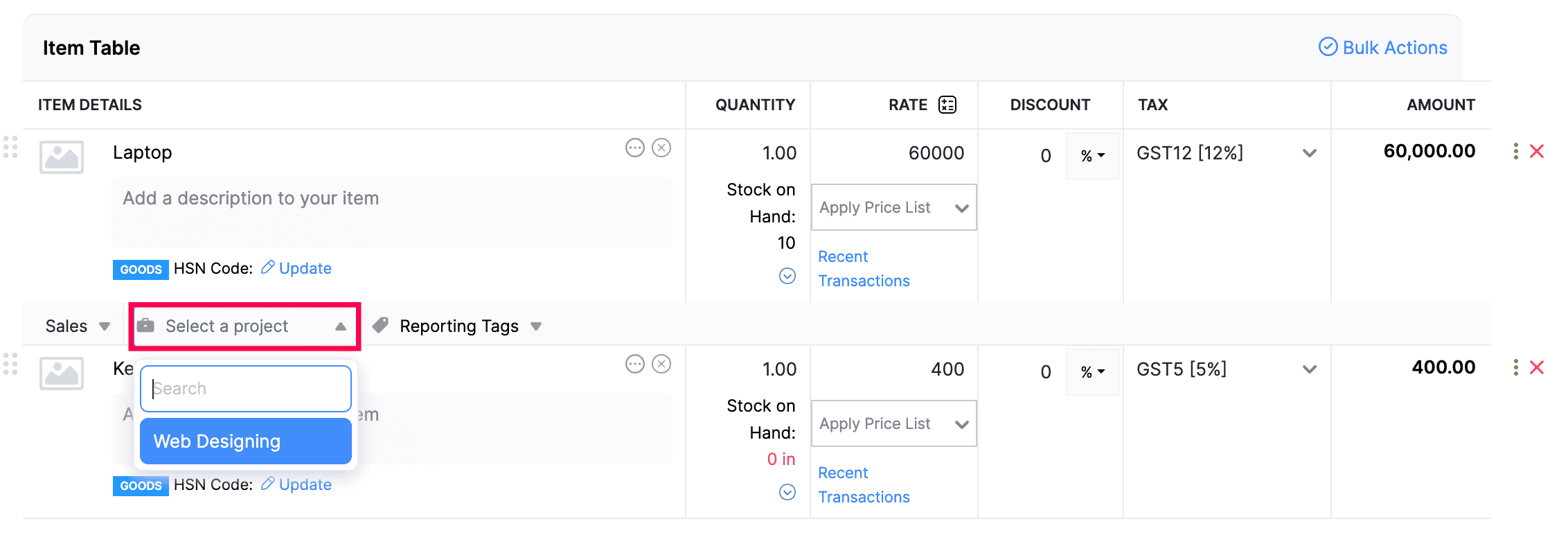
- Haz clic en Haz clic en Haz clic Guardar .
- Después de introducir todos los demás detalles requeridos, guarde la transacción.
También puede asociar proyectos masivos a varios elementos de línea.Para una actualización masiva:
Ir a la página Ventas > > > Facturas .
Haz clic en Haz clic en Haz clic + Nuevo en la esquina superior derecha de la página.
Introduzca los detalles requeridos.
Haga clic en el Elementos de línea de actualización masiva opción por encima de la Detalles del artículo a la derecha.
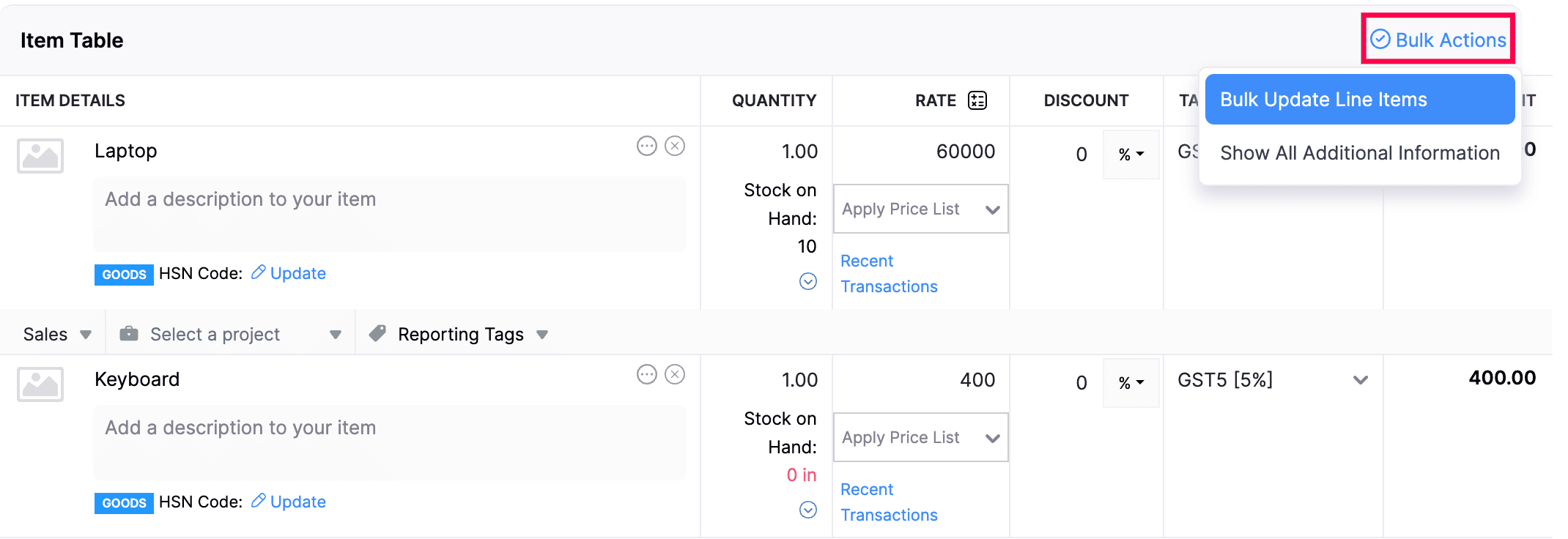
Haz clic en Haz clic en Haz clic Actualizar proyectos .
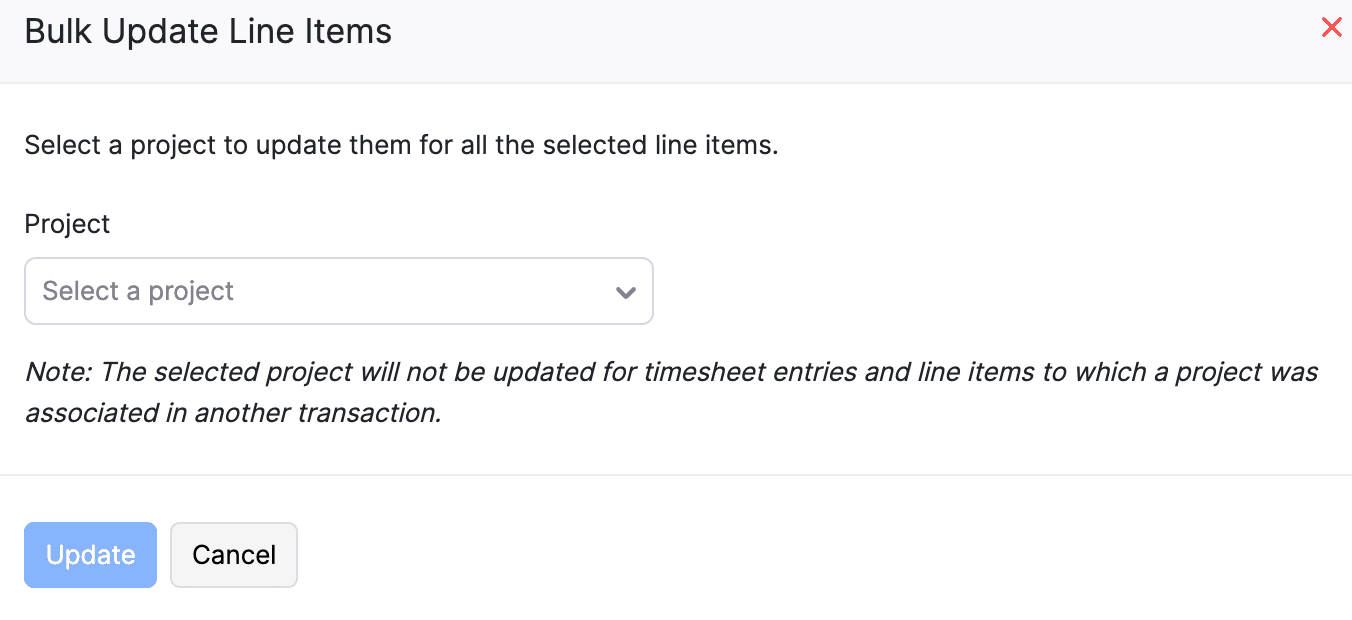
Seleccione los proyectos a actualizar desde el Proyectos desplegable.
Haz clic en Haz clic en Haz clic Actualización .
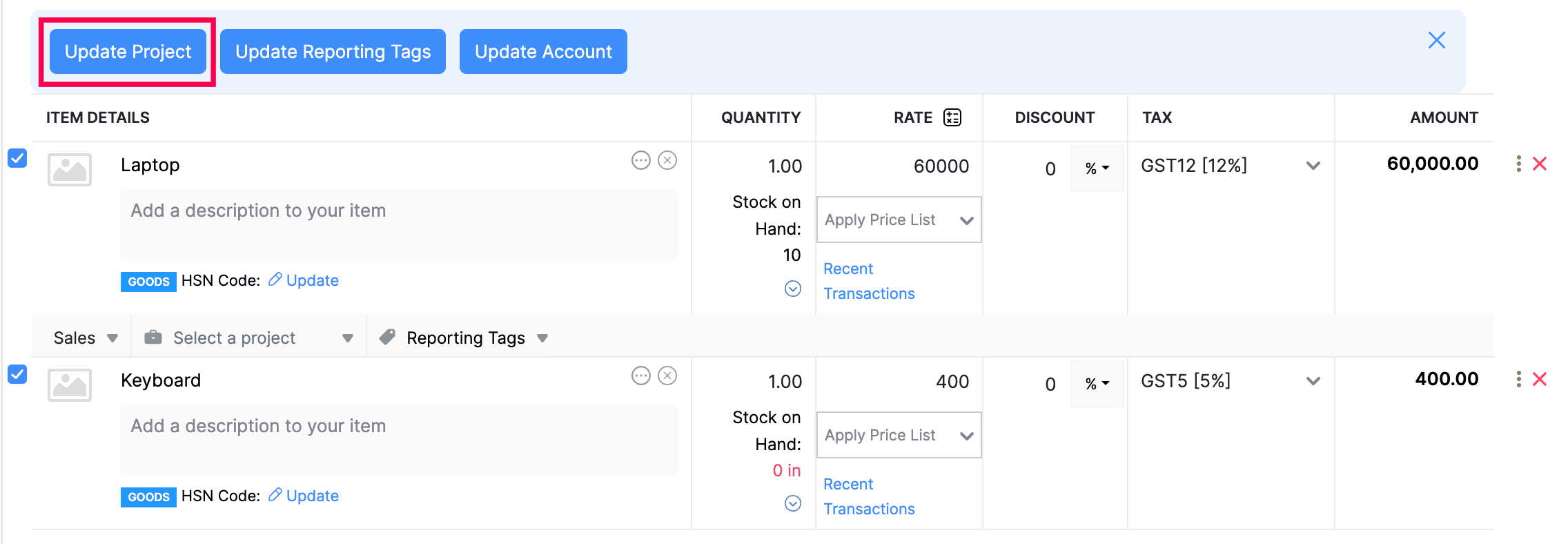


 Yes
Yes