El encabezado y el pie de página de los archivos PDF de facturas se superponen. ¿Cómo puedo solucionarlo?
El encabezado y el pie de página de los archivos PDF pueden superponerse si los márgenes son menores. Puede editar la plantilla y ajustar los márgenes. Para ello:
- Vaya a Configuración en la esquina superior derecha.
- Haga clic en Plantillas PDF en Personalización.
- Seleccione el módulo Facturas en el panel Plantillas.
- Pase el cursor sobre la plantilla cuyo margen desea editar y haga clic en Editar.
- Haga clic en General en la barra lateral izquierda.
- Expanda la sección Propiedades de la plantilla. Ingrese los valores requeridos en los campos superior, inferior, izquierdo y derecho en Márgenes.
- Haga clic en Guardar.
Ahora, cuando genere la factura PDF, el encabezado y el pie de página no se superpondrán.
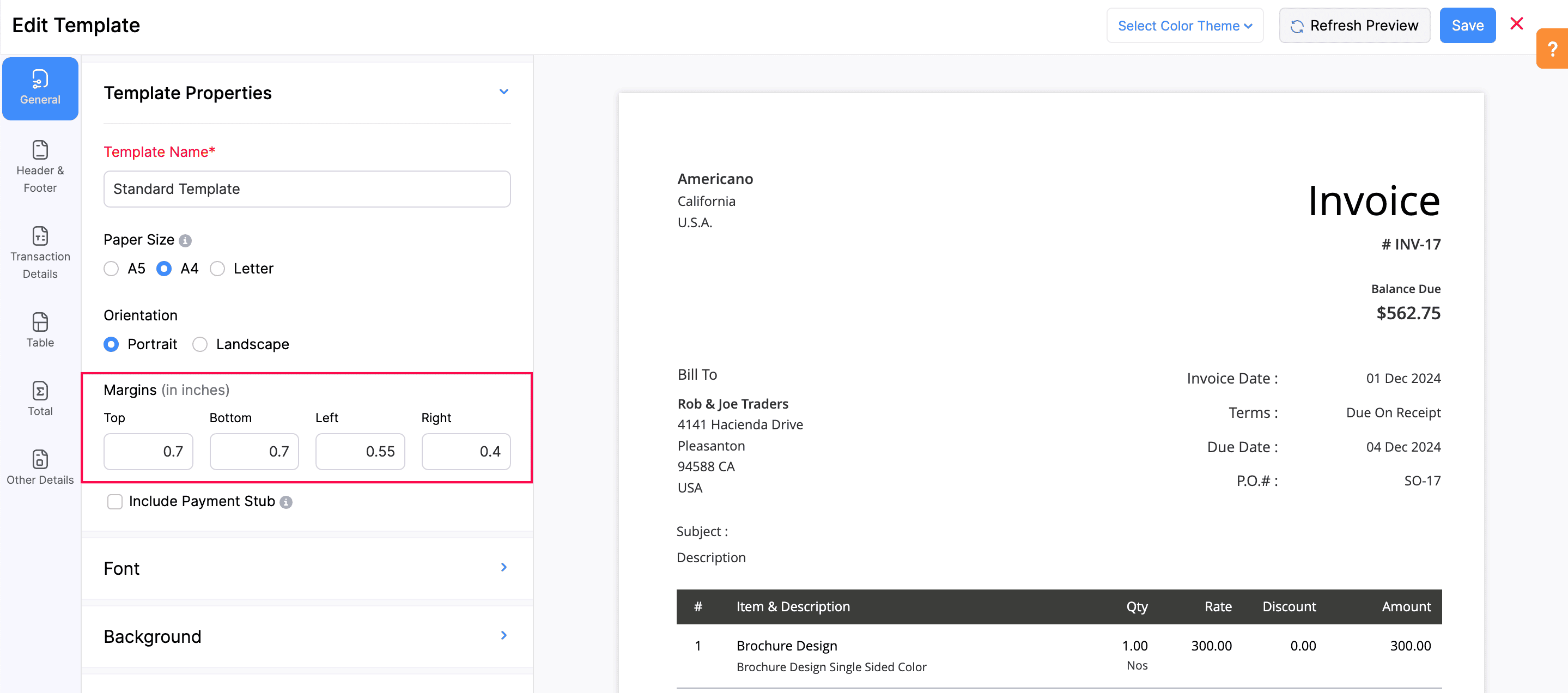


 Yes
Yes