Un cliente ha pagado $200 como pago inicial por la compra de un nuevo televisor. ¿Cómo grabo esta transacción en Zoho Books?
En Zoho Books, puede crear una transacción para registrar el pago inicial que recibió de su cliente. Existen dos métodos para hacerlo:
Registre un pago recibido del cliente
- Ir a la página principal Ventas módulo en la barra lateral izquierda y seleccione Pagos recibidos.
- Haz clic en Haz clic en Haz clic + Nuevo en la esquina superior derecha de la página.
- Seleccione el cliente para el que está registrando el pago inicial desde el Nombre del cliente campo.
- Introduzca la cantidad recibida como pago inicial en el Cantidad recibida campo.
- Rellene los demás detalles necesarios.
- Haz clic en Haz clic en Haz clic Guardar.
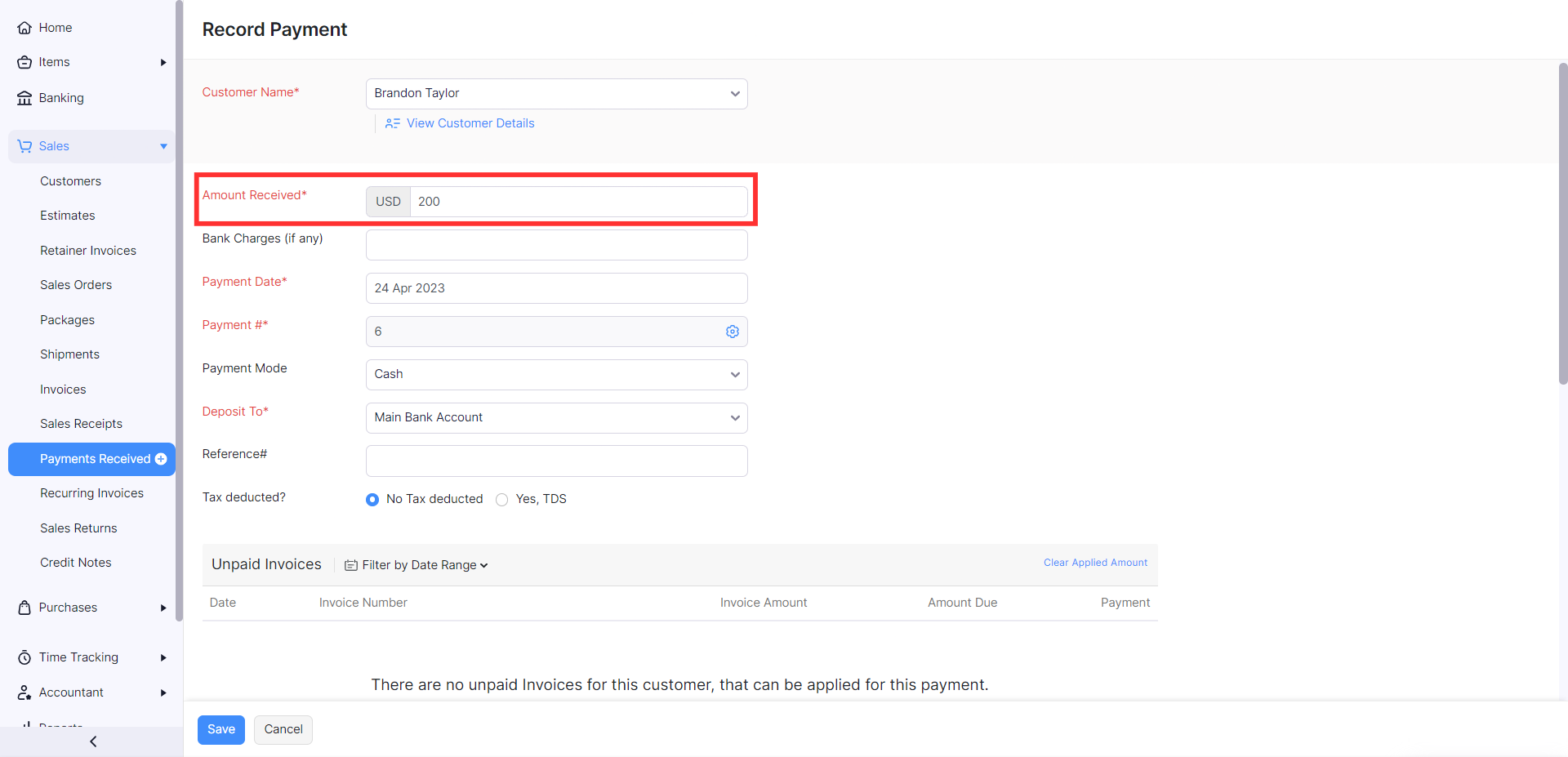
Esta cantidad se guardará como créditos no utilizados que se pueden aplicar a las facturas creadas para este cliente.
Cree una transacción desde su cuenta bancaria
- Ir a la página principal Banca módulo en la barra lateral izquierda.
- Seleccione el cuenta bancaria en el que desea registrar el pago inicial.
- Haz clic en Haz clic en Haz clic Añadir transacción en la esquina superior derecha de la página y seleccione Pago del cliente bajo coste Dinero en.
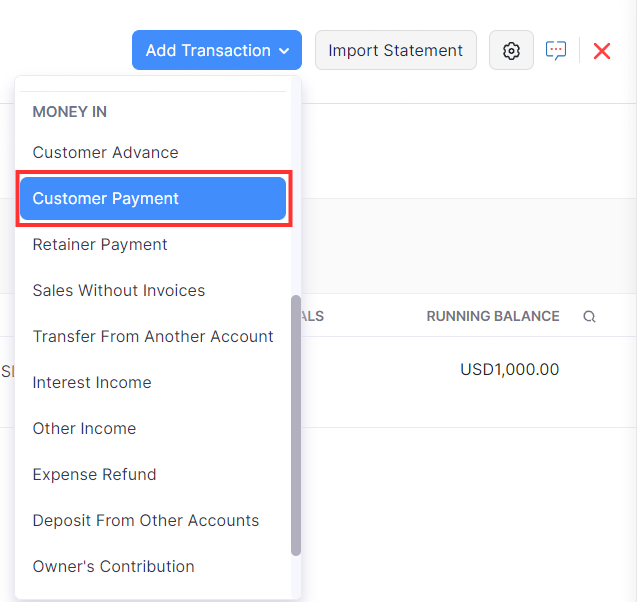
- En el panel que aparece, seleccione el cliente del que recibió el pago inicial del Nombre del cliente campo.
- Introduzca la cantidad que recibió como pago inicial del Cantidad recibida campo.
- Rellene los demás detalles necesarios.
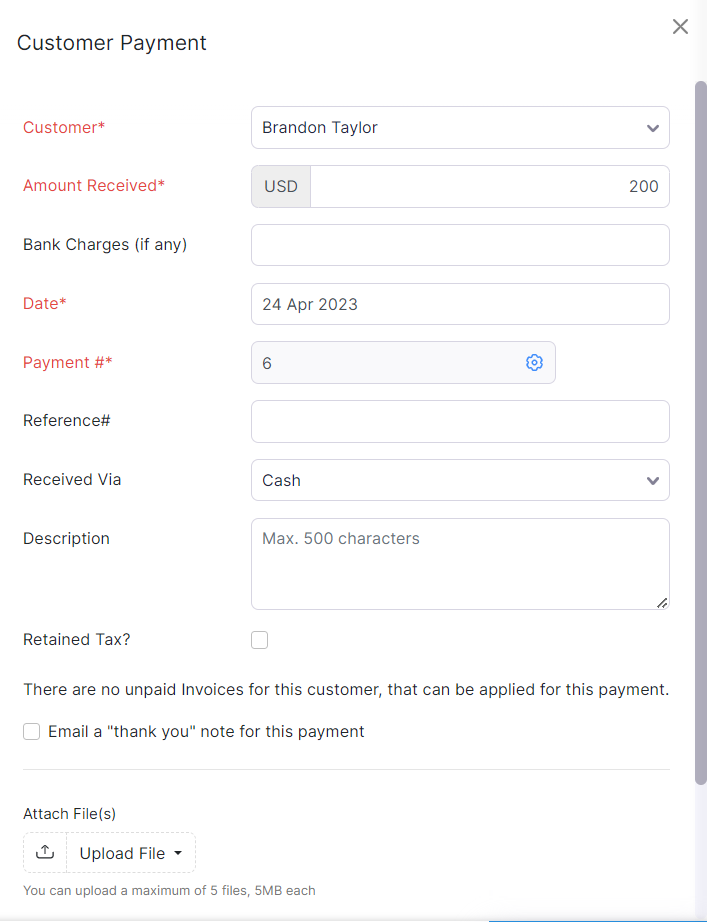
- Desplázate hacia abajo y haz clic Guardar.
Esta cantidad se guardará como créditos no utilizados y se puede aplicar a las facturas creadas para este cliente.


 Yes
Yes