¿Cómo encuentro los estados bancarios que busco en Zoho Books?
Sus estados de cuenta bancarios y transacciones se registran en Zoho Books para realizar un seguimiento del dinero que entra y sale de su negocio.
Las empresas se ocupan de una cantidad sustancial de transacciones diarias y si está buscando un estado bancario en particular o una transacción, puede ser bastante difícil navegar a través de todas las transacciones.
Puede hacer una búsqueda avanzada o filtrar transacciones por su estado y encontrar las transacciones que está buscando.
Filtrar transacciones por su estado
Si tiene conocimiento el estado (parejado, categorizado, sin categoría, excluido manualmente y todas las transacciones) de la transacción, puede filtrar las transacciones o estados y detectar su transacción. Para ello:
- Ir a la página Banca .
- Seleccione el Sin categoría Transacciones o la Todas las transacciones al lado de la Descripción general pestaña.
- Seleccione un estado y enumera todas las transacciones.
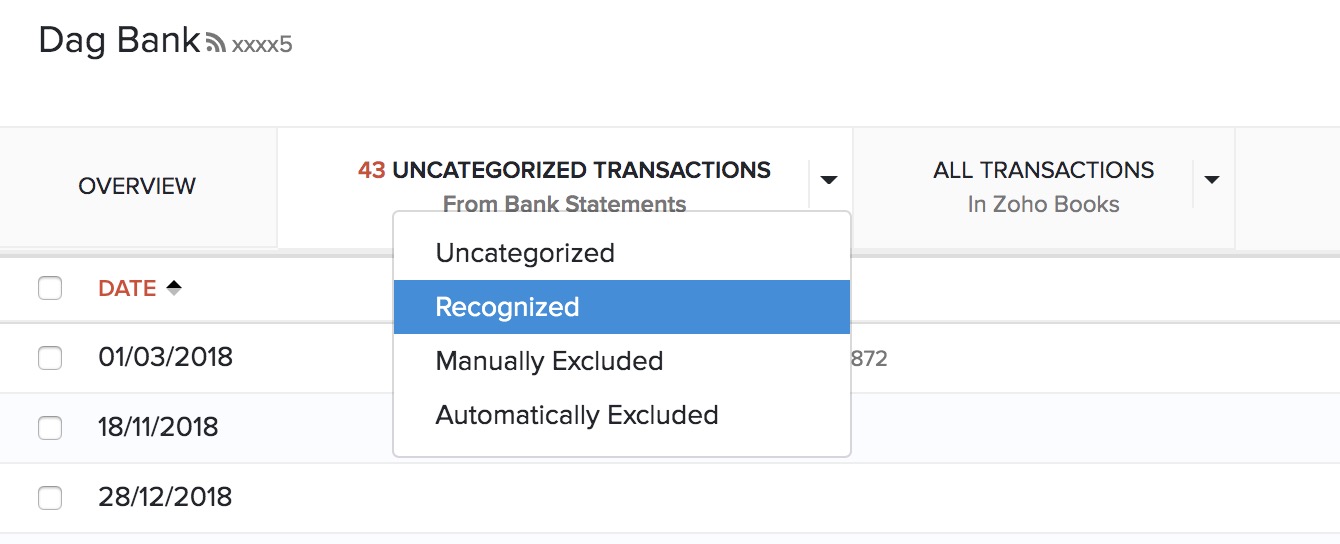
A continuación, puede echar un vistazo rápido e identificar la transacción que buscó.
Filtrar transacciones mediante búsqueda avanzada
Si desea realizar una búsqueda más específica, puede usar la función de búsqueda avanzada.
Búsqueda avanzada que le ayude a encontrar exactamente los estados o transacciones que está buscando. Puedes encontrar transacciones basadas en la
- rango de cantidad
- rango de fechas arbitrarias
- estado (parejado, categorizado, sin categoría, excluido manualmente y todas las transacciones)
- número de referencia
- beneficiario
Para realizar una búsqueda avanzada:
- Ir a la página Banca y seleccione una cuenta.
- Haga clic en el lupa icono al lado de la barra de búsqueda.
- Haz clic en Haz clic en Haz clic Búsqueda avanzada en la parte inferior de la pantalla.
- Primero, tiene que seleccionar si desea buscar a través de estados o transacciones.
Declaraciones : Puede seleccionar esta opción si desea buscar todos los estados de cuenta bancarios que fueron obtenidos o importados. Al hacerlo, podrá filtrar las declaraciones que coinciden, clasifican, sin categoría y excluido manualmente excluido .
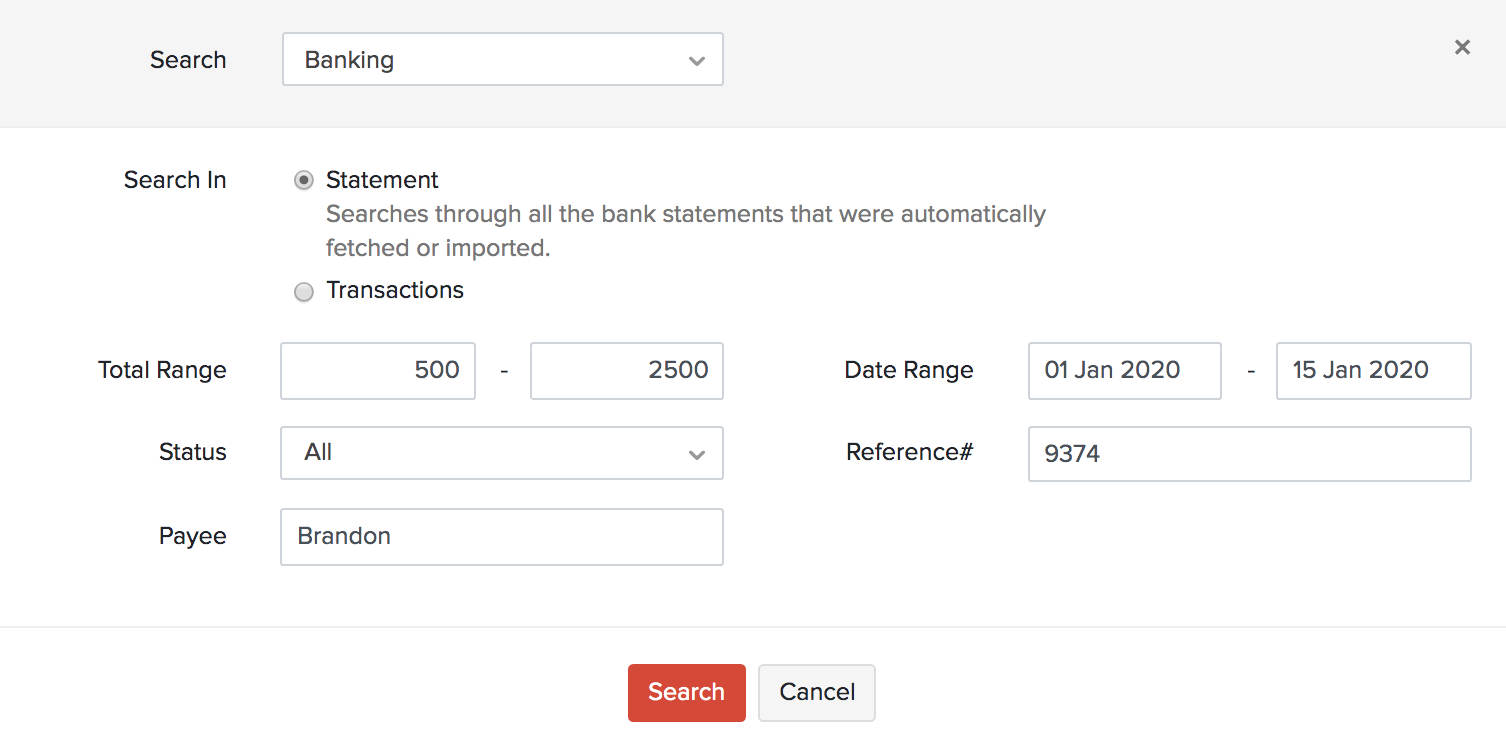
Transacciones : Las transacciones son las declaraciones que ya están clasificadas o coinciden. Puede seleccionar esta opción si desea buscar las transacciones categorizadas o las transacciones que se agregaron manualmente. Al hacerlo, podrá filtrar las transacciones que se emparejan, clasifican, no reconciliado y agregado manualmente .
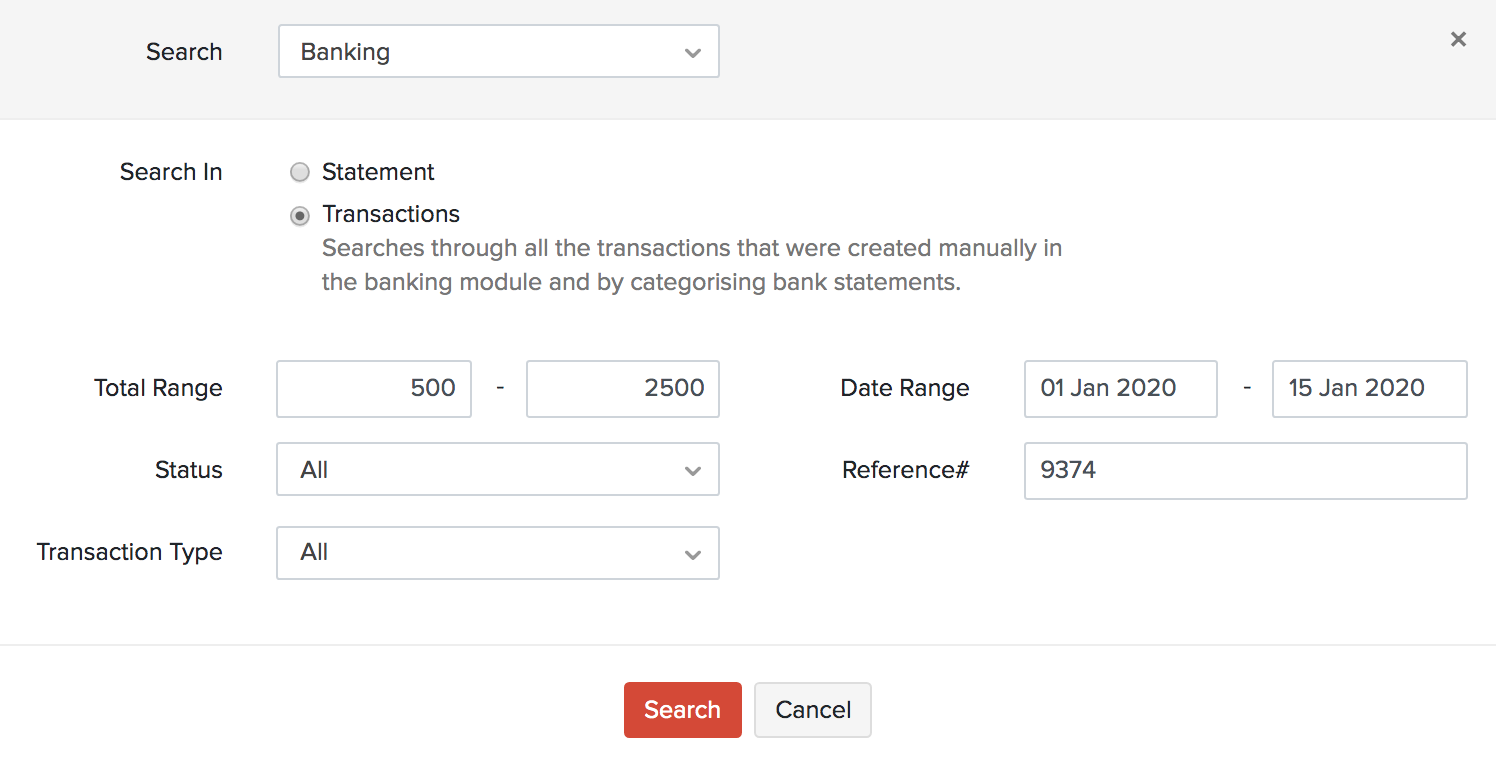
- Introduzca o seleccione los valores en los parámetros de búsqueda deseados para refinar sus resultados.
- Haz clic en Haz clic en Haz clic Búsqueda .
Si aún no puede encontrar la transacción que está buscando a pesar de seguir los pasos anteriores, puede enviar un correo a support@zohobooks.com junto con los siguientes detalles:
- Nombre de cuenta bancaria
- Detalles de la transacción o la declaración


 Yes
Yes