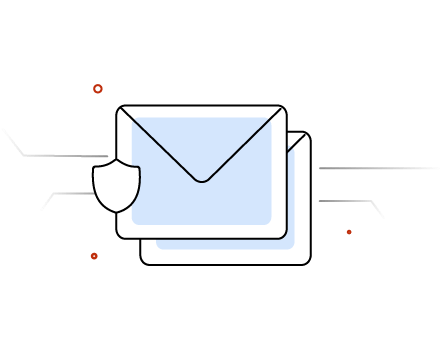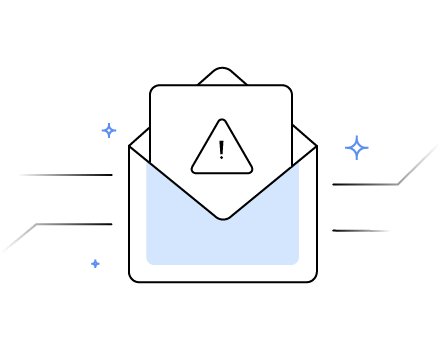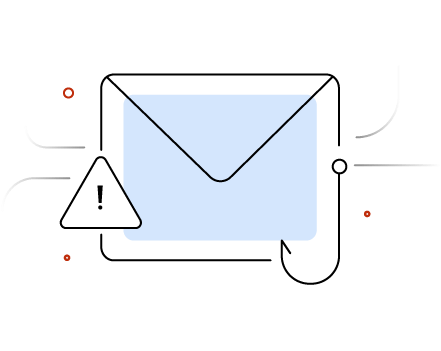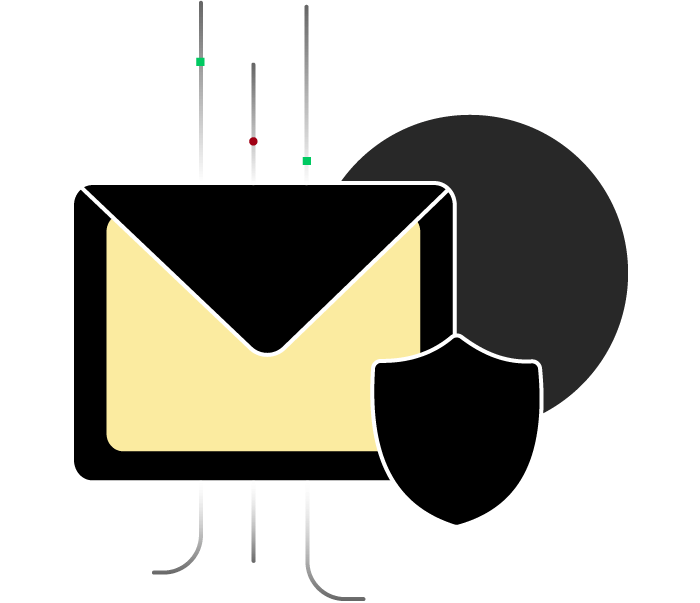What is email security?
Email security refers to the strategies and practices that safeguard emails from cyberattacks. Cyberattacks can lead to far-reaching consequences for an organization, ranging from unauthorized data access, data leakage, exfiltration, or data compromise. Having a robust email security strategy in place ensures confidentiality and integrity of email data, by thwarting attacks such as phishing, spoofing, malware, social engineering, and other such threats.
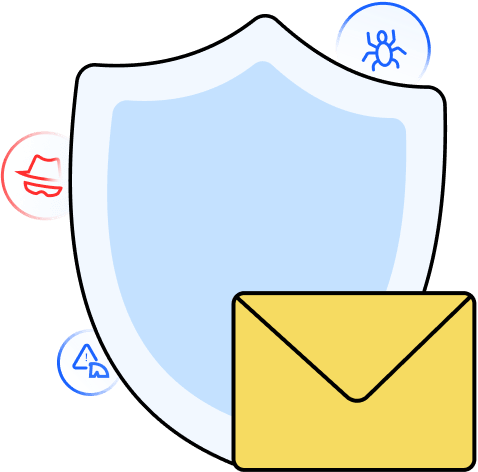
Why is email security important?
With emails containing an organization's most important data, it's vital to ensure confidentiality and integrity of the messages within and outside an organization's perimeters. It's scary to know that 94% of organizations have faced security incidents in 2024. With these numbers in mind, email security becomes an essential part of conducting business.
94 %
organizations
Did you know?
94% of organizations have faced security incidents in 2024.
Let's explore some factors that make email security important.
Improved cybersecurity
When email was first built, the security and privacy aspects weren’t taken into account, so many email providers don't have security controls built in, even now. But with the rising rate of cyberattacks, an email security strategy is vital to keep out all email threats, ranging from business email compromise, social engineering, and nuanced malware threats.
Fraud prevention
Emails house some of the most sensitive information that can make or break a business. This data needs to be preserved and should only be viewed by the intended people. With email security practices in place, data leakage, breaches, or unauthorized access of information can be prevented.
Financial and legal protection
When a threat actor gains access to sensitive information or an organization's accounts, they perform certain actions for their benefit. With email security solutions, any financial losses incurred due to these attacks can be prevented. Any legal consequences due to customer data leaks or infiltration may also be avoided.
Customer trust and brand value
When customers or potential buyers realize that an organization is assigning due importance to email security, their trust in the brand improves. This increases customer retention, builds trust, and the brand's public value also improves due to the improved security standing.
Common email attack vectors
To understand how to set up email defenses, gaining an in-depth knowledge about how an email can be vulnerable to attacks is crucial. In this section, we'll explore the common attack vectors in email and the vulnerabilities exploited by threat actors.
Email sender
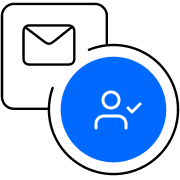
The email sender is one of the most commonly targeted attack vectors. Threat actors impersonate the identity of a brand or a particular sender and send an email under the pretext of being the original sender. They create lookalike domain names or usernames of popular email senders for this purpose. In certain cases, threat actors may also take over an individual's account and carry on conversations by posing as the legitimate sender. This causes the recipient to believe the sender's intent and take the requested action.
Email content

Another prominent threat vector is the content of the email. Threat actors use manipulative social engineering techniques to deceive the email recipients into revealing sensitive information. They create a sense of urgency and alarm for the recipients with the email subject and content, nudging them to perform sensitive actions without giving them too much time to think about it. This ensures that the recipients don't identify the true nature of the email and become wary of it.
Email attachments
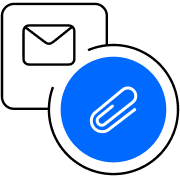
Sharing attachments is a crucial part of emailing. Important information with the extensions .pdf, .xls, .docx, .exe, and other such formats are shared as attachments. Sometimes, threat actors create files with malicious code and send them as attachments, with email content that nudges the recipient to download the attachment to perform an action. This downloads malicious code and infects systems.
Embedded URLs
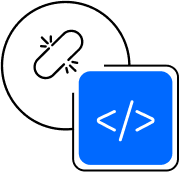
Certain emails contain links to external websites, application downloads, or even payment links. If email recipients don't doubt these links, threat actors exploit them to spread malware or direct recipients to fake lookalike websites of genuine websites. They may nudge the recipients to perform actions such as logging into an account, but the fake webpage sends the login credentials to the threat actor, making the account vulnerable to attacks. Other cases, such as fraudulent money transfers, malware downloads, and fake shopping websites, also exist.
Types of email threats
Threat actors penetrate through the defenses set up by organizations in many different ways. In this section, we'll discuss the different types of email threats cybercriminals rely on to achieve their motives.
Spoofing
Spoofing is a technique in which threat vectors impersonate the identity of a trusted brand, business, or higher official to deceive the email recipient. Cybercriminals spoof the username or the domain part of the email address to fake their identity, They send the email under the pretext of being a legitimate entity requesting money transfer or sensitive information for some genuine reason. Threats such as domain impersonation and CEO fraud begin in a spoofed email.
Phishing
Phishing is a cyberattack technique in which threat actors use manipulative social engineering tactics such as impersonation or creating a sense of fear to extract sensitive information from the email recipients. Most phishing attacks begin with either a spoofing attempt or an account takeover. In certain cases, a brand or an individual might even be persuasive enough while using their original identity to get the recipient to perform actions for their benefit.
Malware
Malware refers to any malicious software that's created with the intent to inject viruses or malicious code into a system. Malware usually spreads through malicious attachments or links embedded in an email. When the infected attachment is downloaded or an action is taken in the embedded link, the malware gets downloaded onto the system. This works in different ways later. It could entirely lock down the system, alter files, or even silently spy on the system activities without the owner’s knowledge.
Man-in-the-middle attack
A man-in-the-middle attack is one in which a cybercriminal intercepts the messages between the sending server and the recipient server and either alters the message or spies on it to gather valuable organizational information. They may gain access to this information through unsecure WiFi networks, insufficient security controls in email servers, or the lack of secure authentication mechanisms in the email providers. This puts the attackers in a position to read, modify, or inject malicious content into emails.
Account takeover
Account takeover is a mechanism through which threat actors gain access to an individual's email account through leaked or extracted credentials through phishing incidents. They use these credentials to log into the users' accounts and inject themselves into conversations for monetary gains or to extract information. This is a dangerous email threat because the recipient carries on the conversation without being aware of the takeover by the threat actor. They reveal information or proceed to take the action requested because the email originates from the correct email address
Identity theft
Identity theft is a cyberattack technique in which threat actors use data such as credit cards, social security numbers, mobile numbers, email addresses, and other personally identifiable information to emulate the identity of an individual. Email-based identity theft attacks occur through phishing, business email compromise, and even account takeovers. Identity theft is a dangerous threat because it may lead to unauthorized financial transactions or information exchange.
Denial of Service
Denial of Service (DoS) is a type of cyberattack in which cybercriminals flood a network or service with too many requests to ensure that legitimate users aren’t able to use the service. This causes chaos, and the service provider goes into firefighting mode to restore operations. By creating such an attack, threat actors divert the provider’s security teams to launch a bigger cyberattack, disrupting everyday operations, downtime, and data theft.
How does email security work?
Email security solutions have a multi-layered security architecture that ensures that only legitimate emails get through every phase of the sending and receiving process. Understanding the different approaches followed by security solutions is important to implement the right security protocols for your organization.
Email authentication protocols
Email authentication protocols such as SPF, DKIM, and DMARC have checks in place to ensure that emails haven’t been altered or intercepted during transit from the sending server to the recipient server. To ensure that emails sent from the domain reflect legitimacy, most email providers have measures in place to set up these authentication protocols for specific domains.
Similarly, email security solutions have customization options that allow admins to specify the action to be taken on emails that fail these authentication checks. This way, when an email reaches a mailbox, the recipient can be confident about its authenticity.
Multi-layered filtering and inspection
To keep up with the nature of evolving email threats, modern email security solutions have multiple layers of filtering and inspection. This is done to ensure that the email isn’t tampered with at any point of the email sending process and delivered only to the intended recipient. Every aspect of the email is inspected at each layer.
Security solutions achieve this by analyzing the headers of the email, which refer to the email sender details, the meta data, the reply to address, and other such details. The content of the email is also analyzed to detect any anomalous requests or emails with malicious intent. If a request for sensitive information is identified, the emails are processed with further caution.
Attachment and URL scanning
While most malware and phishing emails curate content that seems legitimate and convincing, the actual part where they extract information or inject malware into a system happens through attachments and URLs. If a malicious attachment is downloaded, it could lock the system, encrypt it, or monitor the activities. If a user enters details in a phishing link, sensitive information could get shared with the hacker.
To prevent such scenarios, email security solutions scan the attachments, and any suspicious attachments are sandboxed and executed in a safe virtual environment. Similarly, URLs are guarded with time-of-click protection through URL rewriting technology to ensure that the link is safe to engage with.
Encryption and data protection
Email providers offer encryption capabilities to secure email content by converting it into unreadable text, ensuring that only the intended recipient can decrypt and view the message. Even if attackers intercept the email in transit, protocols like TLS (Transport Layer Security), S/MIME (Secure/Multipurpose Internet Mail Extensions), and PGP (Pretty Good Privacy) keep sensitive information protected. These methods safeguard both message content and attachments, making it difficult for unauthorized parties to tamper with the data.
Strong data protection practices complement encryption. Secure storage, role-based access, and data loss prevention (DLP) tools reduce the risk of leaks and misuse. These practices maintain the integrity of email communication.
Real-time threat monitoring
Cyber threats evolve quickly, and attackers constantly change tactics to bypass defenses. With the real-time threat monitoring capabilities offered by security solutions, organizations can stay a step ahead by continuously scanning incoming and outgoing emails for suspicious patterns, malicious payloads, or unusual behavior. Instead of relying only on known signatures, these systems leverage advanced analytics and threat intelligence to spot emerging risks.
With continuous monitoring, threats like phishing, malware, or zero-day exploits can be detected and blocked before they reach end-users. This proactive defense minimizes response time and reduces the impact of attacks.
Threat identification and action
Identifying a threat is only the first step. The more important step is how quickly and effectively the system responds. Email security tools analyze emails using experiential learning, threat databases, and heuristic checks to flag suspicious activity. Once identified, threats are categorized based on severity.
After detection, automated actions are triggered to reduce risk. Emails may be quarantined, blocked outright, or sanitized before reaching the inbox. At the same time, administrators are alerted with detailed reports, enabling them to take corrective measures and strengthen policies for future protection.
User behavior analysis
Even if organizations have the utmost protection for their emails, the truth remains that users are their first line of defense. User behavior analysis monitors how employees typically use email and flags deviations that could signal danger. This may include logging in from unusual locations, sending high volumes of messages, or accessing files they don’t normally use. Even negligent actions, like repeatedly clicking on phishing links or mishandling sensitive attachments, can be identified through these patterns.
By building a baseline of “normal” behavior, email security systems can detect both intentional and accidental risks early. This helps organizations prevent insider threats and costly data leaks.
Top email security best practices
In addition to having an understanding of how email threats work and the threat detection mechanisms followed by email security solutions, it's important for organizations to follow certain best practices for a fully-rounded security infrastructure. We'll explore some of these practices in this section.
Implement multi-factor authentication (MFA)
MFA adds a critical layer of defense by requiring users to verify their identity through more than just a password. Even if login credentials are stolen, attackers can’t easily access accounts without the secondary factor, such as an OTP, biometric, or security key. Enforcing MFA across all email accounts significantly reduces the risk of unauthorized access and account takeover attacks.
Conduct user awareness trainings
Employees are often the first line of defense against email-based attacks. Regular training sessions help users recognize phishing attempts, suspicious attachments, and social engineering tactics. By raising awareness about evolving threats, organizations empower employees to pause before clicking unsafe links or sharing sensitive information. Human errors are reduced to a great extent when an organization's staff is well-trained.
Keep software up to date
Outdated software and operating systems often contain vulnerabilities that attackers try to exploit. Regularly applying updates and security patches ensures that known weaknesses are closed off before they can be targeted. Automating updates where possible minimizes delays and ensures every system is protected against the latest threats. This simple but crucial step greatly reduces exposure to malware and other exploits delivered via email.
Regulate access controls
Not every employee needs access to every resource. Enforcing the principle of least privilege ensures that users only have access to the data and tools required for their role. Strong access control policies reduce the risk of sensitive information being exposed accidentally or deliberately. Access controls, along with regular reviews of user permissions and multiple levels of approvals, help prevent data leaks and limit the damage if an account is compromised.
Conduct regular audits
Audits provide visibility into how email systems are being used and whether security policies are effective. By reviewing logs, permissions, and configurations, organizations can spot weaknesses and compliance gaps before attackers exploit them. Regular audits also verify that employees are following best practices and that monitoring tools are working as intended. This proactive approach strengthens overall security posture and ensures continuous protection.
Conduct regular phishing simulations
Phishing remains one of the most common attack methods, and simulations are an effective way to test user readiness. By sending mock phishing emails, organizations can measure how employees respond and identify areas for improvement. These exercises reinforce training, build awareness, and create a culture of caution. Over time, phishing simulations significantly reduce click rates on malicious links and strengthen the human firewall.
Set up an email security solution
While user training and policies are essential, technology provides the strongest safety net. An email security solution offers advanced features such as spam filtering, malware detection, attachment scanning, and URL protection. Many solutions also integrate with threat intelligence to block emerging attacks in real time. Deploying a dedicated security solution ensures round-the-clock protection, reduces manual intervention, and keeps communication secure.
How eProtect can help
eProtect is an email security solution that's built to provide enterprise-grade threat protection for all organizations, irrespective of the email provider that you've hosted your email with.
With Zoho eProtect, you get:
- Advanced threat protection against phishing, spoofing, malware, and zero-day attacks.
- Multi-layered filtering to block malicious attachments, links, and spam before they reach the inbox.
- Real-time monitoring and threat intelligence to identify and stop evolving attack patterns.
- User behavior analysis to detect account compromise, insider misuse, and negligent activity.
- Detailed threat reports and insights that help IT teams understand attack trends, spot vulnerabilities, and make informed security decisions.
- Easy integration with your existing email infrastructure for seamless deployment.