Summary
When customers purchase various items online, or ask for them to be delivered to their houses, a confirmation is needed to make sure that the order has been successfully placed. Once that is out of the way, the customers would also like to be notified about the status of the order. SMS plays a crucial role in notifying customers. This communication between the customer and the store is the key to ensure customer satisfaction and retention.
Using Zoho POS, the information about the status of the shipment can be sent to the customers automatically via SMS. There are two methods of sending these SMS notifications:
Buy Credits from Zoho POS
You can send SMS to customers directly from Zoho POS by purchasing credits. With each credit purchased, you can send a maximum of 300 SMS. You can purchase a maximum of five credits at Rs. 75/credit. Zoho POS offers three SMS units for free to experiment with the SMS notification feature.
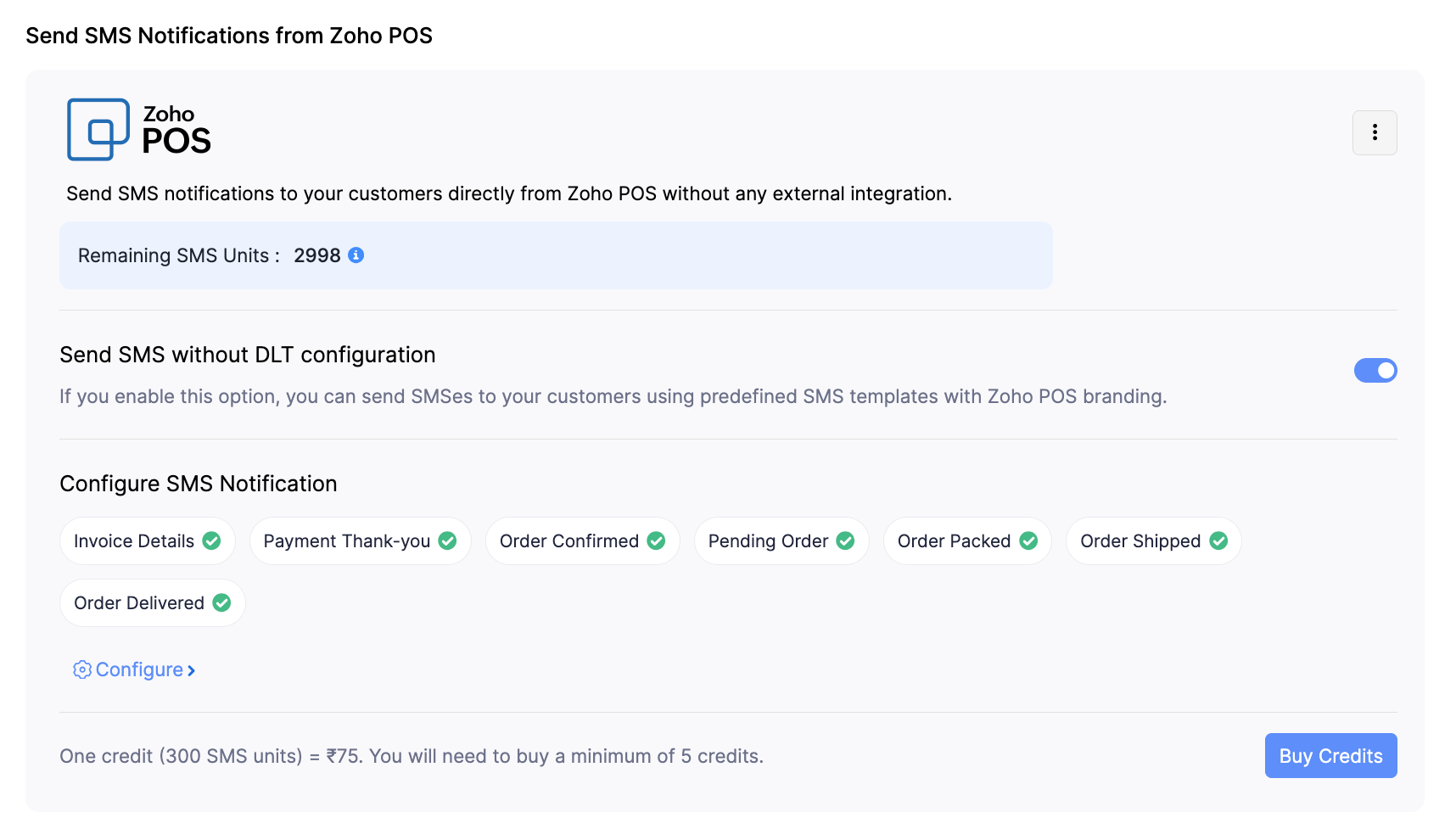
Using external SMS Provider: Twilio
Twilio is cloud communication software that is primarily used for customer engagement. It integrates with some of the major communication channels, such as SMS, Facebook, and Whatsapp. If you are an existing user of Twilio, you can simply integrate it with Zoho POS to send SMS notifications to your customers.
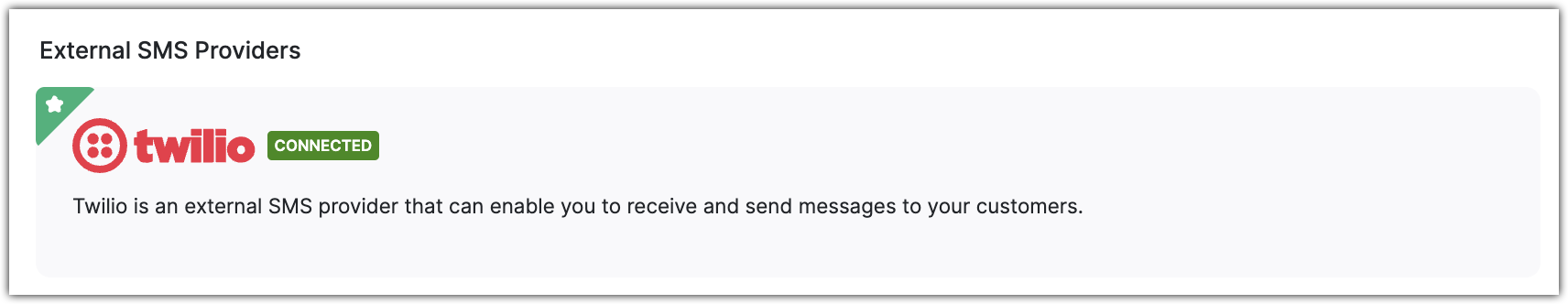
The SMS Notifications can be sent for the following cases:
Order Placed
Order Confirmed
Order placed from Zoho POS Order Easy
Order Purchased
Order Packed
Order Shipped
Order Delivered