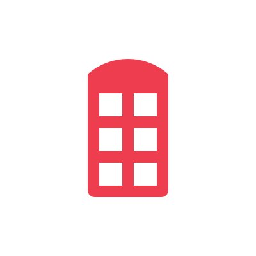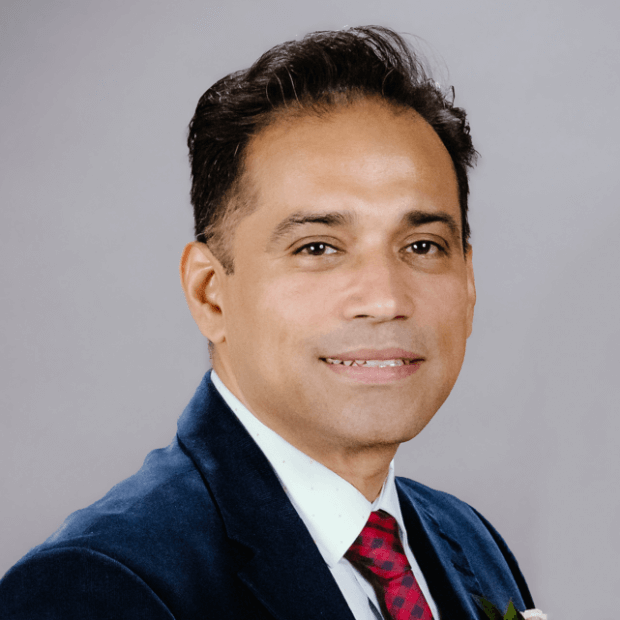Integrate Zoho Projects with 750+ apps
Create business workflows for Zoho Projects without writing code, using Zoho Flow. Automate your routine tasks and make more time for what you do best.
Popular Zoho Projects workflows


Create Zoho Projects tasks when calls are assigned in Aircall
How it works


Create Zoho Projects tasks when calls are assigned in Aircall
Aircall + Zoho Projects


Copy new ClickUp tasks to Zoho Projects
How it works


Copy new ClickUp tasks to Zoho Projects
ClickUp + Zoho Projects


Submit bugs in Zoho Projects from Zendesk tickets
How it works


Submit bugs in Zoho Projects from Zendesk tickets
Zendesk + Zoho Projects


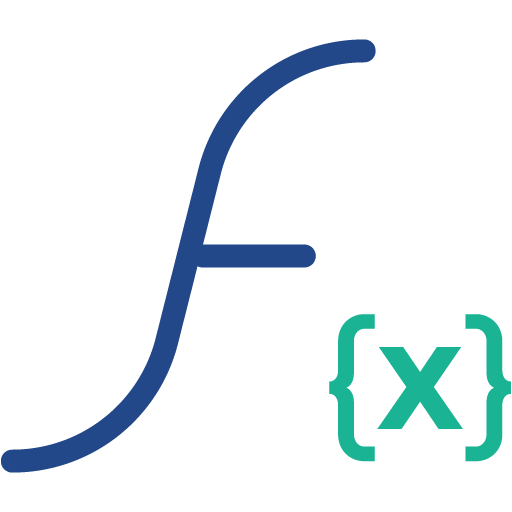
Create a new project in Zoho Projects when a contract's state is moved to active in Zoho Contracts
How it works


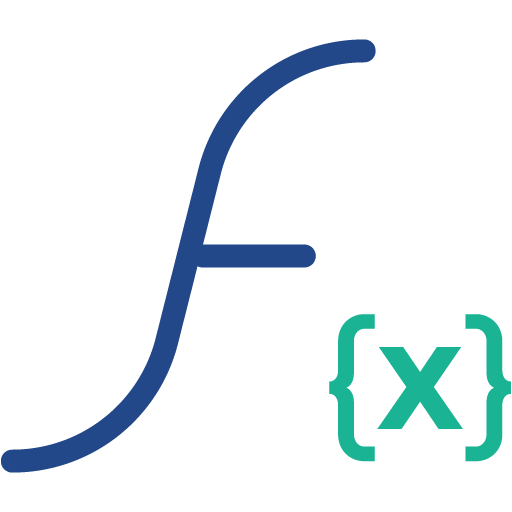
Create a new project in Zoho Projects when a contract's state is moved to active in Zoho Contracts
Zoho Contracts + Zoho Projects + Custom Function


Add new Zoho Form submissions to Zoho Projects as bugs
How it works


Add new Zoho Form submissions to Zoho Projects as bugs
Zoho Forms + Zoho Projects


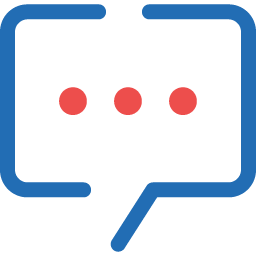
Input bugs and assign them using Zoho Projects when submitted in Zoho Forms
How it works


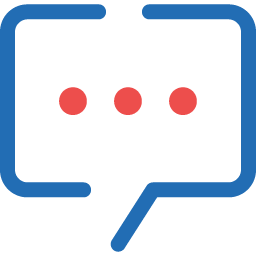
Input bugs and assign them using Zoho Projects when submitted in Zoho Forms
Zoho Forms + Zoho Projects + Zoho Cliq


Submit bugs in Zoho Projects for new Zoho Desk tickets
How it works


Submit bugs in Zoho Projects for new Zoho Desk tickets
Zoho Desk + Zoho Projects

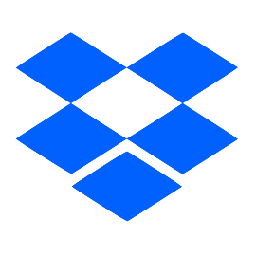
Create Dropbox folders for new projects in Zoho Projects
How it works

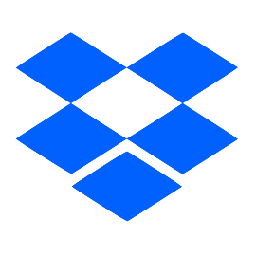
Create Dropbox folders for new projects in Zoho Projects
Zoho Projects + Dropbox


Create Slack messages for new Zoho Projects tasks
How it works


Create Slack messages for new Zoho Projects tasks
Zoho Projects + Slack


Update Todoist tasks when tasks are updated in Zoho Projects
How it works


Update Todoist tasks when tasks are updated in Zoho Projects
Zoho Projects + Todoist

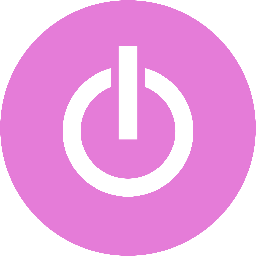
Create Toggl projects for new tasks in Zoho Projects
How it works

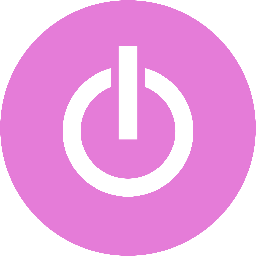
Create Toggl projects for new tasks in Zoho Projects
Zoho Projects + Toggl Track

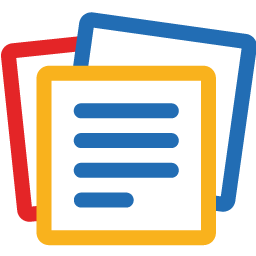
Create notebooks in Zoho Notebook for new projects in Zoho Projects
How it works

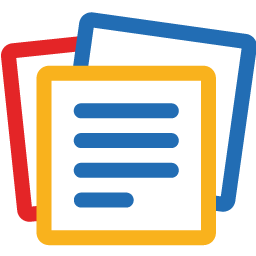
Create notebooks in Zoho Notebook for new projects in Zoho Projects
Zoho Projects + Zoho Notebook


Create Zoho Sprints projects for new projects in Zoho Projects
How it works


Create Zoho Sprints projects for new projects in Zoho Projects
Zoho Projects + Zoho Sprints


Copy Zoho Projects bugs to Zoho Sprints
How it works


Copy Zoho Projects bugs to Zoho Sprints
Zoho Projects + Zoho Sprints


Copy Zoho Projects tasks to Zoho Sprints
How it works


Copy Zoho Projects tasks to Zoho Sprints
Zoho Projects + Zoho Sprints


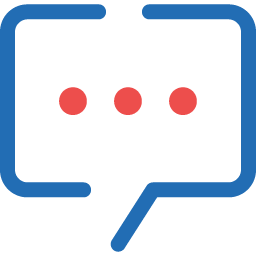
Create Zoho Sprints projects and Zoho Cliq channels for new projects in Zoho Projects
How it works


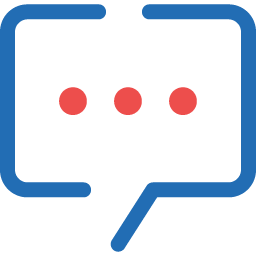
Create Zoho Sprints projects and Zoho Cliq channels for new projects in Zoho Projects
Zoho Projects + Zoho Sprints + Zoho Cliq
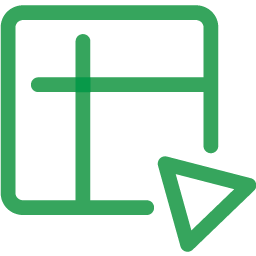

Create tasks in Zoho Projects for new worksheets in Zoho Sheet
How it works
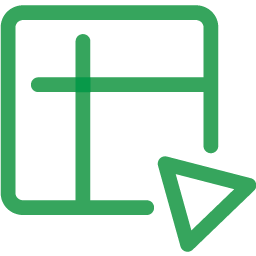

Create tasks in Zoho Projects for new worksheets in Zoho Sheet
Zoho Sheet + Zoho Projects
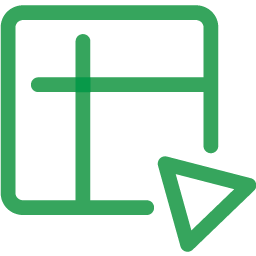

Update a task in Zoho Projects based on an update in a Zoho Sheets spreadsheet
How it works
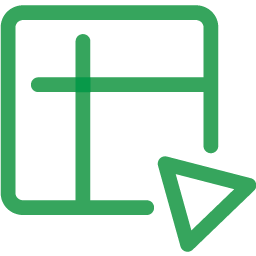

Update a task in Zoho Projects based on an update in a Zoho Sheets spreadsheet
Zoho Sheet + Zoho Projects

Build your own Zoho Projects integrations
Connect Zoho Projects with over 750+ apps and build your own integrations using our no-code drag and drop builder and comprehensive workflow elements
Supported triggers and actions
Build your Zoho Projects workflows using the below triggers and actions
All Triggers - A trigger kickstarts the flow

Milestone completed
Triggers when a milestone is marked as completed

Task created in project
Triggers when a new task is created in the selected project

Bug submitted
Triggers when a new bug/issue is submitted

Project comment added
Triggers when a new comment is added in the selected project

Task created
Triggers when a new task is created in the selected portal

Task updated in project
Triggers when the details of an existing task are updated in the selected project

Milestone created
Triggers when a new milestone is created

Task list completed
Triggers when a task list is marked as completed

Task or subtask updated
Triggers when the details of an existing task or subtask are updated in the selected portal

Overdue task or subtask in portal
Triggers when a task or subtask in the selected portal becomes overdue

Project updated
Triggers when the details of an existing project are updated

Overdue task in project
Triggers when a task in the selected project becomes overdue

Milestone completed in a portal
Triggers when a milestone is completed in any project in the selected portal

Milestone created in a portal
Triggers when a new milestone is created in the selected portal

Task completed
Triggers when a task is completed in the selected portal

Task list created
Triggers when a new task list is created

Bug submitted in project
Triggers when a new bug/issue is submitted in the selected project

Comment added
Triggers when a new comment is added to the selected task

Event created
Triggers when a new event is created

Project created
Triggers when a new project is created
All Actions - Actions are the automated tasks

Create general time log
Creates a general time log for the selected project

Create task list
Creates a new task list

Add existing client company to a project
Adds an existing client company to a project

Create issue time log
Creates a time log for the selected issue

Add comment to bug
Adds a new comment to the selected bug

Create subtask
Creates a new subtask in the selected task

Create milestone
Creates a new milestone

Create event
Creates a new event

Add followers to task
Adds the specified users as followers to an existing task

Create comment in project
Creates a new comment in the selected project

Add client company
Creates a new client company

Create task
Creates a new task

Create time log for task
Creates a time log for the selected task

Add client to project
Adds a client to the selected project

Submit bug
Submits a new bug/issue

Create project
Creates a new project

Add user to project
Adds a user to the selected project

Add comment
Adds a comment to the selected task

Update bug
Updates the details of an existing bug/issue

Update issue time log
Updates the details of an existing issue time log

Update task list
Updates the details of a task list using its ID

Complete milestone
Completes an existing milestone

Update client company
Updates the details of an existing client company

Update project
Updates the details of an existing project

Update task time log
Updates the details of an existing task time log

Update task or subtask
Updates the task or subtask details for the specified ID

Update general time log
Updates the details of an existing general time log

Fetch project status
Fetches the status of a project by name

Fetch bug in project
Fetches the details of an existing bug/task in the selected project

Fetch task
Fetches the details of an existing task by name

Fetch task list
Fetches the details of an existing task list by name

Fetch CRM deals
Fetch the CRM deals associated with the selected project

Fetch time log
Fetches the details of an existing time log by bill status and owner

Fetch task in project
Fetches the details of an existing task by ID, name, owner, or status in the selected project

Fetch task status
Fetches the status of an existing task by task name

Fetch clients in a project
Fetches the clients associated with the selected project

Fetch project - By ID
Fetches the details of an existing project by ID

Fetch project - By search term
Fetches the details of an existing project by search term

Fetch milestone by ID
Fetches the details of an existing milestone by ID

Fetch user
Fetches the details of an existing user by email address or user ID

Fetch milestone
Fetch the details of an existing milestone by search term

Fetch user in portal
Fetches the details of a user in the selected portal using email address

Fetch tag
Fetches the specified tag using name
What is Zoho Projects?
Zoho Projects is online project management software that helps you efficiently collaborate with your teams. You can create projects and tasks, set milestones, file issues, and keep track of everything from one place.
Build comprehensive workflows using

Webhook triggers
Receive your data from a wider range of services in multiple formats, like JSON, form data, and plain text.
Learn more >
Logic
Create customized business workflows by including advanced logic elements like if-then branches, time delays, and more.
Learn more >
Custom functions
Write simple scripting functions to format data, call web APIs, send emails, and more.
Learn more >