Holiday Management
Effective holiday management is essential for any organization to maintain accurate attendance records, ensure compliance with regional holiday requirements. The Holiday Management section in Zoho Payroll empowers you to create and manage holidays across all your work locations.
SCENARIO For an organization with offices across multiple provinces in Canada, managing holidays can be complex. For example, national holidays like Canada Day and Labour Day apply to everyone, while provincial holidays such as Family Day in Ontario and Louis Riel Day in Manitoba vary. With the Holiday Management feature, the HR team can easily add all relevant holidays to the calendar, ensuring that employees in each province receive the right days off.
The Holiday Management overview screen allows you to view and manage the holidays and provides an option to add new holidays, if required.
Adding a New Holiday
- Go to Settings on the left sidebar.
- Click Holidays in the Setup and Configurations section.
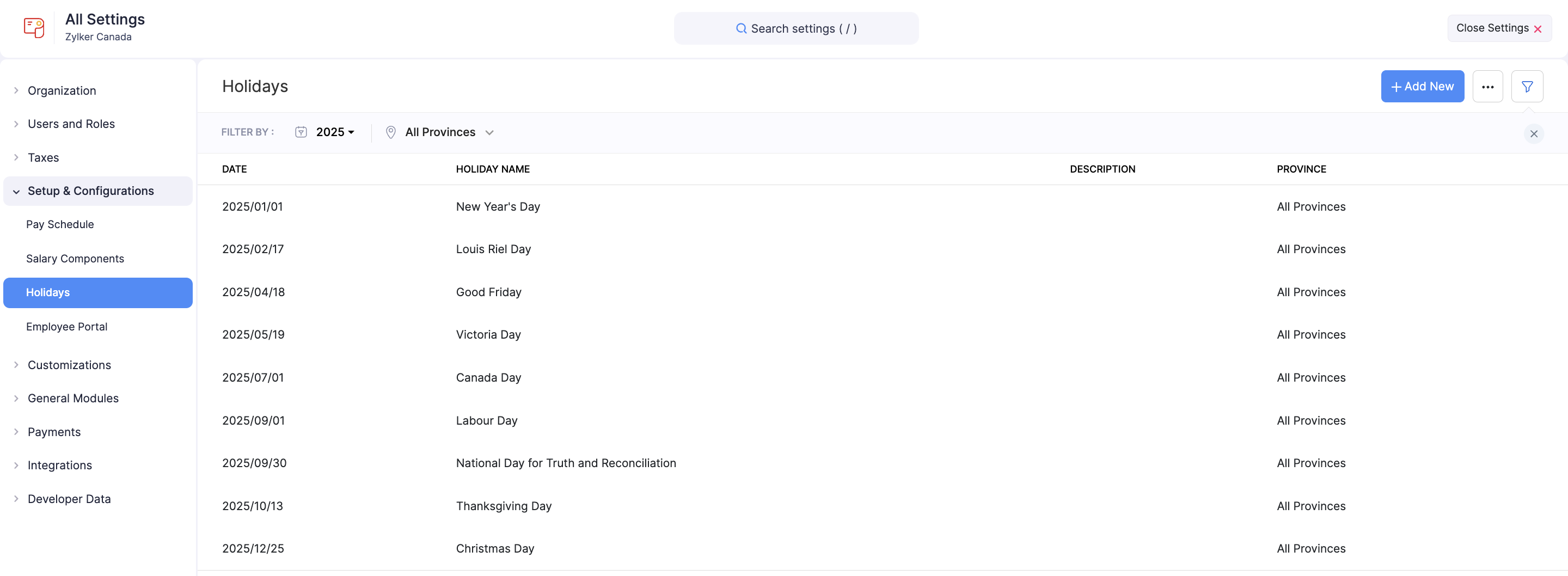
- Click +Add New to add a new holiday.
- Enter the name of the holiday.
- Select the holiday date.
- Provide a brief description of the holiday. This helps employees understand the significance of the holiday.
- Select the provinces where this holiday will be applicable. You can select multiple provinces or all provinces.
- Click Save to add the holiday to your organization’s calendar.
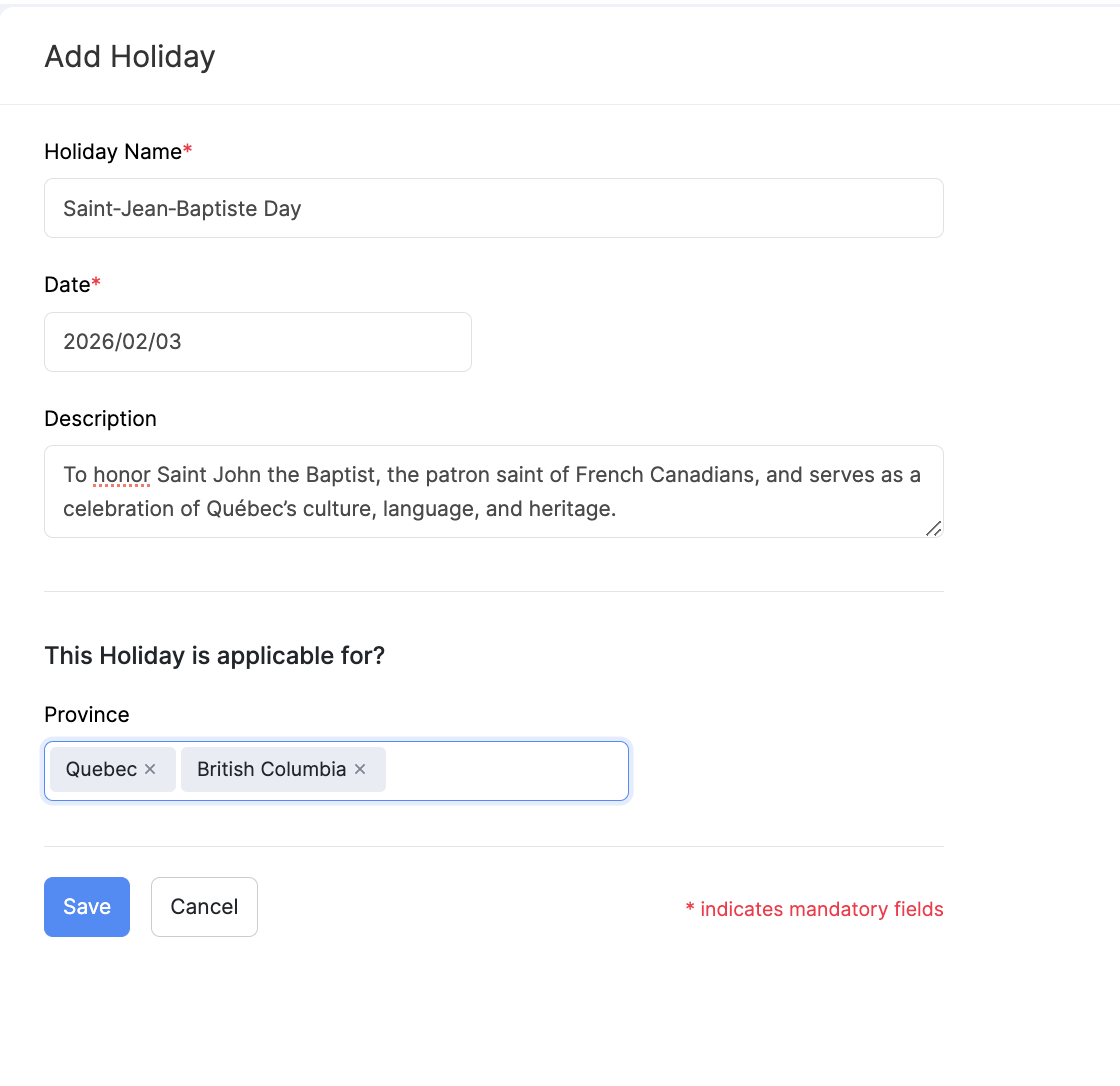
Managing Holidays
Once holidays are added, you can edit, or delete them as needed.
Editing Holidays
You can modify holiday details to reflect changes or corrections based on your organisation’s requirements. Here’s how:
- Click the More icon next to the holiday.
- Select Edit.
- Click Save.
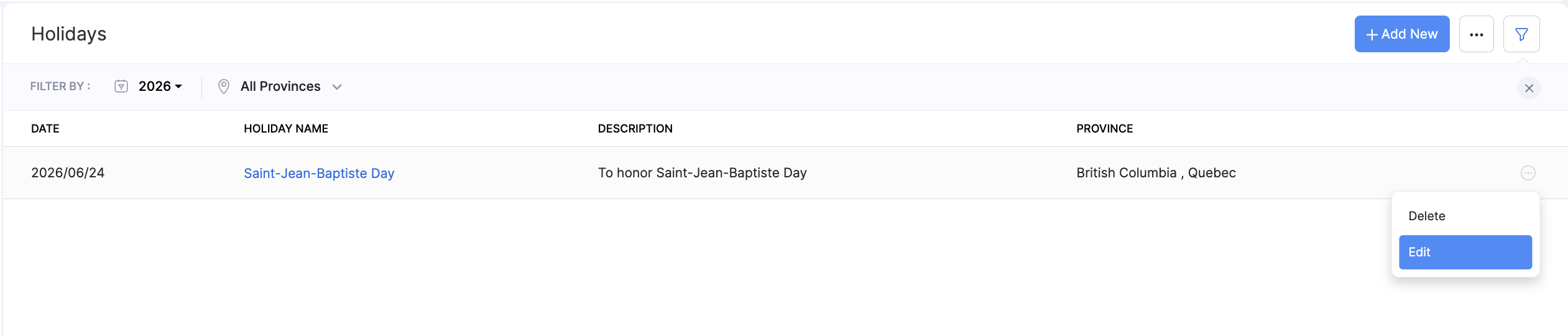
The holiday will now be updated.
Deleting Holidays
You can remove holidays that are no longer applicable or were added by mistake. Here’s how:
- Click the More icon next to the holiday.
- Click the delete icon and confirm the deletion.
- Click Yes.
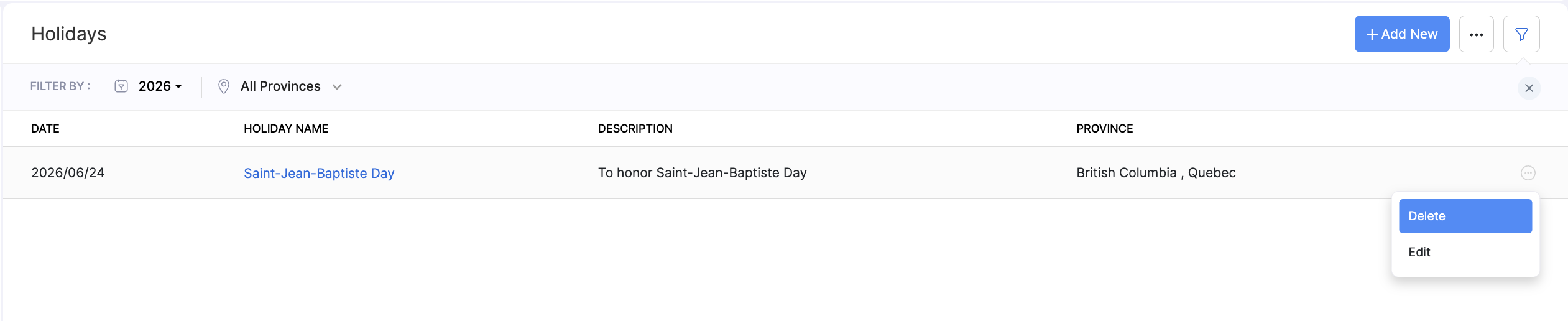
The holiday will be permanently deleted in Zoho Payroll.
