Configure Tax Information
Configuring your tax information is a crucial step to get started with Zoho Payroll. This helps Zoho Payroll to:
- Calculate the amount of federal and provincial taxes that you owe to the government.
- Calculate the amount of taxes you must withhold from your employees.
- Generate federal and provincial forms.
- Determine your deposit schedule.
In the Taxes section under Settings, you can configure the following:
Federal Tax Information
The Federal Tax Information section helps Zoho Payroll to determine the amount of tax you owe, your deposit schedule, and the frequency at which you report federal taxes to the IRS.
To set up federal taxes:
- Go to Getting Started page.
- Click Complete now next to Set up your tax details. You’ll be redirected to the Taxes section under Settings.
- Click Configure under Federal Tax Information.
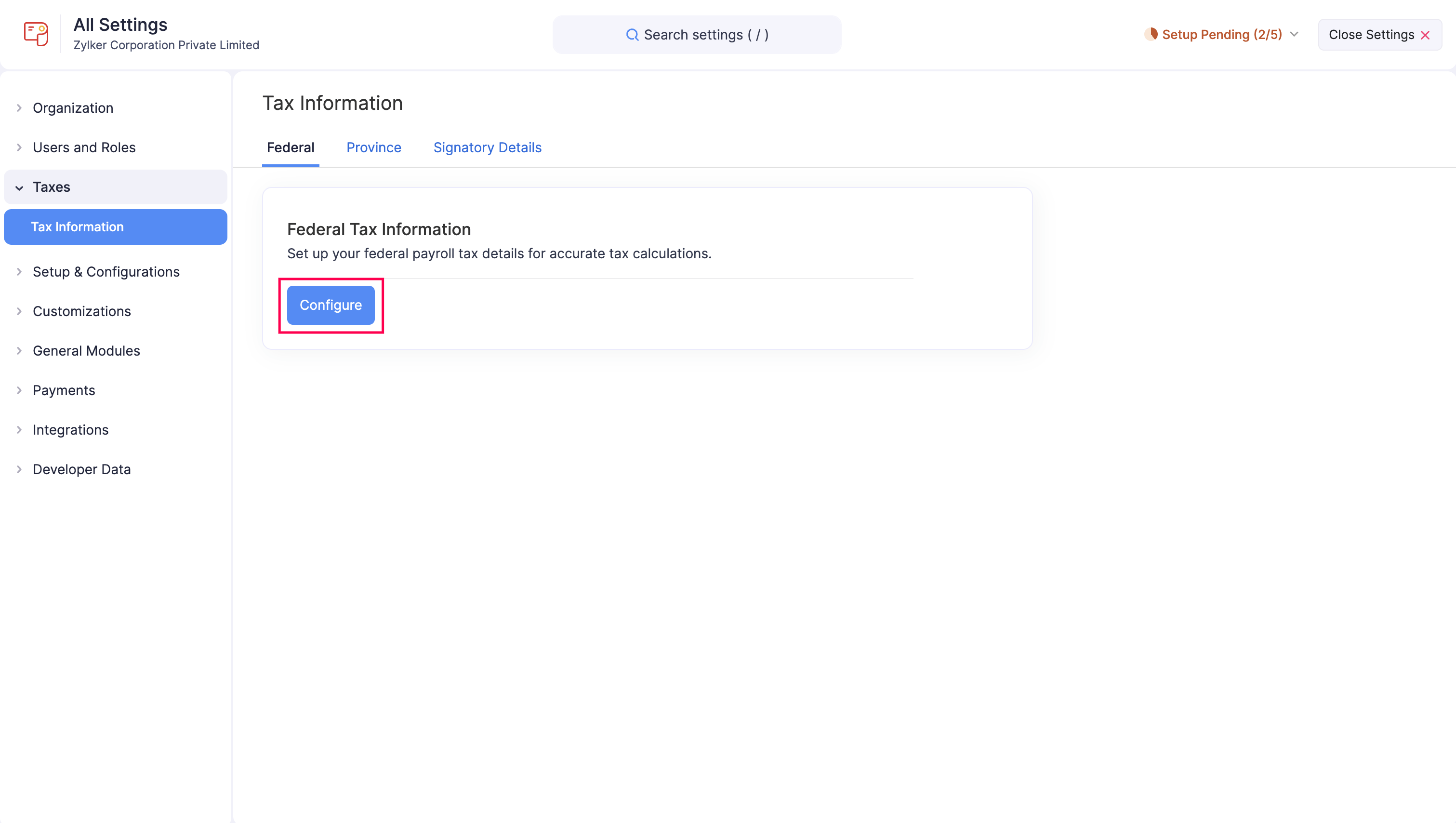
- Enter the required details:
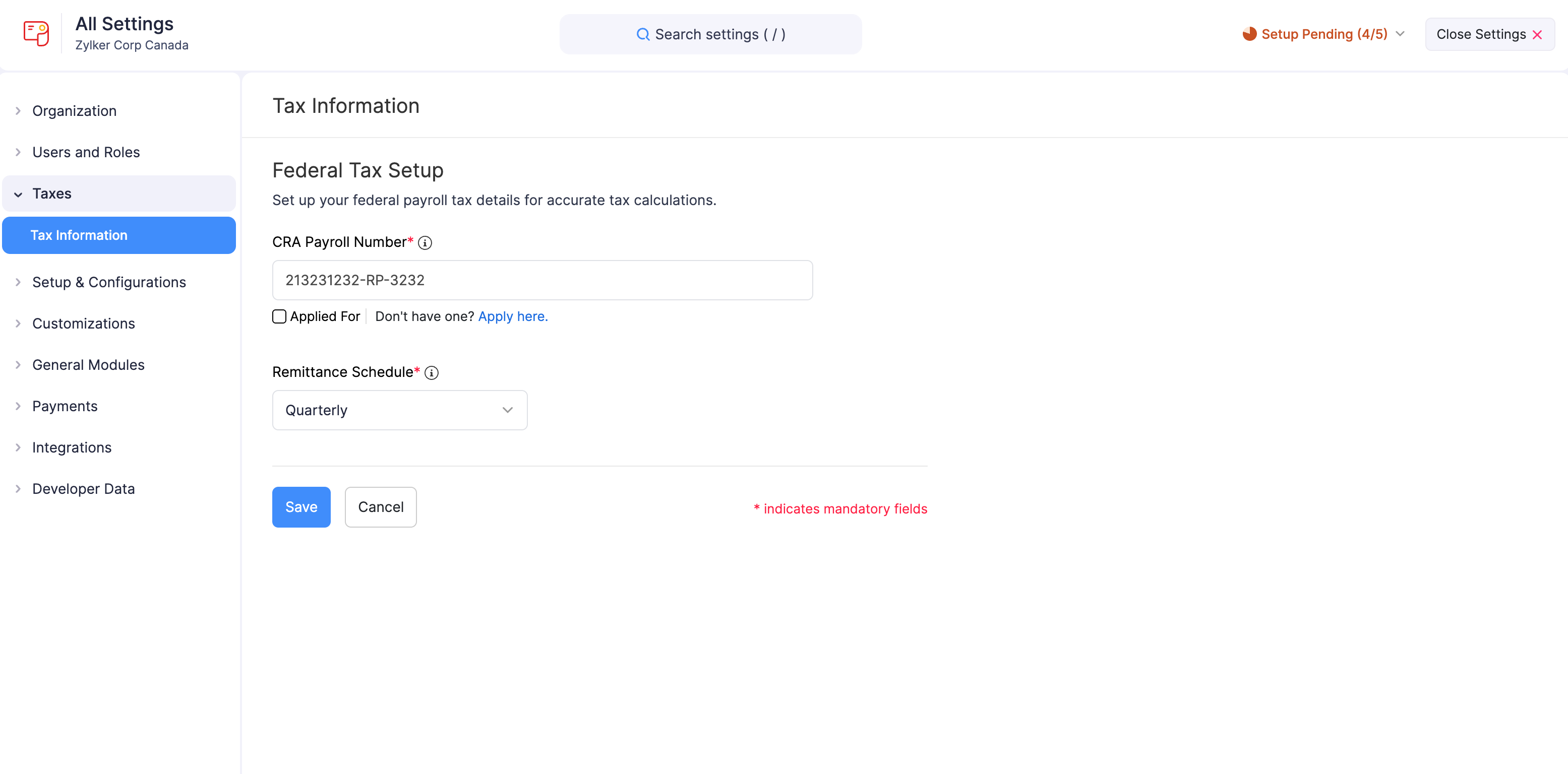
| Field | Description |
|---|---|
| CRA Payroll Number | Enter your organization’s CRA Payroll Number. It is a 15-character unique identifier issued by the Canada Revenue Agency (CRA) for your business. |
| Remittance Schedule | Select the frequence at which you should remit federal taxes to the Canada Revenue Agency (CRA).
If you are unable to locate this information or have queries about your deposit schedule, contact the CRA office for assistance. |
- Click Save.
Your configuration will be saved, and Zoho Payroll will use this information to calculate federal taxes and generate federal forms for your payrolls.
Provincial Tax Information
The Provincial Tax Information section helps Zoho Payroll to determine the amount of tax you owe, your deposit schedule, and the frequency at which you report provincial taxes to the corresponding authorities.
To set up provincial taxes:
- Go to Getting Started page.
- Click Complete now next to Set up your tax details. You’ll be redirected to the Taxes section under Settings.
- Click Configure under Provincial Tax Information.
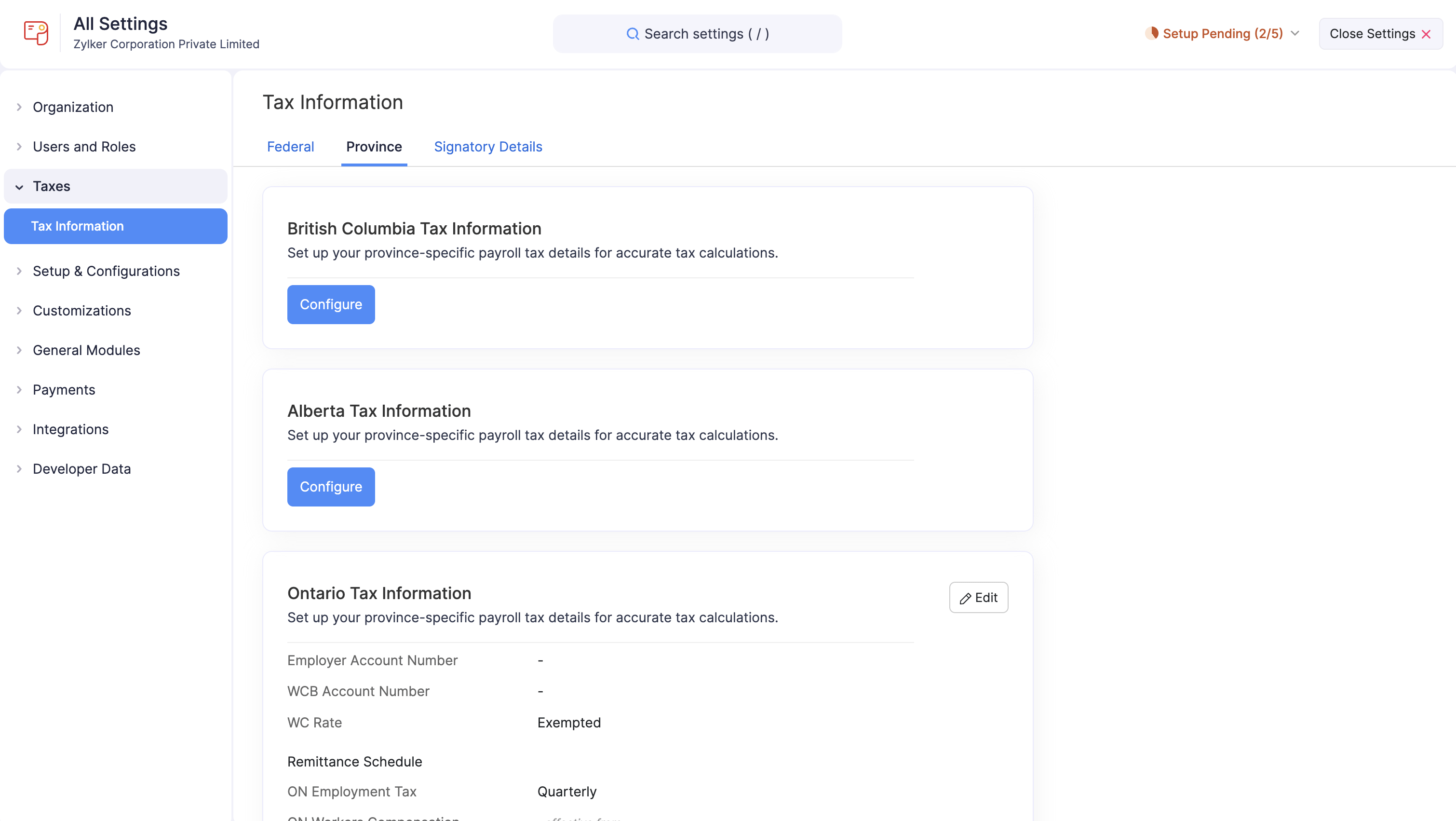
- Enter the required details, which may vary depending on your province’s requirements.
- Click Save.
Your configuration will be saved, and Zoho Payroll will use this information to calculate provincial taxes and generate province-specific forms.
Learn how to configure and update your tax information via Settings.
