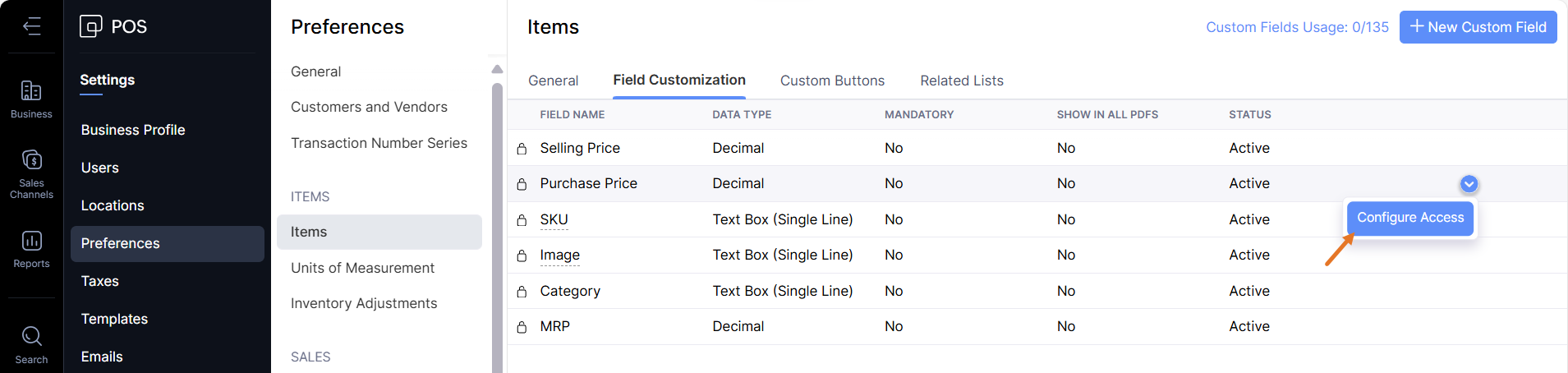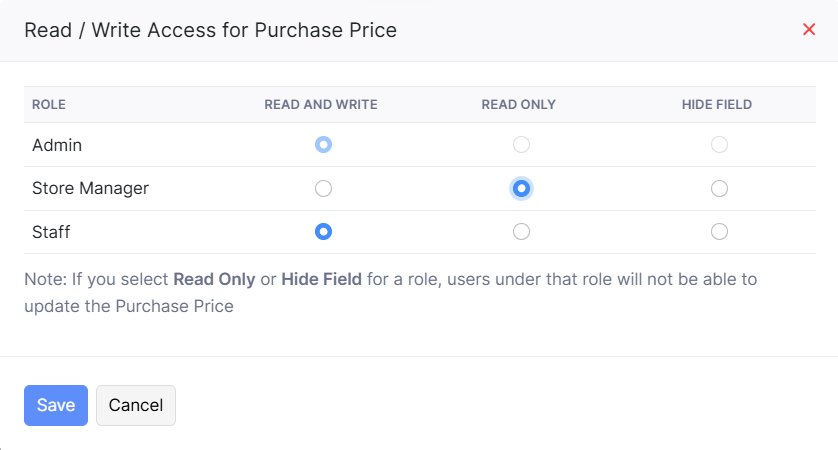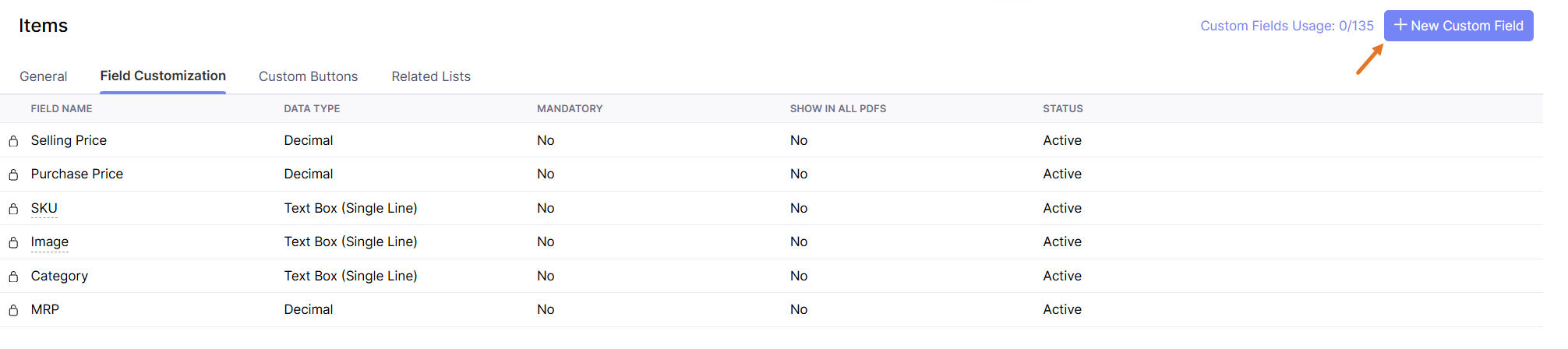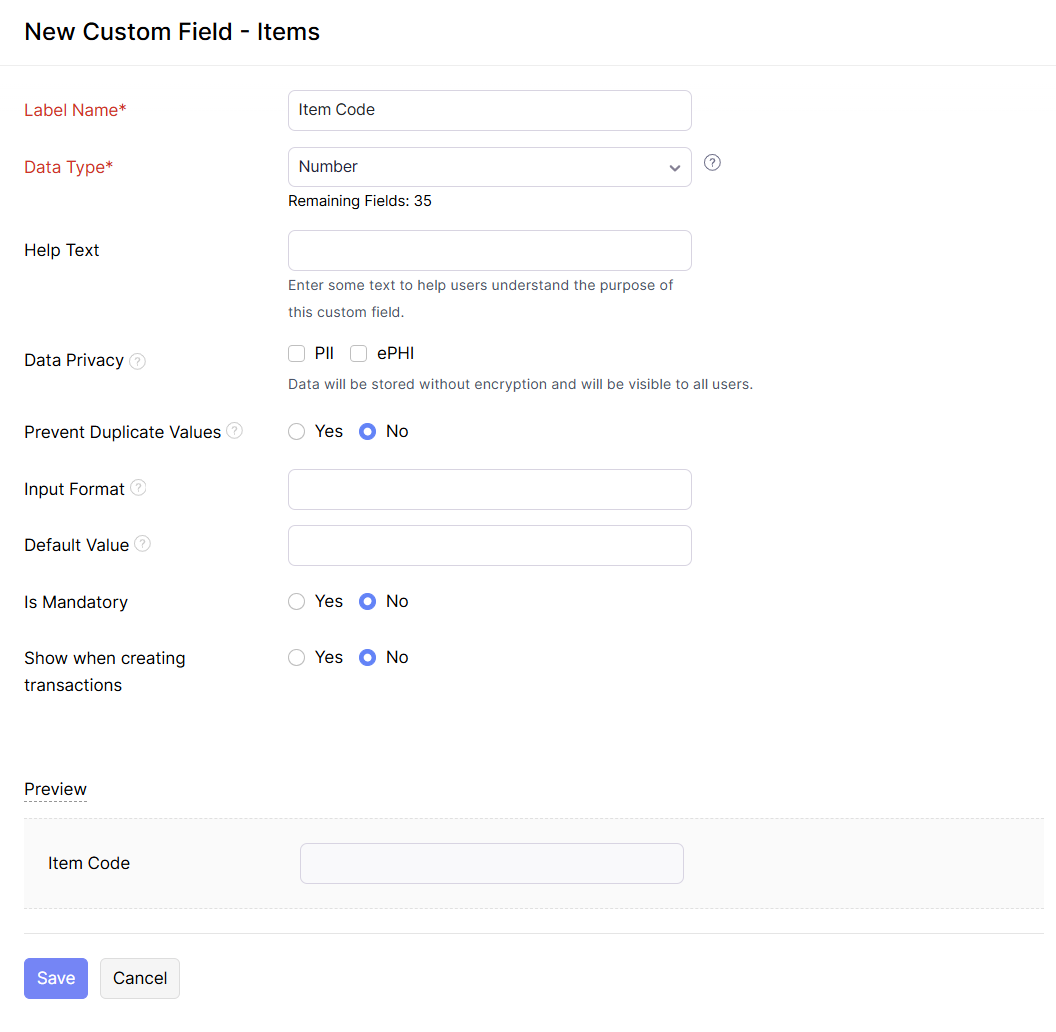Search for an article
Search Topics
3 min read
Summary
This content is generated by
The fields in the custom module can be customized based on your requirements.
Configure Access
Access to a particular filed can be defined based on the roles in Zoho POS. You can either grant Read and Write, Read only permission, or choose to hide the field.
To configure access
- Go to Settings > Preferences > Items.
- Click the Field Customization tab.
- Click the Down Arrow > Configure Access.
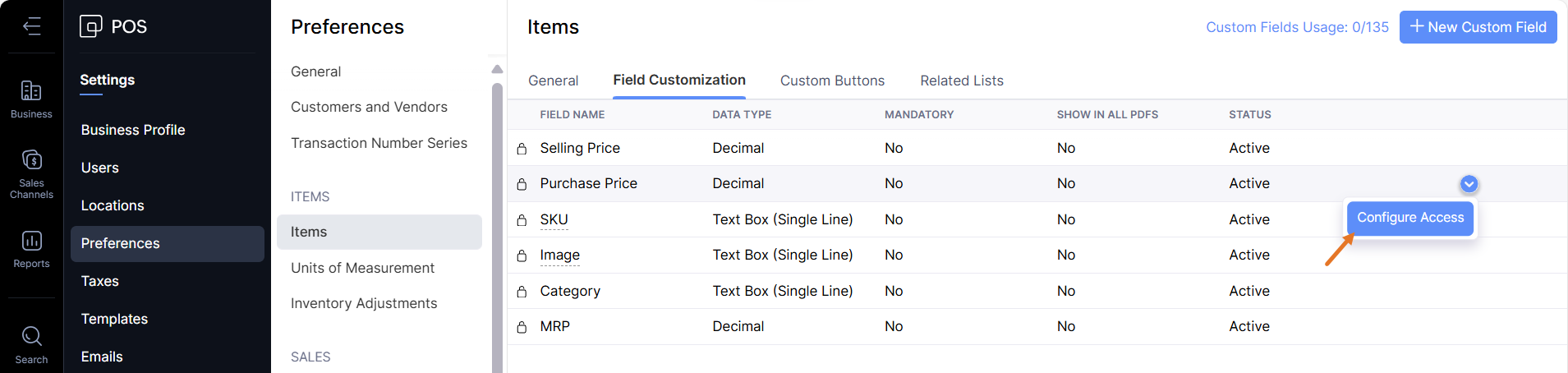
- Specify the permission and click Save.
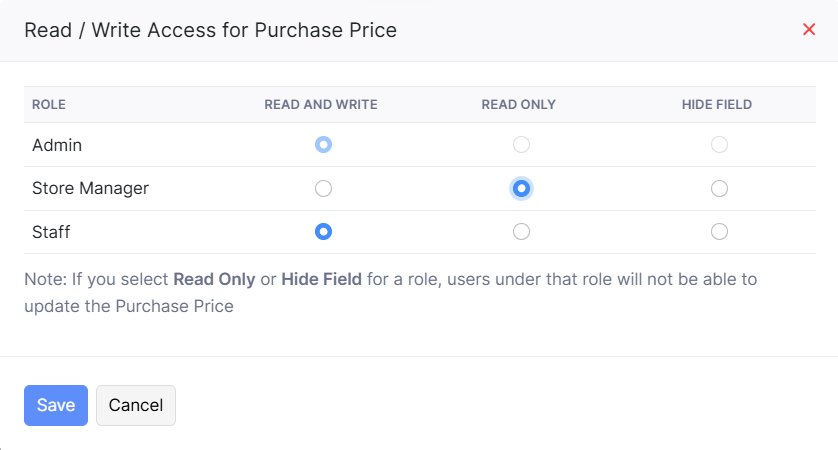
Add custom fields
Apart from the default fields, custom fields can be added to the Items module. A maximum of 46 custom fields can be added.
To add custom fields
- Go to Settings > Preferences > Items.
- Select the Field Customization tab and click + New Custom Field.
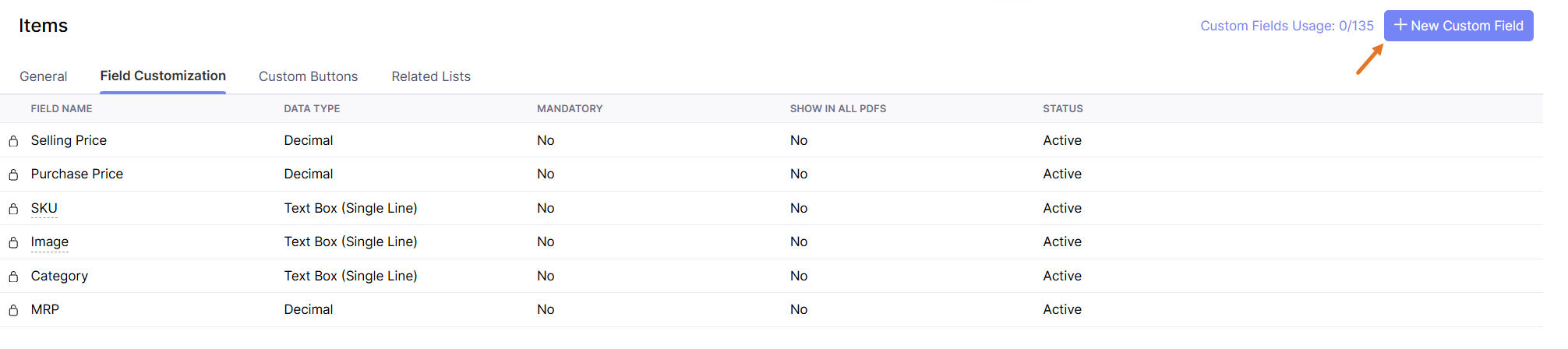
- Enter the label name (field name) and specify the date type from the drop down list.
- Specify the default value to be displayed in the field if required.
- Click Yes if you want to the field to be mandatory.
- Click Yes if you want this field to be displayed in transactions and PDFs.
- Click Save.
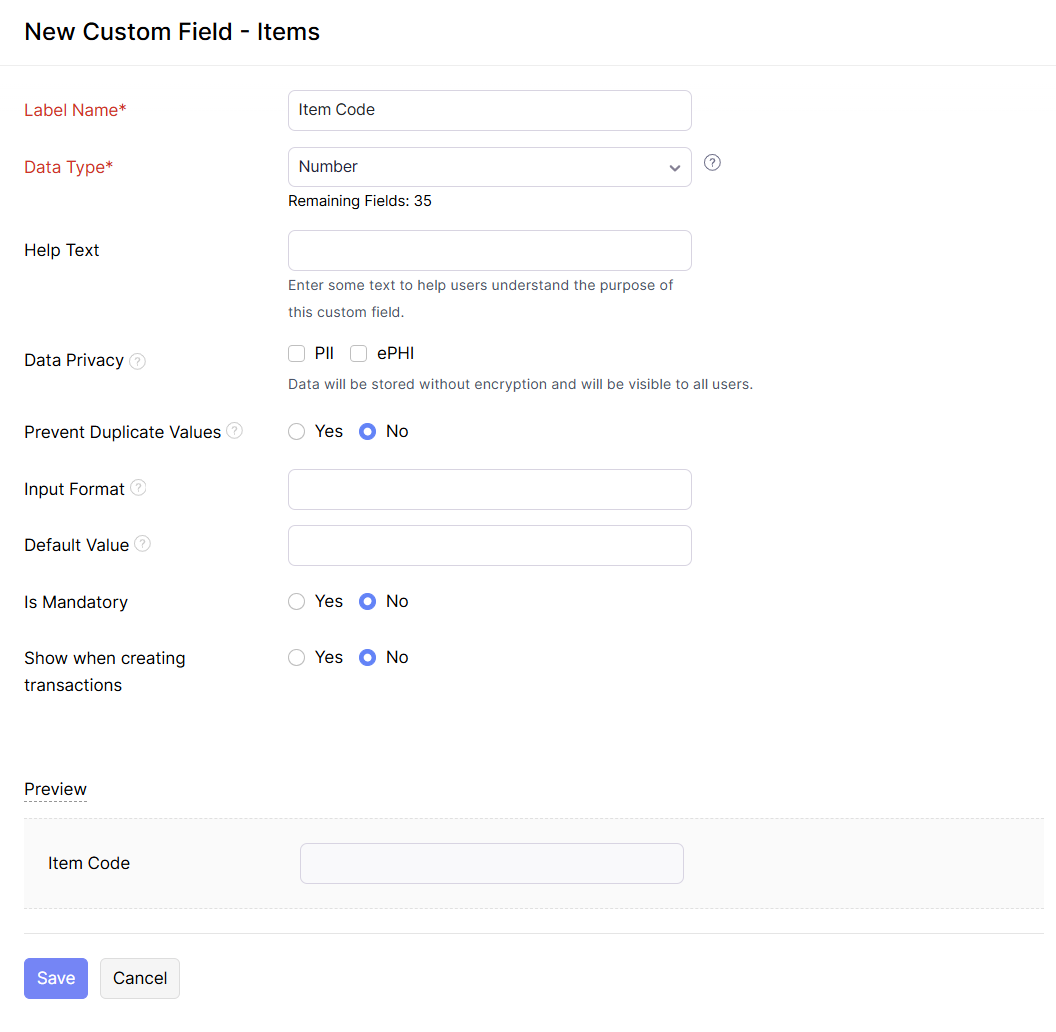
Last modified
On this Page
Did you find this article helpful?
Not able to find what you are looking for? Let us Know