Meet Zoho WorkDrive:
Your secure file storage platform.
Zoho WorkDrive is both ISO 27001 and SOC-2 compliant offering end-to-end data encryption, so your files are always safe at transit and rest.
Break information silos and bring your digital assets together. Start your free trial now!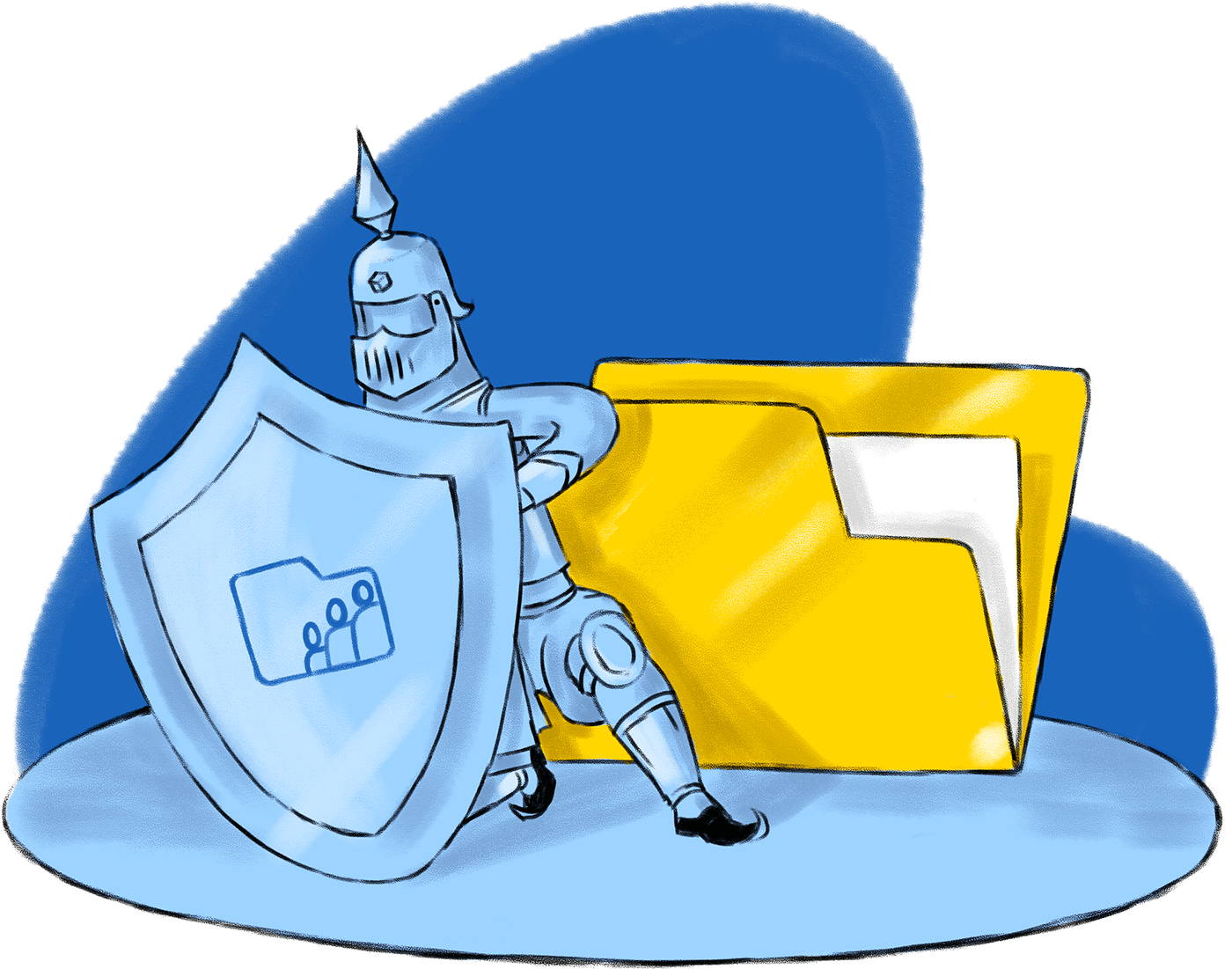
Backup any file or folder
Build a central repository for all your team files. With 220+ supported files formats, users can backup and preview any file type at any time.
Make optimum use of shared storage
Gone are the days of having to purchase additional storage or constantly monitoring how much space you have left. From marketers to designers, everyone on your team will have more than enough room for every type of file with Zoho WorkDrive.
Keep your files secure
WorkDrive provides enterprise-level security. You can even restrict account access from certain IP addresses to avoid logins from unwanted places.
Access from any device
Work on the web, view files from your mobile and review them on your iPad wherever you go with the WorkDrive apps for iOS and Android.
Recover files easily
WorkDrive stores deleted files (including their previous versions) for up to three months so you can recover any document with zero hassle.
Work on files offline
Download the WorkDrive Desktop app and sync files or folders right to your device so you can access and work on them offline.
Frequently Asked Questions
What is file storage?
File storage is a system for storing data in a hierarchical structure that uses files and folders similar to the paper-based filing system with file cabinets and drawers. For a long time, files were stored in hard drives and network-attached storage systems (NAS). Today, more companies are adopting cloud technology to store their data and streamline business processes.
What is cloud file storage?
Cloud file storage is a data storage model in which the digital files are stored in logical buckets, called "the cloud". The data is stored across a network of servers, owned and managed by a cloud storage provider. Cloud storage enables you to store and access information from anywhere without the need to worry about your hard drive space.
How does it work?
Cloud file storage works on a highly virtualized infrastructure (server farms) which is set up all over the globe. Like local storage networks, cloud storage uses servers to store files. Cloud file storage can be accessed via the internet, using a website, or a mobile app. The server you connect to transfers your files to a group of servers located in one or more data centers, depending on the size of the cloud provider's operation.
What are the benefits of cloud file storage?
- Accessibility
- Scalability
- Flexibility
- File synchronization
- Back-up & recovery
- Automatic software updates
- Collaboration
- Document control
- Cost reduction
- Data Security
Why choose Zoho WorkDrive?
Zoho WorkDrive is a cloud file storage and content collaboration platform that helps hybrid teams, small businesses, and large enterprises work together efficiently. From file creation and sharing to editing, classification, and retention, WorkDrive helps you effectively manage your teams and their data.
WorkDrive offers both mobile and desktop apps and enables users to securely access their data from any location. Labels and Data Templates, and enterprise-wide search functions help you locate any document instantly.
Zoho WorkDrive meets industry-specific compliance standards, such as SOC 2 Type II and ISO 27001. We are both GDPR and HIPAA compliant. With a defense-in-depth approach, WorkDrive provides security at the physical, logical, and data levels.
What is the cost of cloud file storage?
The cloud file storage is scalable with you. As a starter, you can opt for storage based on your team's requirements and choose to upgrade. Whether it's a company with five members or an organization with 10,000 employees, Zoho WorkDrive has a range of plans for each of them. For those who want a personal cloud file storage, WorkDrive individual plan may work best. This is a free plan with 5 GB of storage.
How do I access cloud file storage?
You can access your WorkDrive account via Windows, Mac, or Linux operating systems through the web on www.zoho.com/workdrive/. You can also access our cloud file storage on your phone using the WorkDrive mobile app for Android and iOS. You just need to make sure your device is connected to the internet to access your account.
How can I get my additional questions answered?
If you have some more questions before you order, you can reach our team at support@zohoworkdrive.com
