Sales Reports
Zoho Developer provides you a detailed reports of your sales from the time you start selling your extensions in Zoho Marketplace. This report will provide you a detailed data of the number of customers who have purchased your extensions and the total revenue produced.
You can also filter the reports you see, based on the date. There are nine filter options available:
- Today
- Yesterday
- Last 7 Days
- Last 30 Days
- This Month
- Last Month
- This Quarter
- Last Quarter
- Custom Range
Note
The reports will provide only the number of new customers for the selected time duration. You can view the total number of customers per extension in your Developer Console. ( See, View customer details ).
The Extension reports in Zoho Store will provide you the following details:
- New Revenue - The total revenue earned by from new purchases from the date chosen to present date.
For eg: If you select Last 30 Days as the Date filter, this field will display the total revenue earned during the last 30 days. - New Customers - The total number of customers who have purchased your extension during the selected duration.
- Recurring Revenue - This field provides the sum total of the revenue made through extensions renewals made during the selected duration.
- Recurring Transactions - This field gives you the total number of extension renewals made during the selected duration.
- Net Revenue- This gives the total of new and recurring revenue.
This page will also provide the details for every extension you've published and its corresponding revenue as individual list items.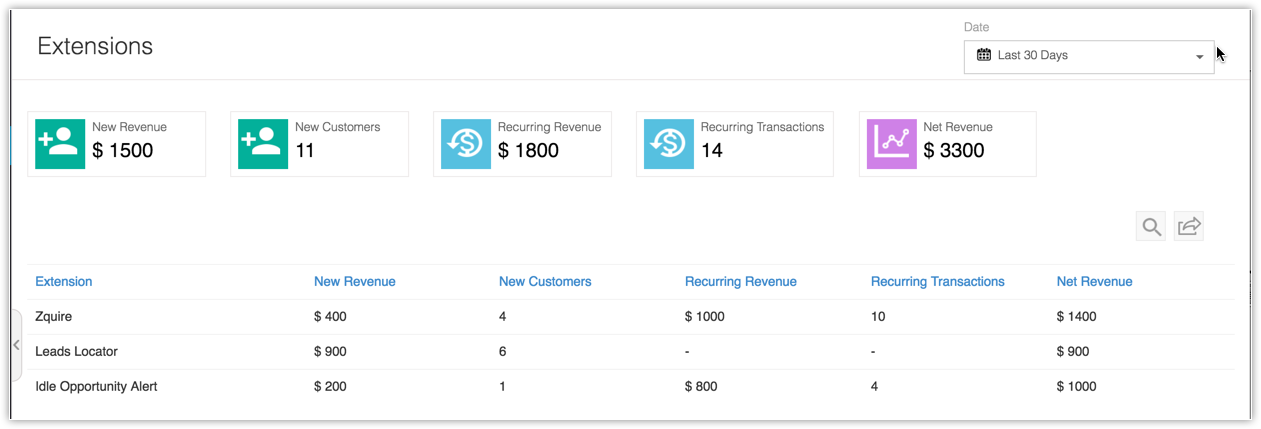
To view the extension reports
- Log in to your Zoho store account.
- In the Zoho store home page, click Reports in the left pane and select Extensions in the drop-down list box.
Your extension reports will be displayed in the Extensions page.