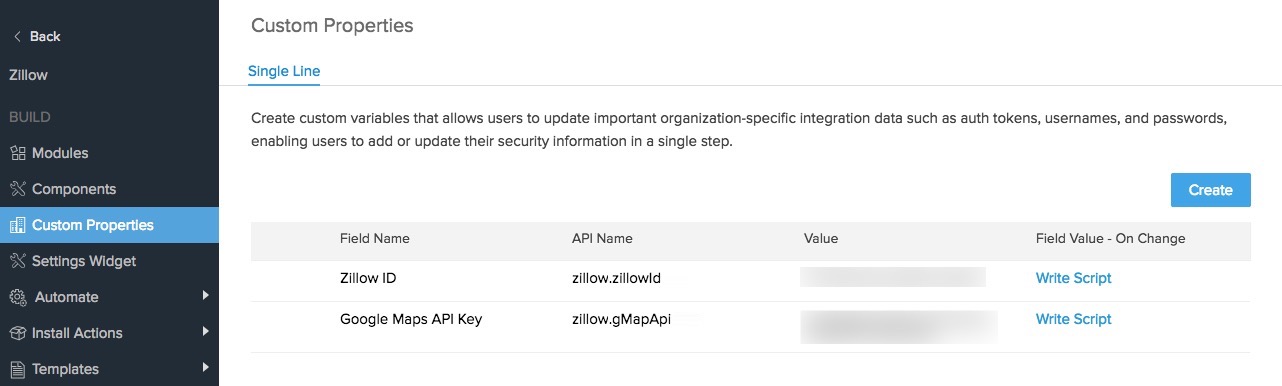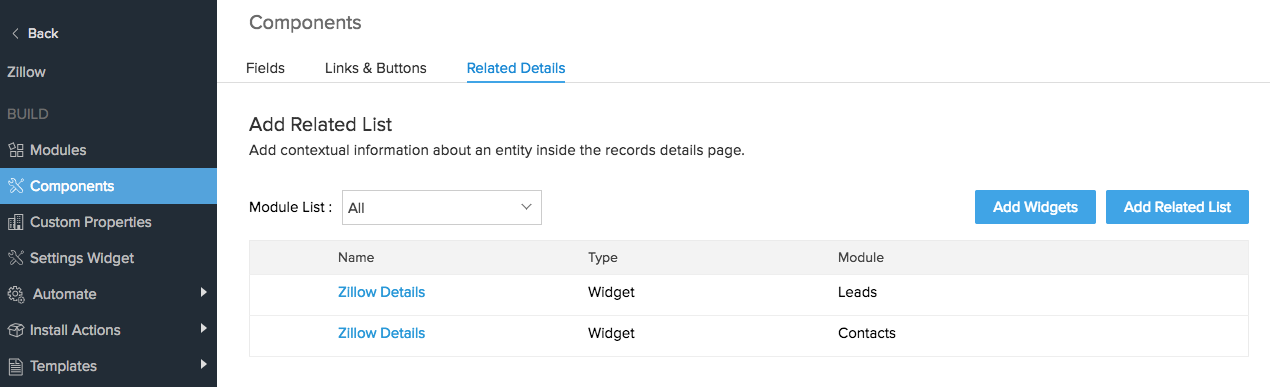Building a Zillow - Related List Widget
A Zillow widget embedded inside Zoho CRM allows users to obtain various pieces of information about properties in the US. With a Zillow widget, a CRM user can:
- Get complete property details by entering the property address as input information.
- View the total estimated value of the property and rental estimate.
- Get a list of recently sold properties equivalent to the property for sale.
- Retrieve the location of the property through Google Maps.
This help guide explains how a developer creates a Connected App with Related List widget to implement Zillow features within Zoho CRM.
How Can I ...
Import the Zoho JS SDK
To import Zoho JS SDK, go to https://github.com/Zoho-Platform/zillow_widget , download the package and extract it to your path.
The code to initialize SDK is,
The code to invoke an API is
});
Create and Authenticate a Zillow App
This Application with Zoho CRM is authenticated using custom variables. To set up the custom variables, go to https://www.zillow.com/webservice/Registration.htm, get the Zillow ID and https://console.cloud.google.com ,get the Google Maps API key.
To create an extension,
- Log in to Zoho Developer Console and create a zillow extension.
- Select Custom Properties on the left pane and setup the custom variables.
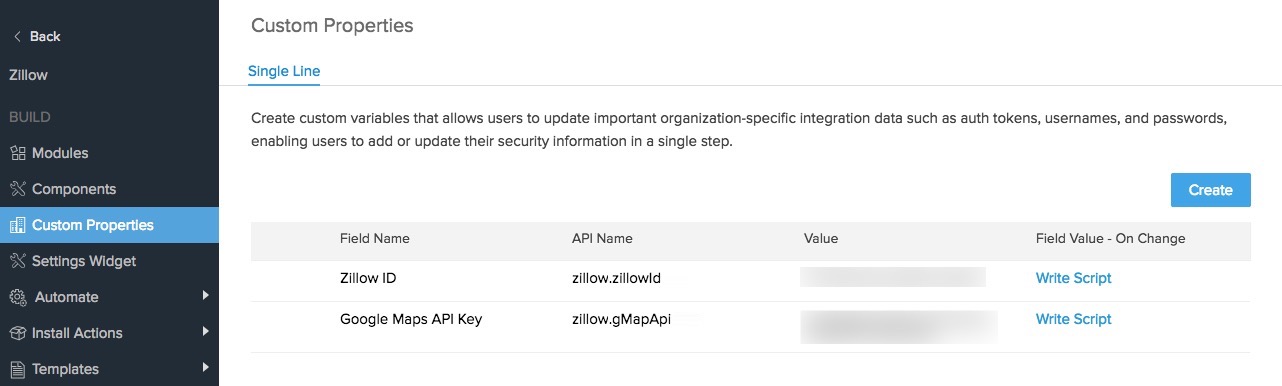
Set Up a Connected App
- Click Connected Apps on the left pane of the Extension details page.
- In the Connected Apps page, enter the necessary information.
- Connected App Name: Zillow
- Description : A short description about the connected app.
- Choose Hosting : select the External Hosting button.
- Specify Base URL : https://localhost:4443 (Sand Box), https://s3-us-west-2.amazonaws.com/verticalcrm-widgets/Zillow/RebelCRM/v1(Production)
- Click Save.
Create a Related List Widget
- Click Components on the left pane of Zoho Developer Console
- Select Related Details and click Add Widgets.
- Create Zillow Details widgets in the Leads and Contacts module.
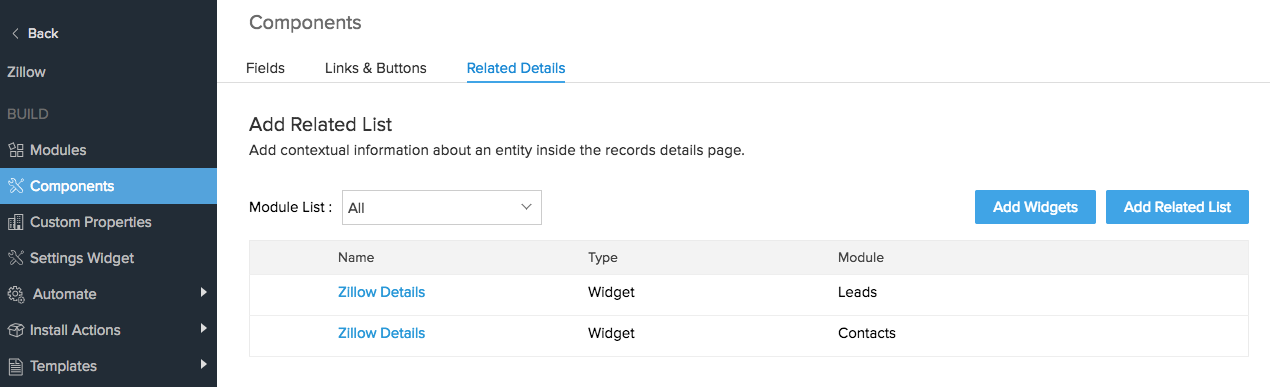
Test an Application
- Click Test Your Extension located in the top right corner of the Zoho Developer Console.
- Create a new lead or contact record in the Sandbox with the mandatory input information.
- Provide the property address in the address field of the record.
- Click Save to save the record.You can view the property details you've created in the Related List section of the record.