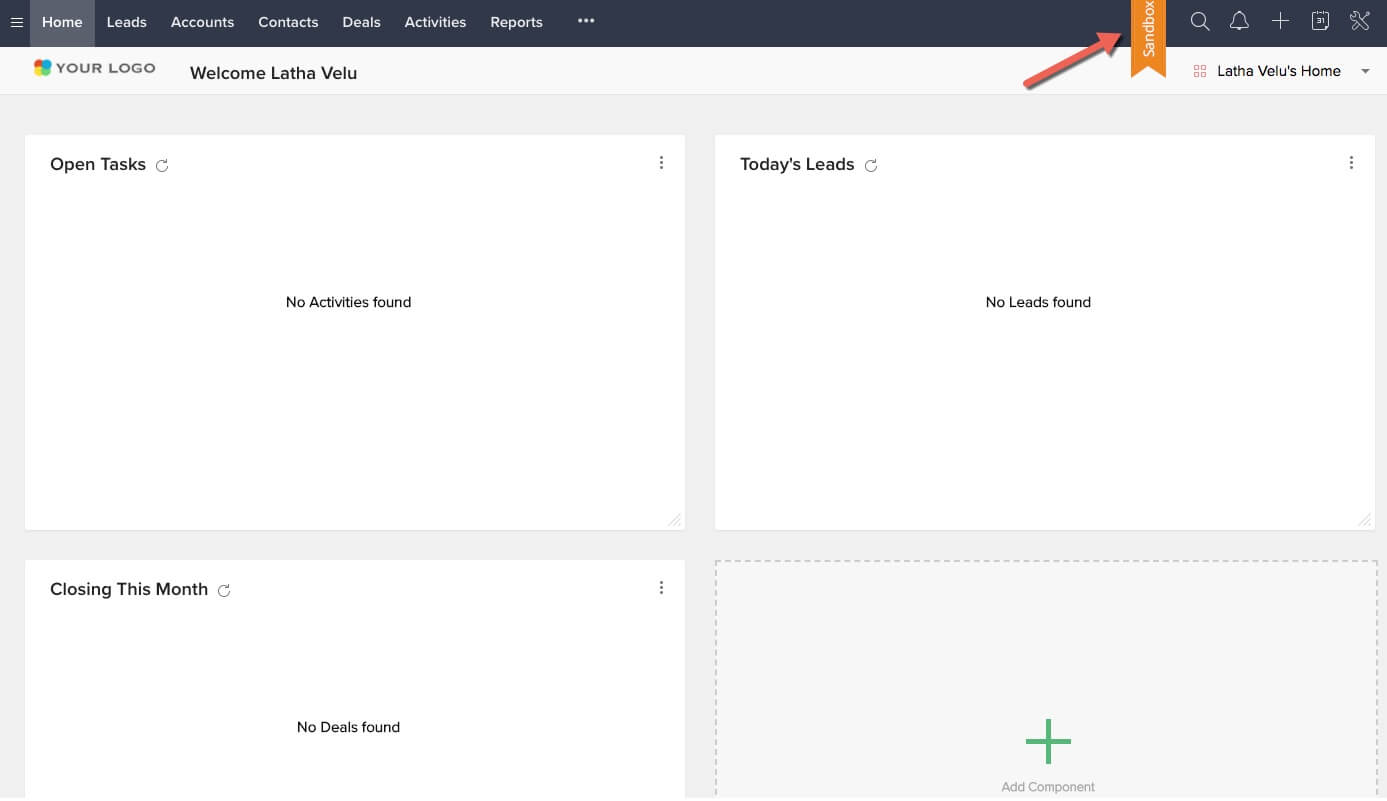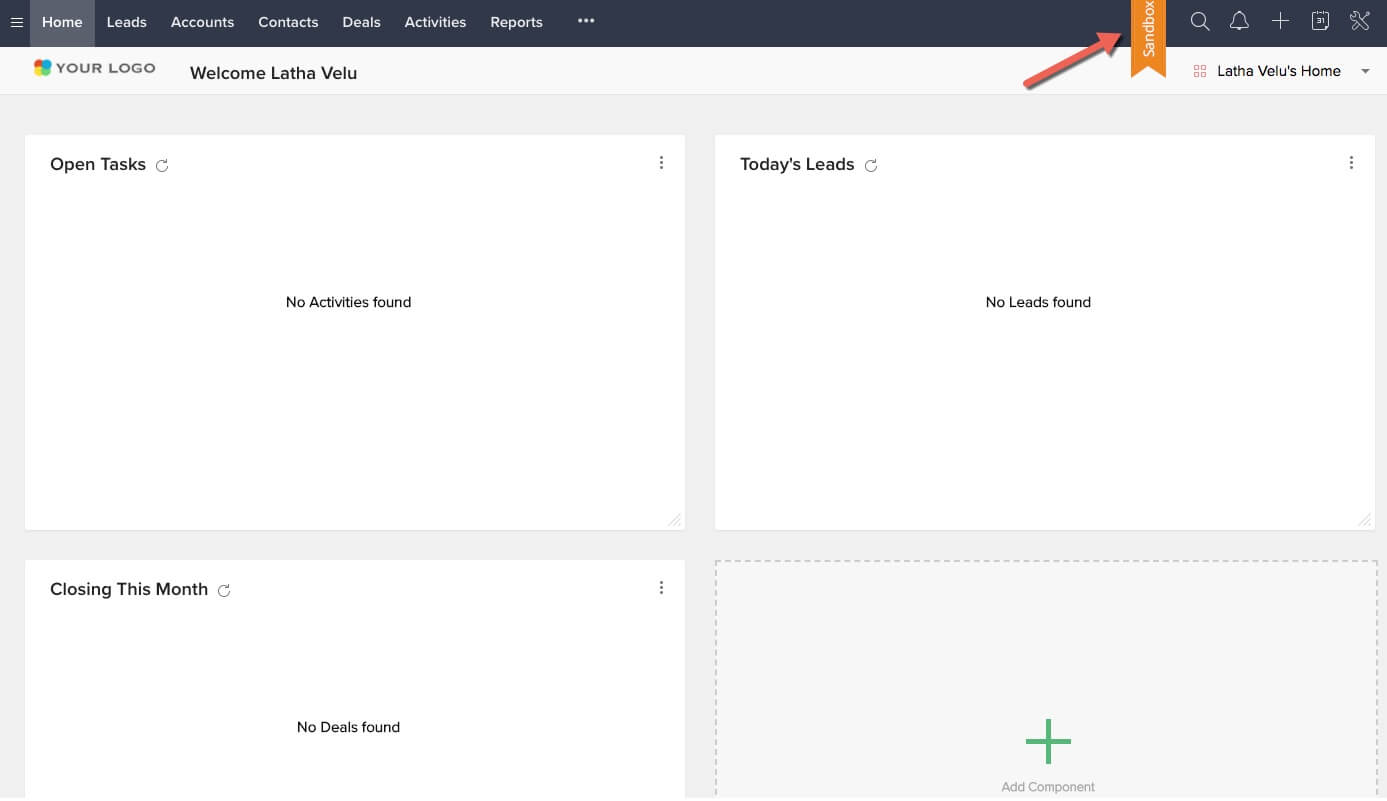Testing your Application
Testing your application before publishing it is crucial as it will help you detect any issues and rectify it at the earliest. Zoho Developer allows you to test your application in a sandbox environment. This will help you to verify if all the customization, automation and other changes are working the way you expect it to. For example, you can check if an automation rule is getting executed properly by actually triggering it from the end user instance. For instance, you have an automation rule created to send an email to every new lead added to the CRM account. You can test if this rule is getting executed properly by creating a lead in the sandbox environment.
Testing in Sandbox Environment
A sandbox is a testing environment that is used to test your code by creating a virtual space where you can work on the end user instance of your application. Testing in sandbox environment is highly efficient and there is no risk of your real-time data getting affected. The main advantage of the sandbox environment is that it isolates the end user instance of your application from your developer console. Hence any changes made in the VCRM via sandbox will not get reflected in your actual application.
To test your application in a sandbox environment
- Log in to your Zoho Developer account and select the application that has to be tested
- In the App Details page, click Test your Application option, that appears at the top right corner.
- This opens a sandbox environment of your application in a new tab.
- Now you can work on this end user instance to validate your application's working. Required changes can be made from the Developer Console.