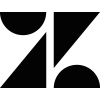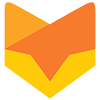Zoho Desk:The user-friendly alternative to Salesforce
Relying on the obvious solution to meet your growing business needs, but you're not happy with the results? It maybe time to make a change. Compare Salesforce Service Cloud and Zoho Desk to make the right choice for both your customers and employees.
Sign Up For FreeDoes Salesforce have all that you need?
While Salesforce Service Cloud has long been a popular help desk solution, boasting a wide variety of features, businesses continue to switch to other platforms. Given the complexity in terms of implementation, usability, and expense of Service Cloud the tendency to look for an alternative is unsurprising.
Here's what Zoho Desk offers your business:
Effortless integration
Faster deployment
Transparent pricing
Free migration
Simplified onboarding
increase in first contact resolution.
faster response time.
increase in CSAT score.
reduction in customer churn rate.
* Metrics reported by our customers through an internal survey.
Salesforce locked you in? We'll get you out
Get Zoho Desk for free for the remainder of your Salesforce Service Cloud contract (Up to 6 months) with our yearly subscription.
Learn moreWhat's the price difference?
Number of users: 25
Save $2750 or up to 73% in savings by switching to the best help desk software.
Feature comparison
You want a solution that meets the demands of your customers, as well as your business needs. When comparing it with Salesforce, you are looking for a solution that offers robust features and reasonable pricing to help you provide efficient and effective solutions to your customers. Let's take a look at how Salesforce Service Cloud Enterprise and Zoho Desk Enterprise compare in specific categories.
Salesforce Service Cloud offers limited channels you can support your customers on. In order to provide support via messaging apps like WhatsApp or Facebook Messenger you are required to subscribe to add-ons.
Zoho Desk helps you provide a complete omnichannel experience to your customers with built-in email, live chat, telephony, social media, web forms, and instant messaging. You can view interactions from all your channels in one place, or from the dedicated modules for live chat, instant messaging, and social media, meaning your agents are better equipped to offer instant and personalized responses.
| Live Chat | $ | |
| $ | ||
| Line | $ | |
| $ |
Telephony
$
Live Chat
$
Line
$
$
Both Service Cloud and Zoho Desk allow agents to view tickets based on priority, status, and due time. In both apps, you can display tickets in list, kanban, or table view. While both offer features to increase agent productivity, Service Cloud does not provide an in-house app for remote desktop access and the essential functionality of splitting tickets.
Zoho Desk provides a built-in remote access app that helps agents access a customer's screen with the click of a button. Keeping in mind the needs of agents, Desk is designed to be user-friendly and accessible to all with its new UI, User Preferences, and Accessibility Controls. To make ticket management a seamless task we have all the required features such as splitting tickets, cloning ticket, adding resolutions as KB articles, snippets for faster responses and more built-in.
| Quick Ticket View (Peek View) | ||
| Work Modes | ||
| Table View | ||
| Snippets for Faster Response | ||
| Add resolutions to Knowledge Base | $ | |
| Split Tickets | $ | |
| Clone Ticket | ||
| Night mode |
Quick Ticket View
(Peek View)
Work Modes
Table View
Snippets for Faster Response
Add resolutions to Knowledge Base
$
Split Tickets
$
Clone Ticket
Accessibility Controls
Night mode
Service Cloud restricts its knowledge base access to read only mode, which means in order to manage and create articles for KB, it requires you to purchase add-ons. It provides a help center with bare minimum features restricting your ability to serve your customers effectively. Moreover, community support and community metrics are also available as add-ons.
With Zoho Desk, you can customize your help center to reflect your brand ideology, support customers globally with the multilingual knowledge base, reduce agent workloads with Zia and Guided Conversations, and help customers help each other with community support.
| Knowledge Base (Read Write) | $ | |
| Guided Conversations | $ | |
| Knowledge base dashboards | $ | |
| Community | $ |
Knowledge Base (Read Write)
Guided Conversations
$
Knowledge base dashboards
$
Community
$
Salesforce Service Cloud provides anomaly notifications in its Enterprise edition to keep managers updated about the rise in incoming tickets. But other essential features such as sentiment analysis, Auto tagging of tickets, and reply assistant are provided as add-ons.
All A.I. features come built-in with Zoho Desk. Zia by Zoho Desk can answer customers' frequently asked questions, so your agents can focus on bigger issues. Agents can tailor their service according to the customer's mood with the help of Zia's Sentiment Analysis. Plus, simplify the response process with Zia's reply assistant.
| Reply Assistant | $ | |
| Sentiment Predictions | $ | |
| Ticket Auto-Tagging | $ | |
| Anomaly Notifications | ||
| KB Conversation Assistant |
Reply Assistant
$
Sentiment Predictions
$
Ticket Auto-Tagging
$
Anomaly Notifications
KB Conversation Assistant
Although Service Cloud and Desk's automation offerings are similar, the way they operate is quite different. In order to set up notifications, agents must follow a long procedure to create workflows in Service Cloud. With Zoho Desk, you can easily set up notifications by turning on the toggle, and enable built-in, customizable time tracking options. In Salesforce, you have to depend on third-party integrations to track the time spent by agents on each case. On top of that, you need another add-on to sync the time entry reports to Service Cloud.
| Direct ticket ownership assignment | ||
| Manual time tracking | $ | |
| Automatic time tracking | $ | |
| Activity time tracking | $ | |
| Assign tickets to teams |
Direct ticket ownership assignment
Manual time tracking
$
Automatic time tracking
$
Activity time tracking
$
Assign tickets to teams
Salesforce Service Cloud and Zoho Desk offer similar customization features. With the customization features offered by both the apps, you can add custom fields and customize the page, ticket, and form layouts. Along with this, you also get to customize your help desk by adding department-specific layouts, and capture information in each of your departments and teams under different modules, like Tickets and Contacts. Customization also allows you to map your company’s domain to your help desk software, and support your customers in their language.
| Custom email templates | ||
| Custom tabs | ||
| Custom views | ||
| Custom forms and layouts | ||
| Custom fields | ||
| Custom ticket status & status grouping | ||
| Field dependencies |
Custom email templates
Custom tabs
Custom views
Custom forms and layouts
Custom ticket status & status grouping
Field dependencies
Salesforce Service Cloud's analytical tools can drastically cut into your budget. To delve deeper into the survey responses to analyze the results, and to analyze your AI performance you need two different add-ons.
Zoho Desk gives you all the insights you need, from business performance to customer satisfaction scores, in one centralized location. Generate reports and dashboards with the click of a button. Stay on top of your data with auto-sync. With Zoho Desk, you're always equipped to discover insights that help you improve and grow.
| Standard reports | ||
| Prepopulated reports | ||
| Custom reports and dashboards | ||
| SLA dashboards | $ | |
| Customer Happiness Dashboard | $ | |
| Knowledge Base Dashboard | $ | |
| AI Dashboard | $ |
Standard reports
Prepopulated reports
Custom reports and dashboards
SLA dashboards
$
Customer Happiness Dashboard
$
Knowledge Base Dashboard
$
AI Dashboard
$
Pricing comparison
| Free | $0- |
| Standard | $14 |
| Professional | $2349 |
| Enterprise | $4099 |
| Free | |
| Starter | $25 |
| Professional | $8080 |
| Enterprise | $165165 |
Free
Free
$ 00
-
Standard
Starter
$ 1475
25
Professional
Professional
$ 2349
$8080
Enterprise
Enterprise
$ 4099
$165165
The simplicity of Zoho Desk's UI has really helped my digital transformation team to reduce the number of hours spent, from 5 to only 2.5 or 3 hours, in training and onboarding the new agents/users of the help desk technology.
Kushagra SahniChief of Staff, Centilytics
The average response time for agents before Zoho Desk was 7 hours, but with the process in place, the agents are now responding to each ticket within 3 hours.
Jim FrancisSystems Manager, Land Title Guarantee Company
We're able to more effectively respond to our customer needs using Zoho Desk. It gives you a big picture of everything you need because it has great reporting capabilities and keeps track of customers who reach out to us via different channels. Zoho Desk's functionality is much better than Salesforce as we're able to easily merge tickets together and track who is working on which ticket.
Alex Tolbert CEO, Bernard Health
Switch to Zoho Desk effortlessly

On-demand webinars
Learn to connect with customers and strengthen your support operations with our informative how-to webinars.
Learn more
Hassle-free migration
We provide you with all the assistance you need to migrate your data seamlessly.
Learn more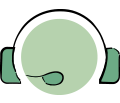
24/7 support
Our documented and on-demand support helps you get fast and comprehensive answers to all your questions.
Learn moreMake the switch to Zoho Desk today!
Frequently asked questions about Salesforce alternatives
Comparatively speaking, they're not expensive at all. Consider Zoho Desk. You'll notice that you get all the features offered by Salesforce and more for a reasonable price compared to the Salesforce price of $165 per user month, billed annually.
Moreover, your dependency on third-party integrations for basic services and features is drastically reduced with Zoho Desk. Like many other Desk users, you'll find that Zoho Desk is easy to implement and highly adaptable to your needs, leading to enhanced employee and customer satisfaction. Salesforce has a complex setup process, and the implementation and training costs will only add to the growing snowball of expenditures.
Zoho Desk has a hassle-free migration process. You can migrate from Salesforce Service Cloud to Zoho Desk for free on your own or get assistance from our dedicated team every step of the way.
A Salesforce Service Cloud alternative should not only offer a robust feature set at a reasonable price, but should also be adaptable, scalable, customizable, and easy to use. It should also be easy to implement with a minimal learning curve.
Check out Zoho Desk, a user-friendly alternative to Salesforce Service Cloud.
Compare other help desk solutions
with Zoho Desk
Disclaimer: All third-party product name(s), trademark(s), and logo(s) are the property of their respective owner(s) and are used here solely for identification and comparison purposes. Their use does not imply any affiliation, sponsorship, or endorsement. Prices and features are drawn from publicly available information on each vendor's website(s) as on 29 August 2023 , and the information is subject to change on those website(s) at any time without notice. The information contained in this webpage is for general information purposes only and should not be considered as authorized information from the vendors. Prices published here may not include applicable taxes or discounts offered, which may alter the final price payable by a customer. Zoho makes no representations or warranties, express or implied, including, without limitation, warranties of accuracy, completeness, merchantability, or fitness for a particular purpose, and accepts no liability for any loss or damage arising from reliance on the information. Please contact us at legal@zohocorp.com if you believe any information is inaccurate or outdated.