Work together without waiting around
Customer service often requires people to come together to solve a ticket. By adding the Zoho Desk ticket views as tabs in Microsoft Teams, you can easily cut down on the time it takes to get all these people on the same page. You can add different ticket views as unique tabs within each channel in Teams.
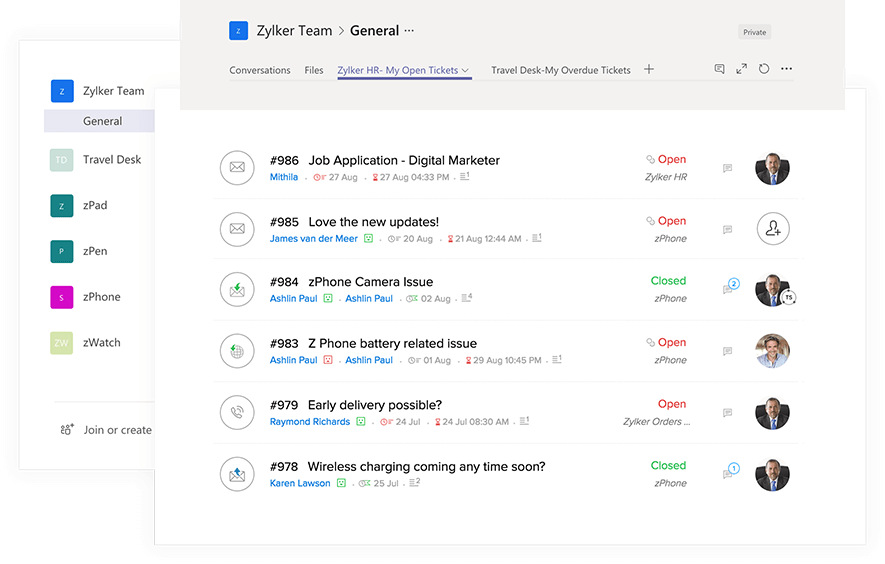
Say goodbye to switching tabs
With the Zoho Desk tab, not only can you view tickets, but you can also perform crucial ticketing actions like assigning a ticket to an agent, adding a comment, or sending out a reply. All of this without having to switch between Teams and Desk!
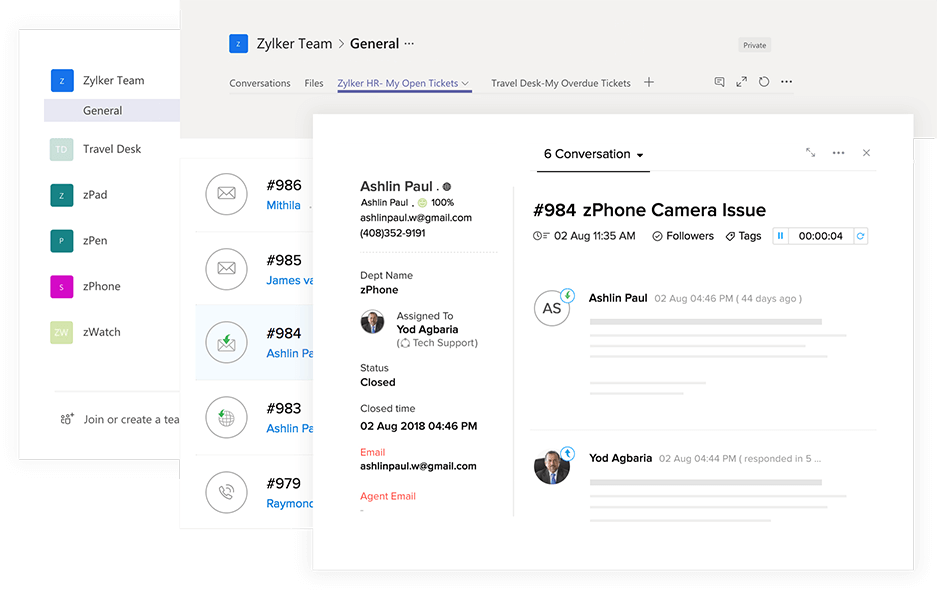
Stay in the loop
With the Zoho Desk integration with Microsoft Teams, you can configure notifications for important ticket activity. These notifications come in as part of conversations in your channels, with all the context of the ticket. So, even if you spend most of your time on Teams, you can keep up with the ticket activity.
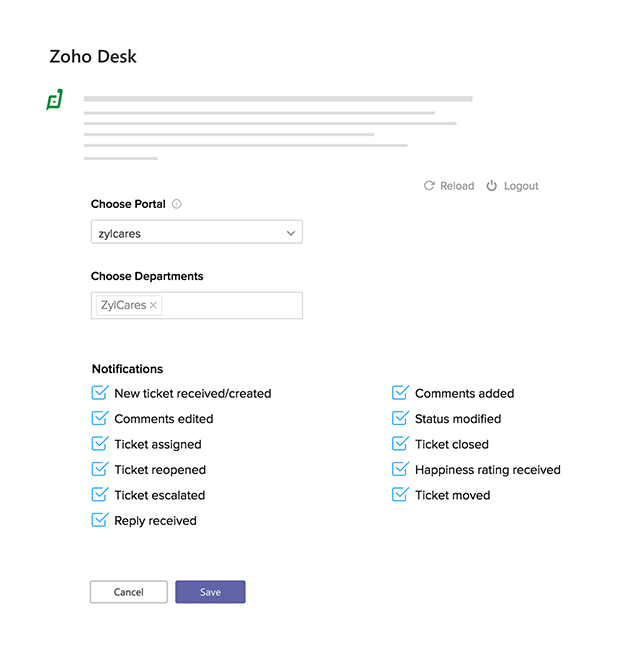
Improved Experiences
With the newly introduced Accessibility Controls, Guided Conversations for self-service and Instant Messaging platform can ensure that your customer service teams and customers have access to the best service experiences in the market.
See whats New