Seamless customer support with
LINE through Zoho Desk
Keeping your lines of communication open.
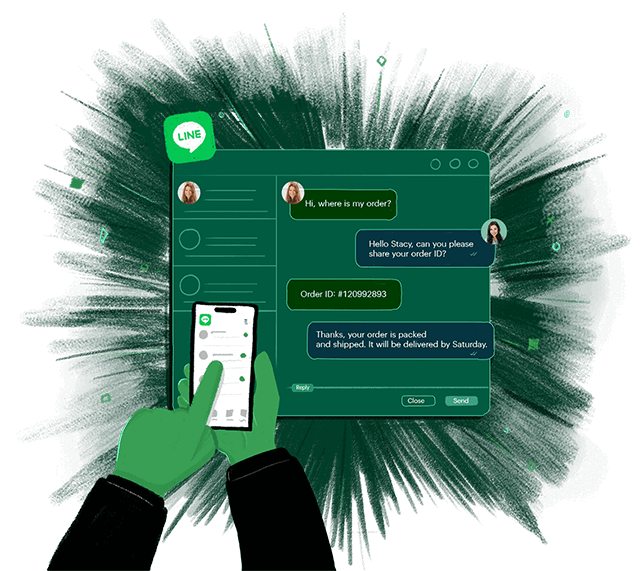
LINE messenger for customer service
LINE messenger is a global communication application with a wide user network that offers channels such as chat, audio or video calls, group conversations, commercial networking through LINE live or promotional messages, and much more. It’s easily and always accessible on smartphones, Macs, and laptops, wherever you are. It offers businesses tools such as greeting messages, auto-response messages, reward chats, coupons, and broadcast messages.
Customers prefer brands that are more proactive and approachable on social platforms that are popular and versatile. With almost 180 million users globally (as of 2021), LINE Business is a popular communication channel.
Integrating LINE with your customer support, such as Zoho Desk, helps ensure that all conversations on the platform seamlessly convert into tickets and can be easily managed by your agents. Customers benefit from the quick replies offered on the same platform they’ve chosen to reach out on. Your customers can easily reach out to your business through a QR code, clickable link, or clickable button embedded on your website, or just by typing your business name in the LINE app.
Here's how you can benefit from LINE + Zoho Desk integration to create the best customer experience.
Provide instant assistance to customers.
Time is a decisive element in customer service. Customers are available on a variety of channels, and harnessing each of these platforms is essential. Customers appreciate and acknowledge brands that offer contextual and timely service. The chatbots and canned responses offered by LINE + Zoho Desk help support agents with quick replies. Agents can also share knowledge-based articles and attach files and images to offer an interactive and personalized support experience and promote customer satisfaction.

Expand your customer base on a global scale
LINE has a wide network of almost 180 million global users (as of 2021). Along with offering marketing and sales platforms, social media platforms are popular choices to offer support to customers. Automated messages help send promotional messages and poll campaigns, helping businesses gather customer feedback and target the right audience easily.

Reach customers on the channel of their choice
LINE is a popular messaging platform among many global users. When customers receive support on a platform of their choice and comfort, they feel empowered. Business can benefit from an integration using customer support software such as Zoho Desk, where agents can have a unified interface for all interactions, balancing technological advances, promoting customer satisfaction and optimizing operational cost. Also, customer satisfaction is critical to reduce churn, leading to successful business days.

Improve agent productivity
Through the LINE and Zoho Desk integration, customer messages are automatically converted into tickets that can be handled by support agents. A unified console helps boost agents' satisfaction and productivity. Canned message tools help solve repetitive and simple questions, while agents are left free to deal with more complex issues.

Tips to use LINE for customer support
- Offer timely and proactive responses.
- Add a call-to-action in your messages.
- Set-up automated texts for 24*7 customer support.
- Offer contextual support through easy integrations
readily available on your agent interface. - Get a LINE verified badge for your business to
appear on in-app search results on LINE. - Use templated messages for faster and efficient
customer support resolutions.
How to integrate LINE with Zoho Desk
LINE Business is an official account offering businesses a platform to communicate marketing and promotional messages along with support services to your customers. Before integrating the LINE Business account with Zoho Desk, you should already have access to
- A channel ID for your Messaging API channel.
- A channel secret key for your Messaging API channel.
Once you have a LINE Business channel of your own, set it up with all of the required details such as company name, location, and product/service list. Learn more about LINE official accounts. Configure your LINE Business account on Zoho Desk's instant messaging setup dashboard by entering your channel ID and channel secret key when creating a channel on the Zoho Desk app.

You can later associate your agents by following these steps from the settings page:
- Navigate to IM Channel > Preferences > Agents > Associate.
- Enter the Agent Name and Department, associate it with the LINE channel, and click Save.

Businesses that see a heavy ticket flow can benefit from a bot that saves agents time and promotes faster resolutions for customers. You can also set up the Messaging API channel, which acts as a bot that responds to messages sent by your customers. Learn more on how to create a Messaging API channel
How much does it cost to have a
LINE account?
LINE Business offers users three plans to choose from:
- A light plan that includes 15,000 messages per month for $50, with additional messages
charged a nominal fee. - A standard plan that includes 45,000 messages per month for $150, with additional messages at a slightly lower fee from the light plan.
- A free plan that includes 500 messages.

Choose the right software for your business. Try Zoho Desk
- 15 day free trial.
- No credit card required.
- No software to download.
Most frequently asked questions
LINE offers an official account that can be integrated with a help desk software, such as Zoho Desk. This integration helps businesses convert customer messages received on the LINE account into tickets on the support platform. Agents can benefit from solving these tickets from a unified console, reducing resolution time. Automated messages and chatbots help offer proactive customer support, and simple questions can be easily solved while critical ones are left for a support expert. LINE can also be used to target potential customers through promotional texts and broadcast messages features available on the platform.
LINE offers three plans for its users. Monthly, LINE offers a free plan with a limit of 500 messages. It has two paid plans. A light plan offers businesses 15,000 messages with additional messages charged at $0.05 per message. The standard plan offers 45,000 messages with additional messages charged at $0.03 per message.
LINE is a popular communication platform with millions of users globally. It offers a set of comprehensive features tailored for businesses to communicate effectively and connect with their customers. The Messaging API can be integrated with their customer service teams using a third-party app, such as Zoho Desk, to interact with their customers, offer support, and communicate marketing plans.
LINE Business offers features such as automated texts, coupons, broadcast messages, and greeting messages that can be effectively used in offering customer support and improving overall customer satisfaction.
Businesses that offer customer service through social channels are popular among users. LINE Business is a popular social communication channel with millions of users worldwide. It helps with quick responses, connects with a wider customer network, and provides easy access for agents to customer interactions.
Instant response:The LINE Business Messaging API helps businesses integrate LINE with your customer support services through a third-party app such as Zoho Desk. Customers can reach out to you through LINE and receive solutions on the same platform through this integration immediately, improving overall customer satisfaction.
Boost agent productivity:The LINE Business integration helps LINE messages get converted into tickets that can be easily accessed by agents without having to switch windows. This reduces response time along with boosting agent productivity.
Collaborate with users globally:LINE is a popular communication channel with a wide network. With a more personalized approach, using greeting texts, sharing knowledge base articles, or any other attachments.