Zoho Desk, at your service.
Take a free trial of the go-to help desk software for IT and ITES companies.
Get started nowmillion users worldwide trust Zoho to run their businesses
- Sears
- DHL
- Honeywell
- Amazon
- AON-Hewitt
- Queensland-gov
- Bridgestone
- HP
What can Zoho Desk do to help your business?
Work smarter
Set automations to notify your team when a ticket is received, or notify your customer when it has been resolved. You can get notifications that alert you when you're about to miss an SLA. You can also create workflows to automate all your repetitive, manual tasks, or deploy macros to execute a select list of tasks quickly.
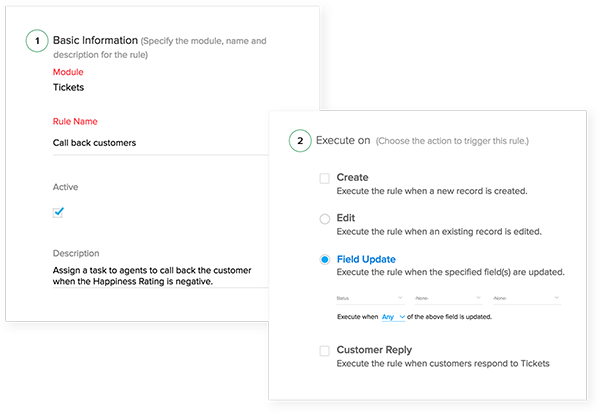
Resolve issues faster
View and take control of remote computers to resolve client issues quickly, using the Remote Assistance feature. You can transfer files, chat with the client, and enable screen-sharing with your customers. Once the screen-sharing session ends, your agents can update the ticket status, ticket resolution, and session notes for that particular ticket right from the Zoho Assist technician console.
Collaborate better
The Team Feed shows your agents the gist of what's happening with every ticket assigned to their team. With just an @mention, your colleagues and teammates can view tickets and pitch in when they need to. If a certain ticket requires approval from superiors, your agents can send them over to the superior and the request can be approved with just a click. To stay up-to-date on all activity, you can follow a ticket and get notified of all activity such as comments and status updates.
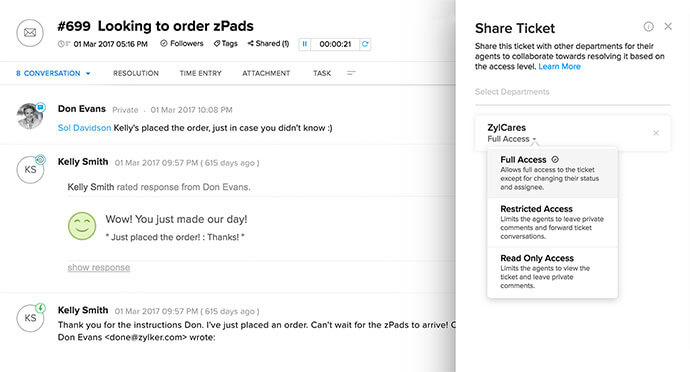
Reintroduce discipline.
Blueprint is Zoho Desk's advanced process automation tool. The drag-and-drop Blueprint Builder lets you create sequences of actions visually. Every time a process is triggered, the stakeholder is notified about the course of action to take. They can only see the actions applicable to them and cannot move forward until that action is completed. This way, your processes are more organized and your team's productivity increases.
Zoho Desk helps your agents be more productive.
- Intuitive reports
- CRM information
- Contextual ticket views
Intuitive reports
Analyze process performances with the smart reporting capabilities of Zoho Desk. View important metrics such as customer happiness ratings and agent scorecards at a glance to get a bird's-eye view of your team's performance. You can use the intuitive built-in reports or create your own customized ones to understand the pain points of your business exactly the way you want, and work towards addressing them.
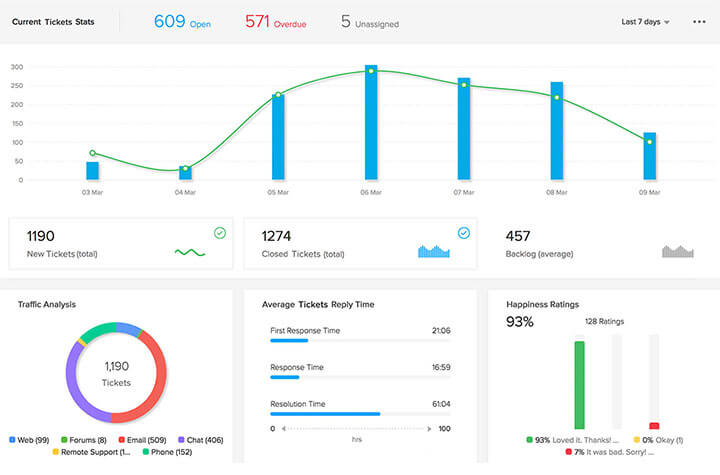
CRM information
By integrating Zoho Desk with Zoho CRM, you can capitalize on cross-selling opportunities. Your sales teams is notified every time a lead raises a ticket, responds to a ticket, or leaves a happiness rating. They can even respond to those tickets right from within Zoho CRM. Meanwhile, your support team can update prospect details they learn from support conversations to help your sales team stay in the loop. They can even use the Handshake Mode to view tickets from leads, as well as important details like deal valuation and product evaluated.
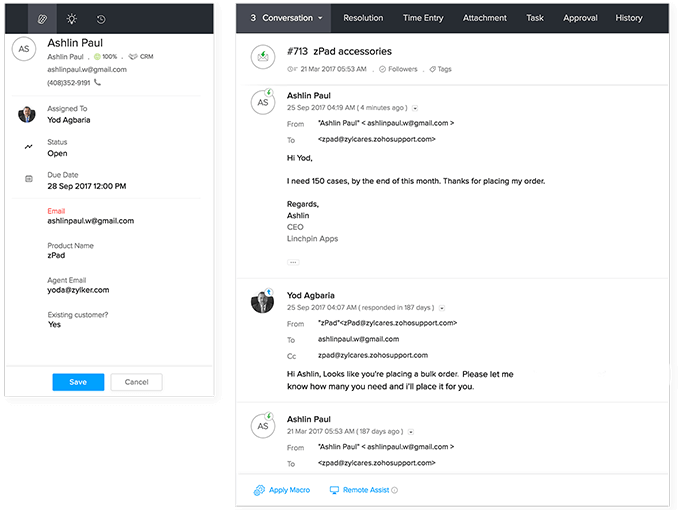
Contextual ticket views
Understand your clients' needs completely with Zoho Desk's contextual ticket views. The customer interaction history shows every conversation your team has had with the customer. This helps put things in prespective, and Zia's sentiment analysis gives your agents a heads-up about how the customer might be feeling. The ticket timeline shows a list of every ticket the customer has filed before, and the CRM integration pulls up important contact info. Armed with this information, your team can deliver personalized responses and make your clients happier.
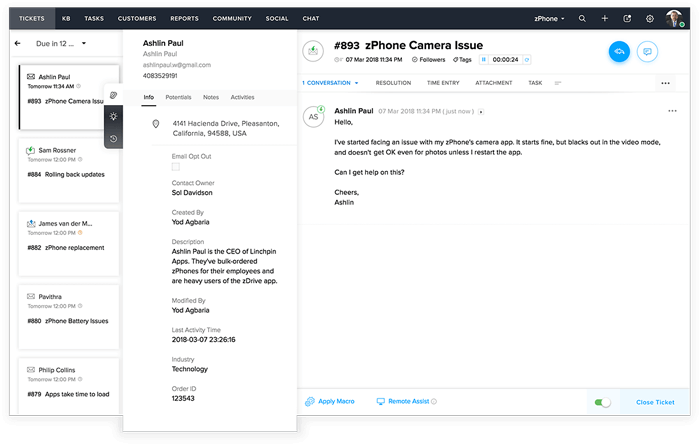
Intuitive reports
Analyze process performances with the smart reporting capabilities of Zoho Desk. View important metrics such as customer happiness ratings and agent scorecards at a glance to get a bird's-eye view of your team's performance. You can use the intuitive built-in reports or create your own customized ones to understand the pain points of your business exactly the way you want, and work towards addressing them.
CRM information
By integrating Zoho Desk with Zoho CRM, you can capitalize on cross-selling opportunities. Your sales teams is notified every time a lead raises a ticket, responds to a ticket, or leaves a happiness rating. They can even respond to those tickets right from within Zoho CRM. Meanwhile, your support team can update prospect details they learn from support conversations to help your sales team stay in the loop. They can even use the Handshake Mode to view tickets from leads, as well as important details like deal valuation and product evaluated.
Contextual ticket views
Understand your clients' needs completely with Zoho Desk's contextual ticket views. The customer interaction history shows every conversation your team has had with the customer. This helps put things in prespective, and Zia's sentiment analysis gives your agents a heads-up about how the customer might be feeling. The ticket timeline shows a list of every ticket the customer has filed before, and the CRM integration pulls up important contact info. Armed with this information, your team can deliver personalized responses and make your clients happier.
Revolutionize the way you communicate with your clients.
Immediate answers
Empower your clients to help themselves through the Knowledge Base, a repository of help articles. Fill the help center with FAQs, or create a self-service portal for them to access. They can even engage in productive discussions in the Community Forums.
Multichannel communication
Connect with your clients over multiple channels such as email, telephony, live chat, web forms, Facebook, or Twitter. Tickets from each of these channels show up on a unified interface. You can even set different assignment rules for each channel.
Instant action
Respond to your customers from wherever you are, with the Zoho Desk iOS and Android apps. Get CRM information, stay updated about ticket activity with instant notifications, or even send out faster responses with response templates. There's even a special app built for managers–Radar. Radar shows you managerial metrics on your mobile device so you can manage your team even when you're out of the office.