What HR processes can help desk software be used for?
Hiring
Say goodbye to the grind
Sift through job applications effortlessly by creating easy web forms for your candidates to fill out. Each of these forms is automatically created as a separate ticket, with details about the candidate and a history of previous interactions available as well. This automates the first and most important step of the hiring process and ensures efficiency. You can even use these web forms to make the employee referral process simpler and faster.

Onboarding
Answers before questions
Each time your employees are faced with a question, the first thought that pops into their head is to ask HR. As your HR faces these increasingly repetitive questions, frustration mounts over their inability to focus on other tasks. The easiest solution to this is to have an FAQ portal where they can quickly look up answers for themselves. You can even list your policies and guidelines here, and make them available to your employees through a branded, customizable self-service help center.

Help at their fingertips
Embed an entire help center into your website or mobile app with Zoho Desk and make your team more virtually approachable. Using ASAP, your employees can obtain quick answers from the AI-powered chat bot, engage each other in discussions in the Community and even raise a ticket that would go straight to the HR team if answers are not found.
Compensation and Benefits
Communication is the key
For any queries that require the payroll and finance team to pitch in, you can add them as light agents. This way, they will be able to see all the contents of the ticket and offer solutions in the comments. To tag them in a ticket, your team only needs to @mention them–it's that simple!
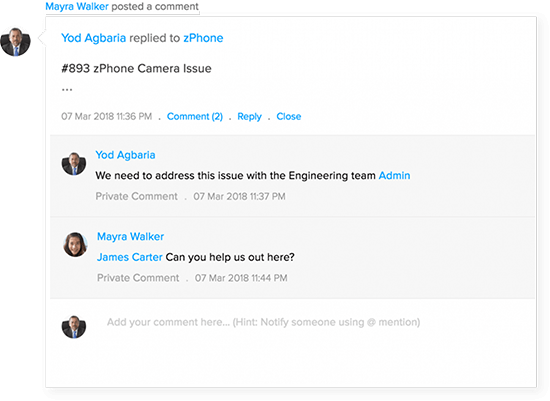
A stitch in time saves nine
Create workflow rules for sending alerts to employees who default on work invoices, tax declarations, and proof submissions. You can even create escalations that are triggered when the ticket isn't resolved or has been left unattended for too long. Your team thus alerted, can swoop in and do damage control when necessary.

Employee Satisfaction
Make every employee happy
The happiness of your employees is crucial to the success of your business. Each time a ticket is resolved, you can send out a feedback form and ask for happiness ratings. The dashboard gives you a consolidated report on all the happiness ratings, so that your team can get the gist of employee happiness.

Foster a sense of community
The help center comes equipped with an online forum, where employees can answer each other's questions. And since confidentiality in certain matters is crucial to the HR ecosystem, you can even create a dedicated FAQ portal with restricted access. This portal containing private FAQs will only be visible to the HR team for more subjective advisory topics.

Address employees' grievances
Easily manage your employees' concerns about work conditions, company policies, interpersonal relations, and more raised via email or live chat on Zoho Desk's unified interface. Ensure confidentiality by restricting access to support data based on user role. For effortless grievance management and employee communication, bring Zoho Desk's capabilities within your organization's communication applications like Microsoft Teams, Slack, and Zoho Cliq.
Hiring
Say goodbye to the grind
Sift through job applications effortlessly by creating easy web forms for your candidates to fill out. Each of these forms is automatically created as a separate ticket, with details about the candidate and a history of previous interactions available as well. This automates the first and most important step of the hiring process and ensures efficiency. You can even use these web forms to make the employee referral process simpler and faster.

Onboarding
Answers before questions
Each time your employees are faced with a question, the first thought that pops into their head is to ask HR. As your HR faces these increasingly repetitive questions, frustration mounts over their inability to focus on other tasks. The easiest solution to this is to have an FAQ portal where they can quickly look up answers for themselves. You can even list your policies and guidelines here, and make them available to your employees through a branded, customizable self-service help center.

Help at their fingertips
Embed an entire help center into your website or mobile app with Zoho Desk and make your team more virtually approachable. Using ASAP, your employees can obtain quick answers from the AI-powered chat bot, engage each other in discussions in the Community and even raise a ticket that would go straight to the HR team if answers are not found.
Compensation and Benefits
Communication is the key
For any queries that require the payroll and finance team to pitch in, you can add them as light agents. This way, they will be able to see all the contents of the ticket and offer solutions in the comments. To tag them in a ticket, your team only needs to @mention them–it's that simple!
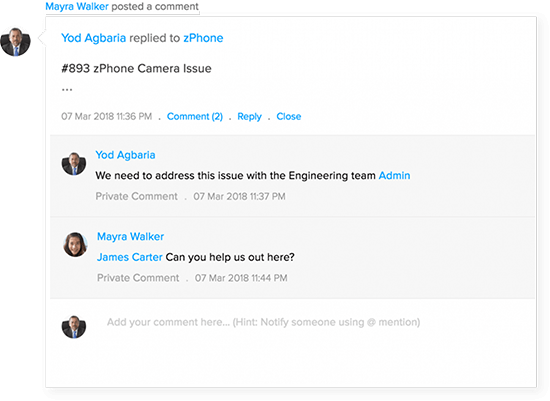
A stitch in time saves nine
Create workflow rules for sending alerts to employees who default on work invoices, tax declarations, and proof submissions. You can even create escalations that are triggered when the ticket isn't resolved or has been left unattended for too long. Your team thus alerted, can swoop in and do damage control when necessary.

Employee Satisfaction
Make every employee happy
The happiness of your employees is crucial to the success of your business. Each time a ticket is resolved, you can send out a feedback form and ask for happiness ratings. The dashboard gives you a consolidated report on all the happiness ratings, so that your team can get the gist of employee happiness.

Foster a sense of community
The help center comes equipped with an online forum, where employees can answer each other's questions. And since confidentiality in certain matters is crucial to the HR ecosystem, you can even create a dedicated FAQ portal with restricted access. This portal containing private FAQs will only be visible to the HR team for more subjective advisory topics.

Address employees' grievances
Easily manage your employees' concerns about work conditions, company policies, interpersonal relations, and more raised via email or live chat on Zoho Desk's unified interface. Ensure confidentiality by restricting access to support data based on user role. For effortless grievance management and employee communication, bring Zoho Desk's capabilities within your organization's communication applications like Microsoft Teams, Slack, and Zoho Cliq.