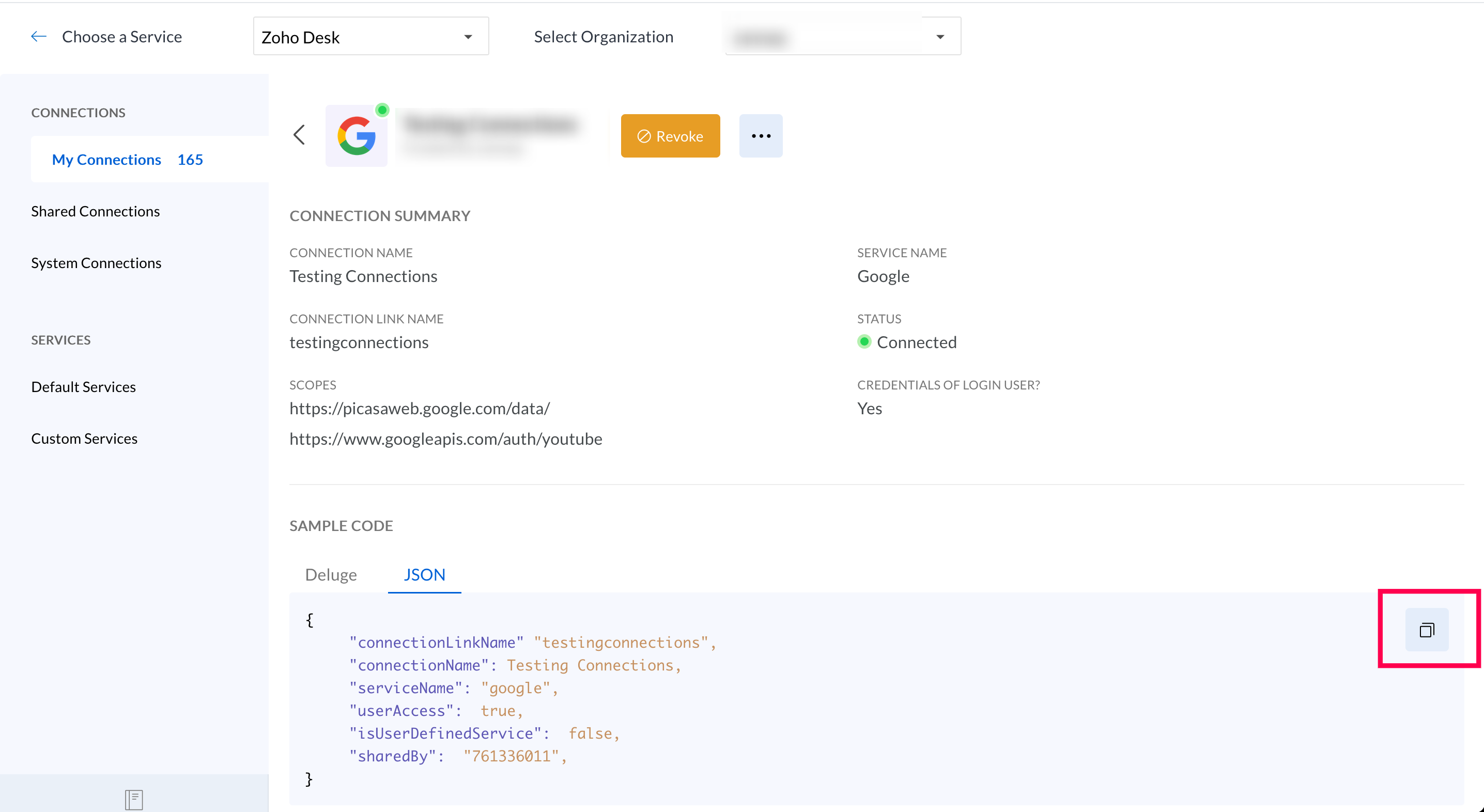Use Connections
To establish connection between the service and your extension, follow the steps given below:
- On the Connection Summary page, click the JSON tab under Sample Code.
- Copy the code snippet using copy button.
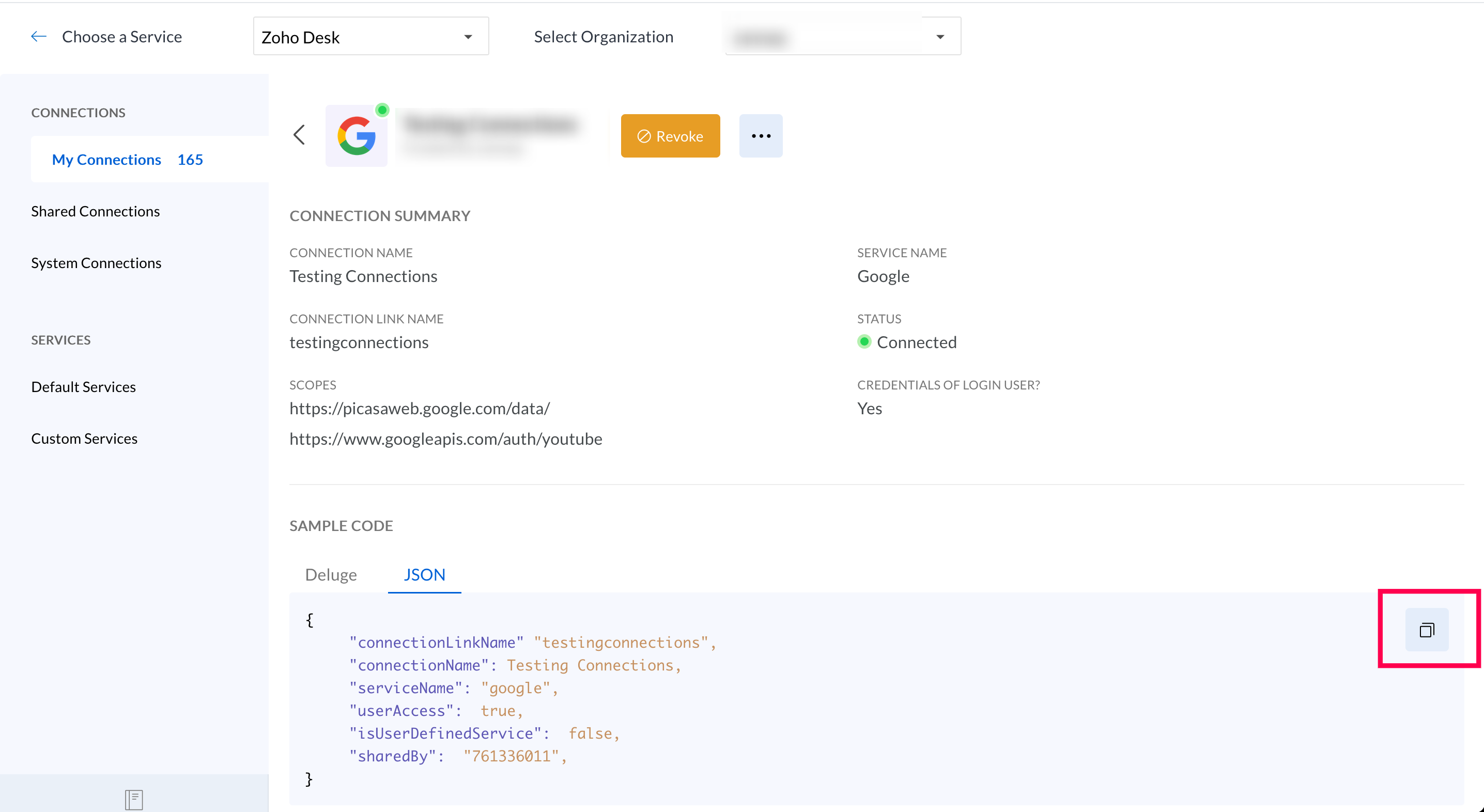
- Open the plugin-manifest file of your extension and paste the code snippet under the "connectors" attribute.
- Go to widget.html file and provide the request given.
Connections can be used in Request Method to fetch data from the third-party service, include the connectionLinkName key in the request Method. By giving connectionLinkName the authorisation is handled by ZOHO.
Request Method
This method helps you securely share sensitive information with third-party domains. Using this API, you can prevent malicious users from trying to gain access to critical information, such as user credentials and API keys. Additionally, by routing requests through proxies, this API also supports Cross-Origin Resource Sharing (CORS).