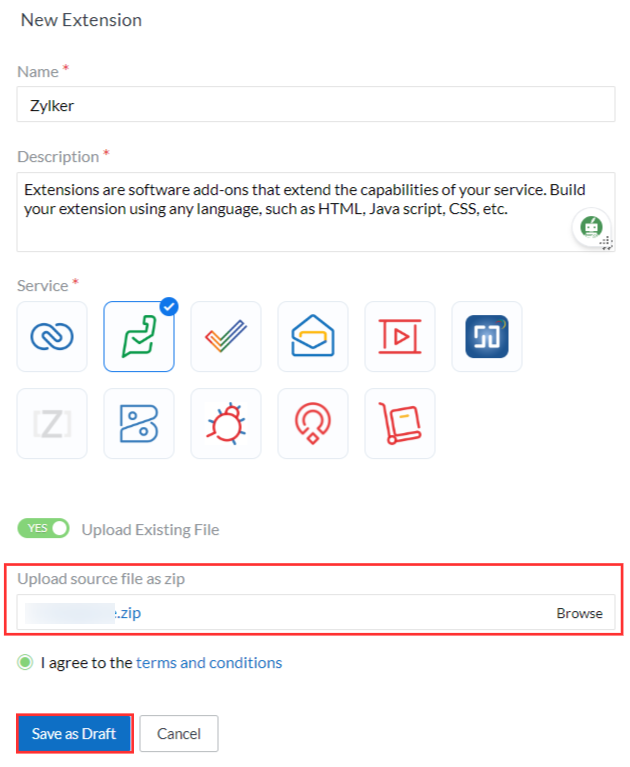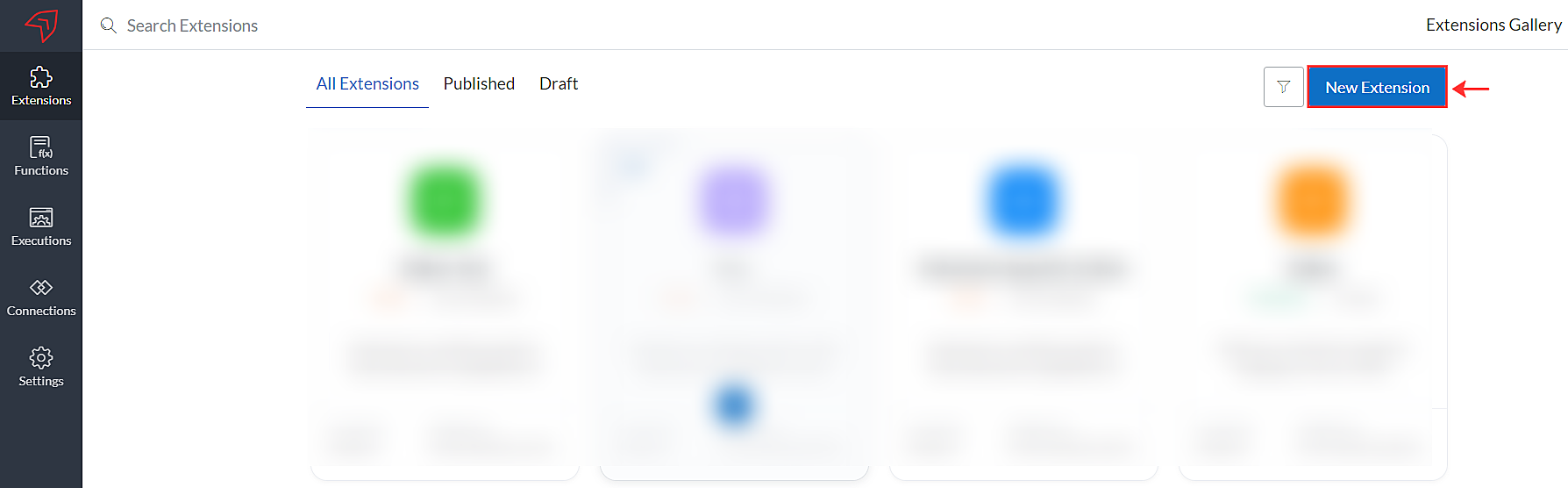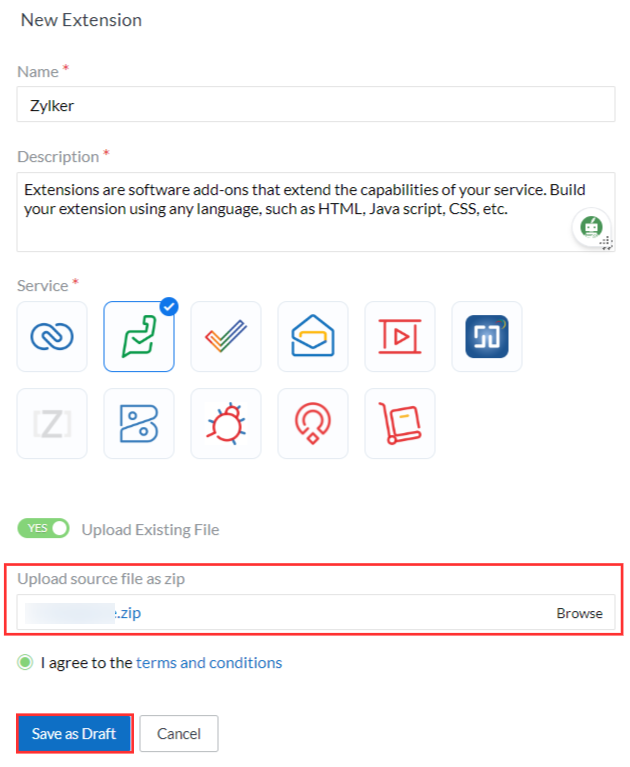Upload the extension
After packing your extension, upload the zip file (i.e., available in dist folder) of your extension by following the instructions given below:
- Go to the Sigma website.
- Click New Extension.
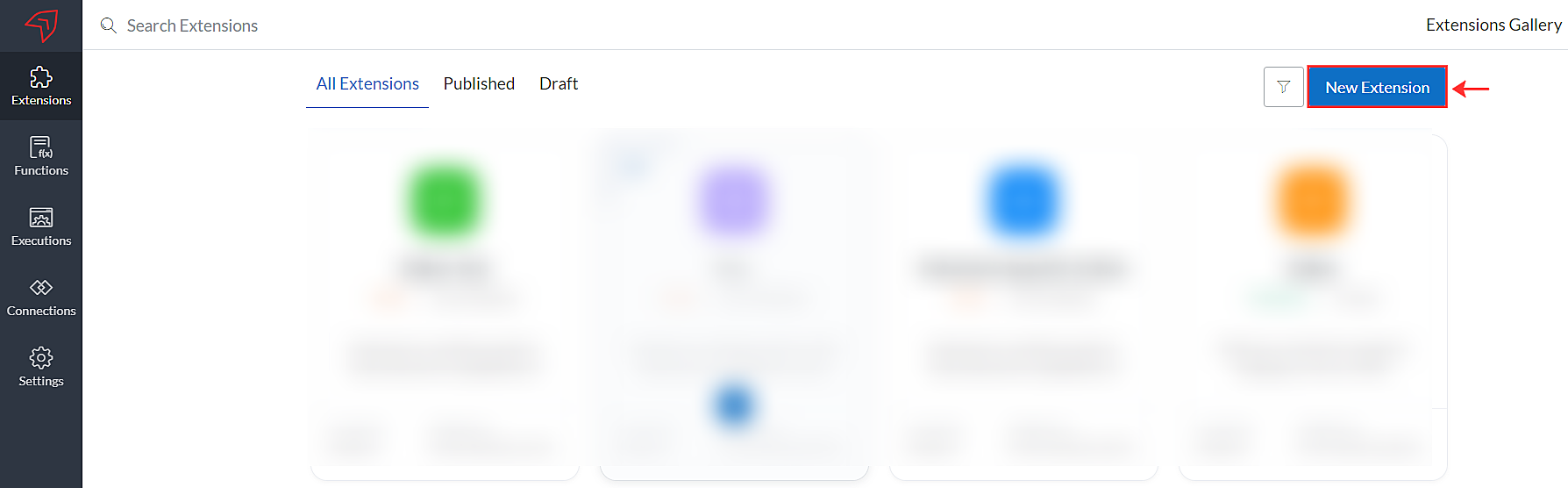
- In New Extension page, enter Name and Description for your extension.
- Select Zoho Desk as service.
- Enable Upload Existing File toggle button to upload your extension from dist folder.
- Browse your file location and upload the file as zip.
- Read and select agree to the terms and conditions option.
- Click Save as Draft.