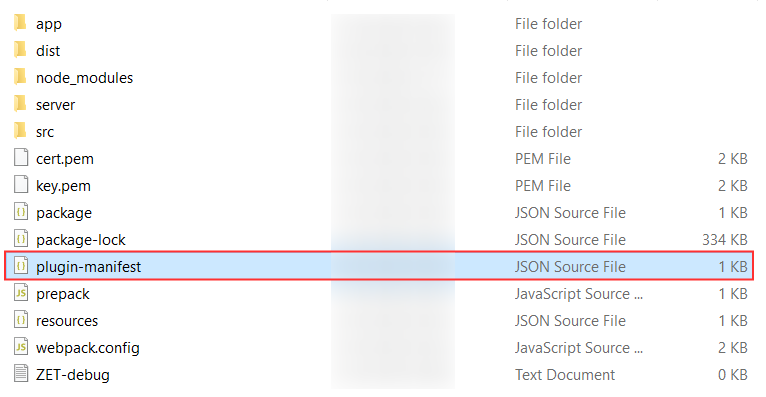Delete Config Params
To delete the created Config Params, follow the steps given below:
- In your local drive, go to your Project folder which you created initially while building your widget
- Open plugin-manifest.json file.
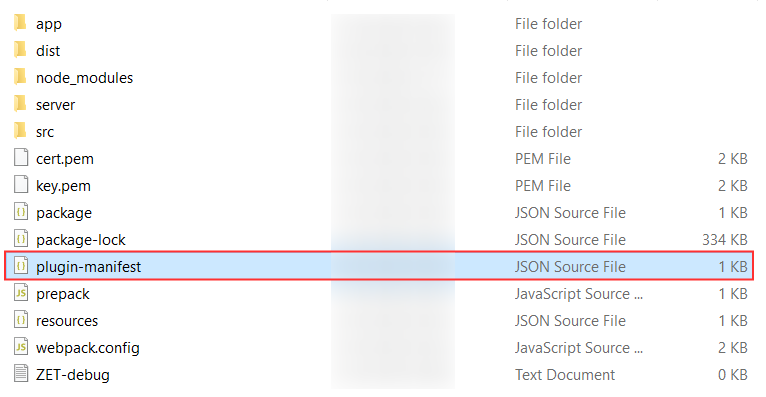
- In plugin-manifest.json file, remove the details of the parameters given in the "config" attribute.
- Save the file.
- Pack and publish the extension.
Go to the Installed Extension page and you will notice that the Configuration tab has been removed.