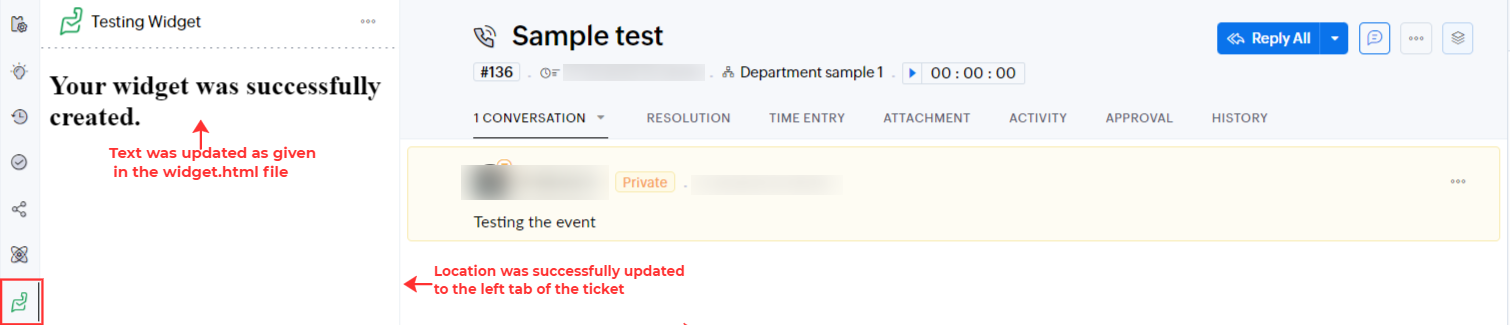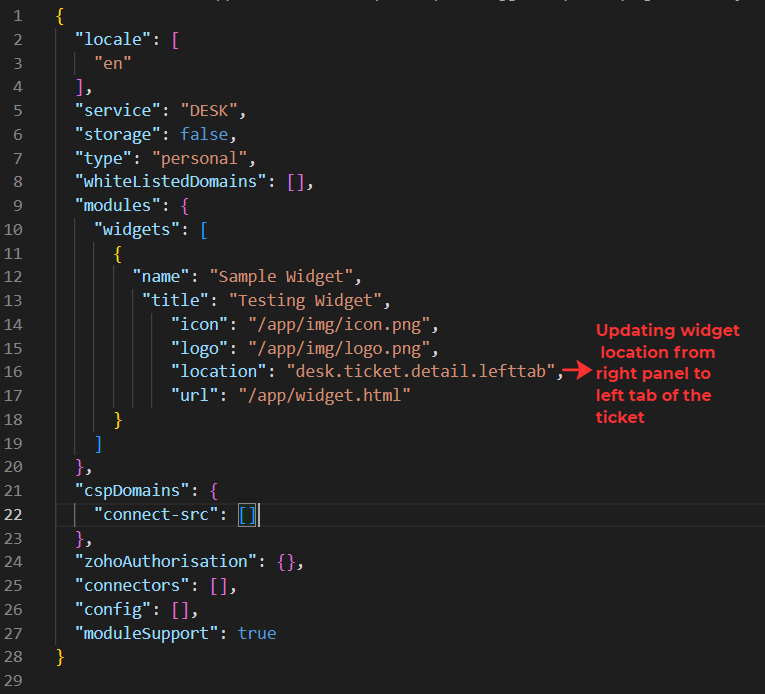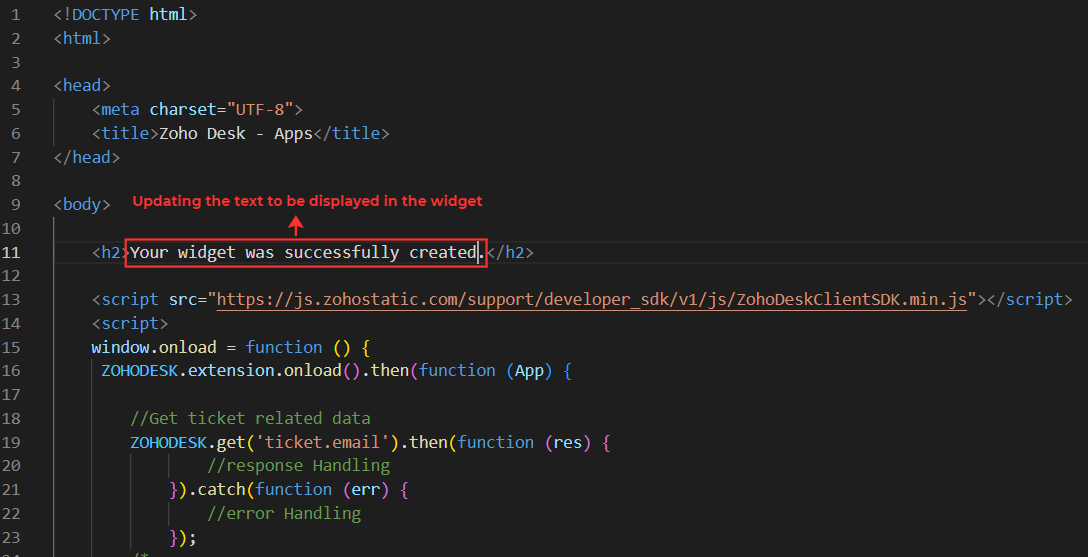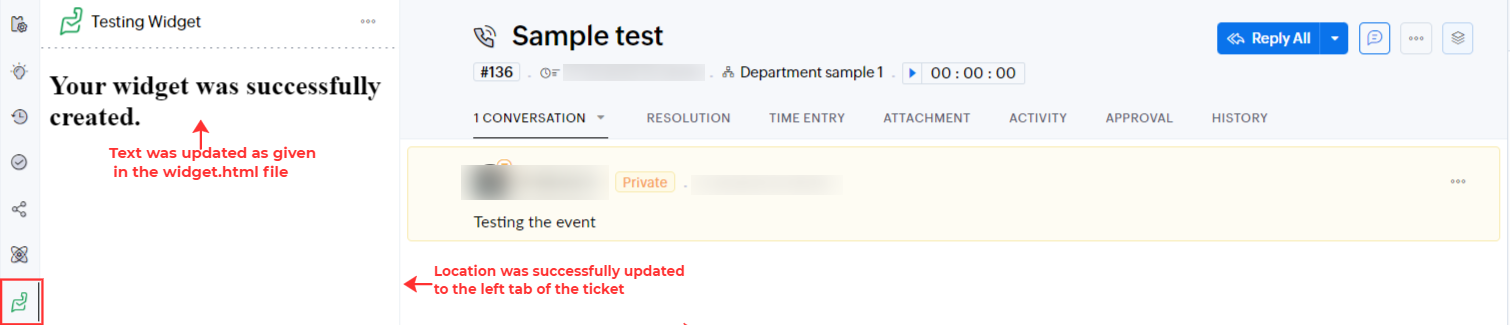Update Widget
Follow the steps given below to update the existing widget:
In your local drive, go to your Project Folder which you created initially while building your first widget.
Open plugin-manifest.json file.
In plugin-manifest.json, make the necessary updates to your widget details in "widgets" attribute under ''modules''.
Save the file.
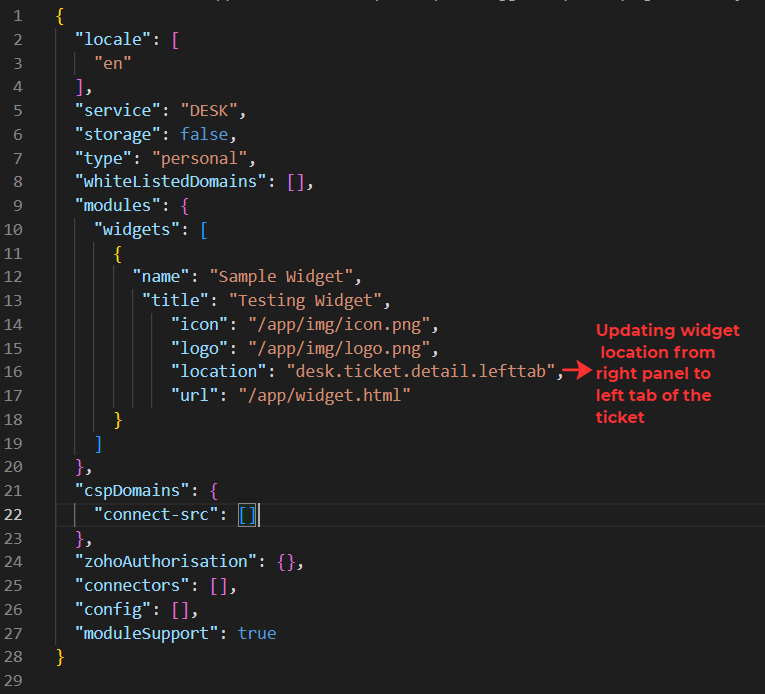
Note: If you want to update any parameters of your widget, you can update them in widget.html file and save the file.
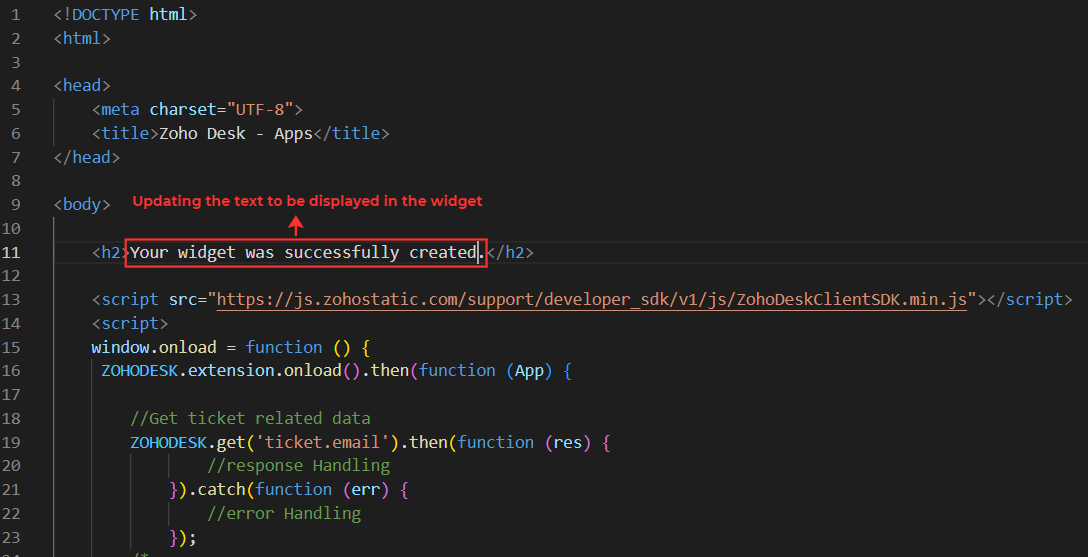
Pack and publish the extension. Then, update the specific extension in desk portal.
Go to Extension Location i.e., the location (left tab of the ticket) you mentioned in "widgets" of plugin-manifest file.
Since it is the left tab of the ticket, press the Zoho Desk icon on the vertical stripe at left-end of the screen.