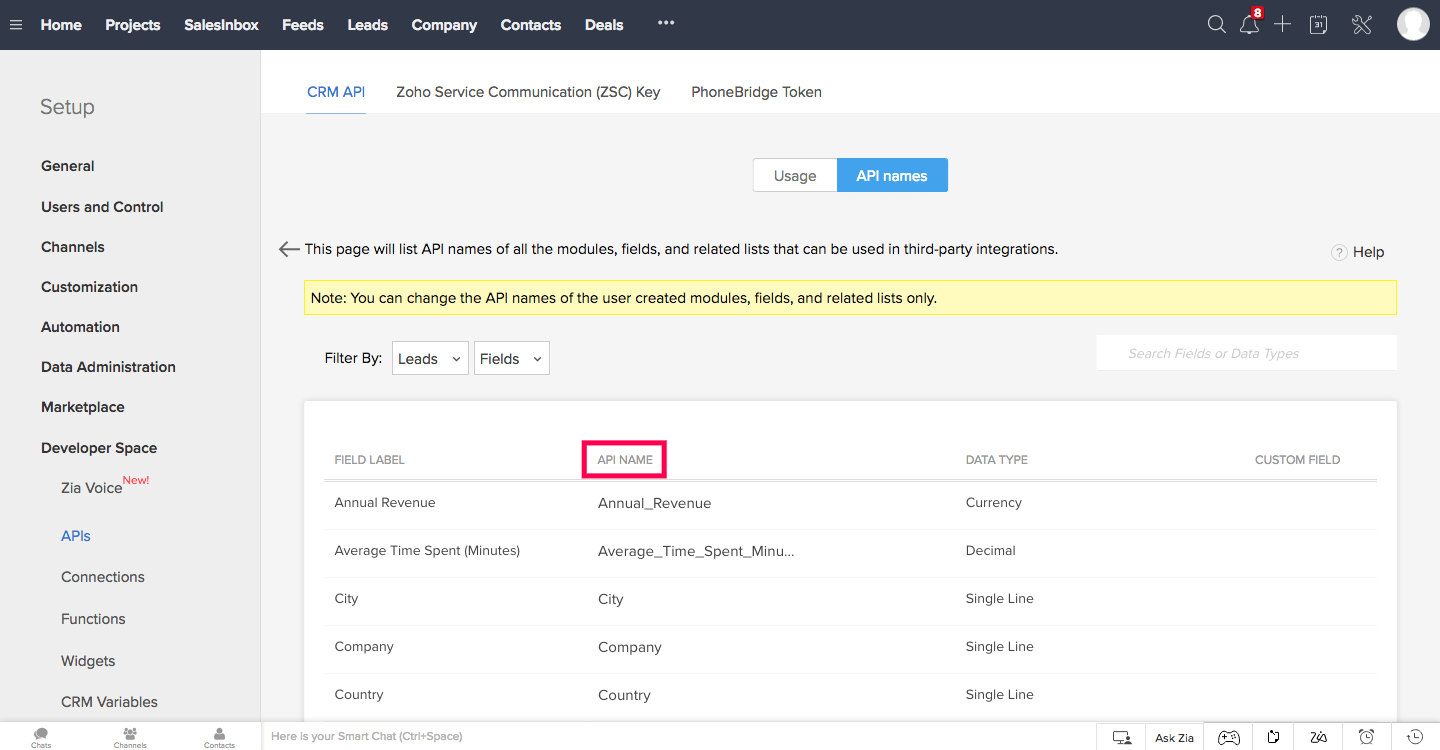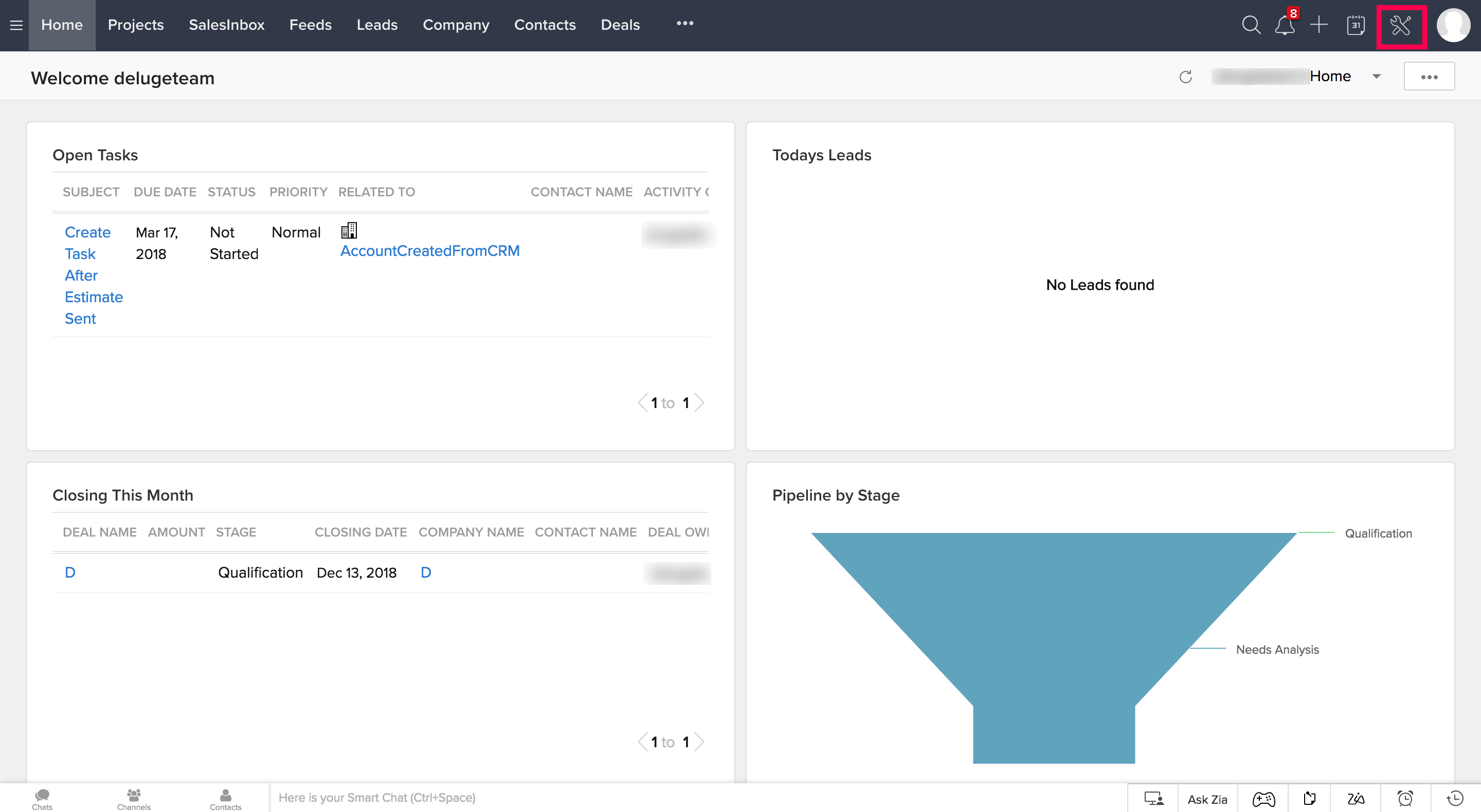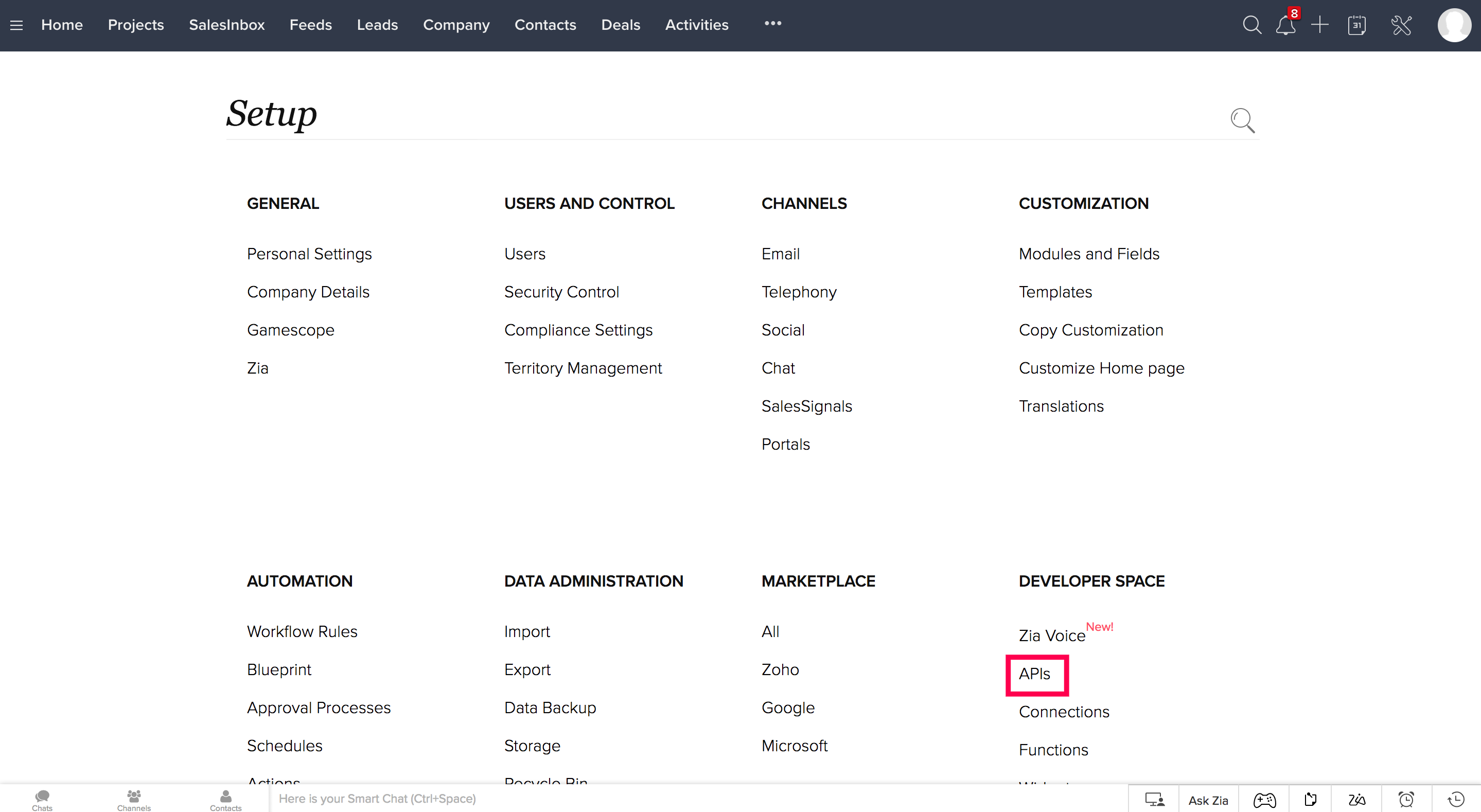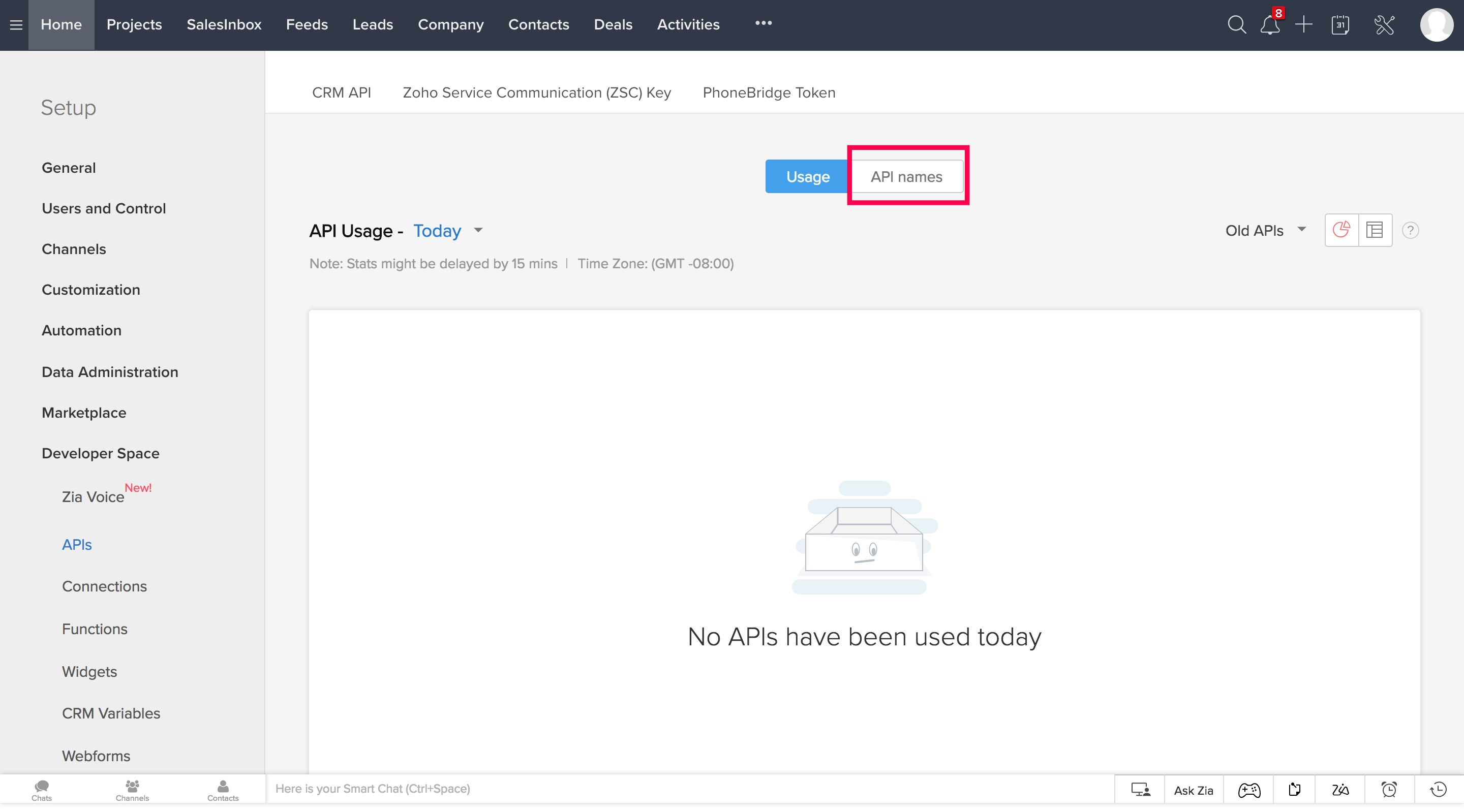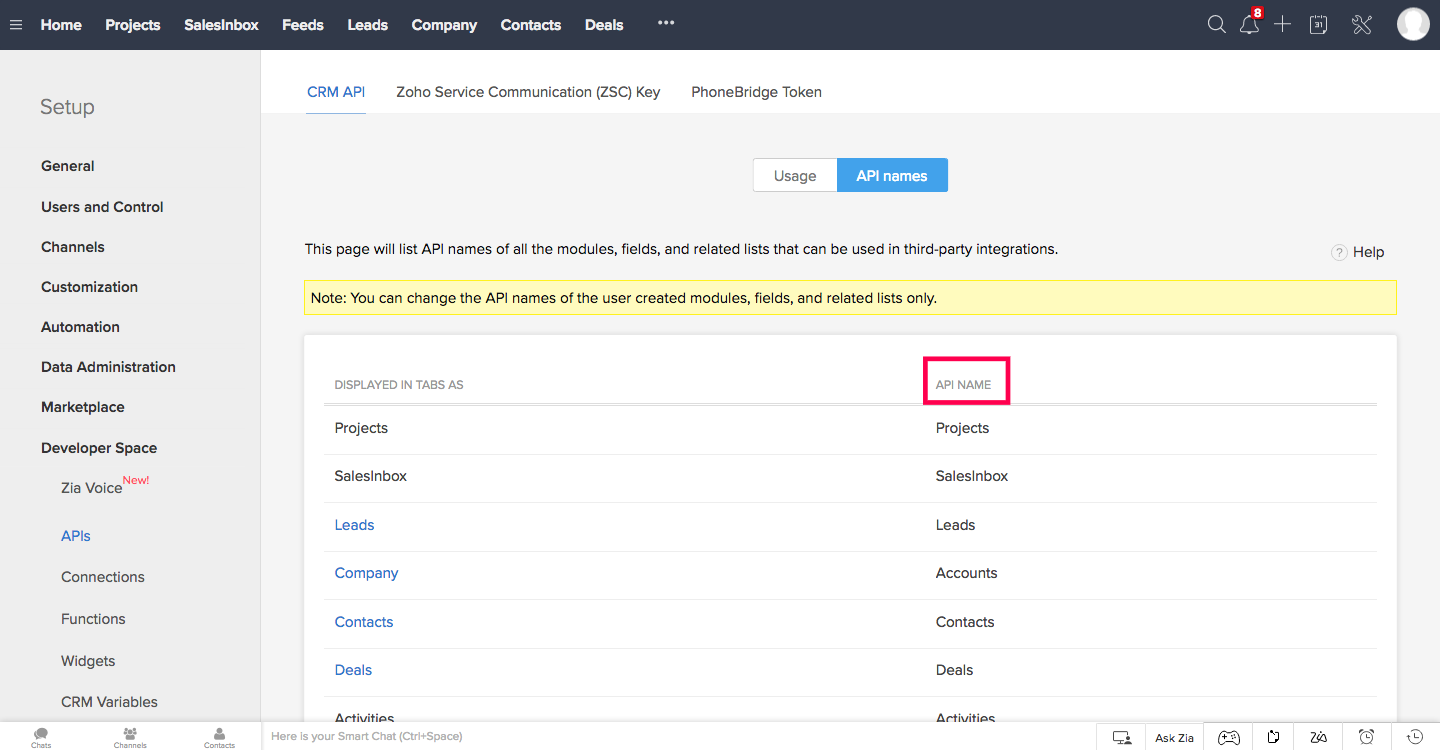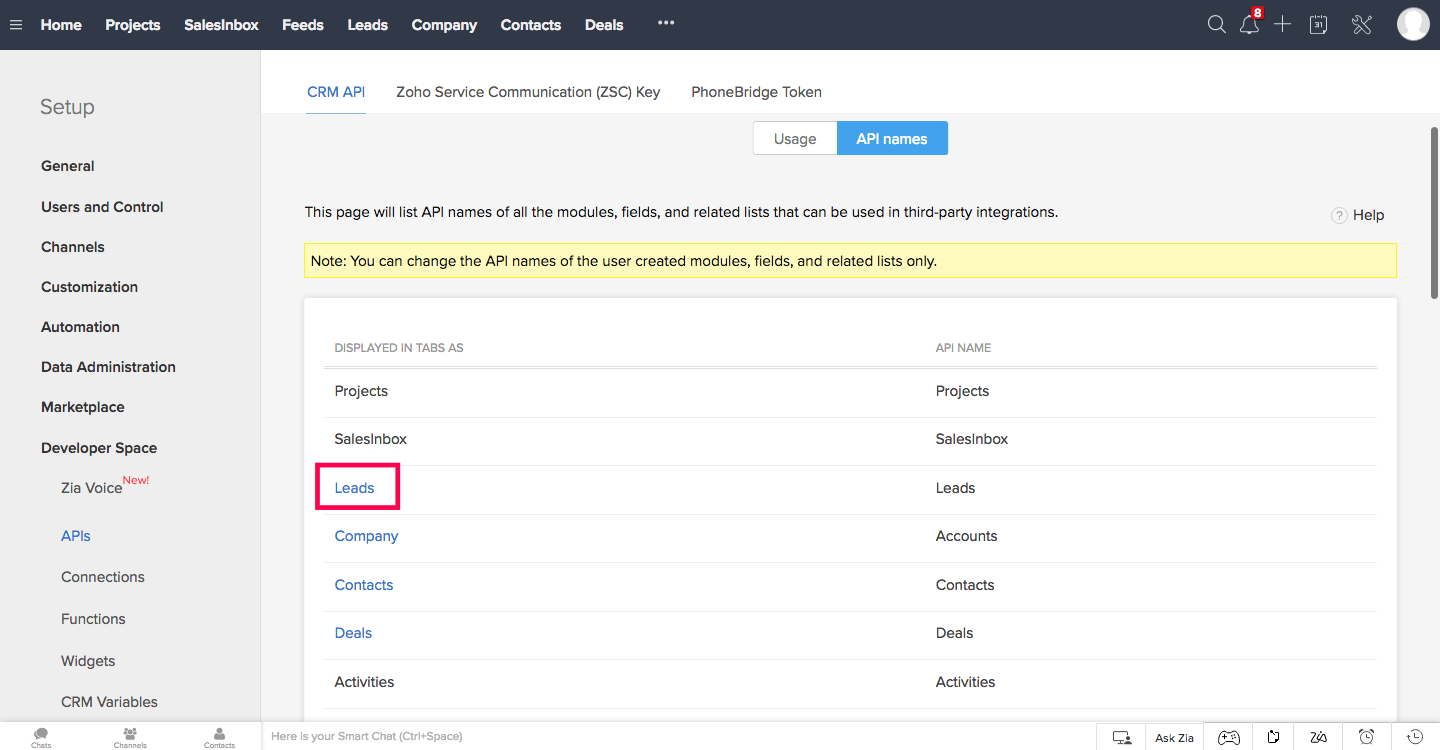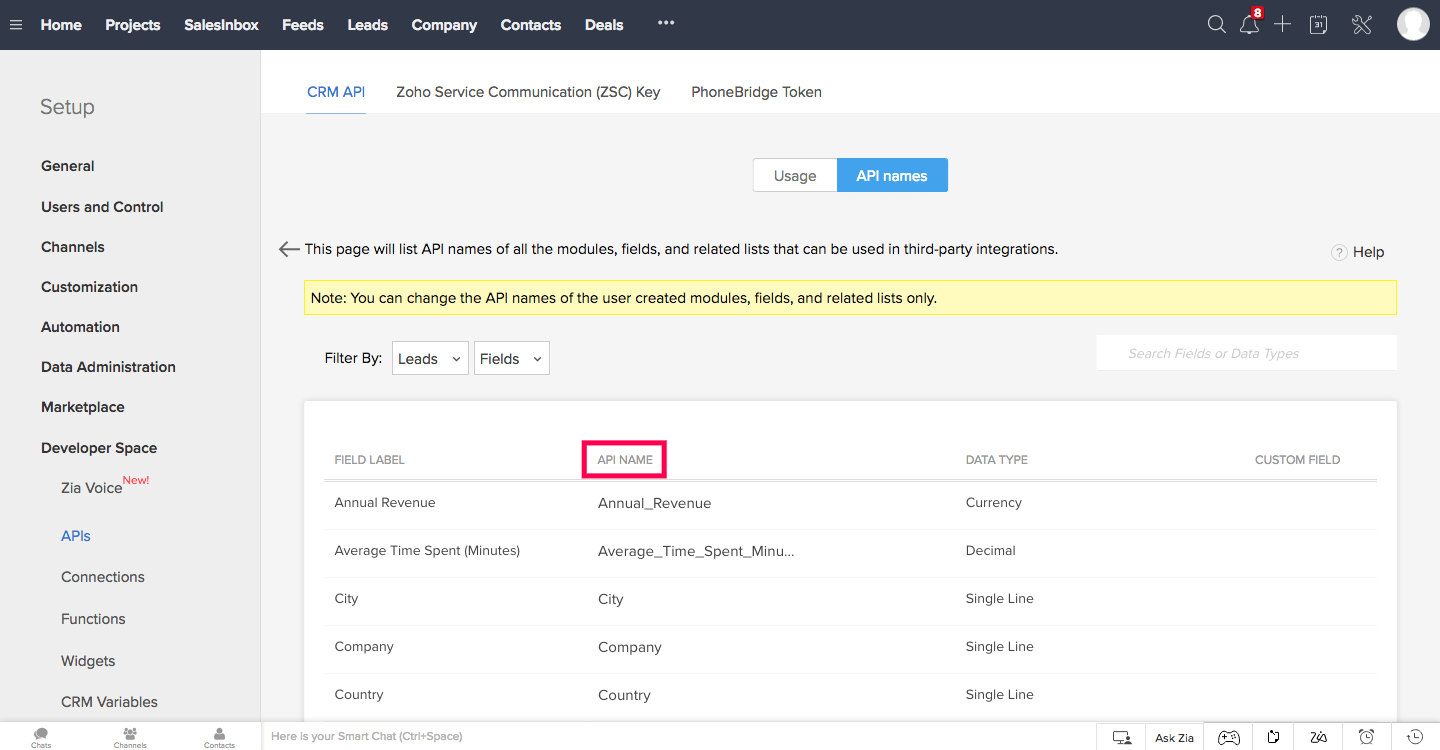Zoho CRM Field Names
To get the API names of CRM modules, fields, and related lists,
Navigate to the setup icon on the top right corner.
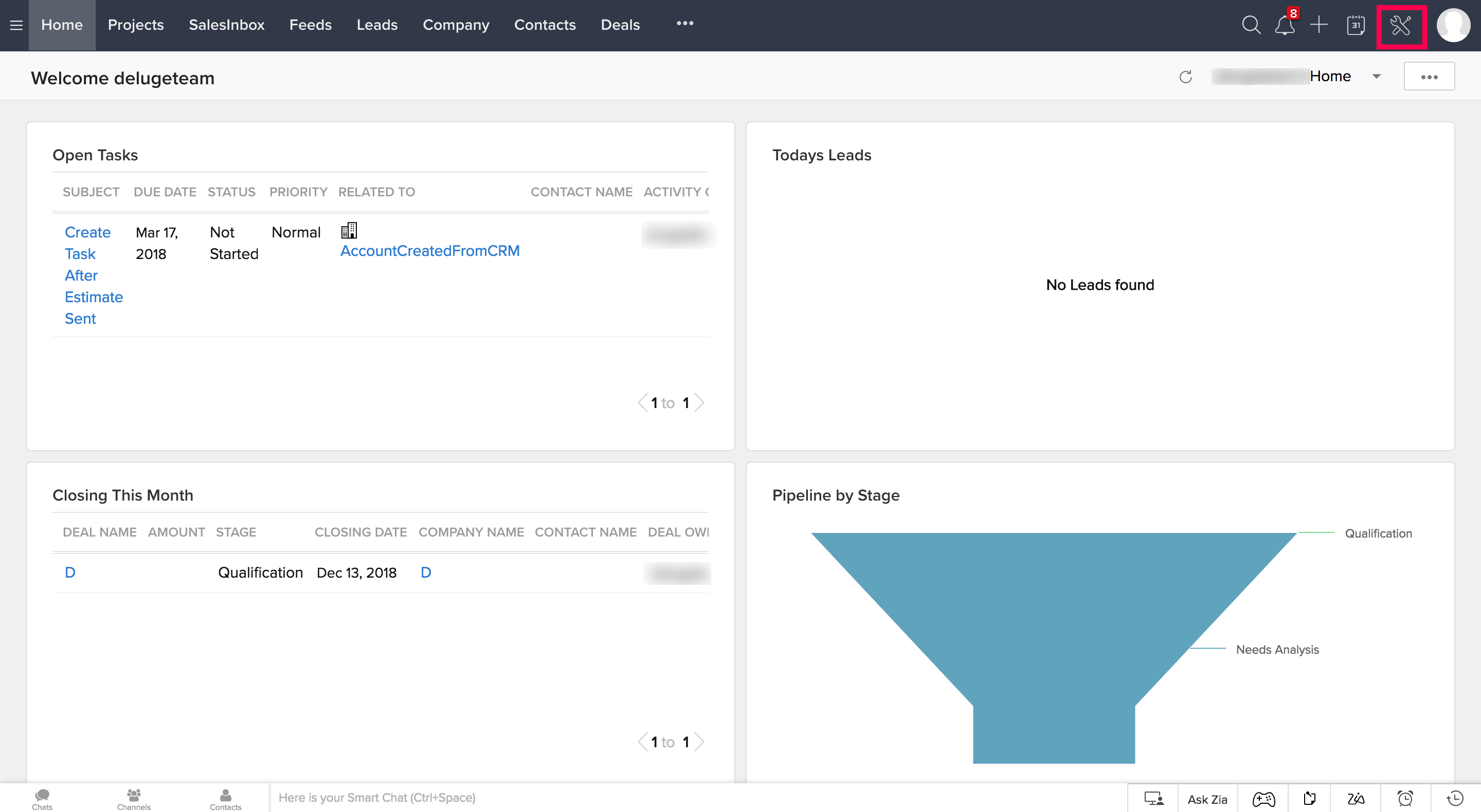
Click on APIs under Developer Space.
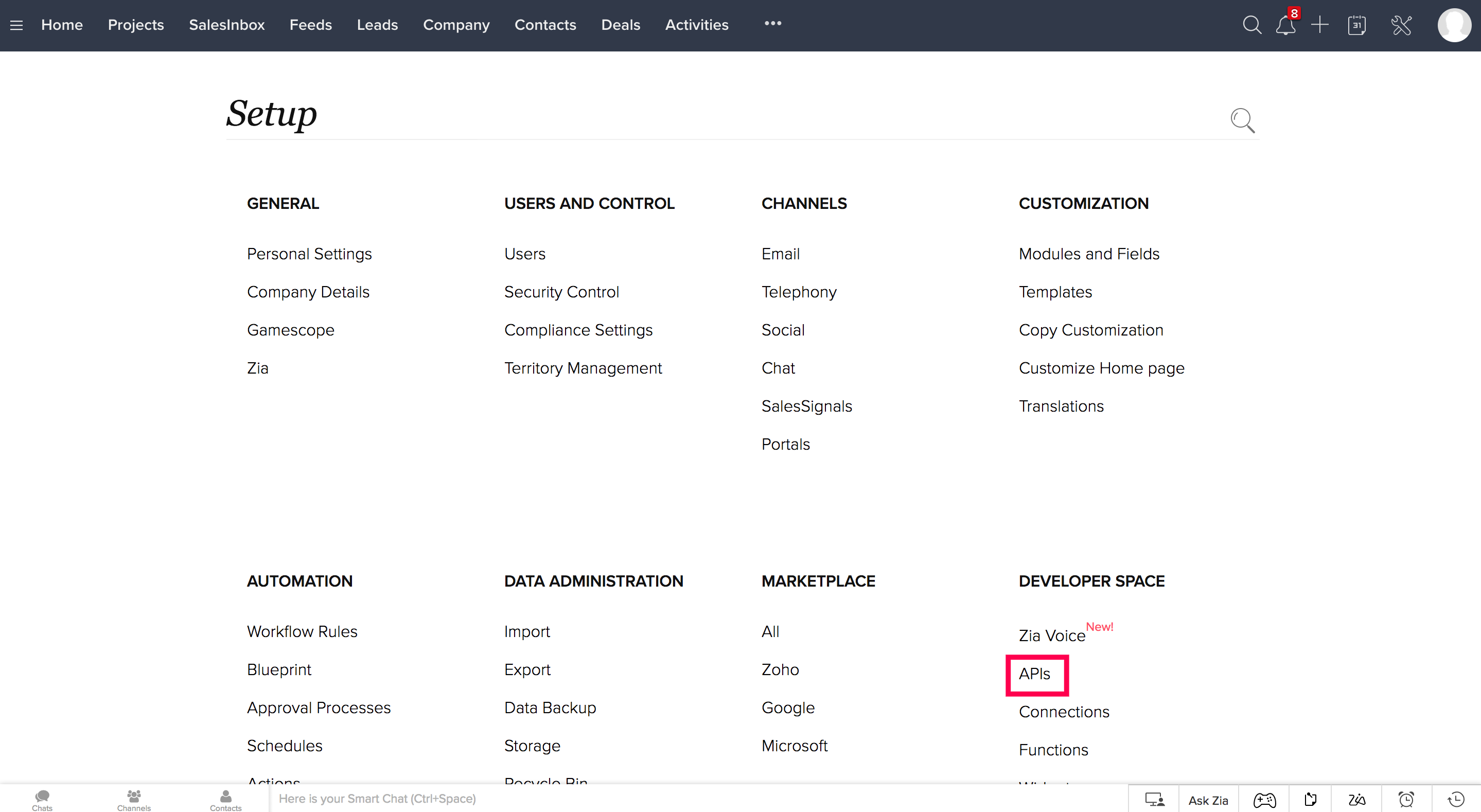
Click on the API names tab.
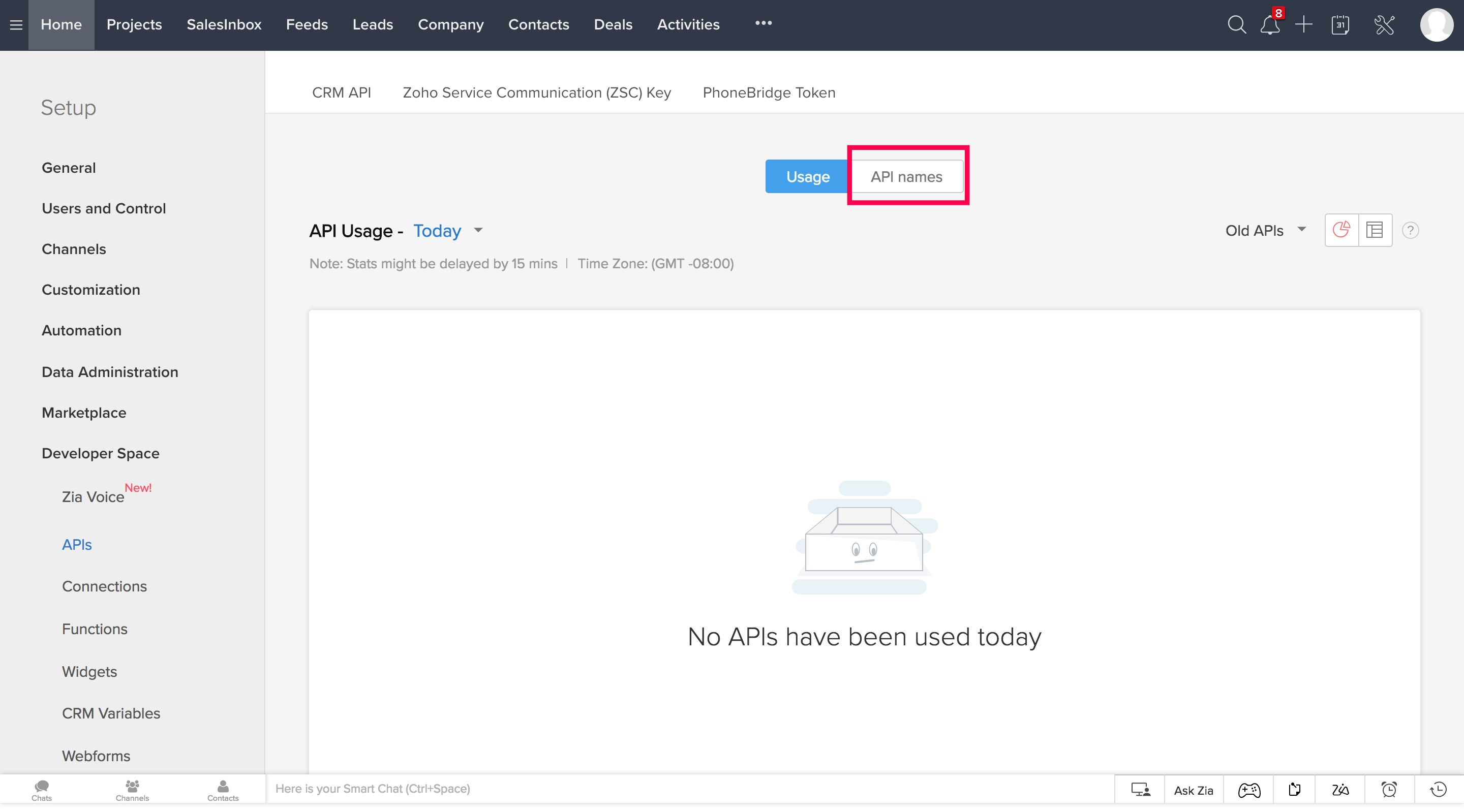
Here, you can find the API names for the modules listed below.
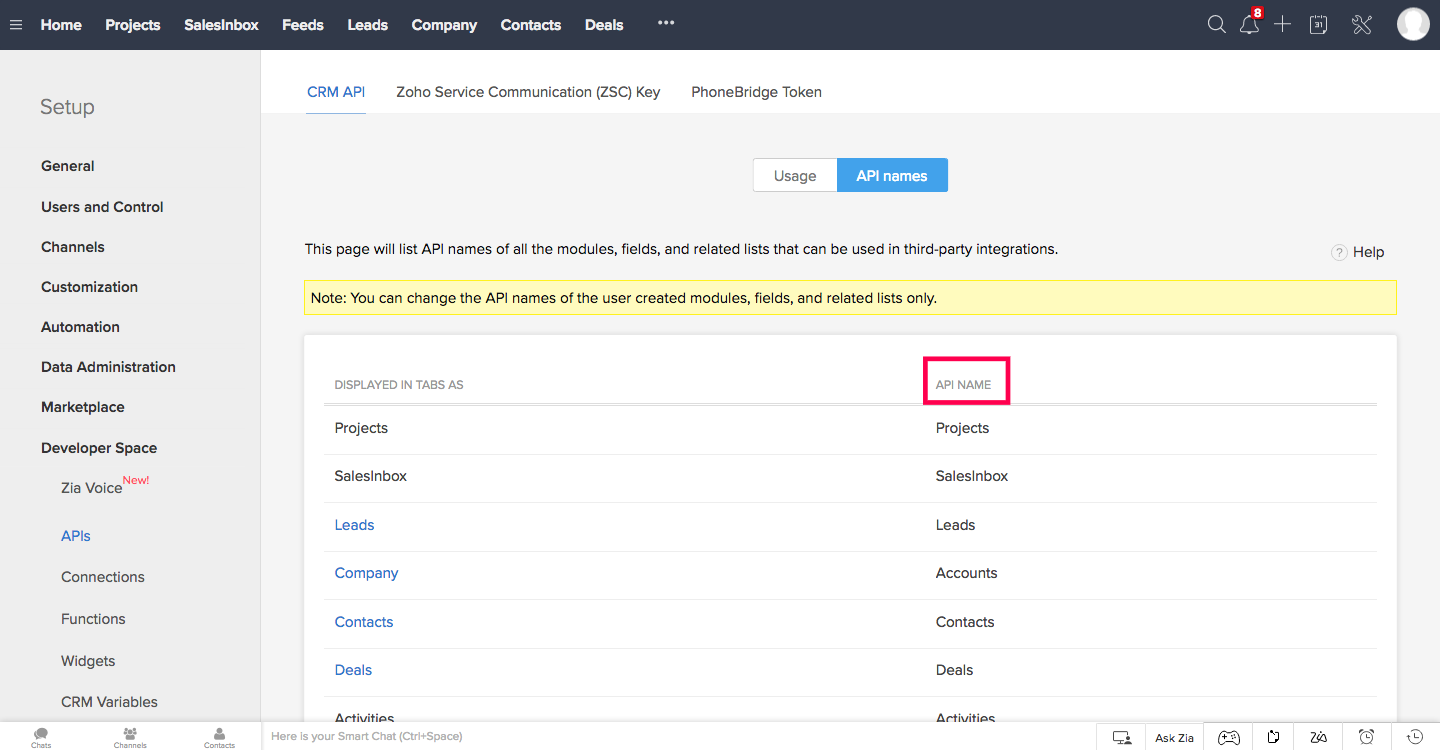
To get the API names for the fields associated to the module, click on the module name.
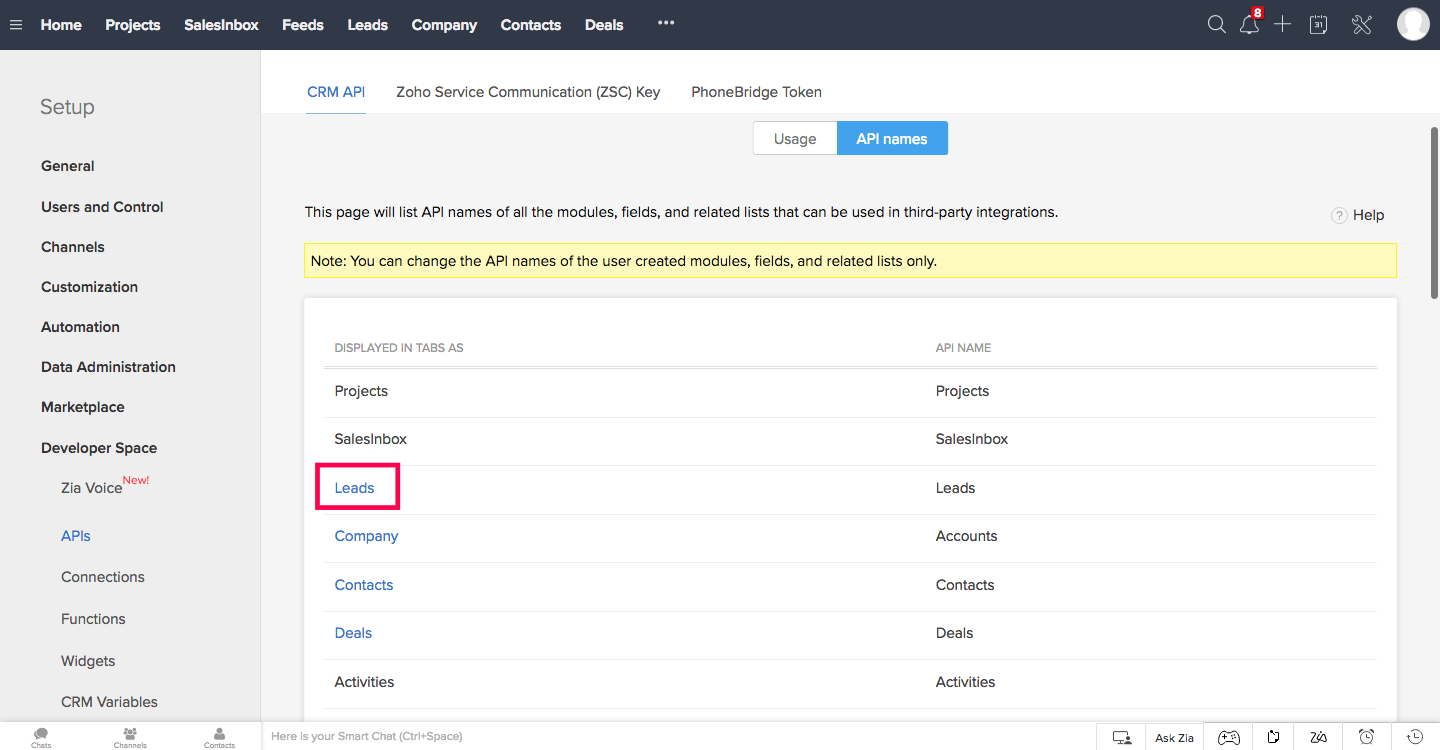
Here, you can find the field label names, API names, and its data types.