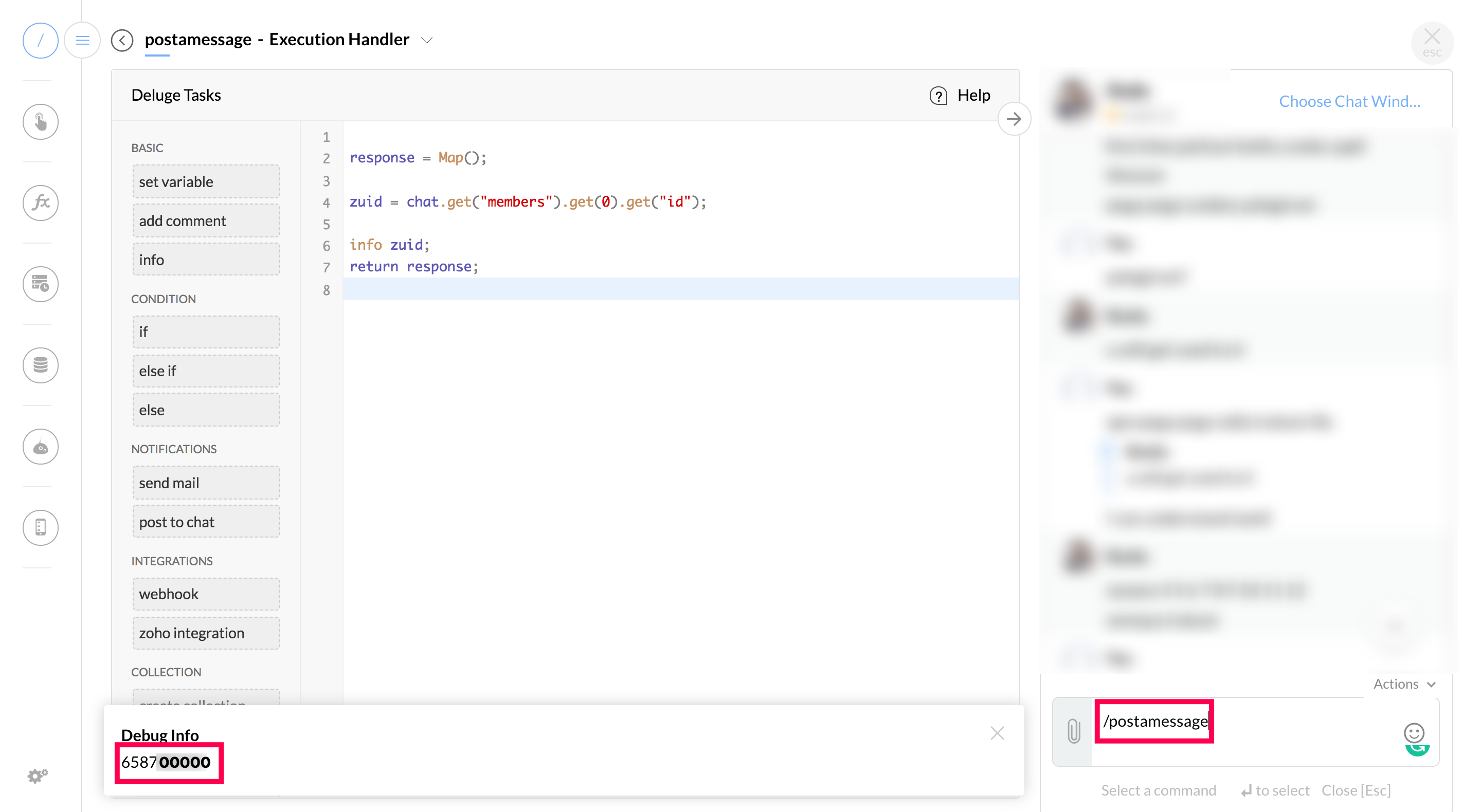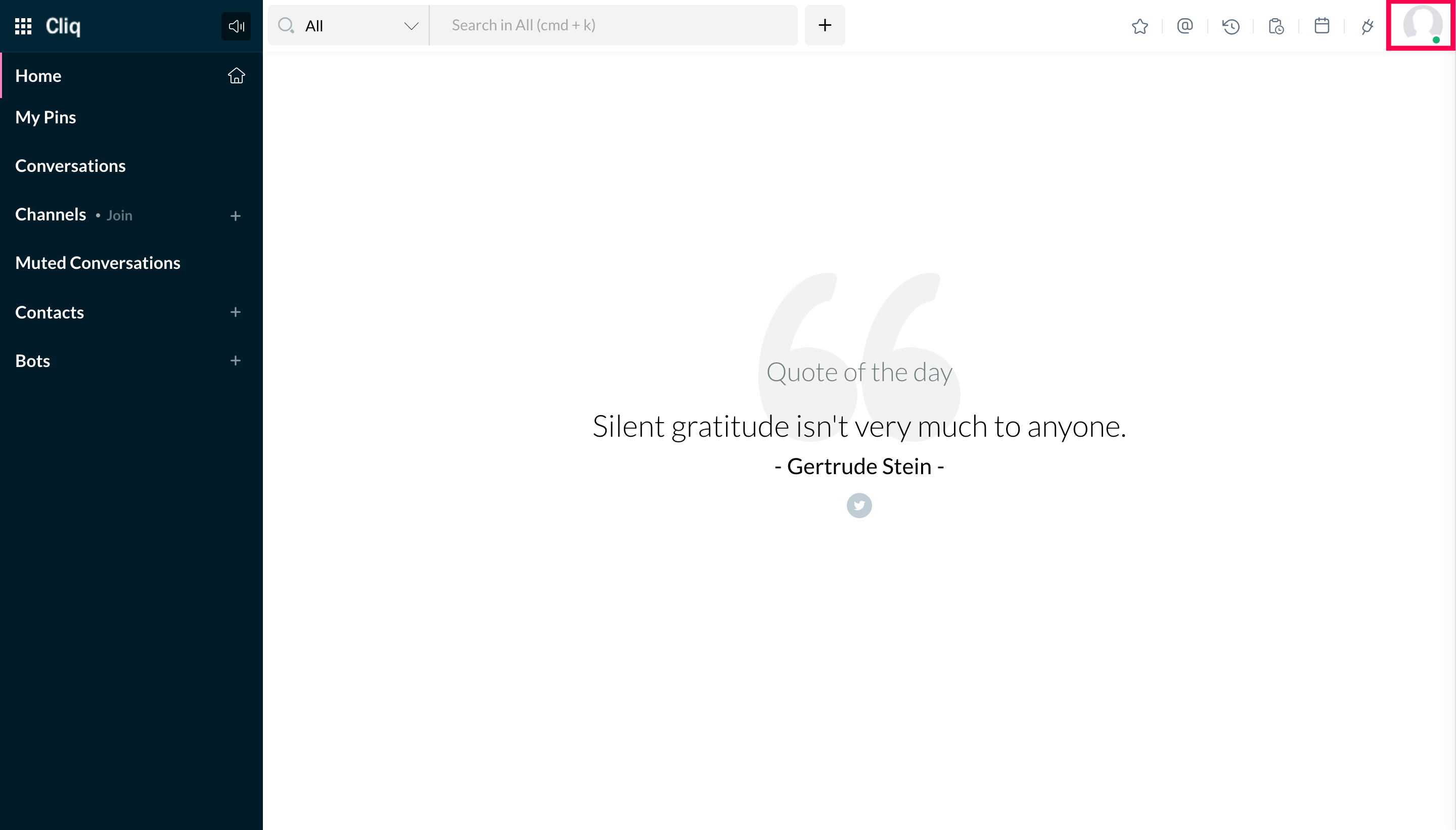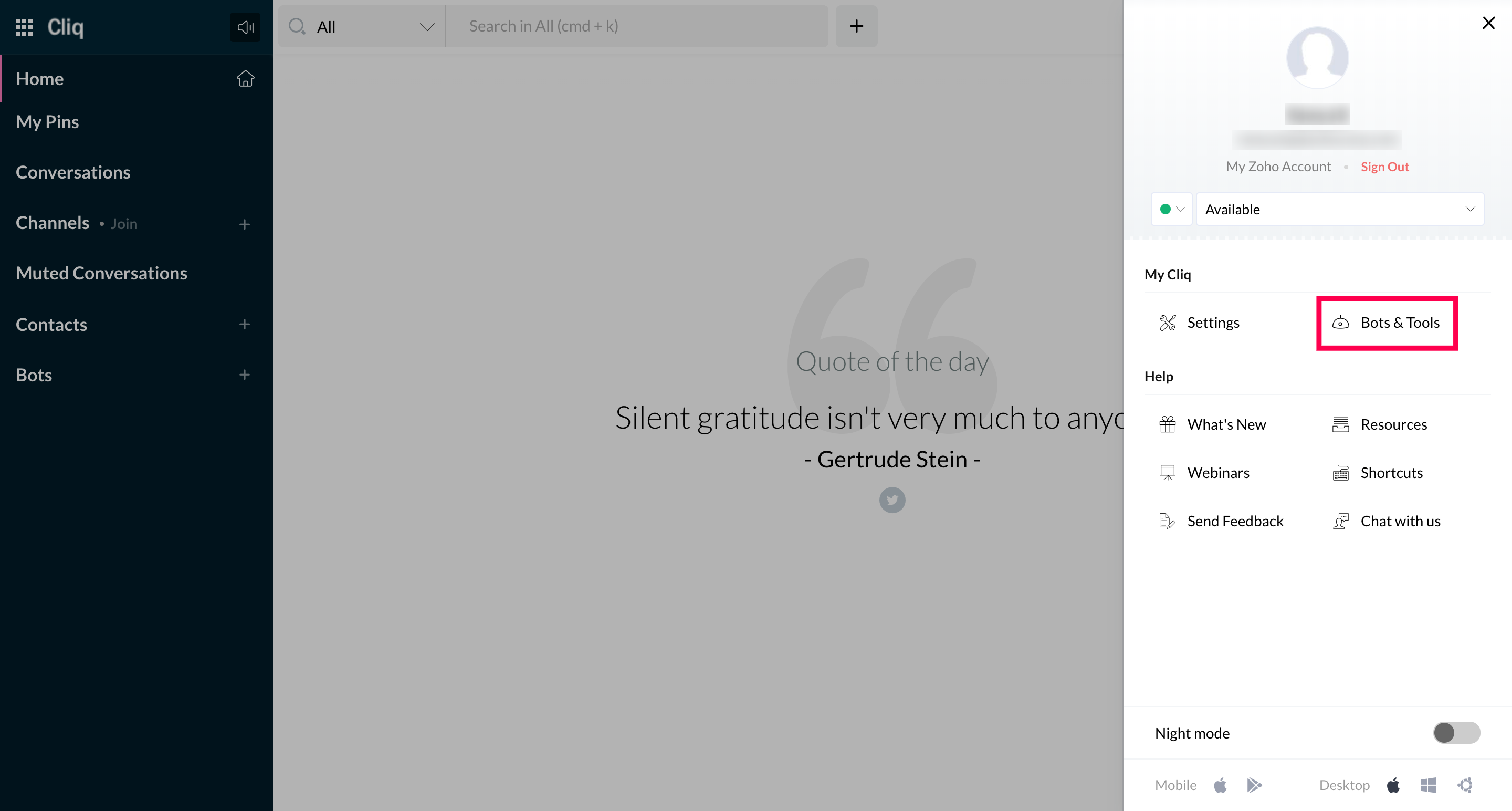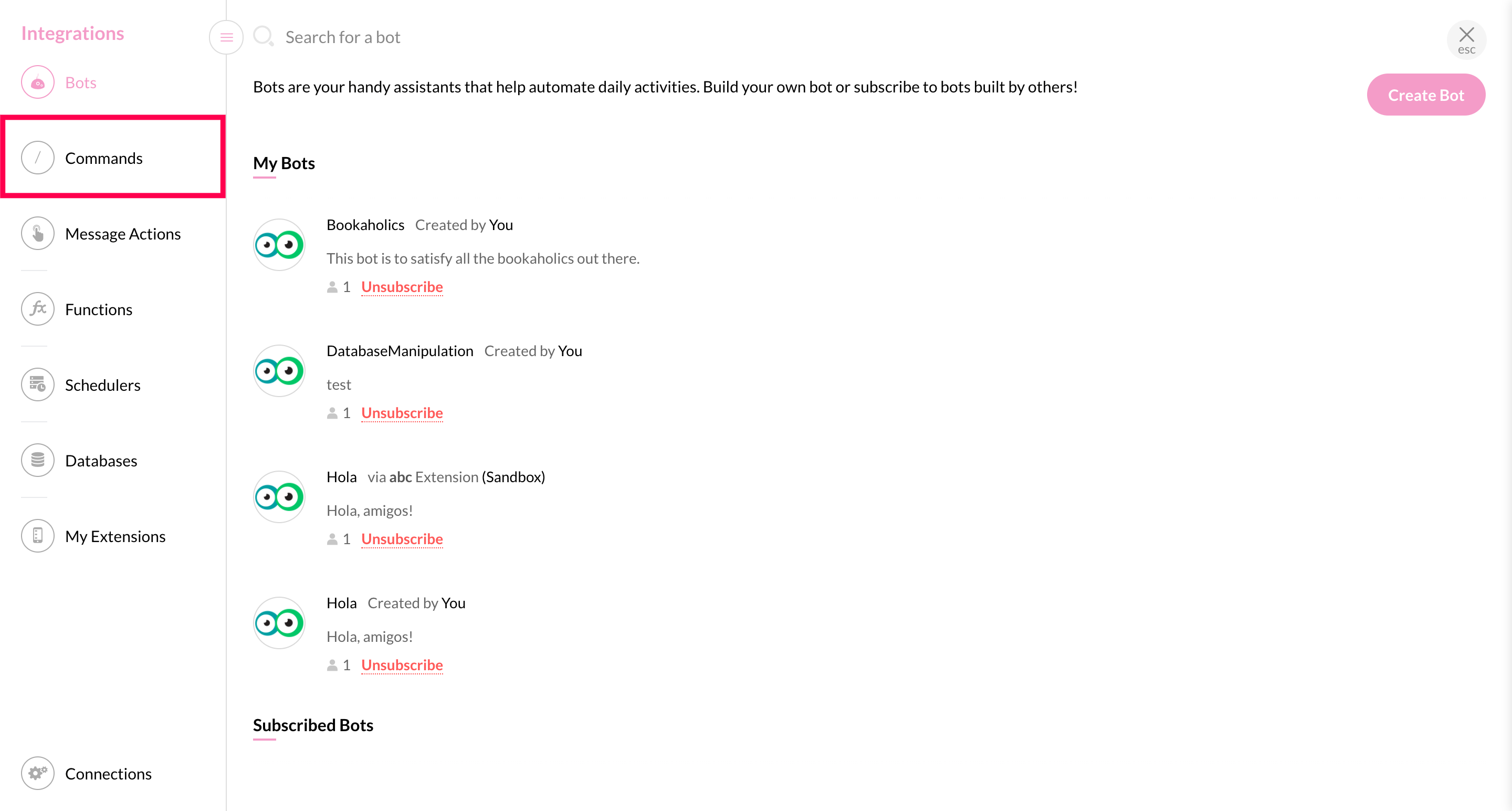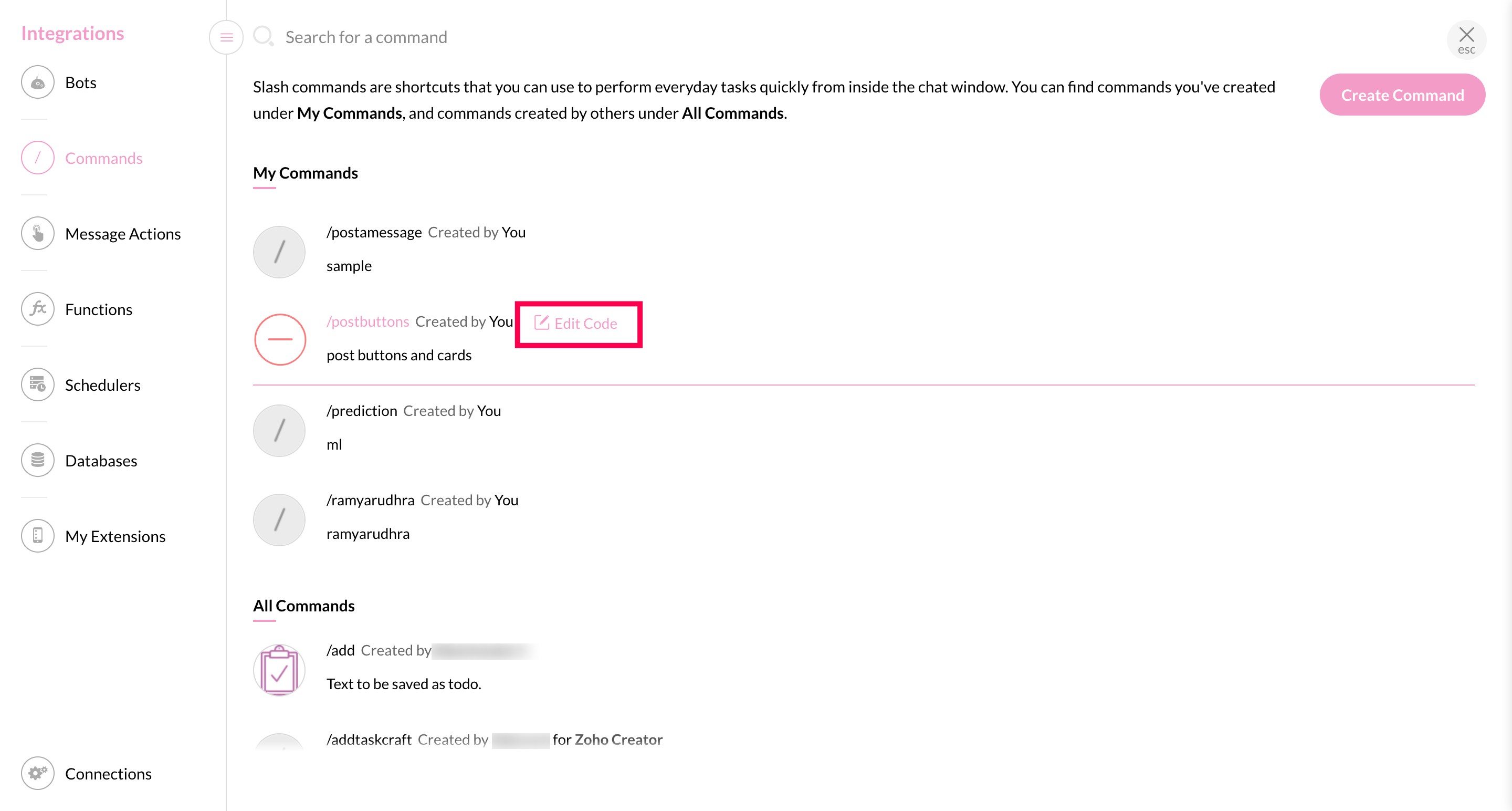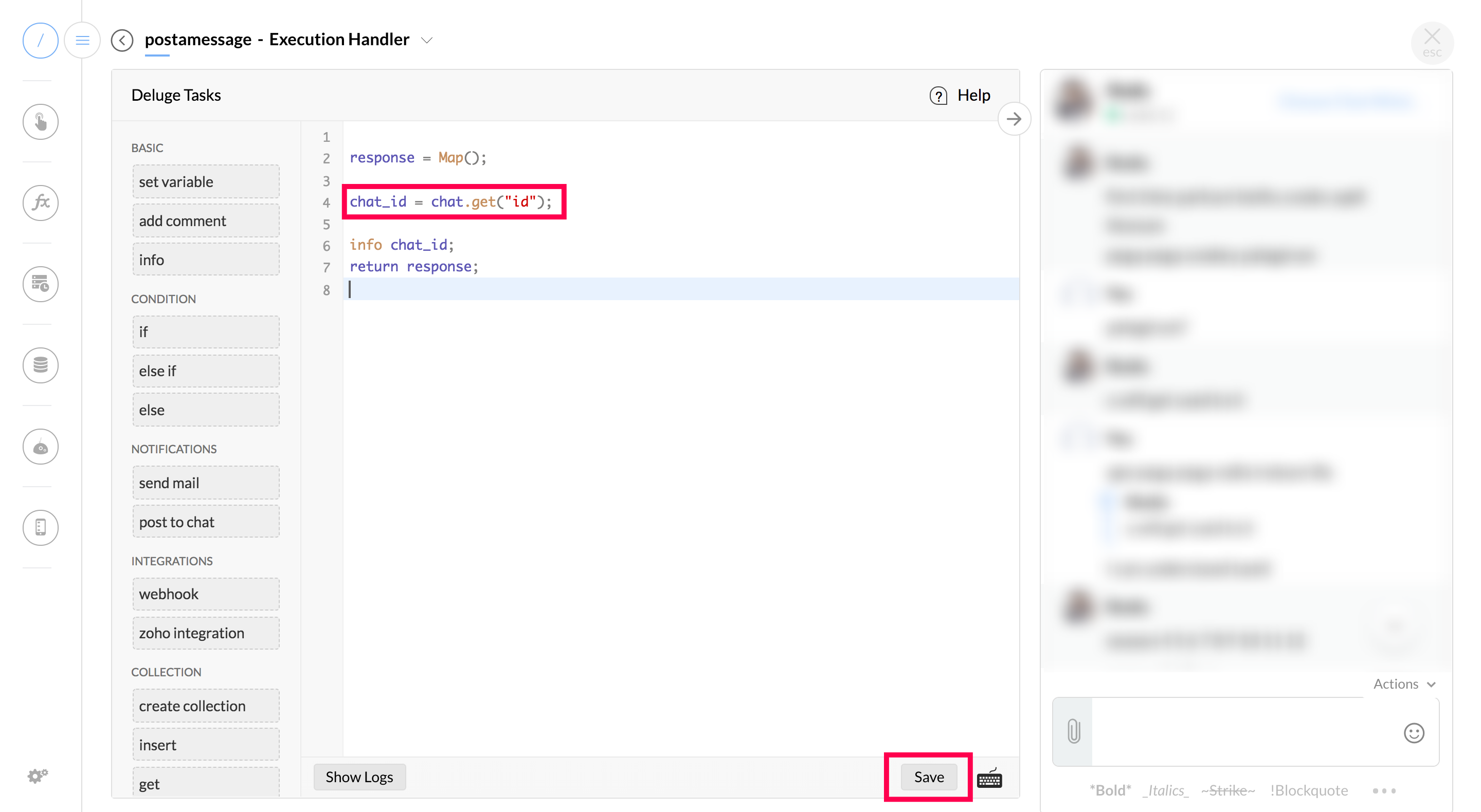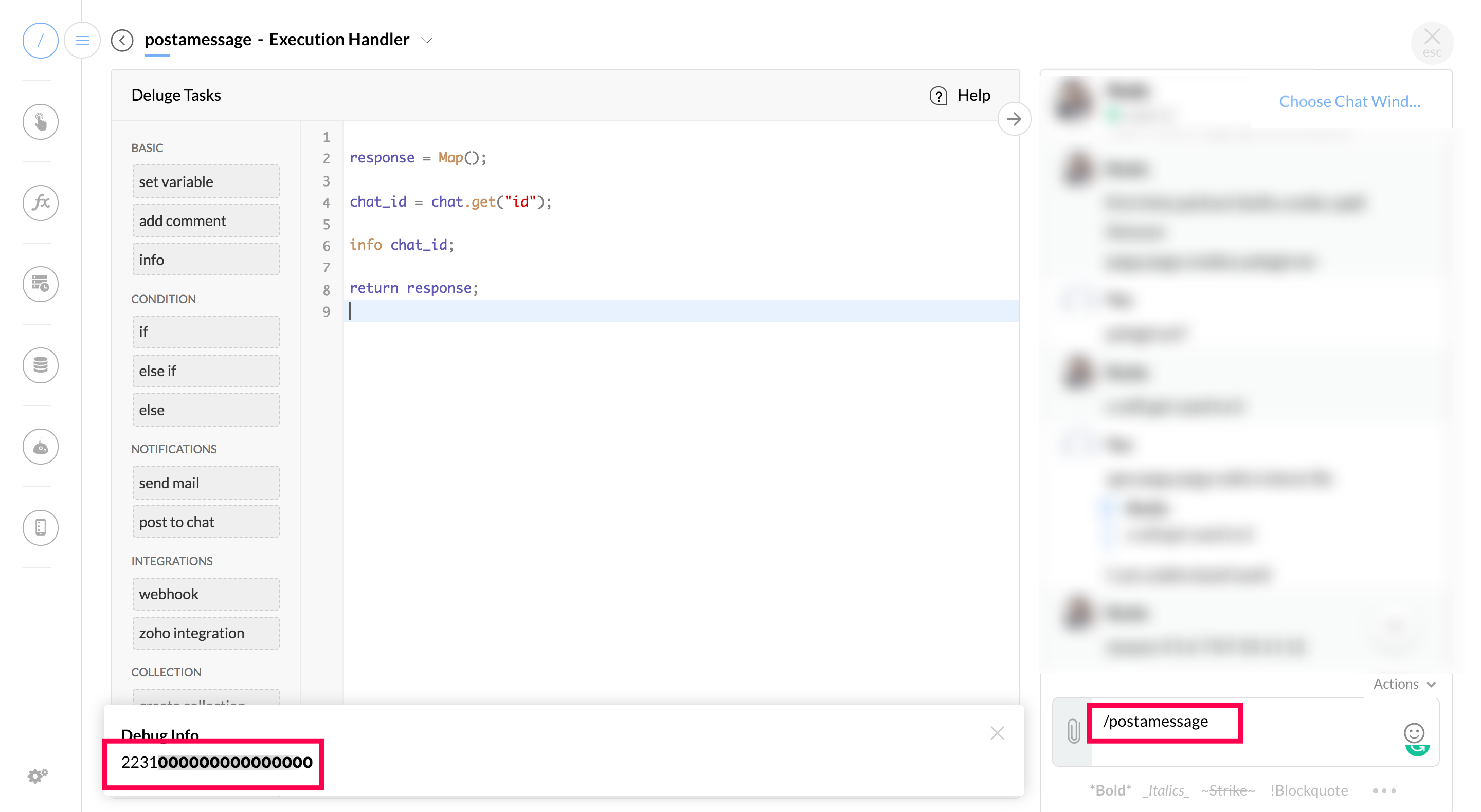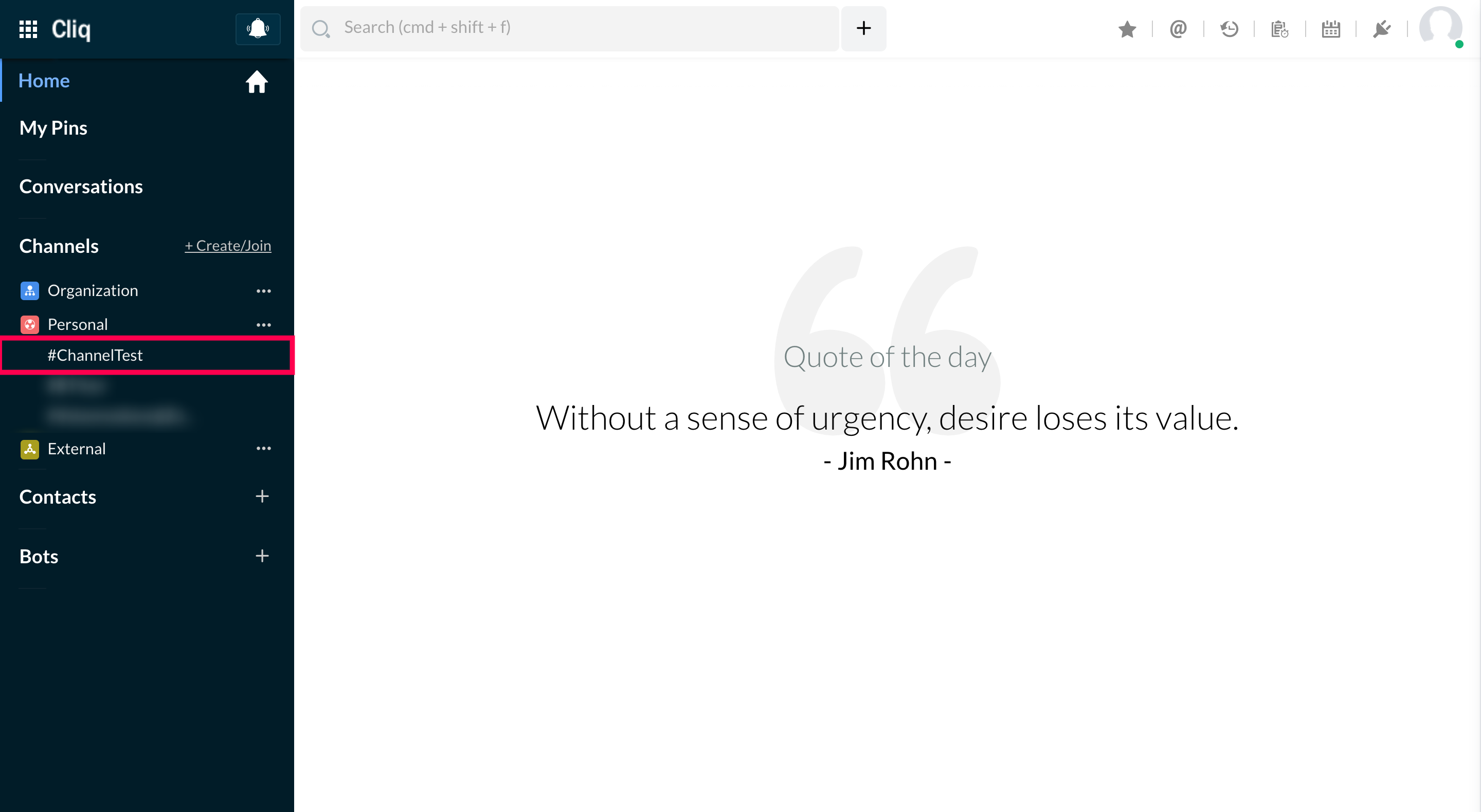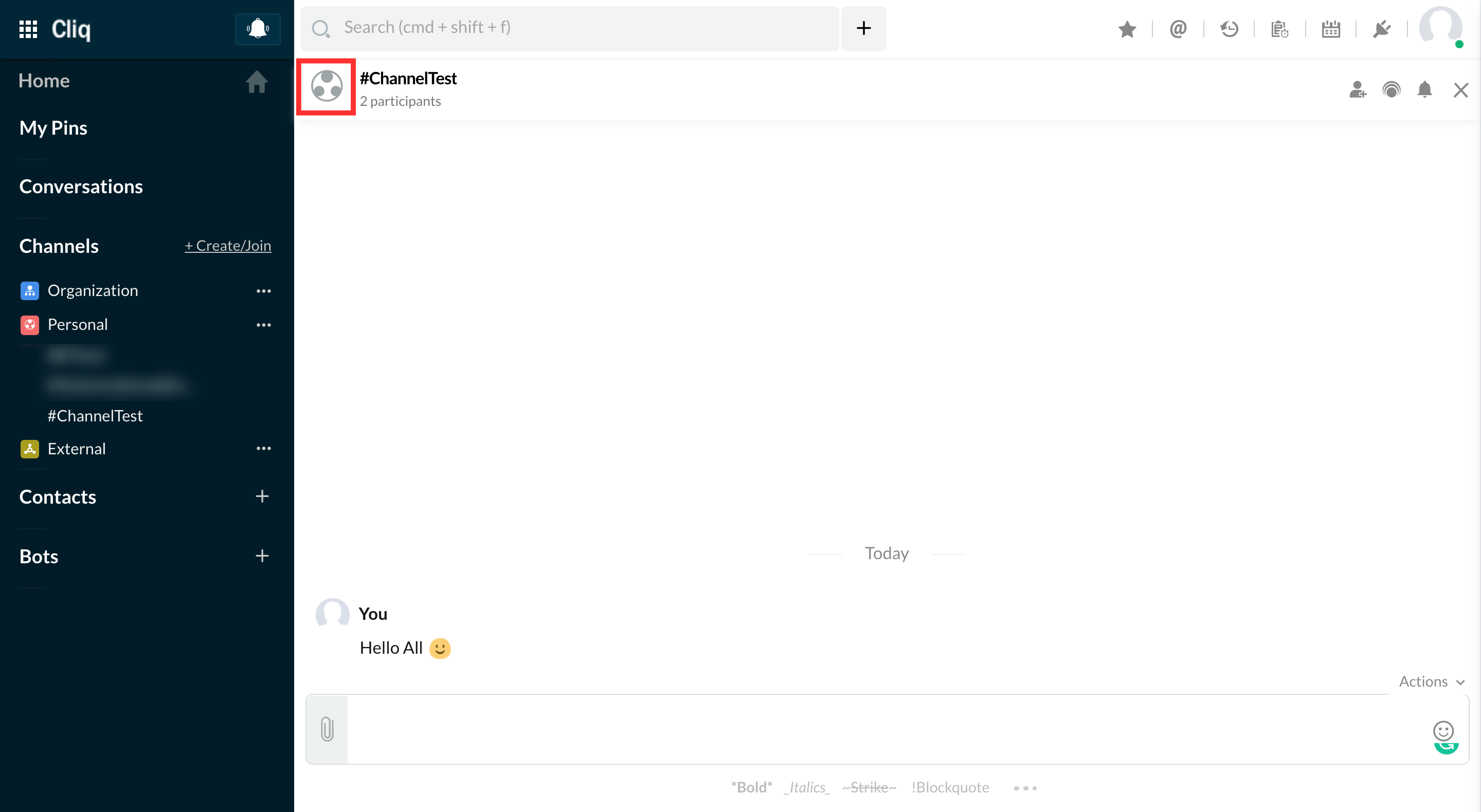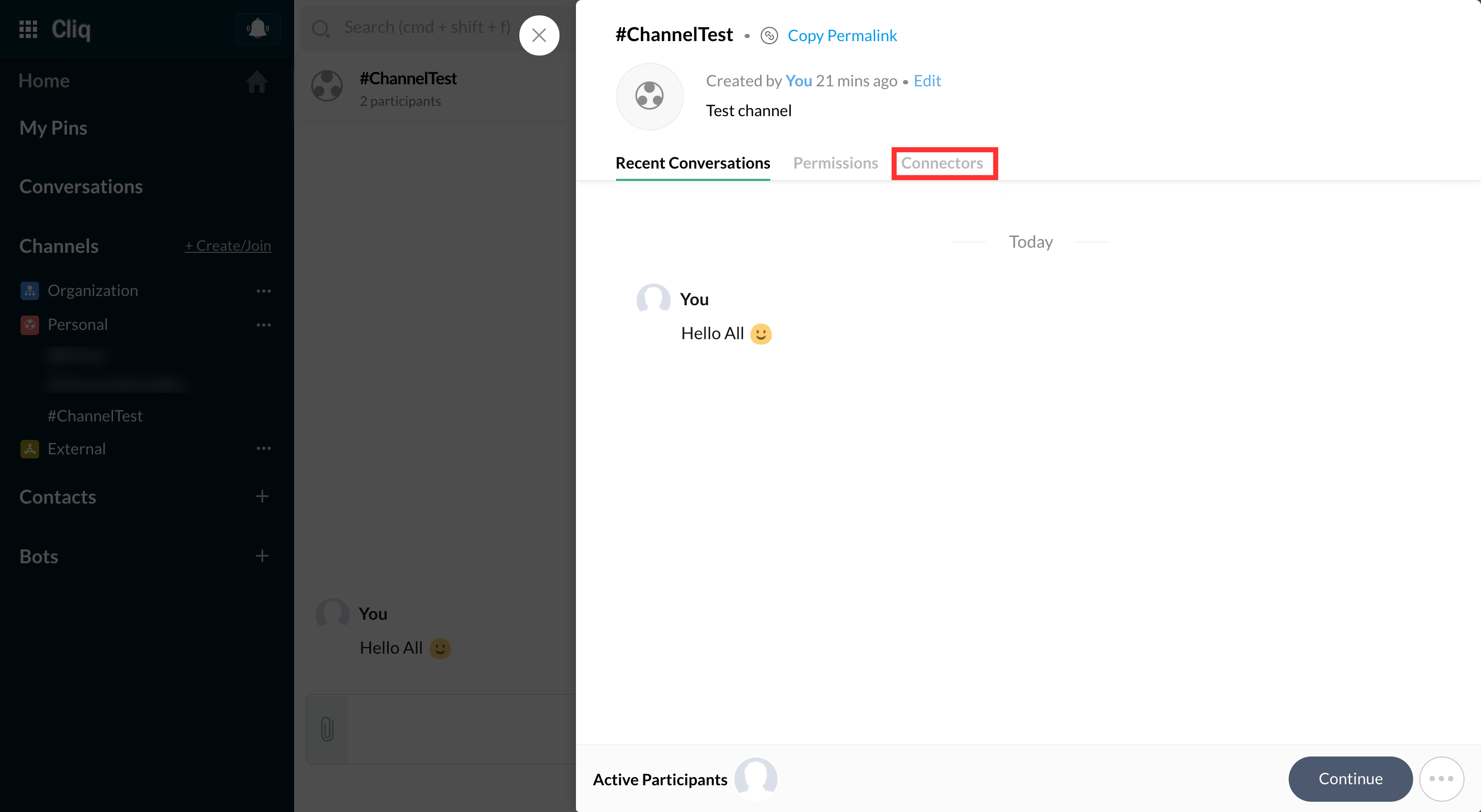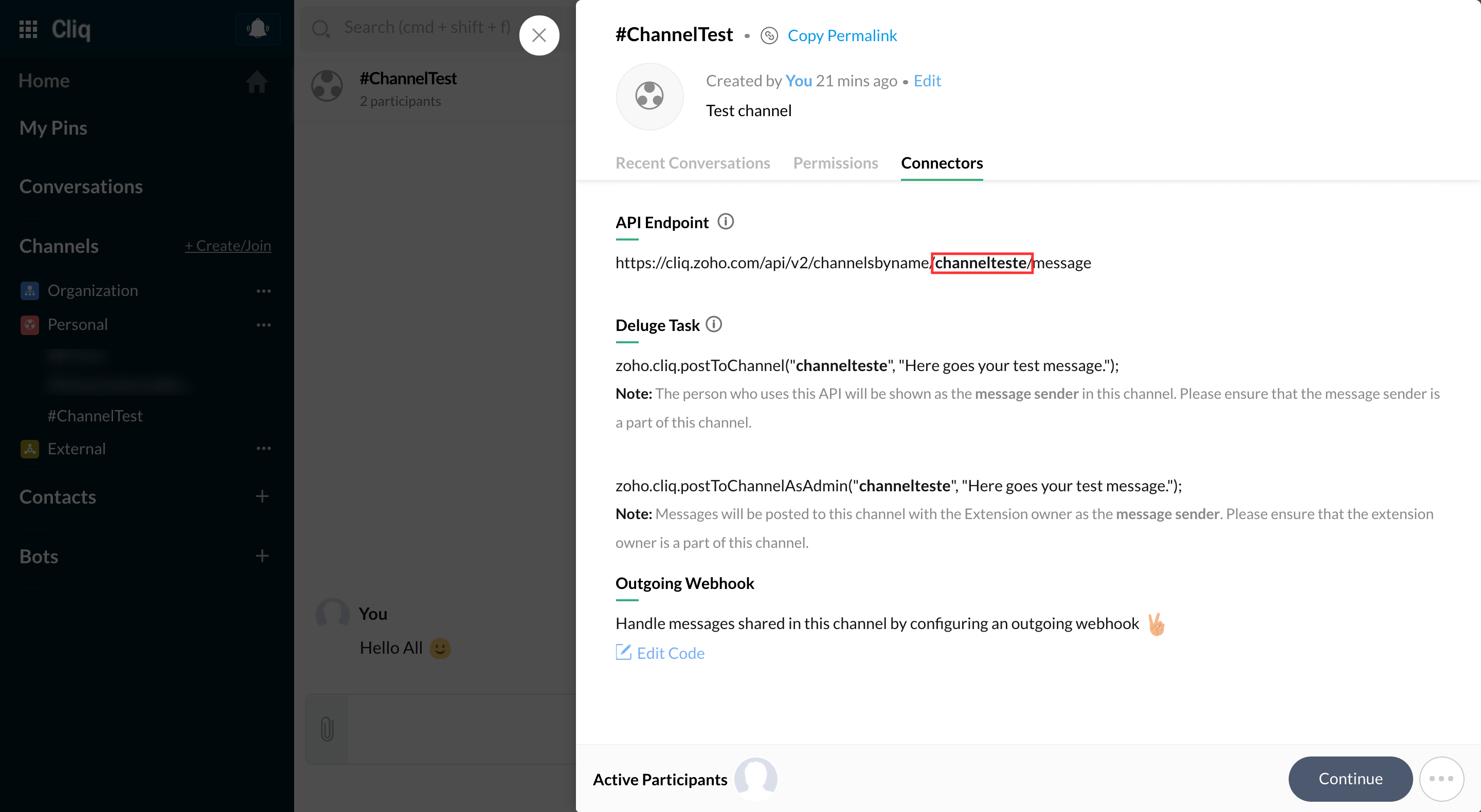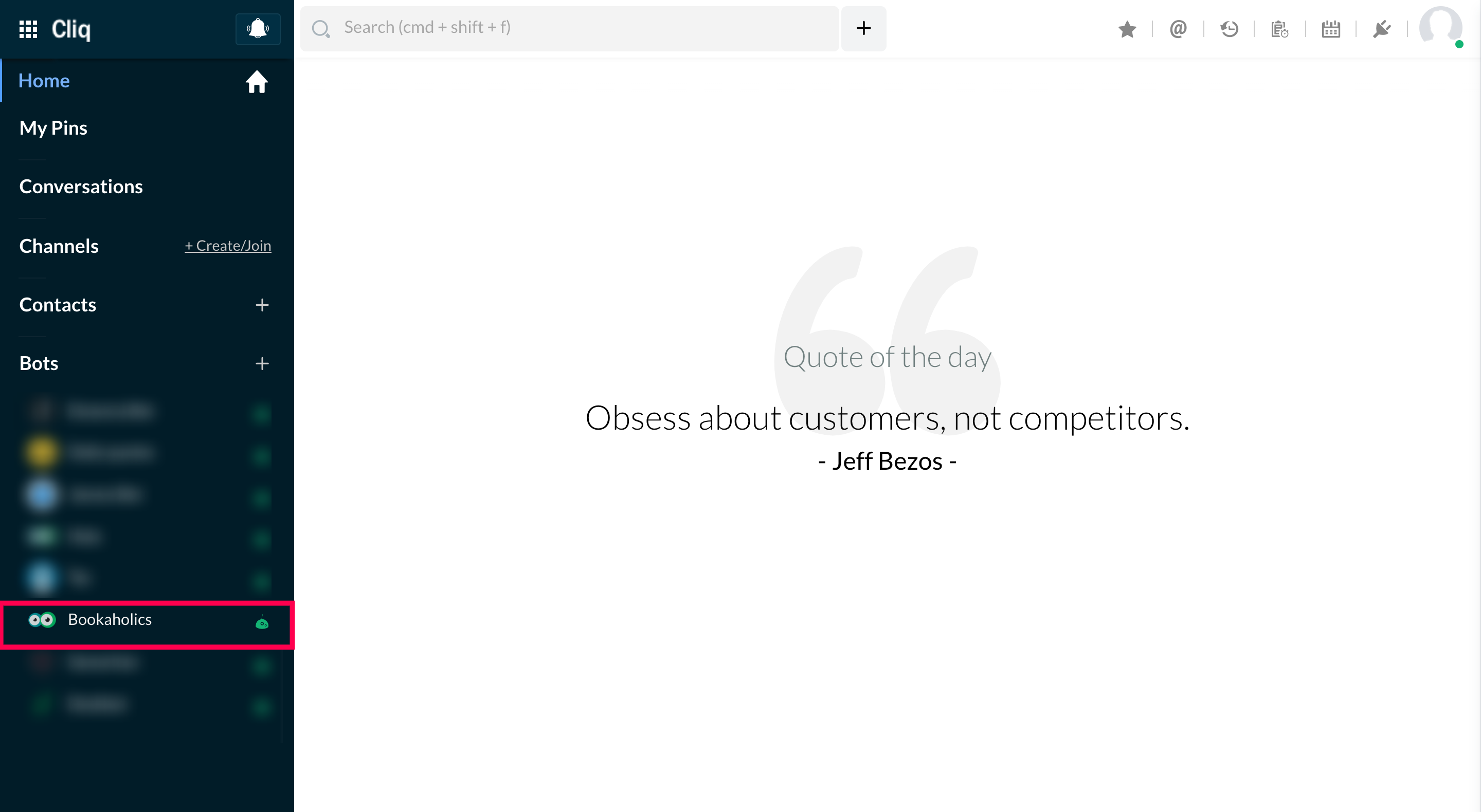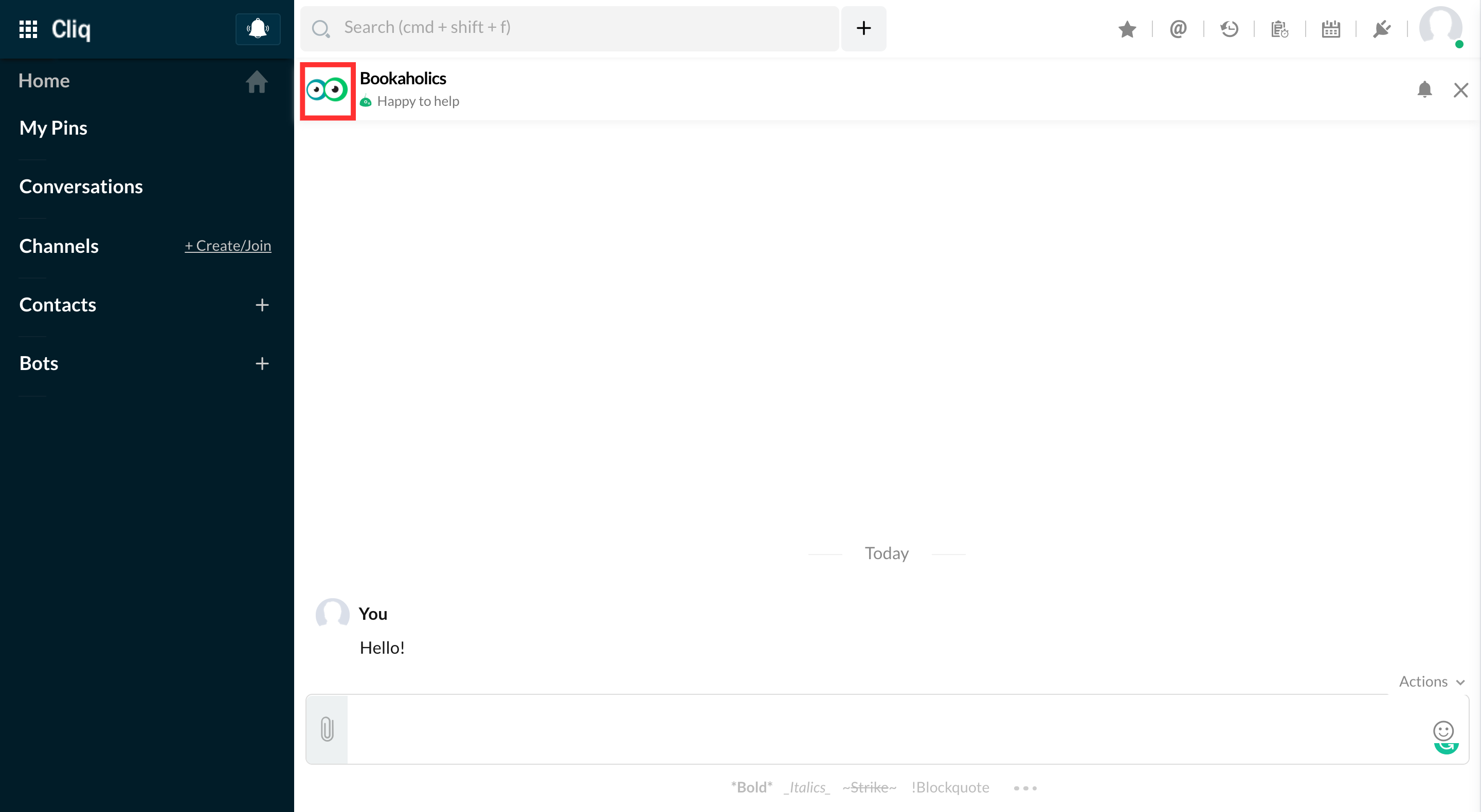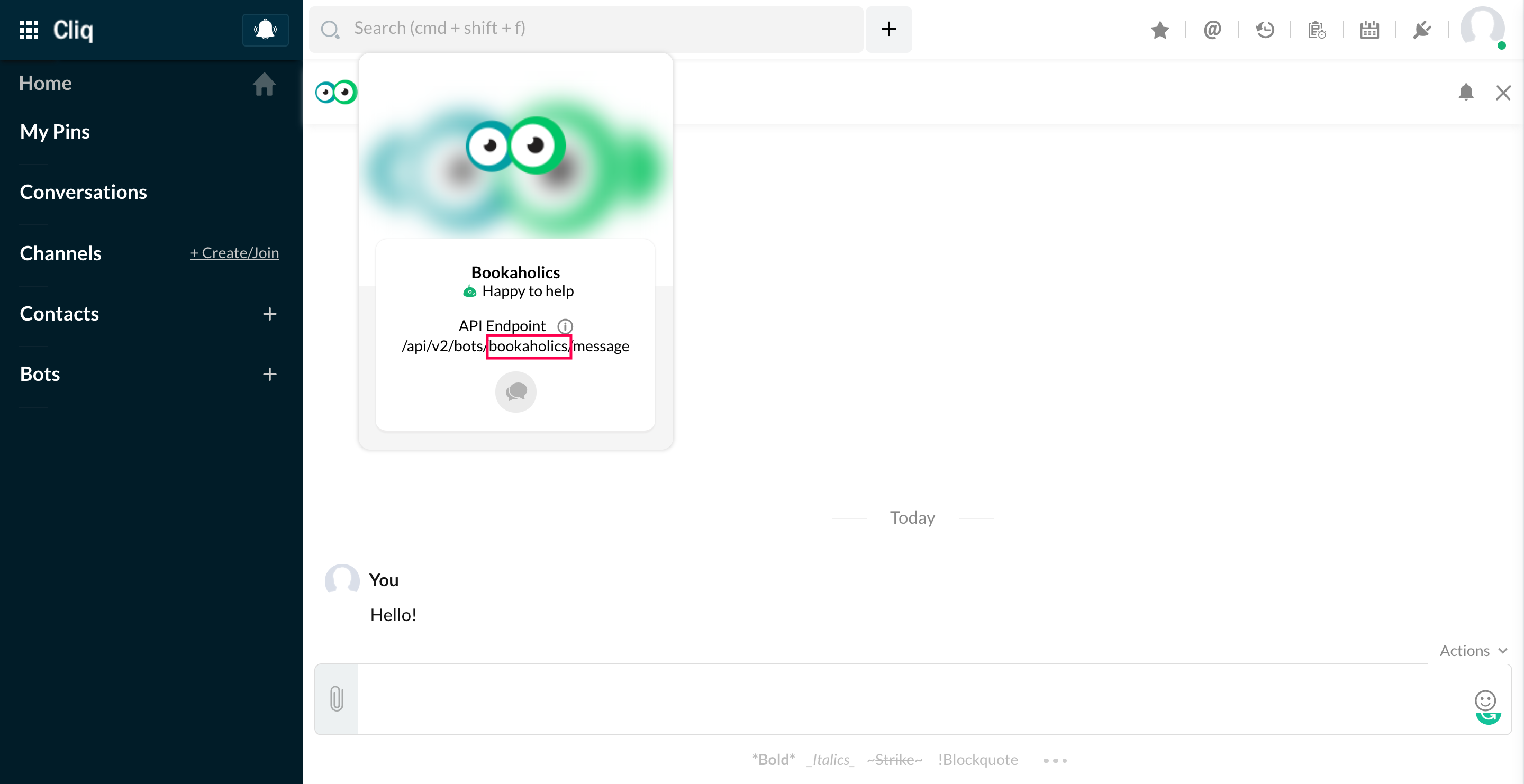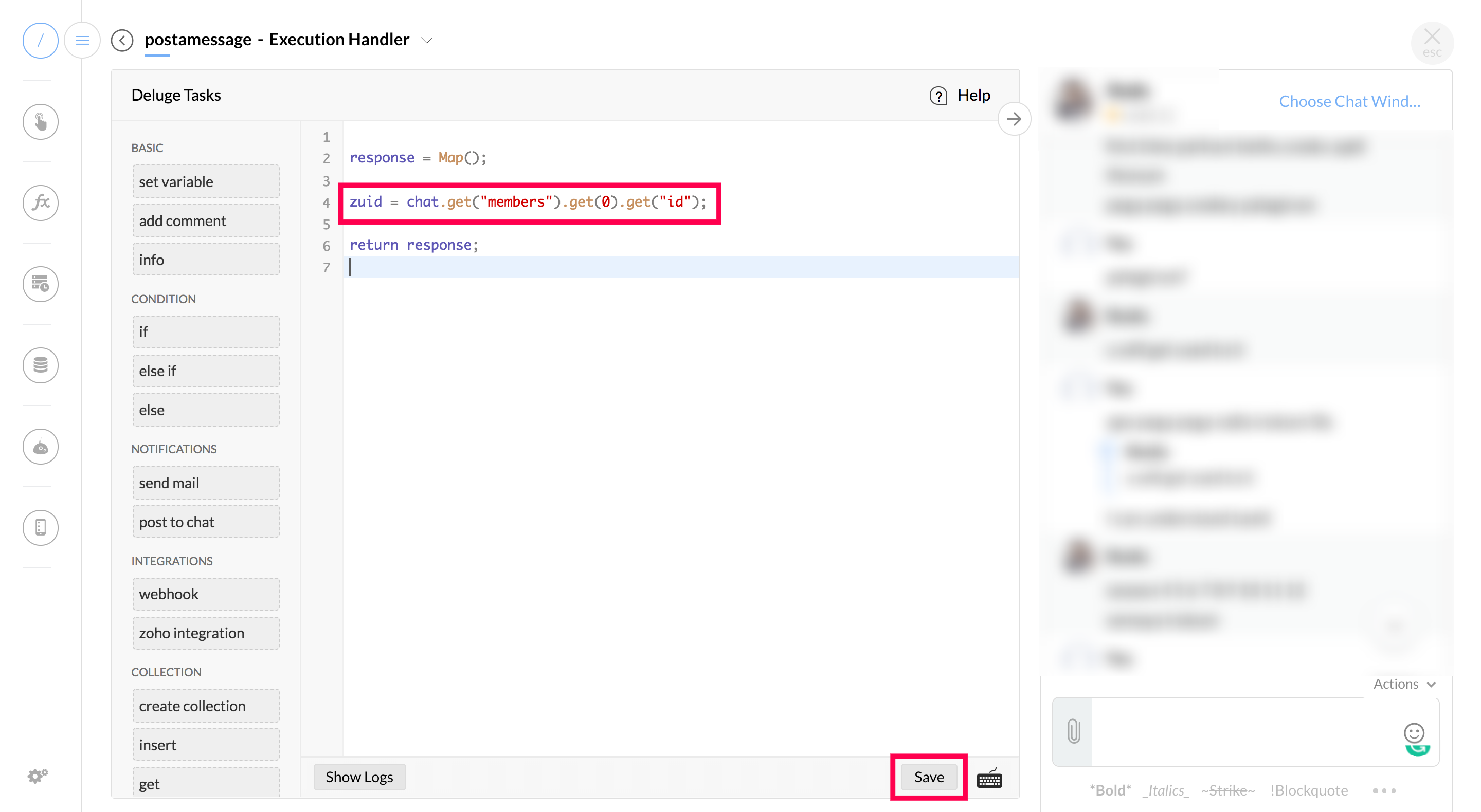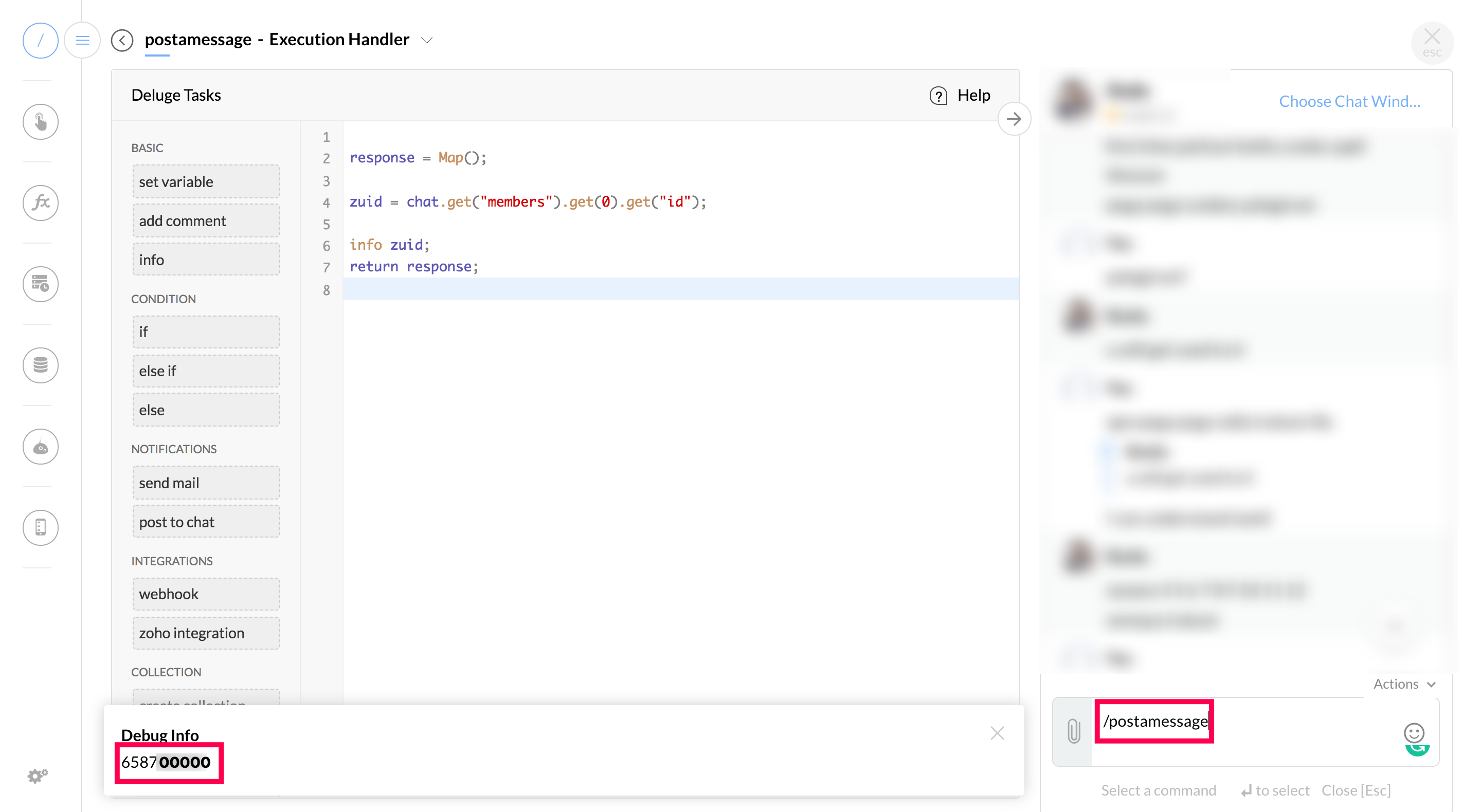Zoho Cliq Integration Attributes
Table of Contents
Chat ID
To get the chat ID of a recipient,
Navigate to your display picture on the top right corner.
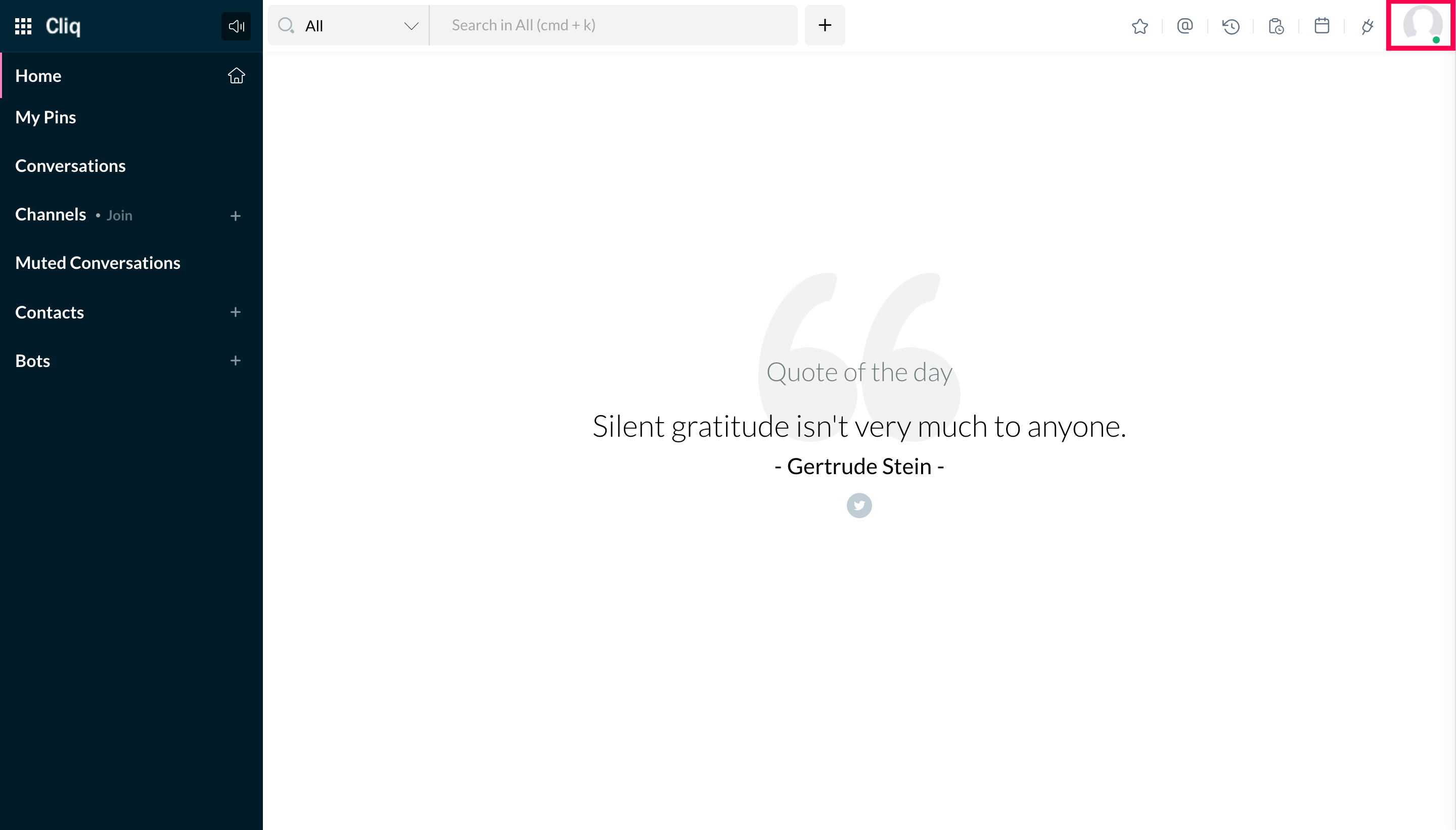
Select Bots and Tools.
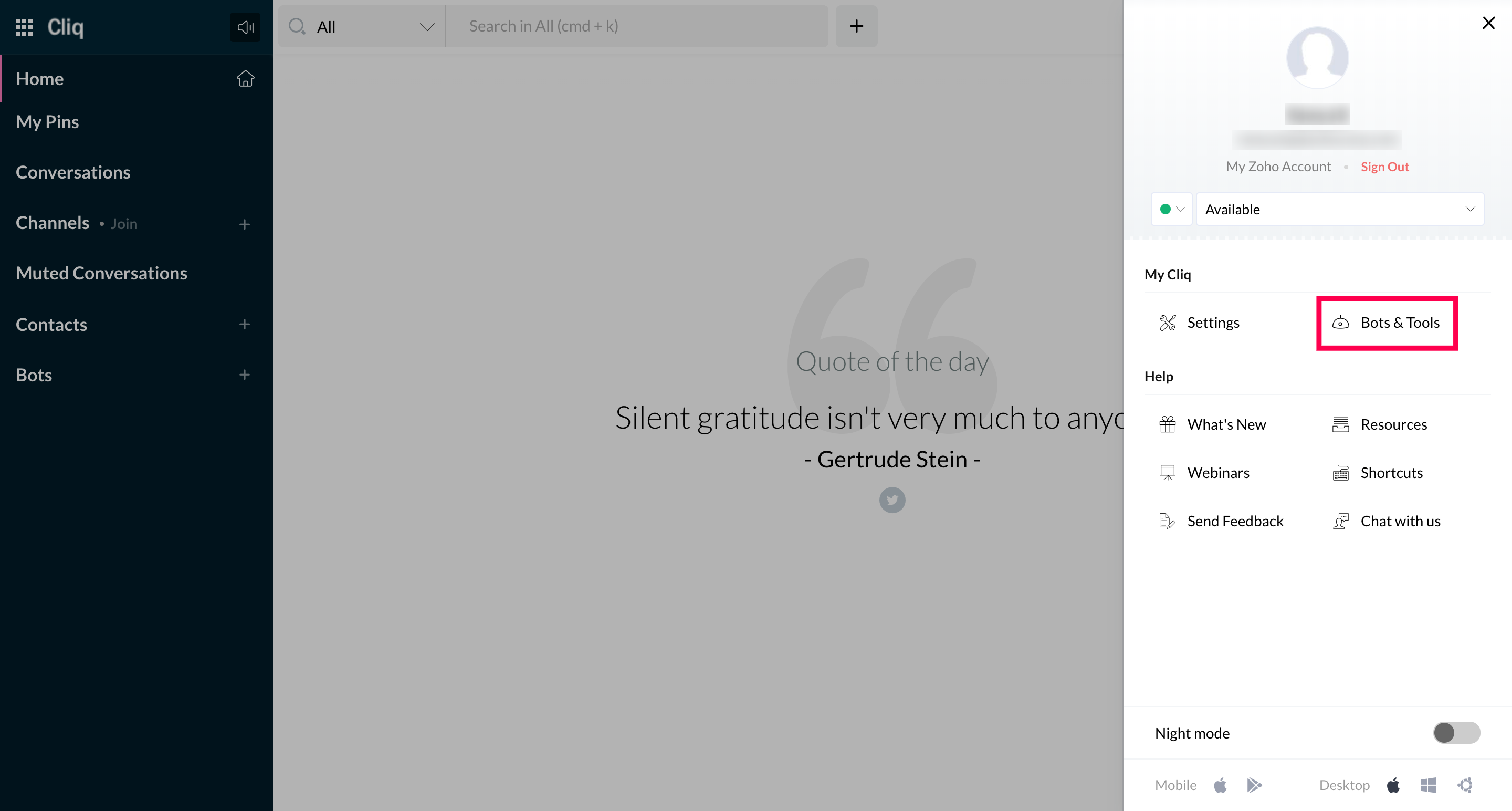
Click on the commands option in the left pane.
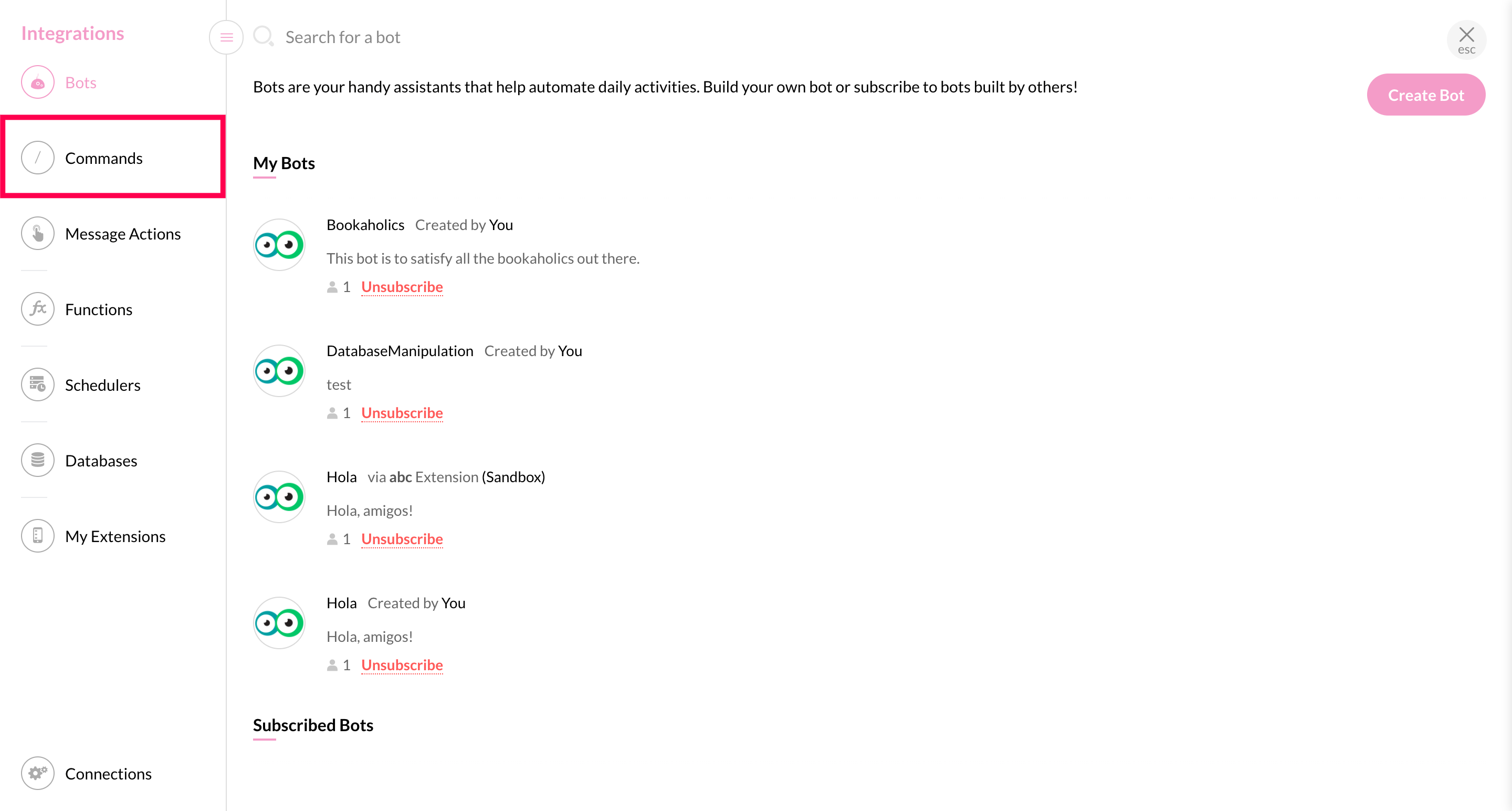
Edit the code of any of your commands.
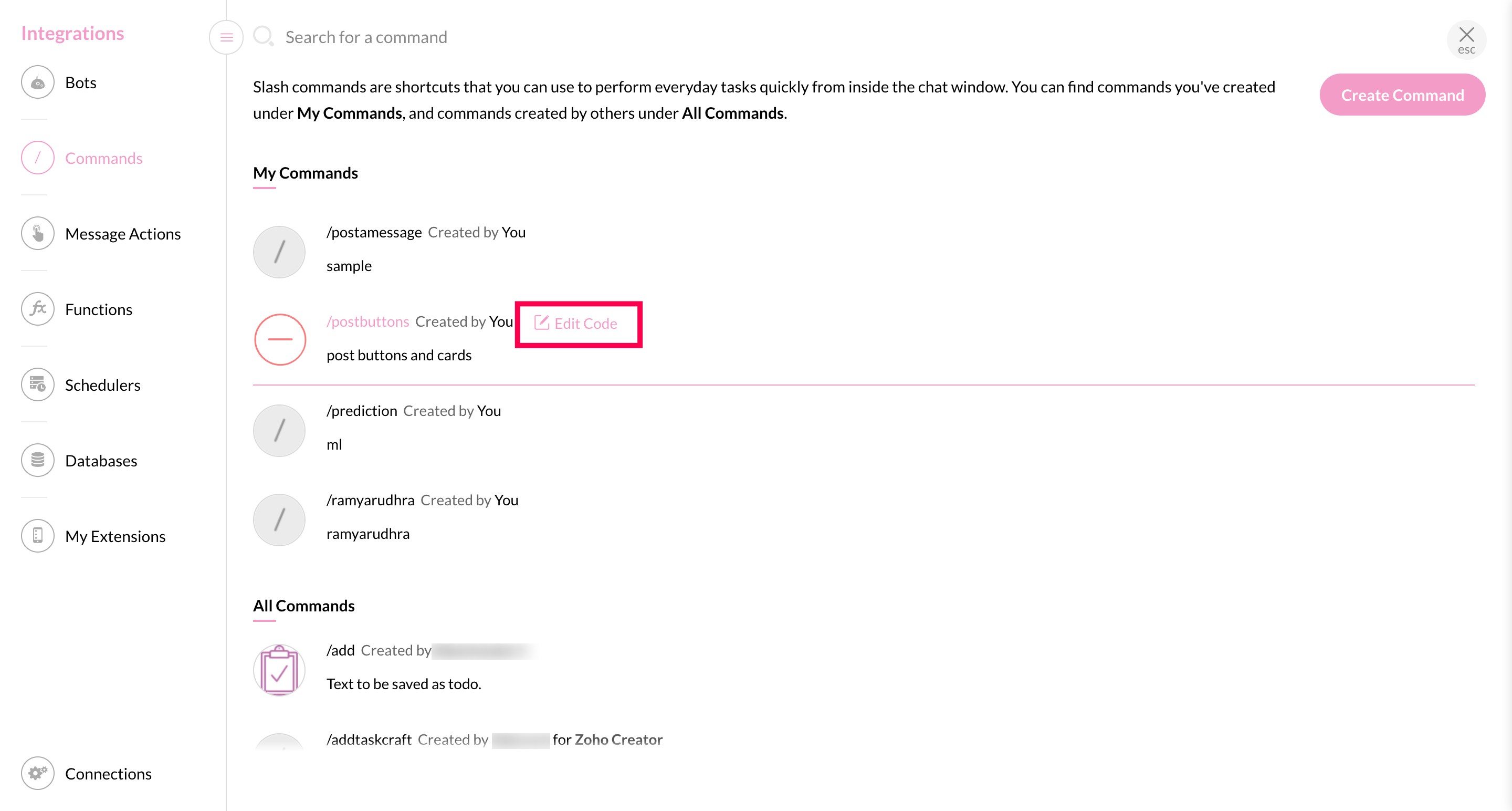
Save the following script.
Script:<variable> = chat.get("id");
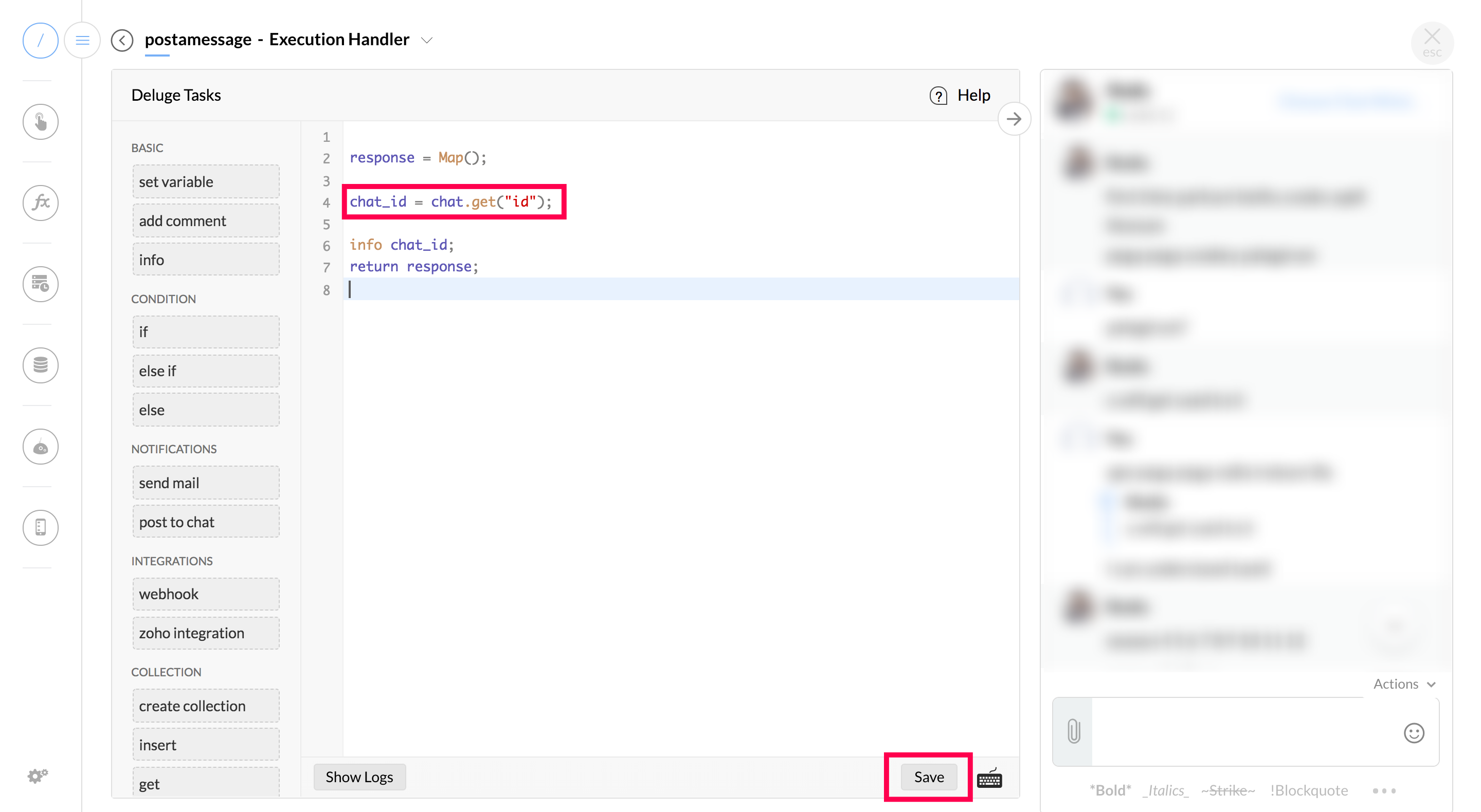
Execute the command in the chat window of the contact whose chat ID needs to be retrieved. (For instance, in the below example, /postamessage is the command that is executed and 2231000000000000000 is the chat ID retrieved).
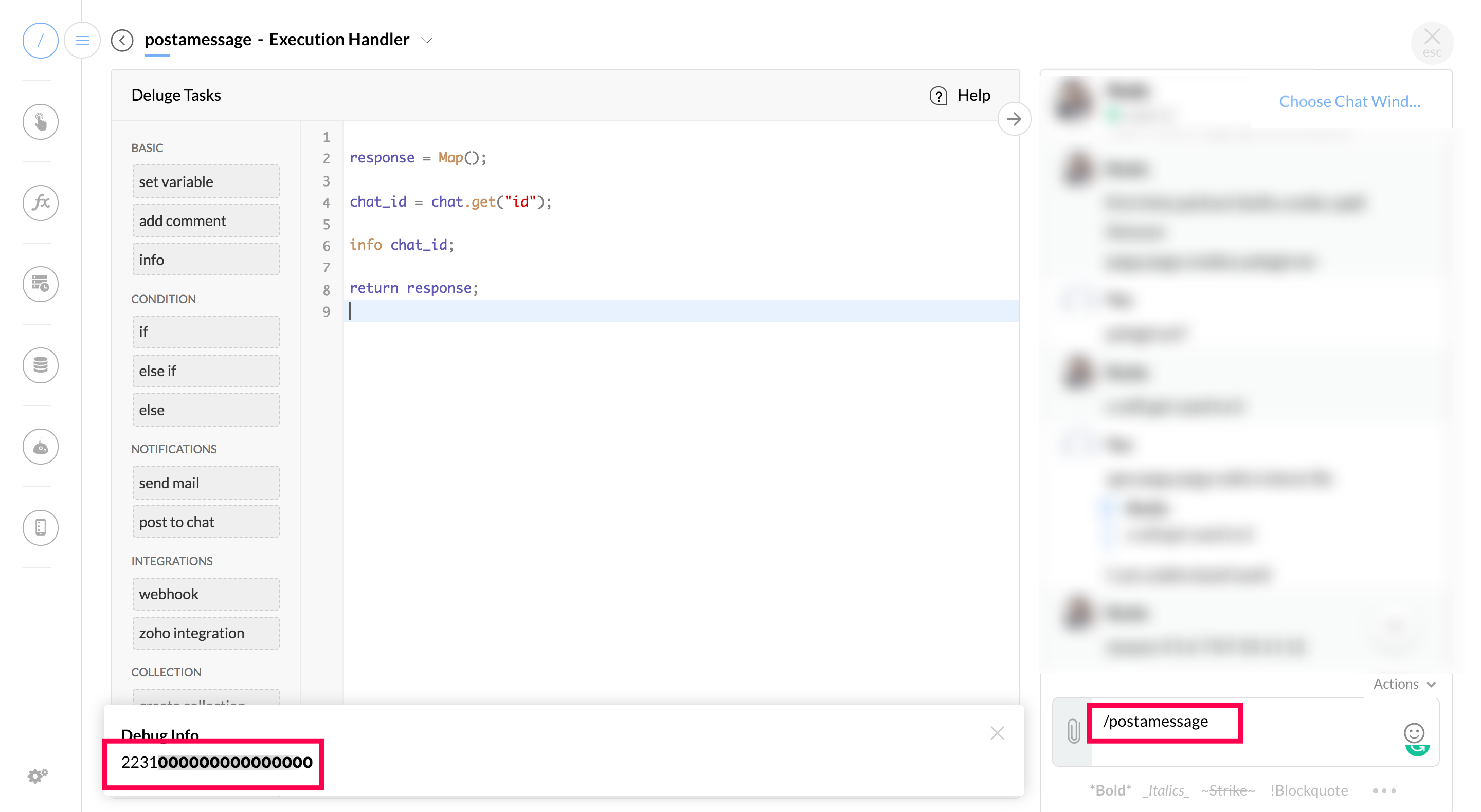
Channel Name
To get a Channel's unique name,
Select the desired channel whose name has to be retrieved.
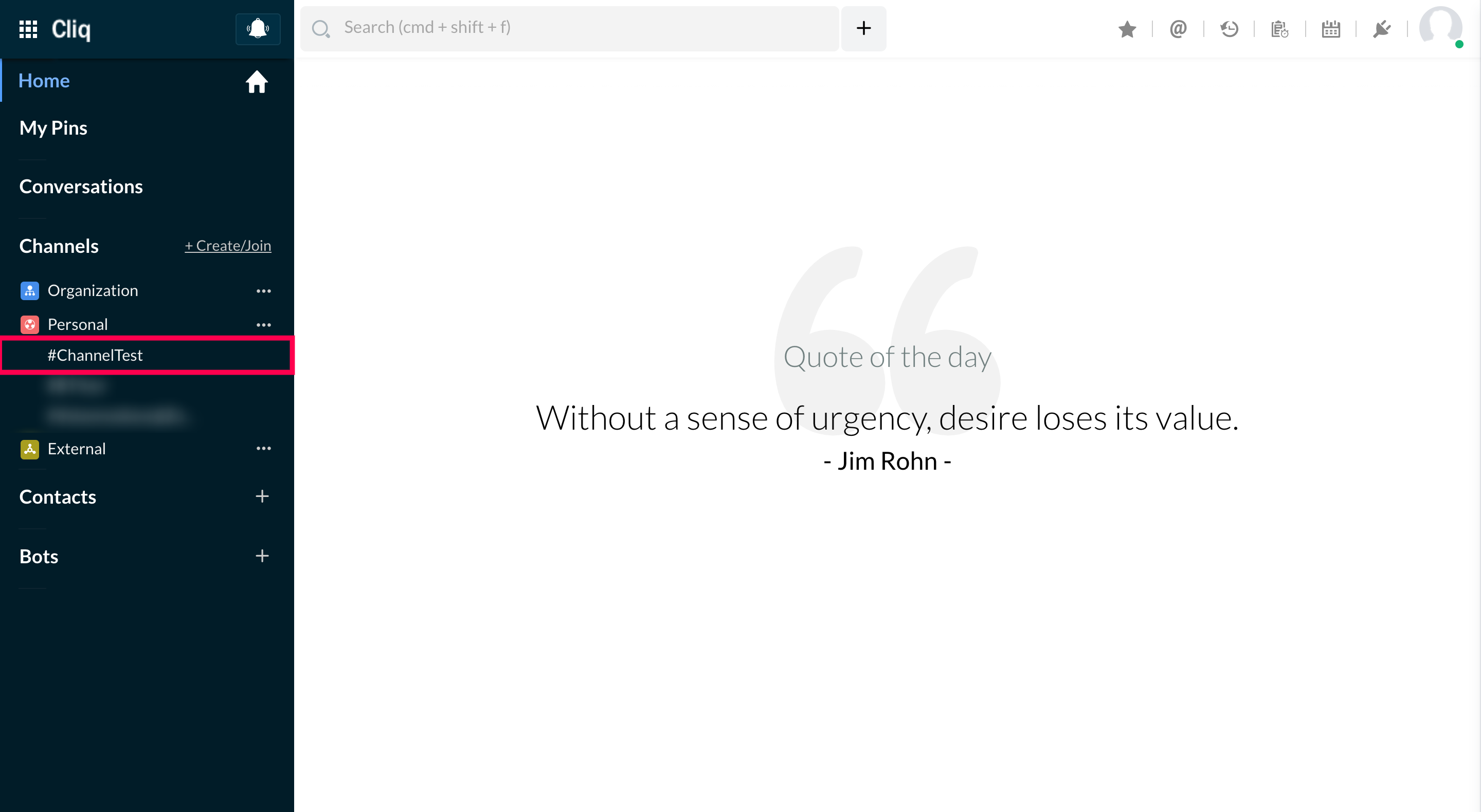
Click on the channel icon.
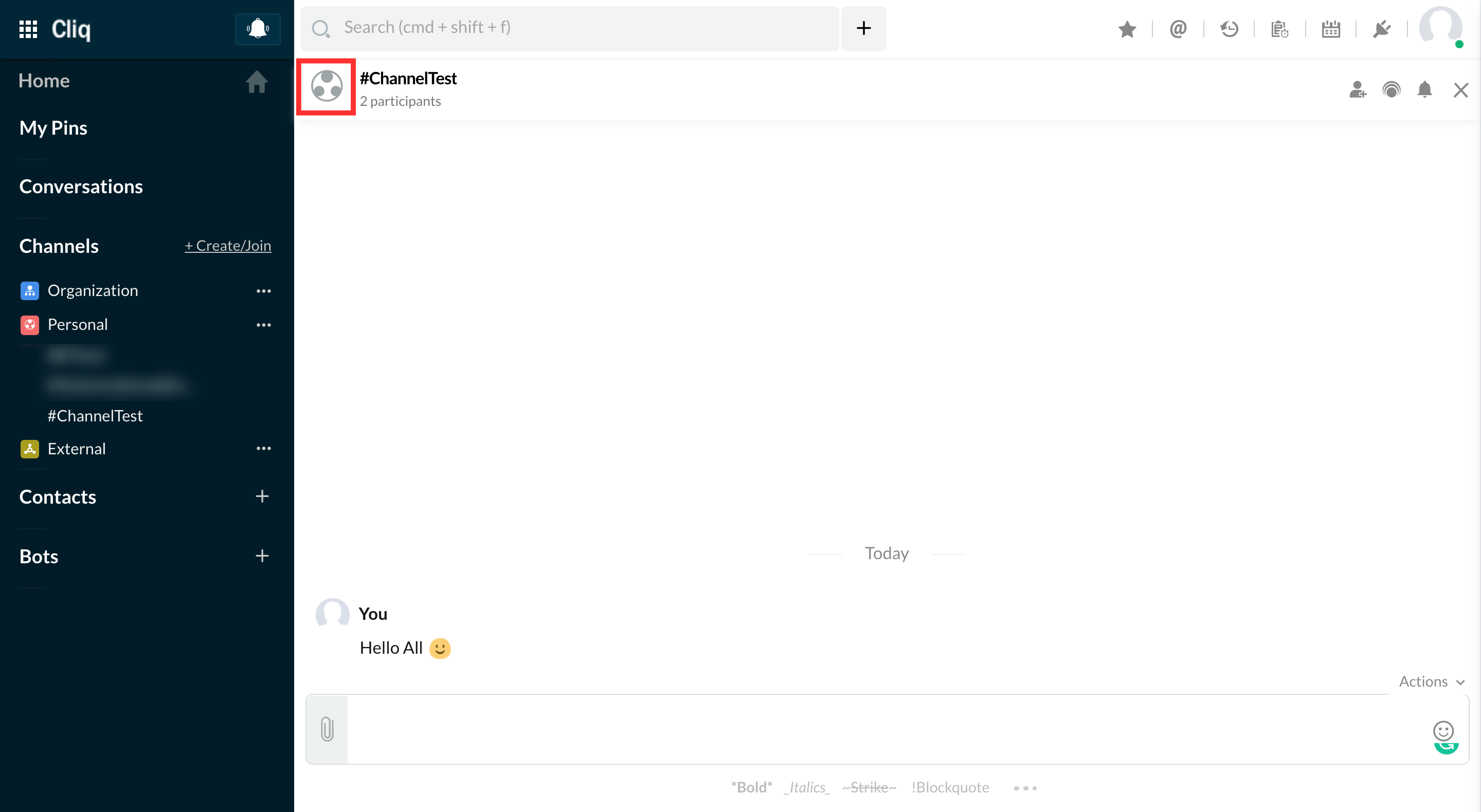
Click on the Connectors tab.
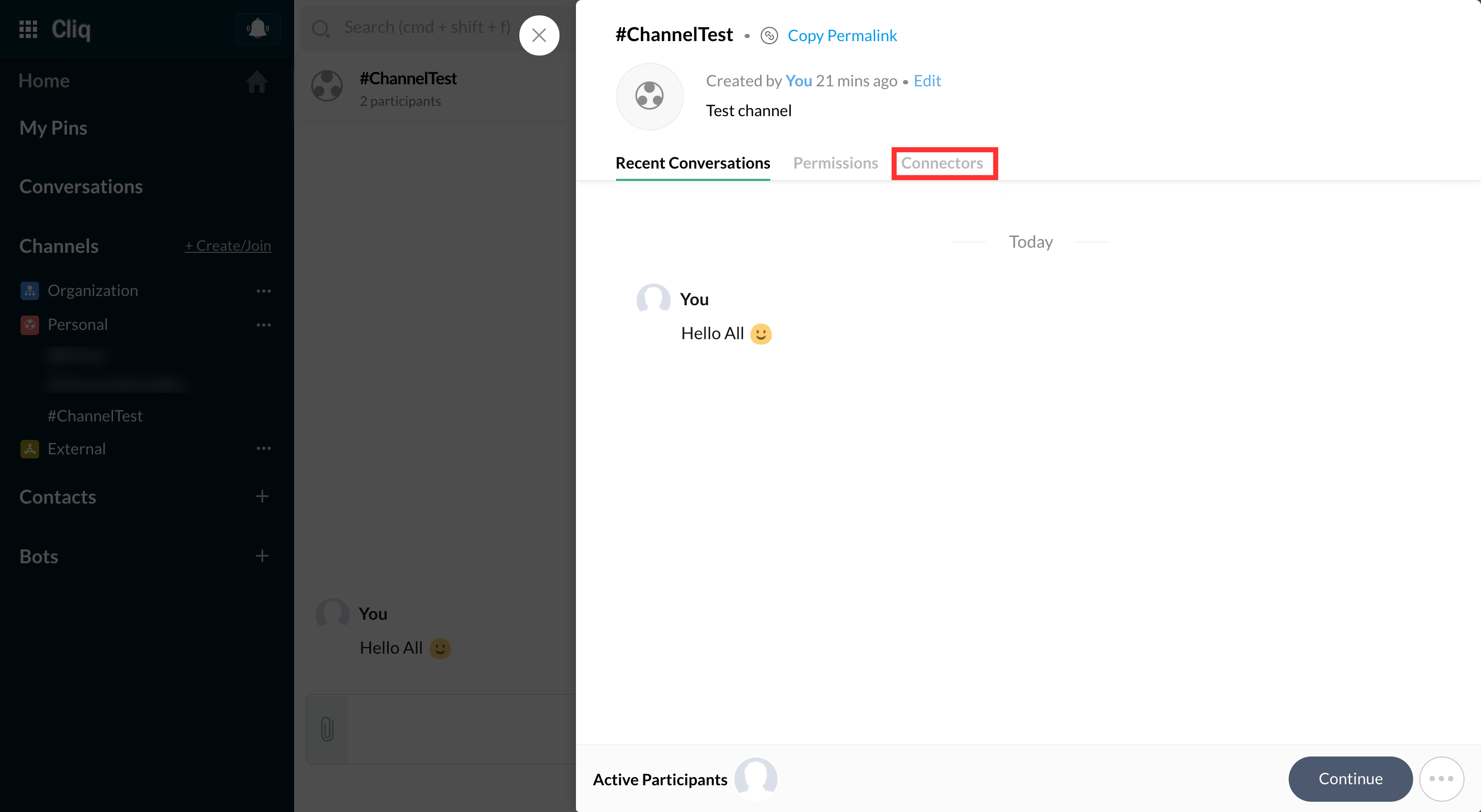
The API Endpoint will have the channel's unique name. It is of the format,
https://cliq.zoho.com/api/v2/channelsbyname/<channel_unique_name>/message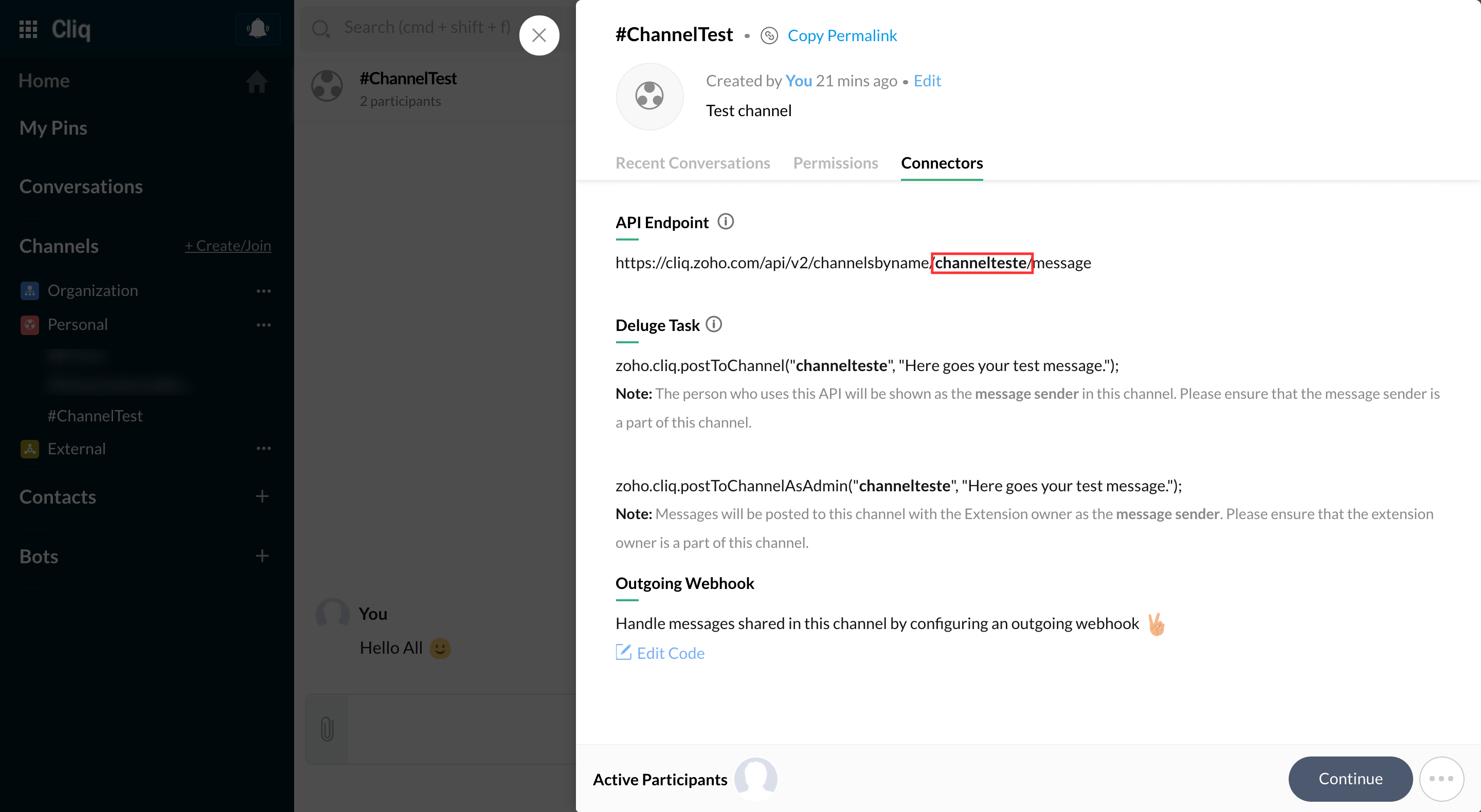
Bot Name
To get a Bot's unique name,
Select the desired Bot whose name has to be retrieved from the list of subscribed Bots.
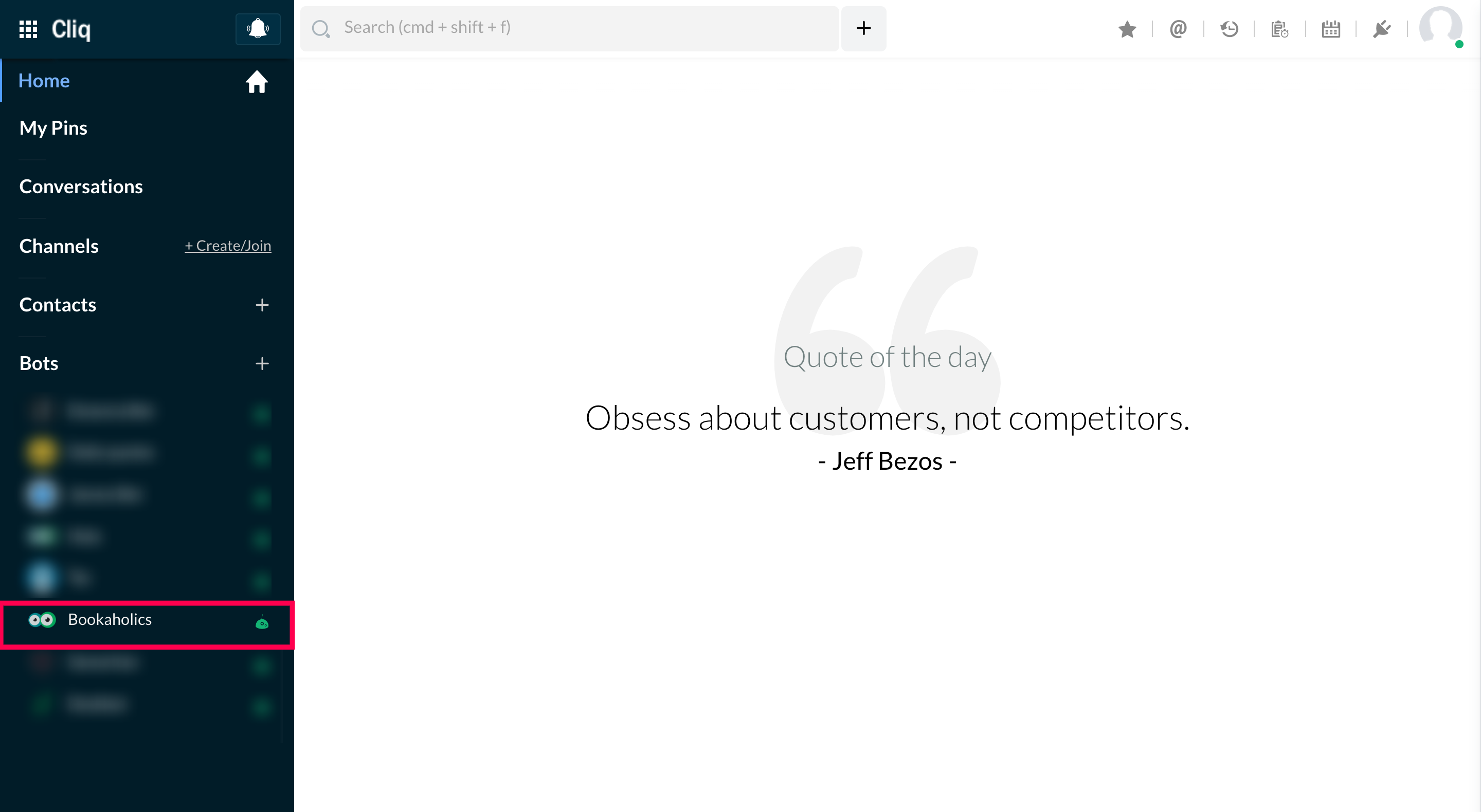
Click on the Bot icon
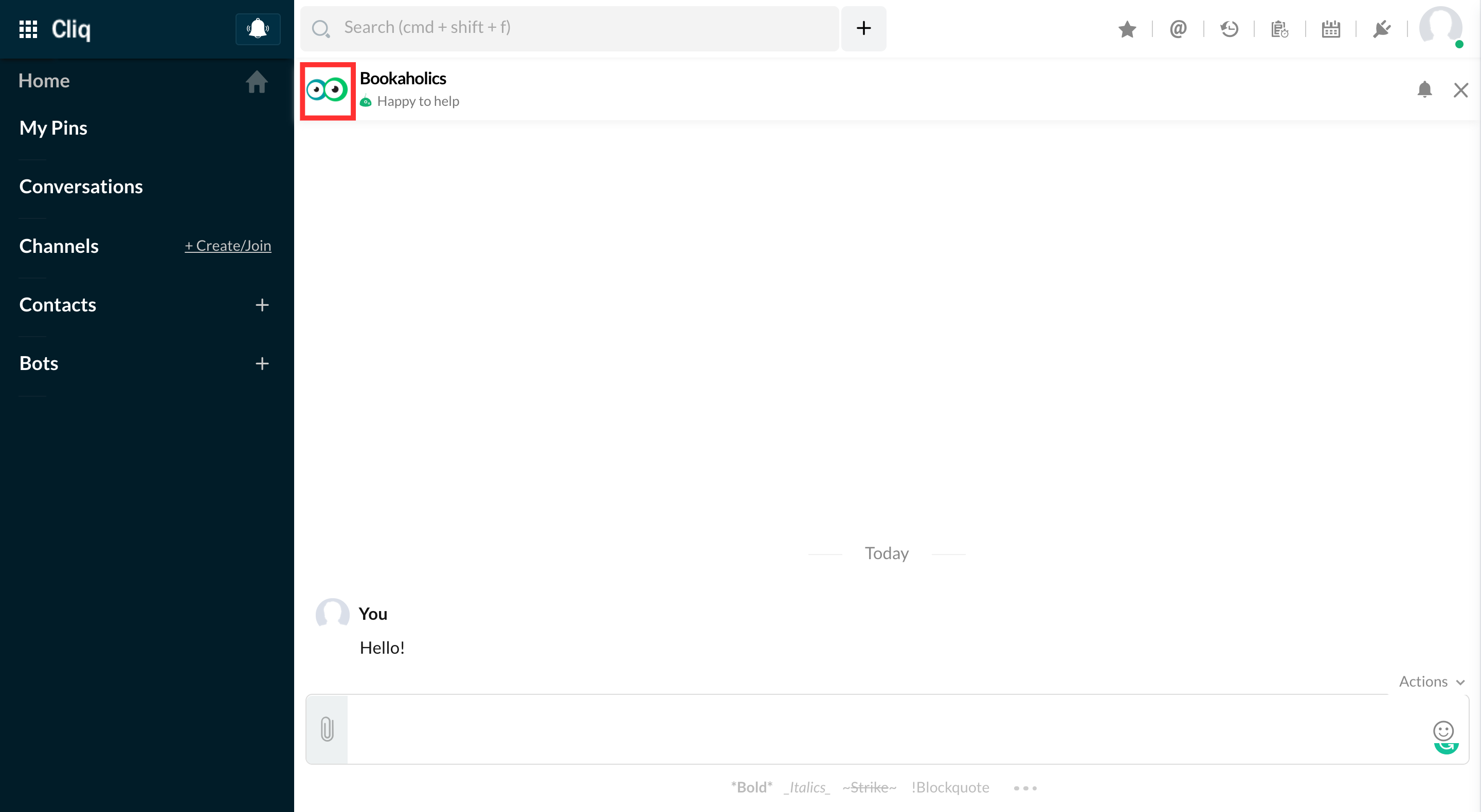
The API Endpoint will have the Bot's unique name. It is of the format,
/api/v2/bots/<bot_unique_name>/message.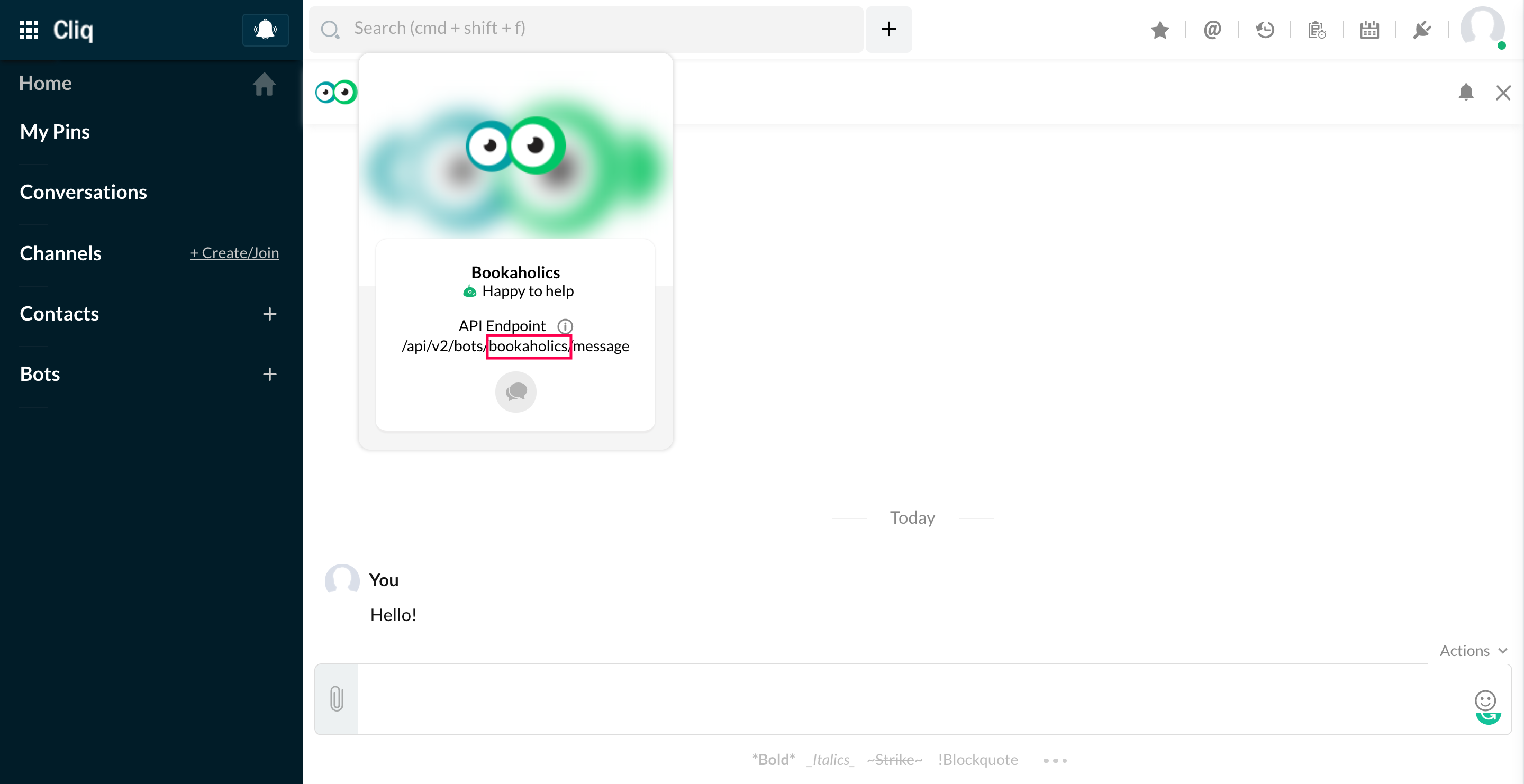
ZUID
To get the ZUID of a recipient,
Navigate to your display picture on the top right corner.
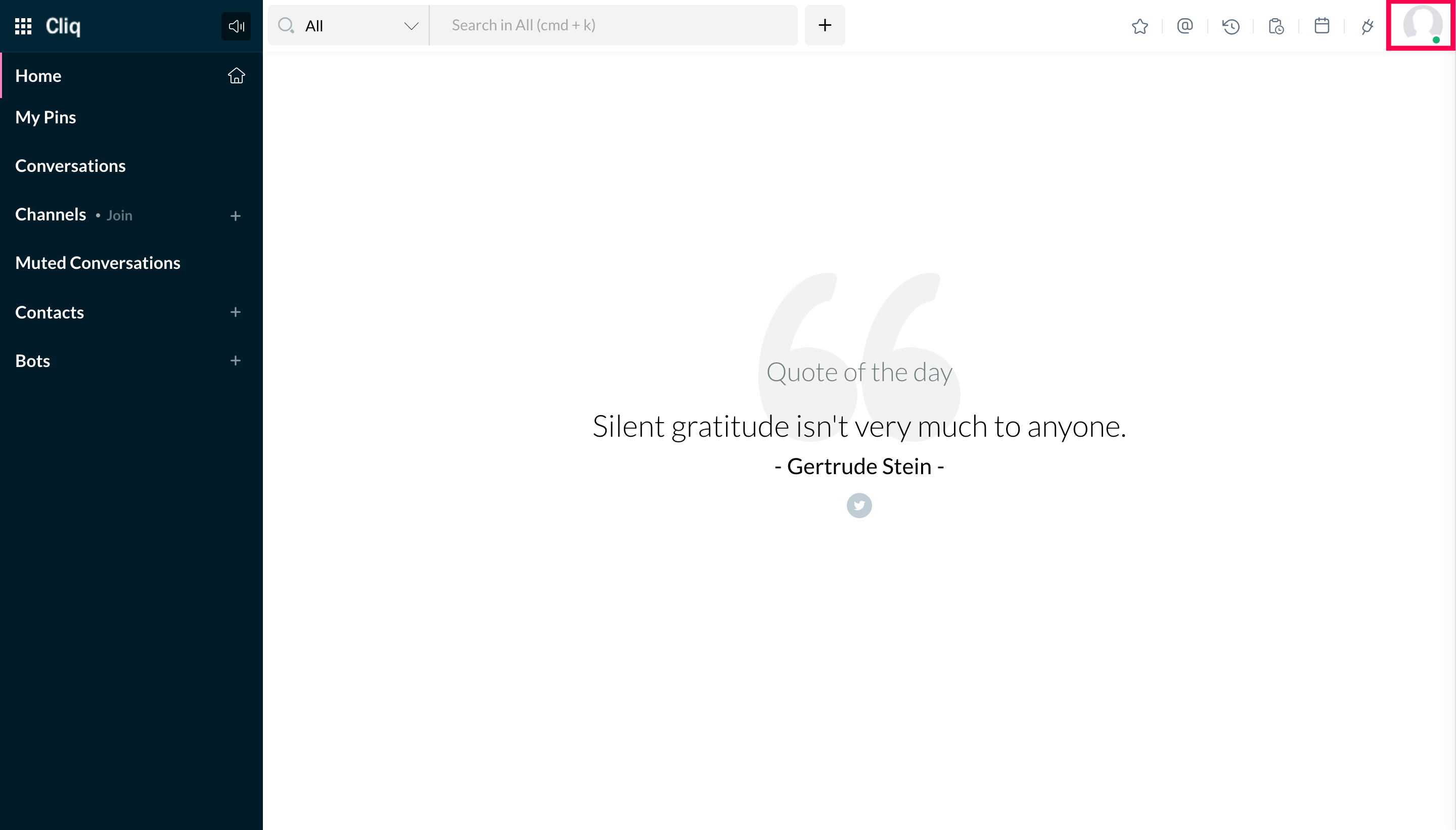
Select Bots and Tools.
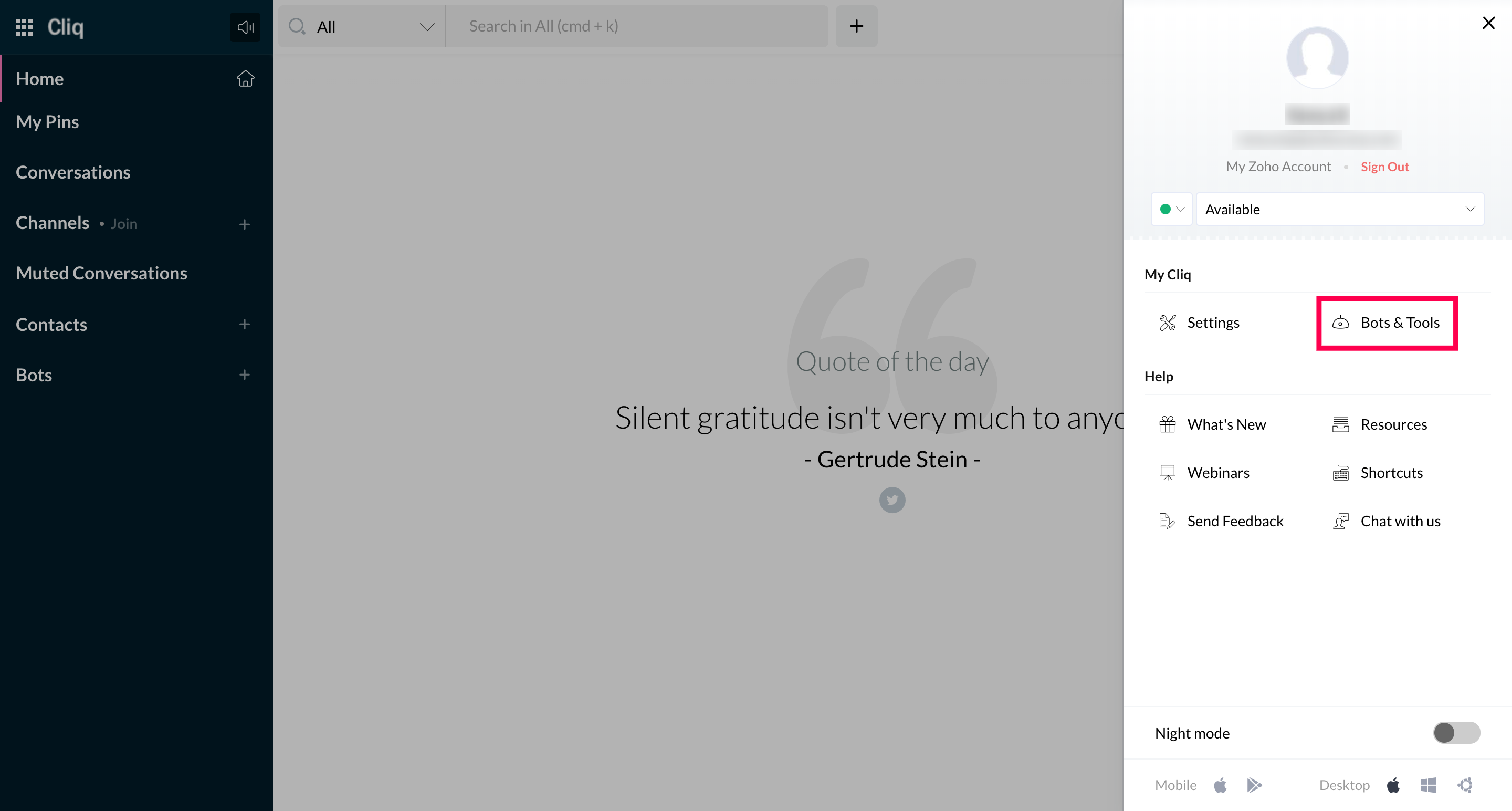
Click on the commands option in the left pane.
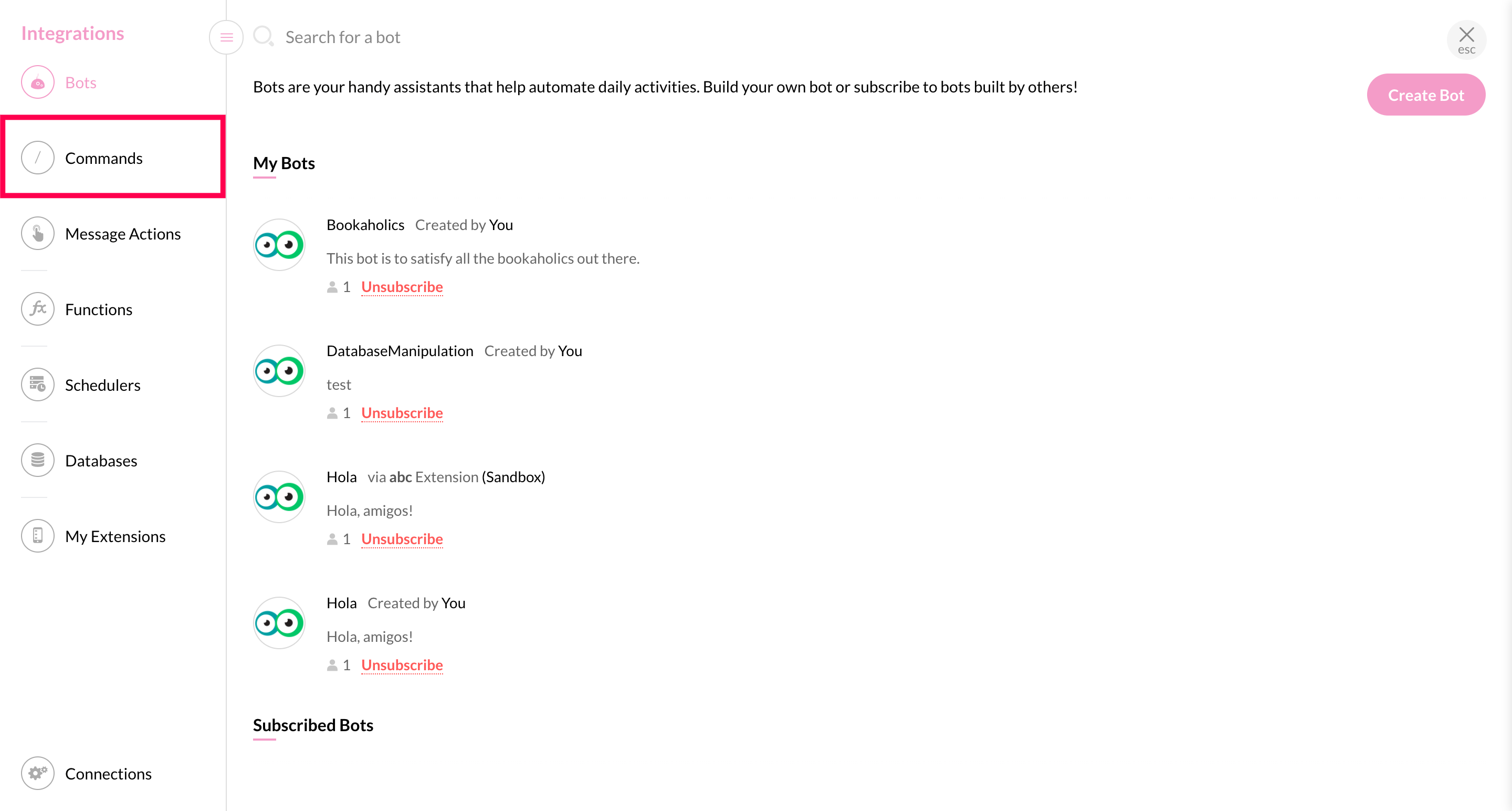
Edit the code of any of your commands.
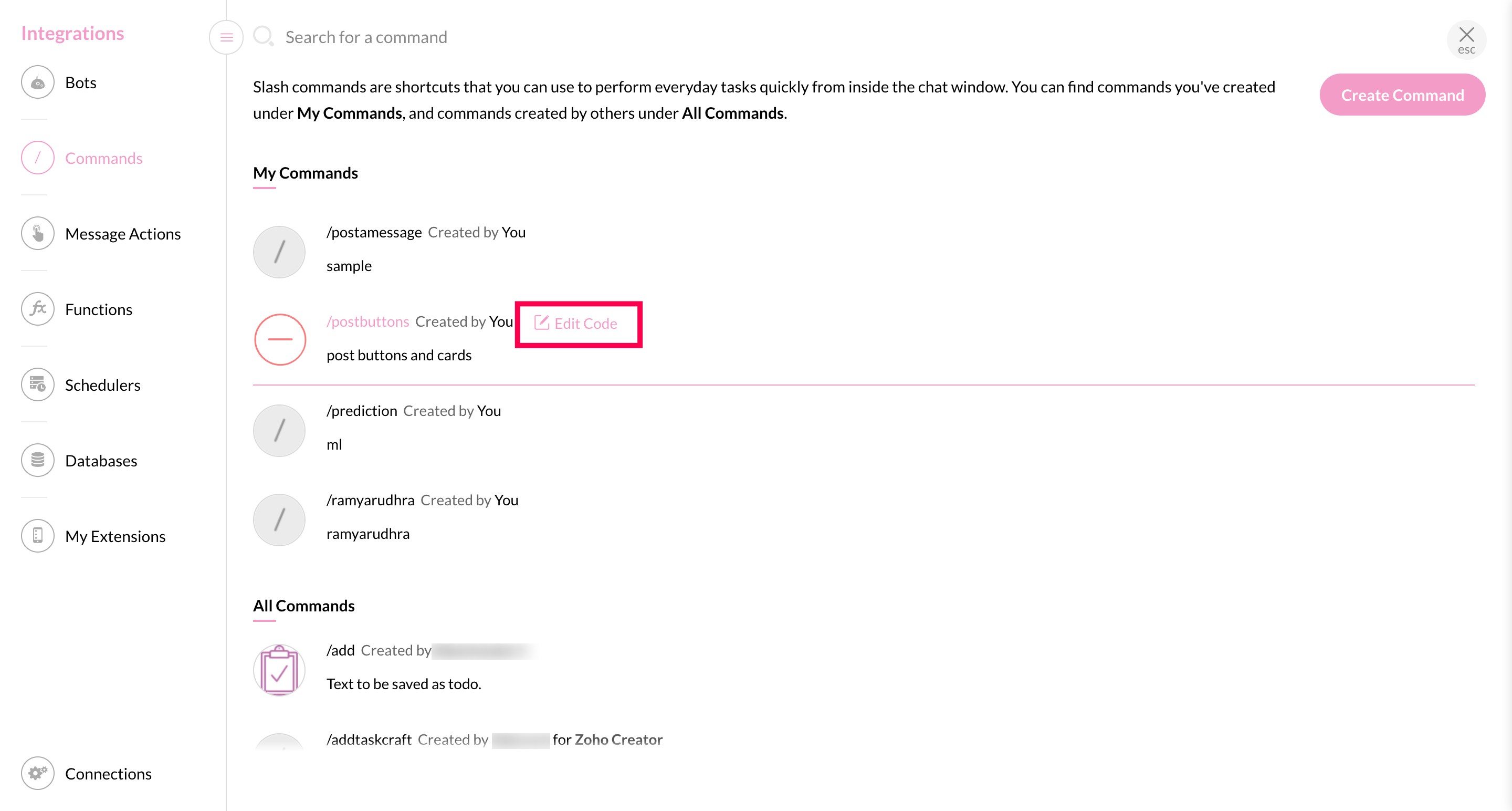
Save the following script.
Script:<variable> = chat.get("members").get(0).get("id");
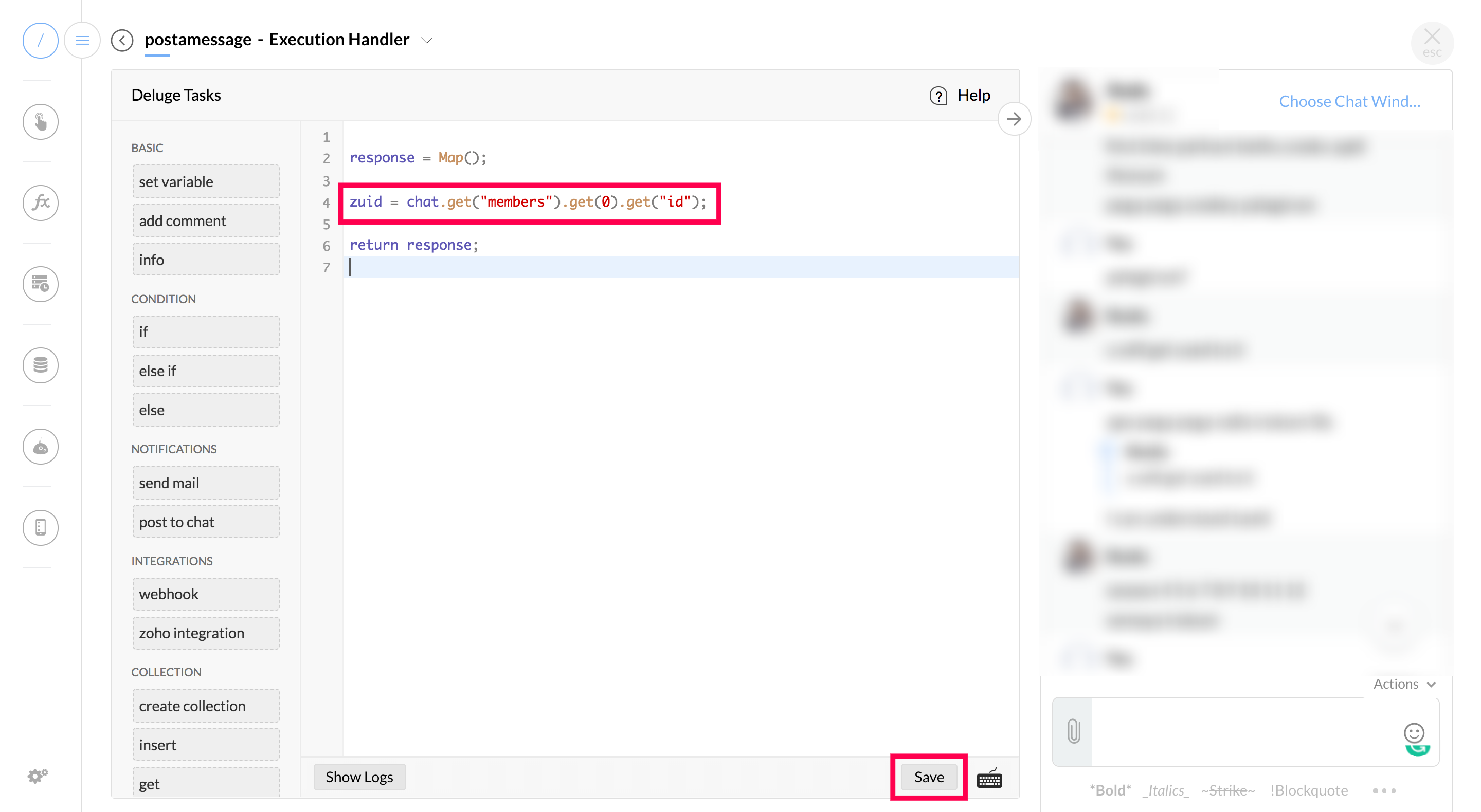
Execute the command in the chat window of the contact whose ZUID needs to be retrieved. (For instance, in the below example, /postamessage is the command that is executed and 658700000 is the ZUID retrieved).