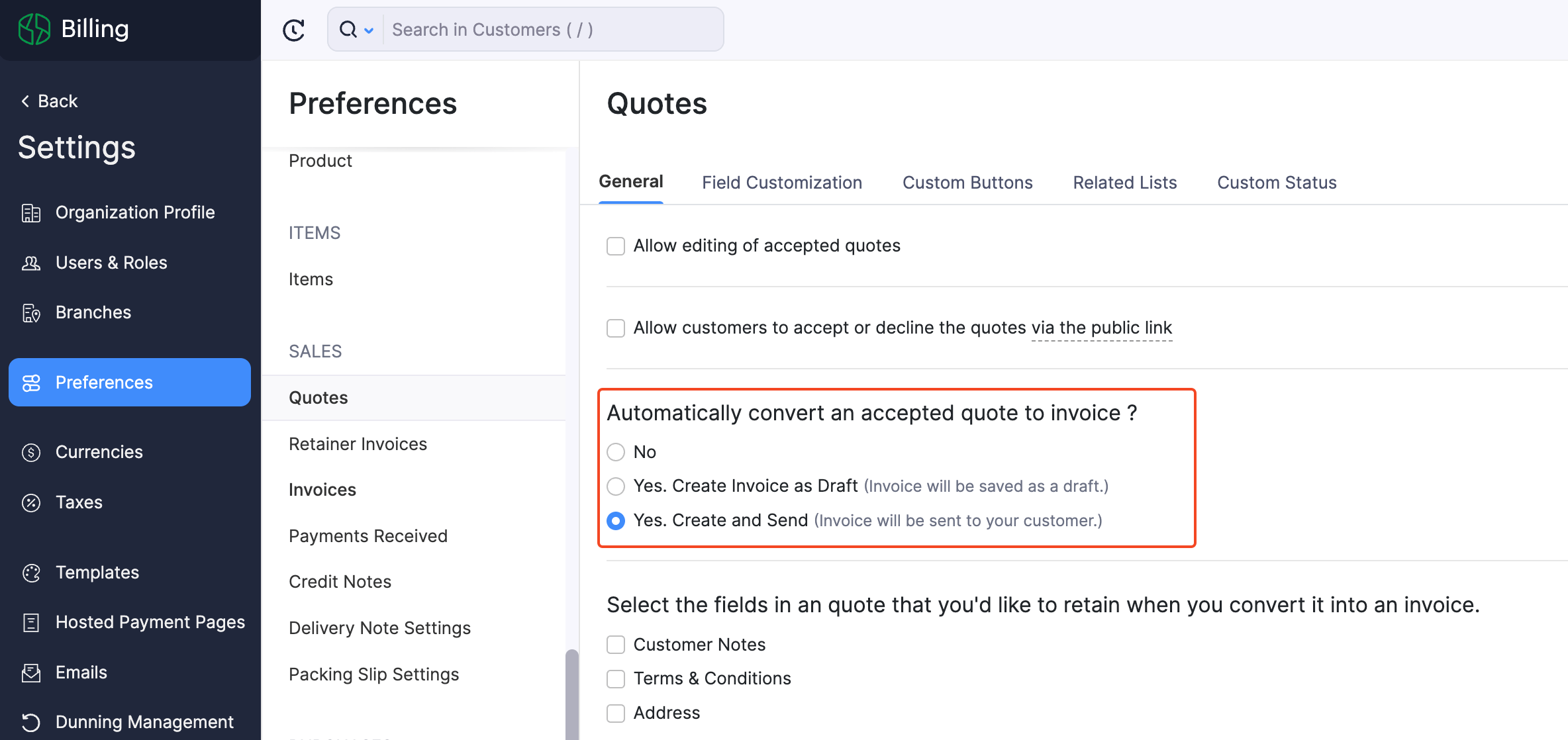Convert to Invoice
Once you have created a quote, you can convert it into an invoice. Here’s how:
Go to Sales and select Quotes.
Select the quote which you want to convert into an invoice.
Click Convert to Invoice.
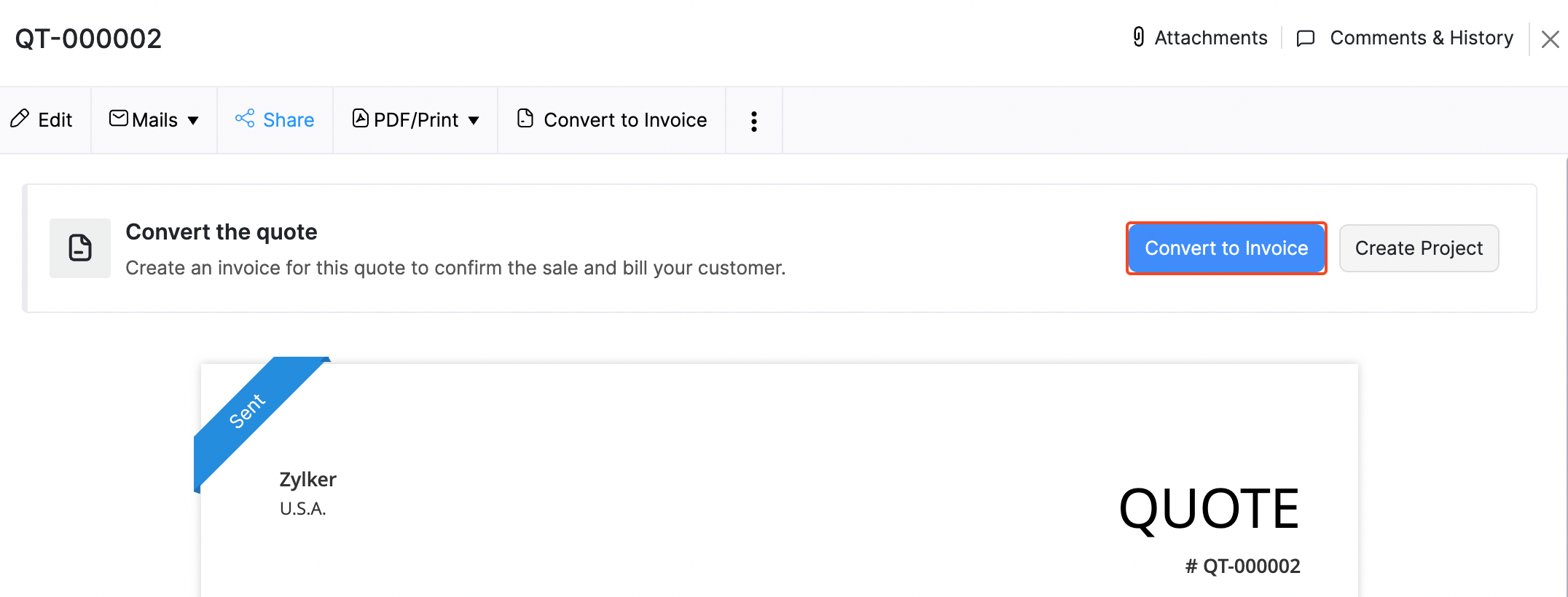
The New Invoice page will be auto-populated. You can save the invoice from here.
Note: A quote in the **Draft** or **Expired** status cannot be converted to invoice.
If you want an accepted quote to be automatically converted to an invoice, here’s how you can set it up:
- Go to Settings and select Preferences.
- Select Quotes in the left menu.
- Choose the appropriate action under Automatically convert accepted quote to invoice?.
- Select the fields you want to copy from your quote to the invoice.
- Click Save.