Data wrangling steps
Import
Connect to multiple source
Discovery
Analyze and improve data quality
Cleansing
Discover errors and prepare data
Transformation
Transform unstructured data
Enrichment
Augment data with ML
Export
Sync to multiple destinations
Import
Connect to multiple source
Collect data from a variety of sources
The first step in data preparation is to collect data from different sources and collate them. Business data is usually populated from a variety of sources, including files, feeds, databases, and cloud data warehouses.
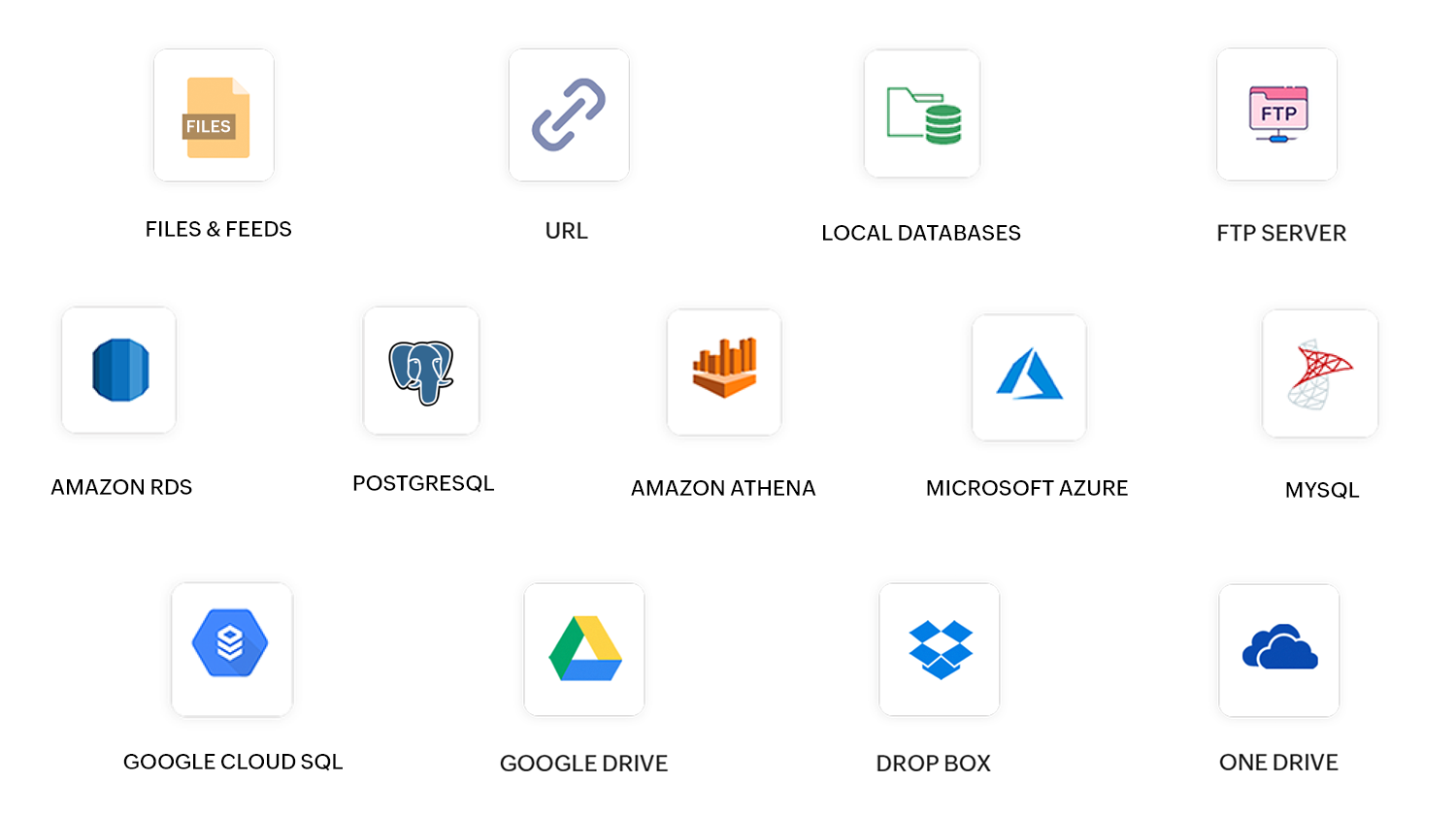
Discovery
Analyze and improve data quality
Profile data and view data distribution
Before wrangling data, it is important to know how the data is organized and what problems need fixing. At this stage, the data types of columns are identified and the data distribution across columns is analyzed using key metrics.
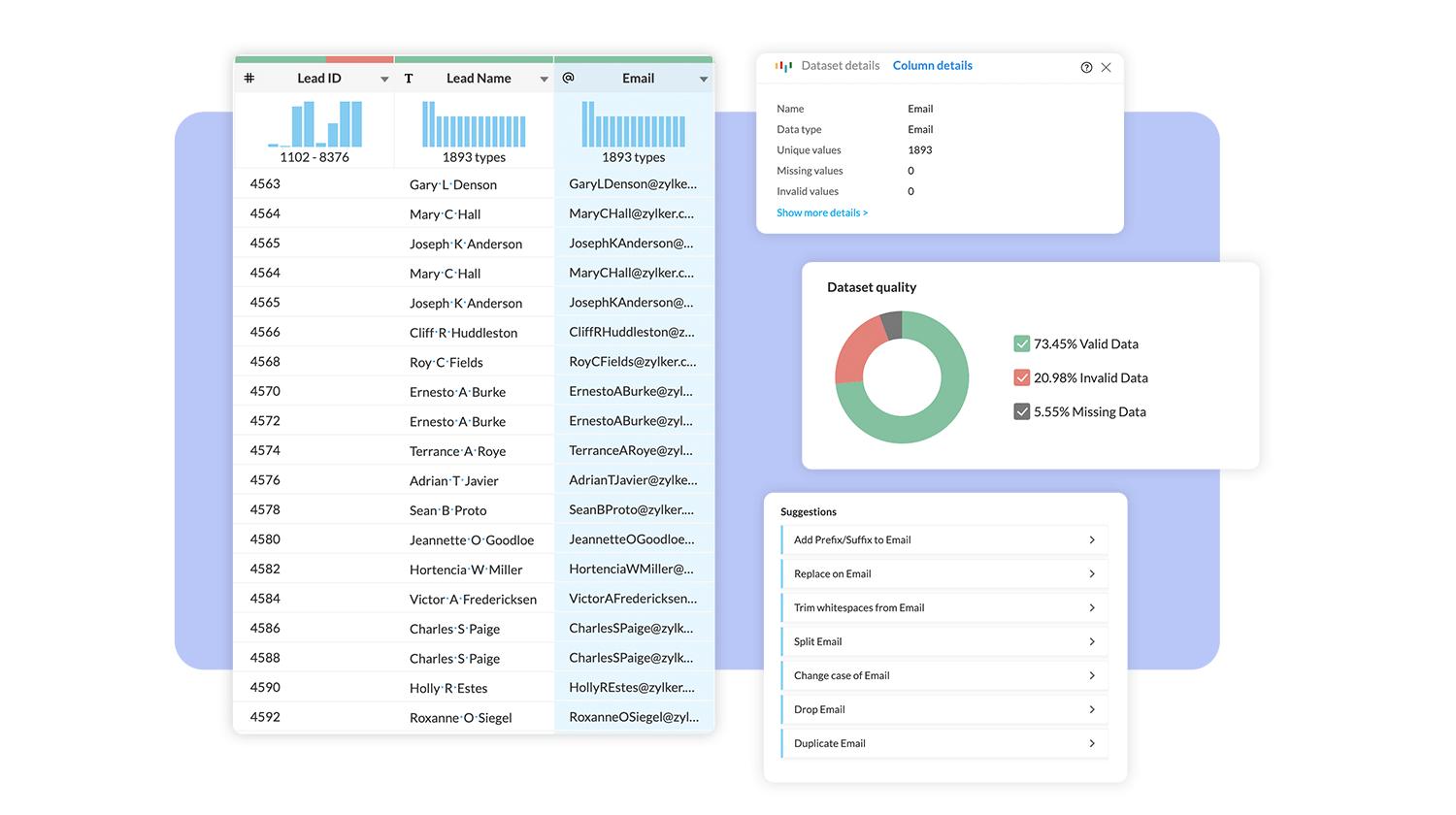
Cleansing
Discover errors and prepare data
Improve the data quality
The data you want to prepare may have duplicates, invalids, and missing values which attributes to the low data quality. This data requires cleaning and data wrangling tools help with the cleansing process using various transformations and improve the data quality.
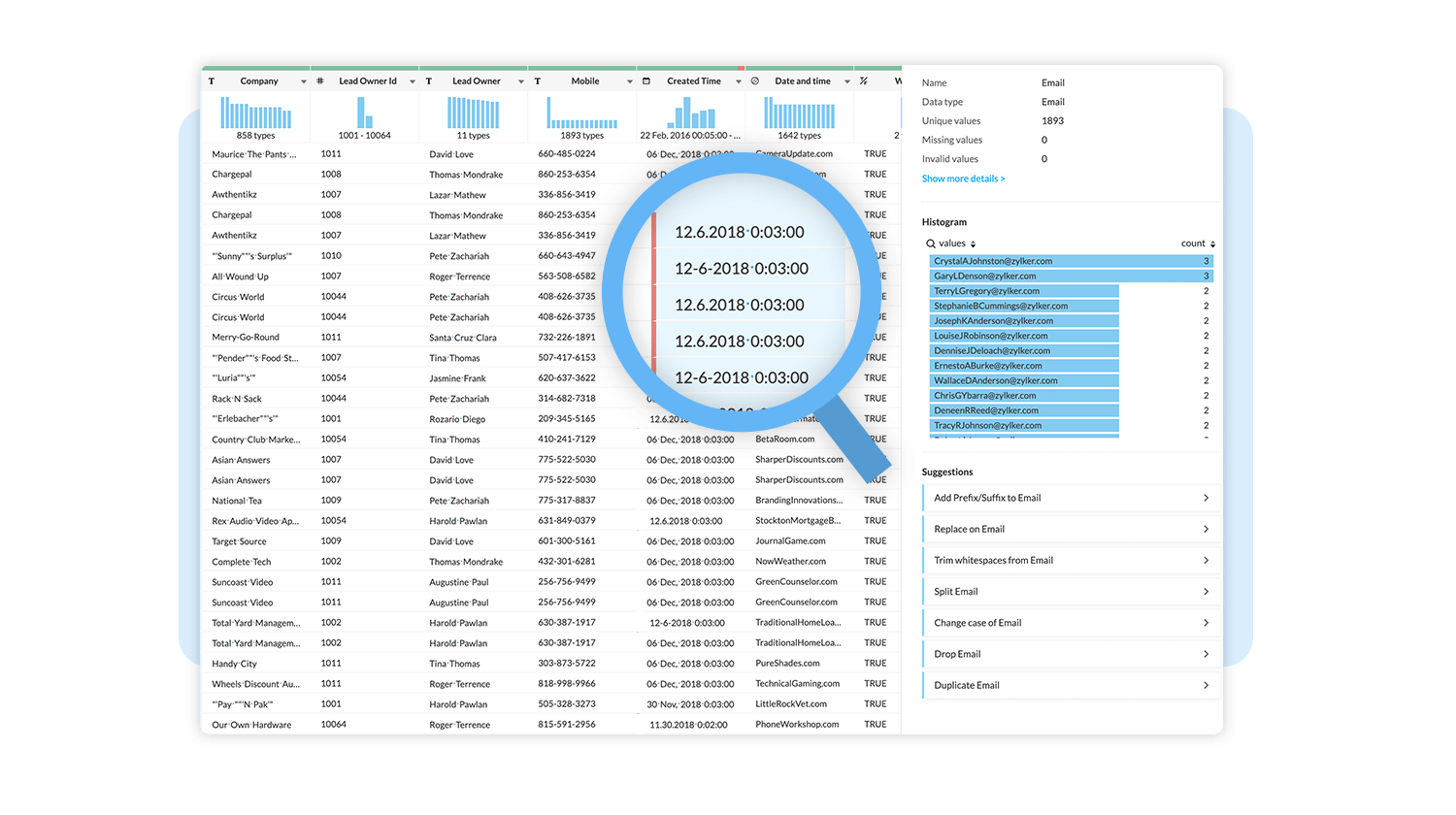
Transformation
Transform unstructured data
Model and transform data
After the data is cleansed, it can be transformed and modeled into the format that is required for analysis and reporting, or warehousing and consumption. Various transformations and functions available in data wrangling tools help achieve this task.
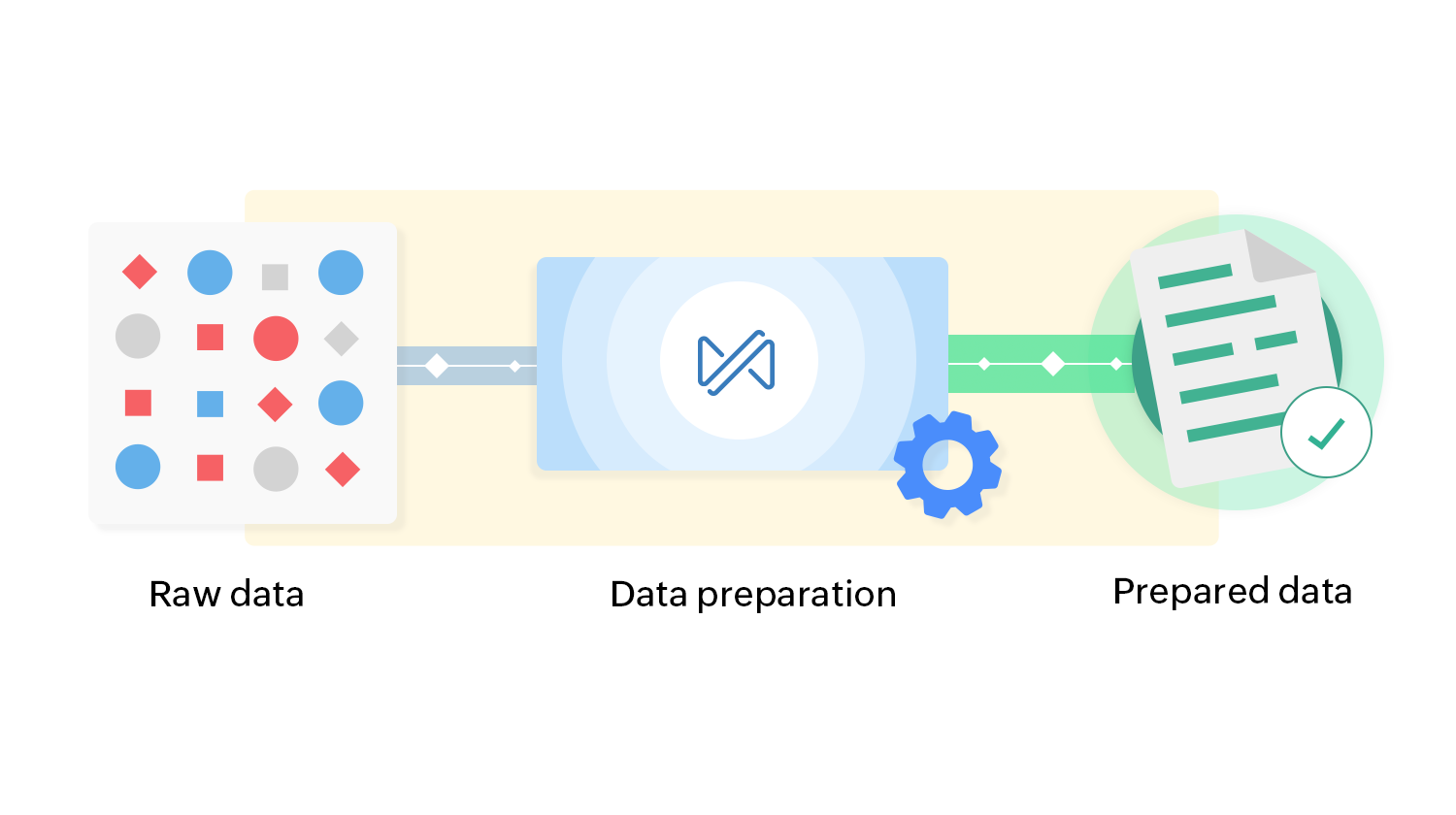
Enrichment
AI-powered transformation
Augment data with ML
Data enrichment is the process of adding more information to data using ML-based text analysis, or using third-party data sources to augment your data. This helps you gain better understanding of the underlying data and draw finer insights that were not accessible before.
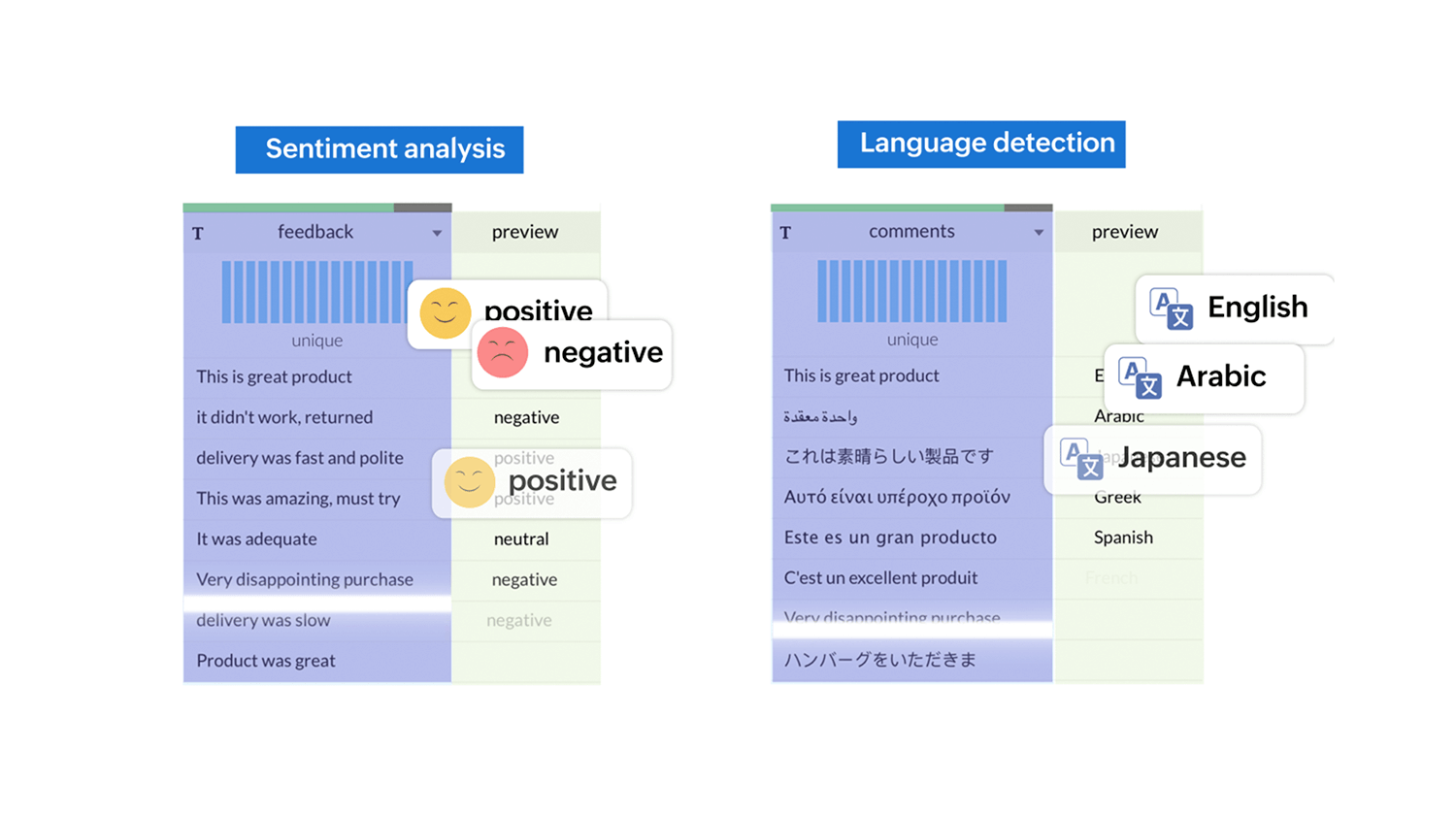
Export
Publish and share across platforms
Publish and share across platforms
After the wrangling process is complete, the data can be published and shared. The data may be exported to local storage as files, cloud storage, cloud databases, or BI and analytics platforms
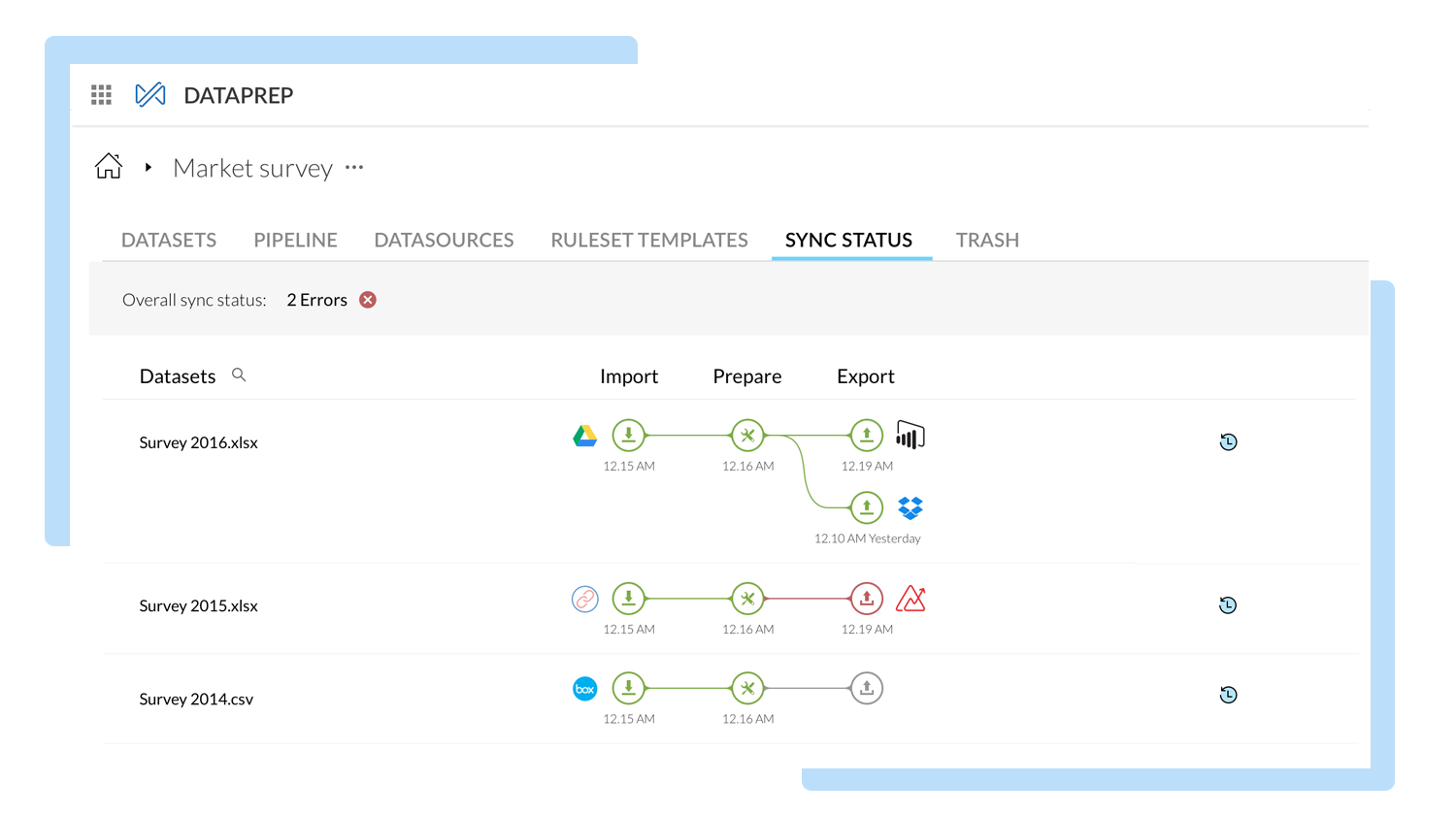
Data wrangling with Zoho DataPrep
Zoho DataPrep is a self-service data wrangling software that can scale with your business needs and help you with data wrangling without the need for any coding. Our data wrangling tool helps in quickly cleansing the data with automatic profiling, intelligent suggestions, AI-based transforms, and more.
Features that make Zoho DataPrep the best data wrangling tool
Multiple data sources
Import from a variety of data sources, including files, REST APIs, cloud storage services, databases, and FTP servers.
Improve data quality
Fix data quality issues like duplicate records, and invalid or missing data, and improve your data quality.
Transform and enrich
Use transformations to transform and model your data without the need for any coding.
Automate data pipeline
Set up end-to-end data pipelines, monitor your data flow, and get alerts when there is a drop in data quality.
Secure data sharing
Collaborate with teams securely using role-based access controls. Ensure users can only access the data intended for them.
Catalog data
Classify and catalog data, and mark datasets that are ready to be synced with your application.
"Zoho Dataprep has taken the time it takes to clean and import our data from multiple hours down to minutes. I am able to provide my clients better tracking of their key statistics because I now have an automated way to take in their third-party data."

Bob Sullivan JD
COO, Vector Solutions
