Features Comparison
Zoho DataPrep vs Trifacta - Which one should you choose?
Zoho DataPrep is a better Trifacta alternative with 250+ transforms, AI-powered enrichments, superior data-quality and ETL features.
- Features
- Zoho DataPrep
- Setup and Deployment No deployment needed since its CloudEnterprise plans still require setup and deployment
- Overall data quality
- Import from a variety of sourcesImport from files, URLs, APIs, databases, business applications.Import from files, URLs, APIs, databases, business applications.
- TransformsMultiple dataset and column level transformsMultiple dataset and column level transforms
- Graphical data quality analysisUpdated realtime and available at all timesUpdated realtime and available at all times
- Intelligent suggestionsGives suggestions to cleanse based on the dataTrifacta provides recommended transformations based on your data
- Identification of column datatypeDone automatically as soon as the data is importedDone automatically as soon as the data is imported
- View data distribution
- Data catalogingIn-builtUsing data cataloging vendor
- AI TransformationsYes. Transformations like sentiment analysis, language detection, keyword extraction and more.
- Securing personal dataAllows marking and masking of PII
- Schedule Import/Export
- Ruleset/Macros
- Match data with respect to destination
- Data Sharing & Collaboration
- Tight integration with Analytics tools
Why you should use Zoho DataPrep for your data cleaning
Zero deployment efforts
Zoho DataPrep is a cloud based software and hence there is no need for any deployment. Simply select a plan based on the number of rows required to be processed, import your data and clean your data in minutes.

Automated data profiling
As soon as your data is imported into Zoho DataPrep, the data gets automatically profiled to give you a clear understanding of the data distribution, data quality and errors in each column.
Data catalog
Manage datasets using custom tags, data quality, data readiness, and more. Also, use Zia Search to perform system-wide search to improve discoverability and make them easily accessible.

AI-based data enrichment
Not only can you clean your data in Zoho DataPrep, you can also enrich it using AI based enrichment transformations like sentiment analysis, keyword extraction and language detection.
Auto-scheduled workflows
With a huge inflow of data on an everyday basis, it is a tedious work to cleanse the data manually. With Zoho DataPrep, you can now automatically schedule your data cleaning process and get them exported to your suitable destination.
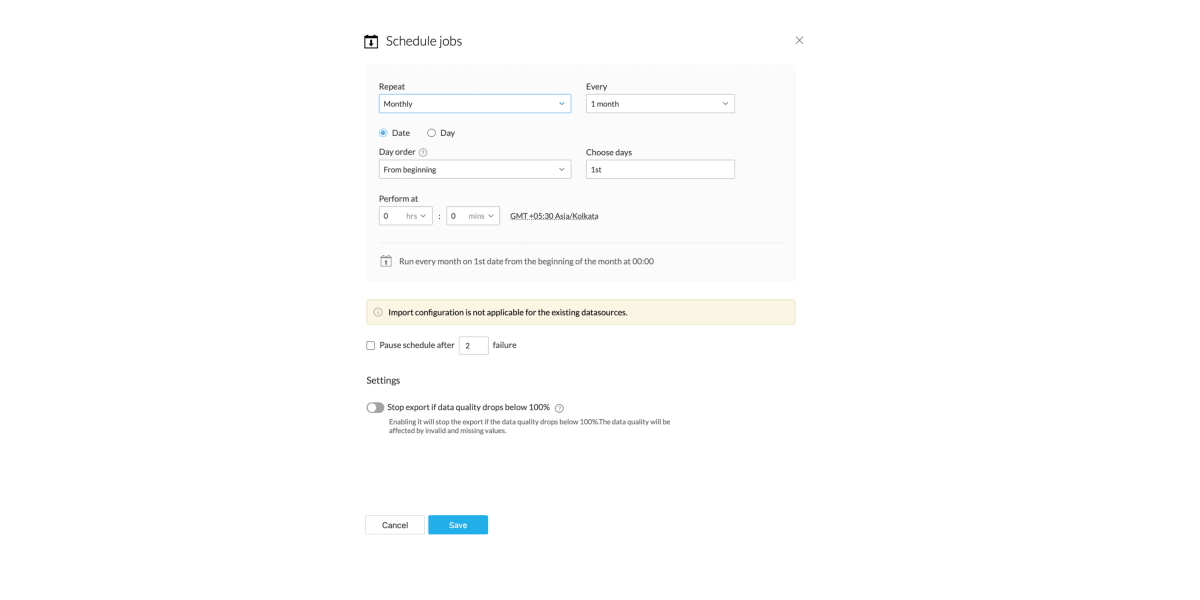
Flexible deplyoment
ASAP is an embeddable help center that enables your users to get help right from your website, mobile app, and SaaS product. Not only can they quickly post questions and interact with the user community, they can also browse your knowledge base for helpful articles, chat with Zia, your AI-powered help desk assistant, and raise a ticket if required. Learn More.
Prioritized ticket views
There's never any need to worry when you're using Zoho Desk, even if there is a multitude of tickets asking for your attention. Incoming tickets are automatically arranged in order of priority, due-time, or status so that your agents can focus on responding to the most urgent ones first. Handshake Mode even shows tickets based on CRM data.
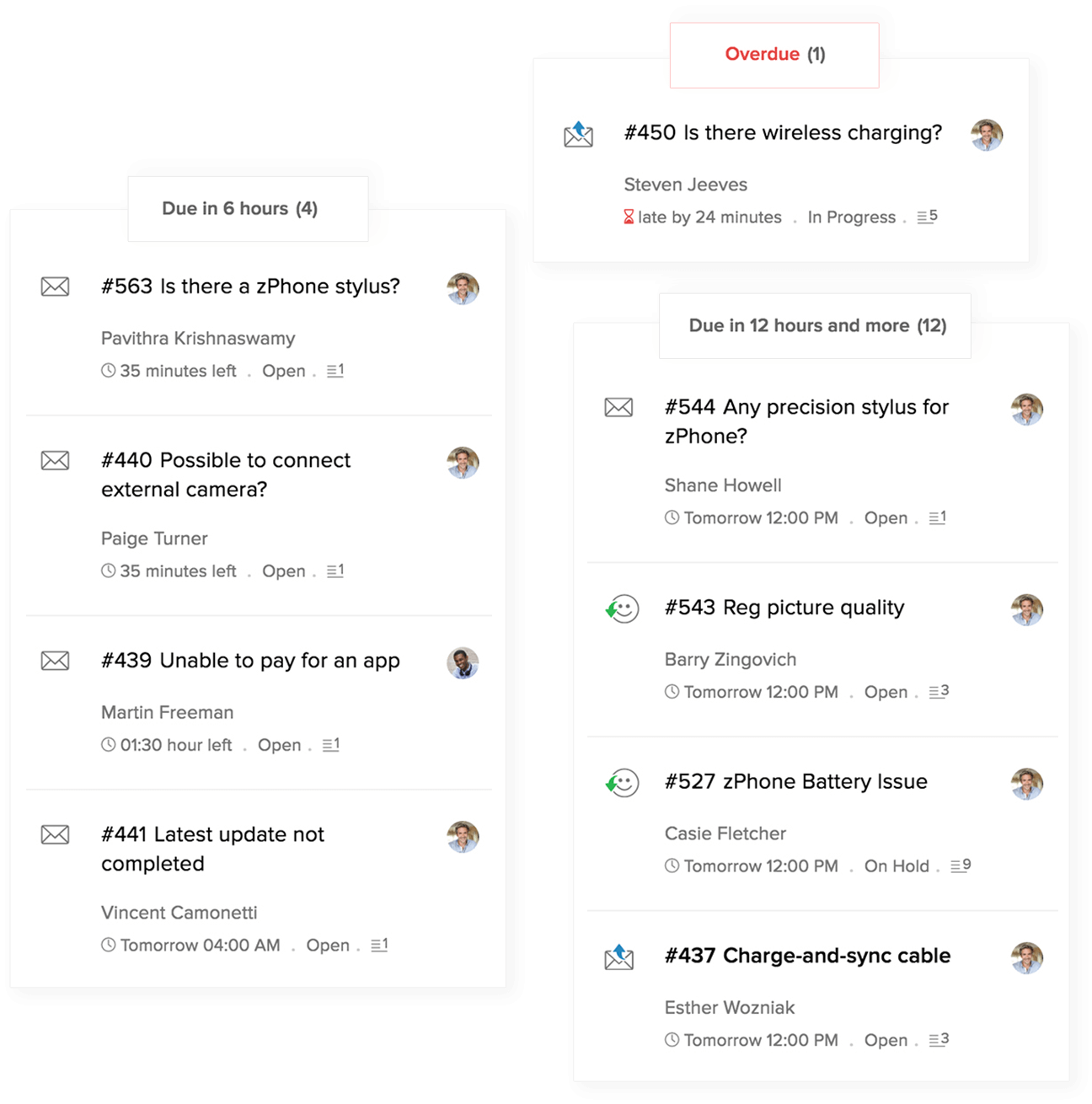
Contextual responses
Inside every ticket, your agents can view the history of the ticket and look up every previous interaction they've had. All of this information, along with CRM data about the customer is displayed on one screen. This way, your agents can quickly get the gist of the conversation and understand the customers' needs before they even speak to the customer. This will help them deliver more personalized responses, resulting in happier customers.
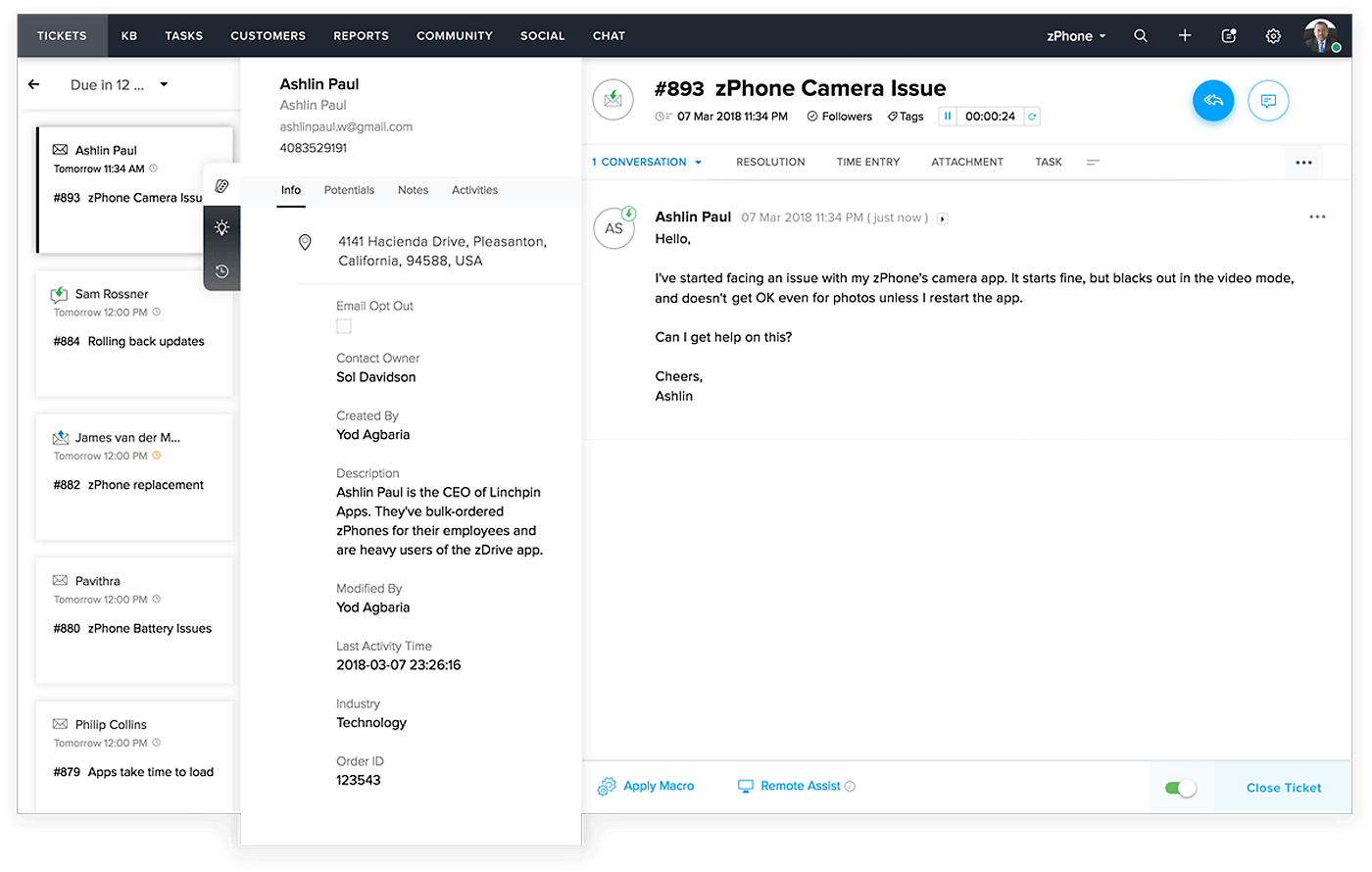
Intelligent automations
To ensure that you fulfill all your service level agreements, you can create automations. Every time a ticket's first-response time or first-resolution time is delayed, you stand in danger of making the customer unhappy. With Zoho Desk, all you have to do is to define the triggers and set the escalations, and your team will never miss a ticket again! Learn More.
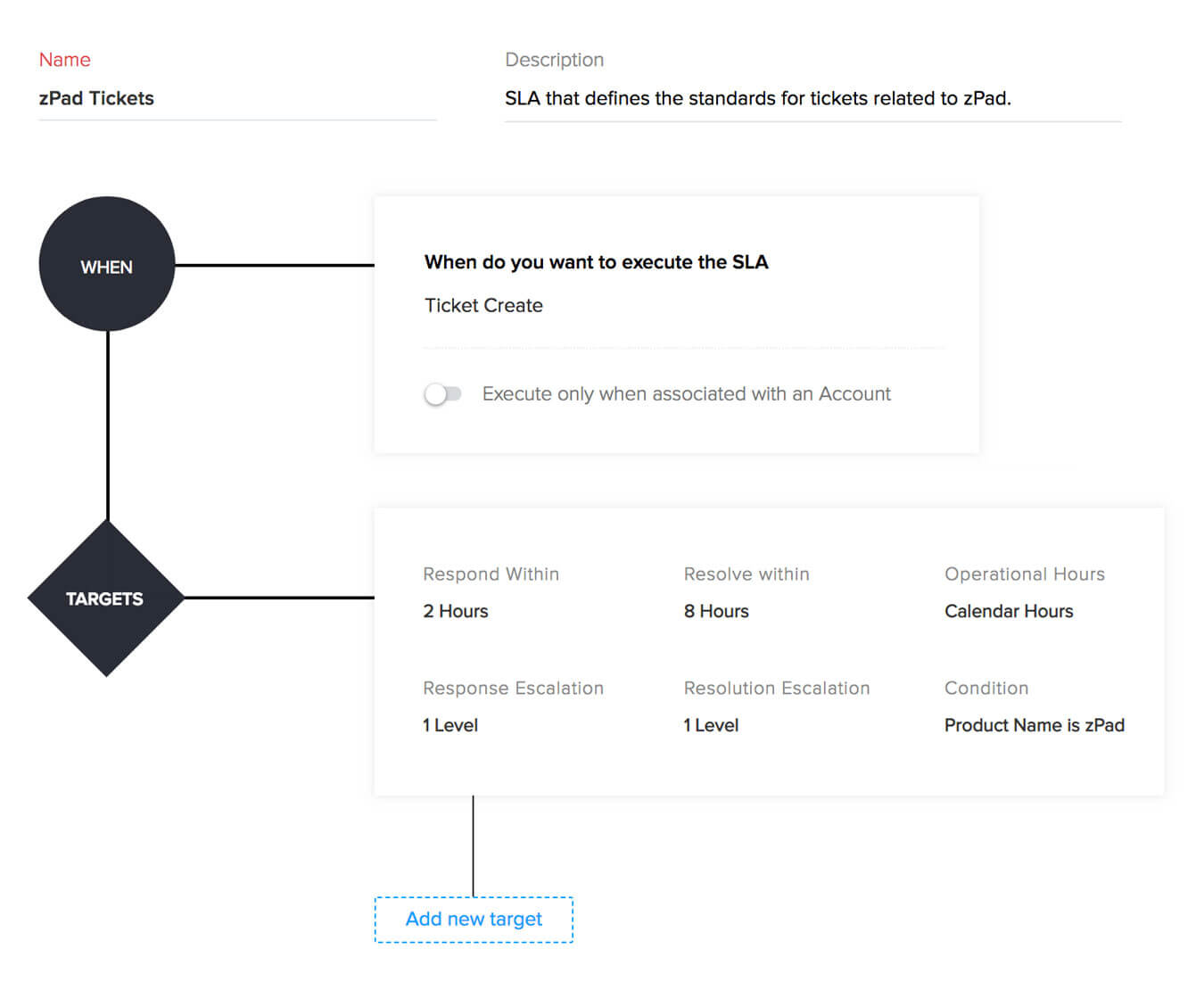
"Zoho DataPrep has taken the time it takes to clean and import our data from multiple hours down to minutes. I am able to provide my clients better tracking of their key statistics because I now have an automated way to take in their third-party data."

Bob Sullivan JD
COO, Vector Solutions