Features Comparison
Zoho DataPrep vs Alteryx - Which one should you choose?
Zoho DataPrep is a better Alteryx alternative with 250+ transforms, AI-powered enrichments, superior data-quality and ETL features.
- Features
- Zoho DataPrep
- AI Capability Our AI engine "Ask ZIA" understands the natural language, allowing you to define intricate transformations with simple prompts.
- Visual Pipeline Builder Design complex pipelines with our unique drag and drop visual pipeline builder.
- Templates Gallery Limited
- Setup and Deployment Setup in minutes, zero maintenance or hardware costs as it fully managed by Zoho.On premise
- Learning curveShorter due to interactive and self explanatory UILonger since the UI is complex
- Import from a variety of sourcesImport from files, URLs, APIs, databases, and business applications.Import from files, URLs, APIs, databases, and business applications.
- TransformsOver 250+ transforms which are UI driven, require no coding knowledge.Limited transforms only. User should understand and combine transforms to get desired results in complex cases
- Graphical data quality analysisUpdated realtime and available at all timesNot readily available. Users have to use browse option to view it
- Intelligent suggestionsGives suggestions to cleanse based on the data
- Identification of column datatypeDone automatically as soon as the data is importedDone manually after data is imported
- View data distributionDone using histogram
- Version HistoryTrack changes to your data preparation workflows and easily revert to previous versions if neededLimited access
- Advanced Data Transformation Capabilities
- Advanced Scheduling Limited
- Data cataloging
- Data GovernanceEnforces data quality standards and security policies, protecting sensitive information
- Reusable Pipeline TemplatesData pipelines you create can now be stored as pipeline templates, allowing for easy reuse and duplication of data pipelines as required.
- Jobs History and Audit
- Custom webhooks and REST APIs Limited
- PricingAffordableExpensive
- Data cataloging Limited
- AI based data enrichment
- Securing personal dataAllows marking and masking of PII
- Schedule Export
- Ruleset/Macros
- Match data with respect to destination
- Data Sharing & Collaboration
Why you should use Zoho DataPrep for your data wrangling
AI Capability With Ask ZIA
Zoho Dataprep offers advanced AI capability with its Ask ZIA feature, allowing users to easily analyze and prepare data without any coding or technical expertise.
Visual Pipeline builder
Design intricate pipelines using our exclusive drag and drop visual pipeline builder. Utilize different data components to visualize and coordinate data flows from origins to destinations, simplifying data cleaning and preparation.

Prebuilt Pipeline Templates
Build ETL pipelines with ease using Zoho DataPrep's Prebuilt Pipeline Templates. Wide range of prebuilt data pipeline templates available to help with data movement and preparation.
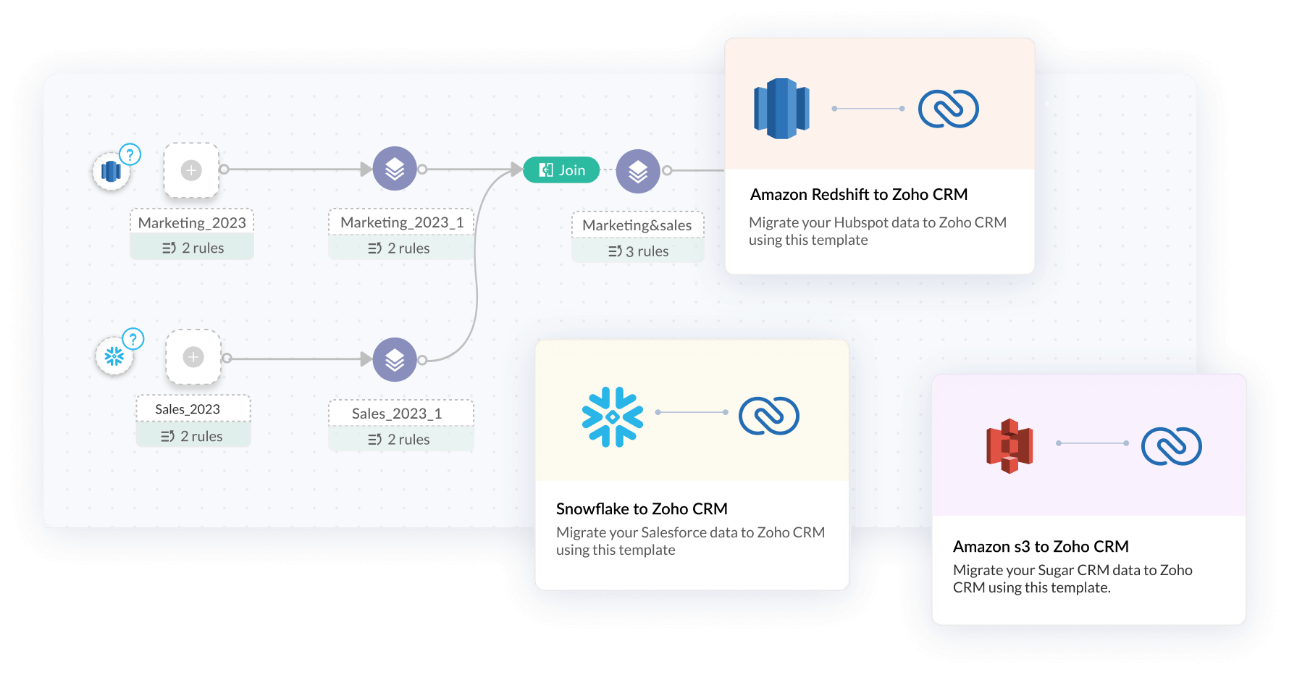
Connect to multiple sources
Connect to different data sources such as files, feeds, cloud storage, databases, warehouses, and business applications to remove data silos within your organization.
Improve Data Quality
View the valid, invalid, and missing data from each column, using the data quality bar. Filter and cleanse data using intelligent suggestions, and improve the data quality by removing duplicate and invalid data without any coding.
Data Workflow Orchestration
Use Zoho flow and Custom webhooks to automate alerts and trigger pipeline sequences effortlessly.

Flexible deplyoment
ASAP is an embeddable help center that enables your users to get help right from your website, mobile app, and SaaS product. Not only can they quickly post questions and interact with the user community, they can also browse your knowledge base for helpful articles, chat with Zia, your AI-powered help desk assistant, and raise a ticket if required. Learn More.
Prioritized ticket views
There's never any need to worry when you're using Zoho Desk, even if there is a multitude of tickets asking for your attention. Incoming tickets are automatically arranged in order of priority, due-time, or status so that your agents can focus on responding to the most urgent ones first. Handshake Mode even shows tickets based on CRM data.
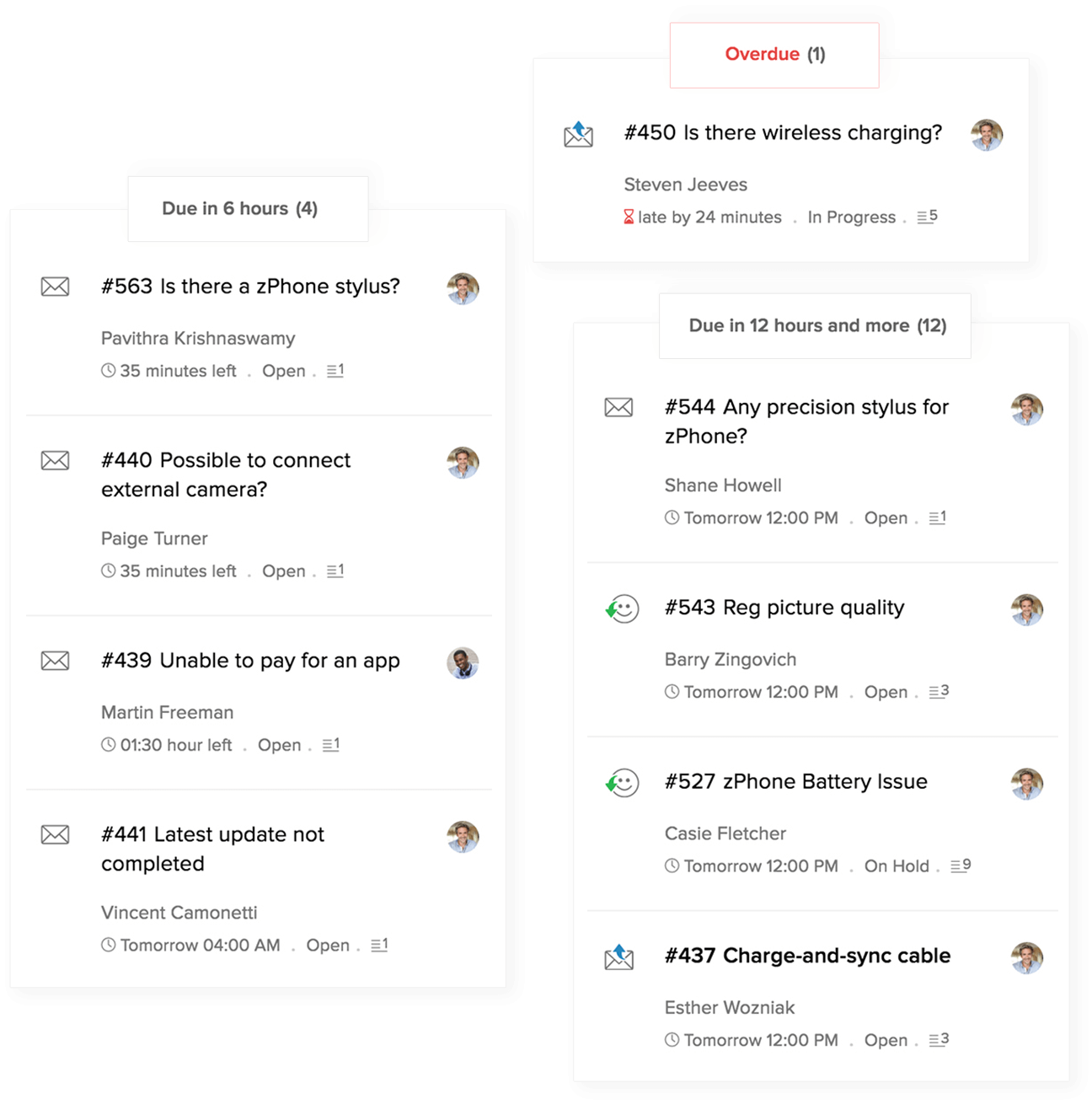
Contextual responses
Inside every ticket, your agents can view the history of the ticket and look up every previous interaction they've had. All of this information, along with CRM data about the customer is displayed on one screen. This way, your agents can quickly get the gist of the conversation and understand the customers' needs before they even speak to the customer. This will help them deliver more personalized responses, resulting in happier customers.
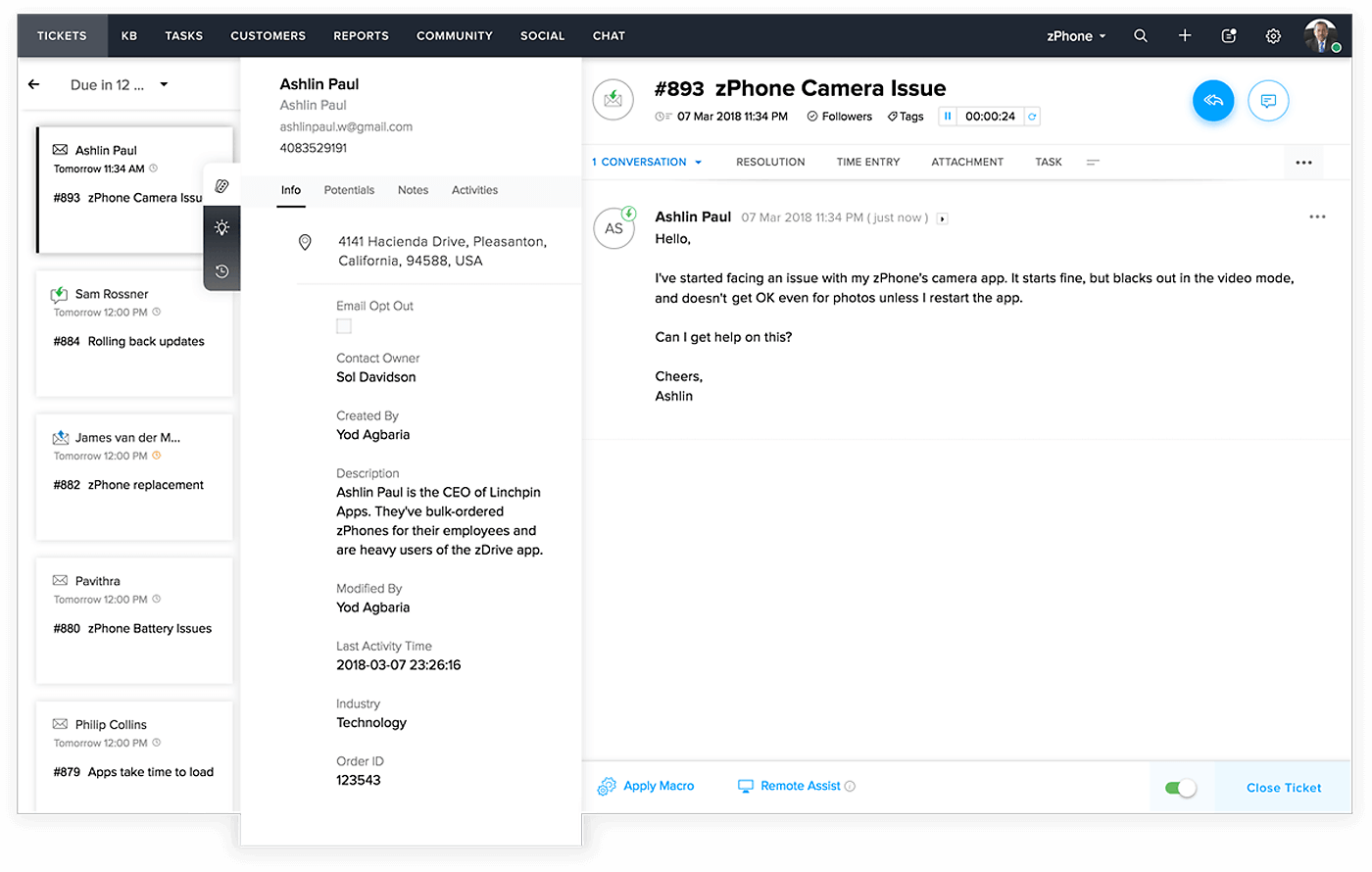
Intelligent automations
To ensure that you fulfill all your service level agreements, you can create automations. Every time a ticket's first-response time or first-resolution time is delayed, you stand in danger of making the customer unhappy. With Zoho Desk, all you have to do is to define the triggers and set the escalations, and your team will never miss a ticket again! Learn More.
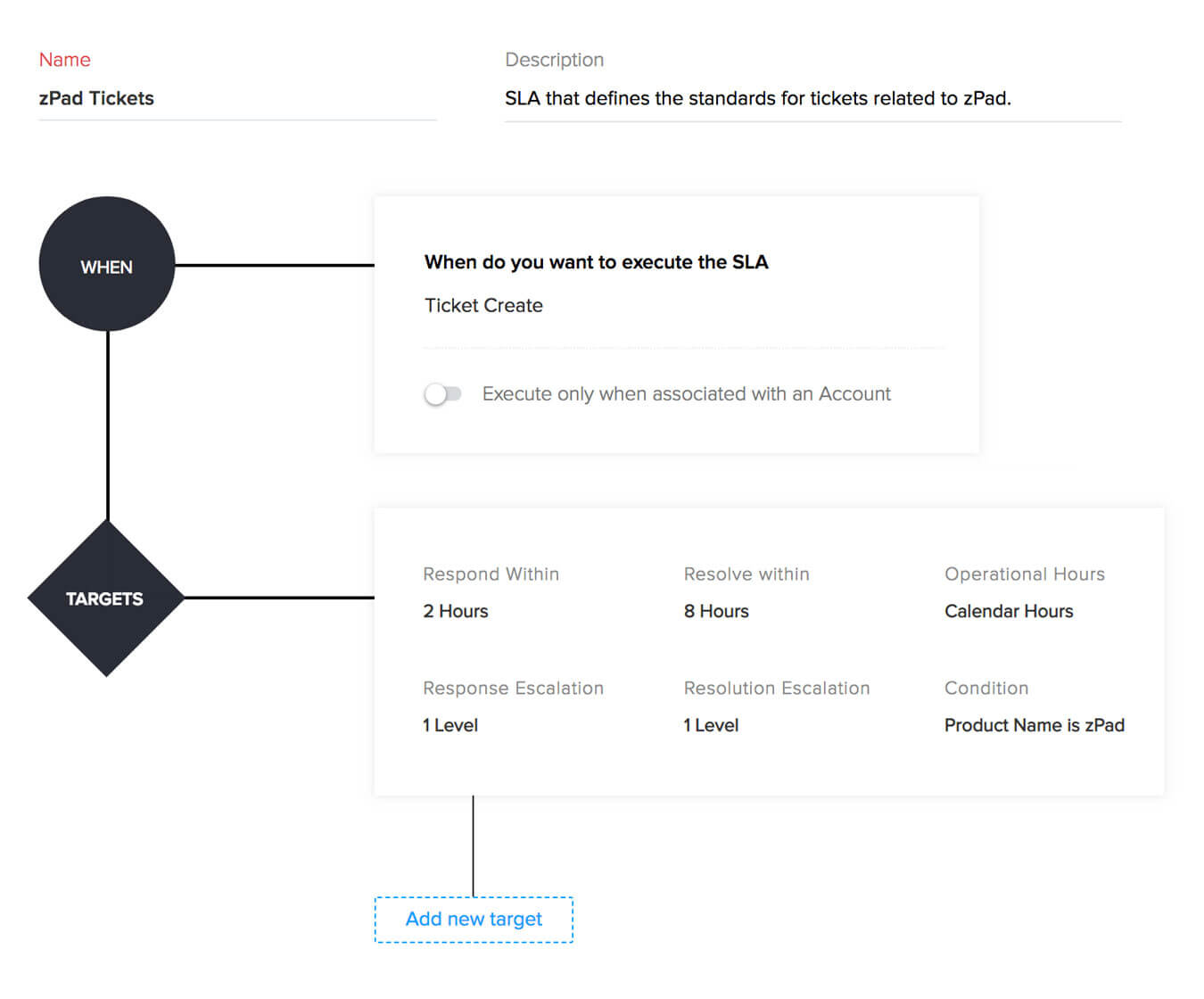
"We spend a lot of time writing and maintaining custom scripts to import data, fix errors and transform the data. Using Zoho DataPrep, we easily found the errors in the data and fixed them all from within the tool. We are now looking to eliminate manual scripts and use Zoho DataPrep to automate data preparation."

Claudio Cabeza
Business Development Director, Grupo Premo