What is sales
software?
(Definition)Sales software is a collection of essential sales tool that businesses use to automate and streamline their sales processes, enhance their customer journey and reduce overall costs. Want to see what sales software looks like and what it can do? Here is a full guide to knowing and choosing sales software for your business.
What can Sales Software do?
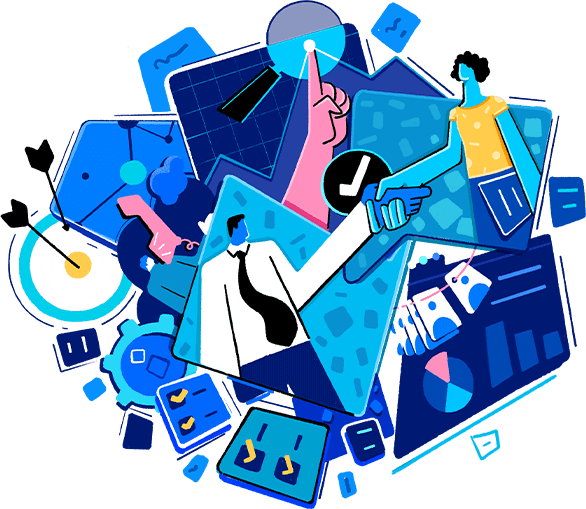
Sales software can predict the likelihood of a deal closure, make accurate sales forecasts, automate tedious tasks, and make data-driven decisions with metrics such as targets achieved and sales performance. Examples of sales software include:
- CRM software
- Contact management software
- Cloud telephony software
- Dashboard and analytics software
What is the difference between CRM software and other sales software?
While CRM software comes under the ambit of sales software, it usually has a broader scope and combines multiple features in one platform. Here are some key differences:
Scope
CRM software is designed to be broadly functional and handle end-to-end aspects of the customer lifecycle.
Sales software, on the other hand, has a more narrow focus, such as lead generation, sales forecasting, or cloud telephony.
Omni-channel approach
CRM software is focused on giving you a cohesive view of your customer's interactions across multiple touchpoints.
Other sales software may be more focused on specific channels, such as live chat, social media, or SMS.
Integration
CRM software is often integrated with other apps in your ecosystem to extend the functionality. Popular integrations include inventory management, invoice generation or e-commerce.
On the other hand, individual software tools may be less versatile.
Collaboration
CRM software is designed to break down silos and facilitate collaboration between your sales team and other customer-facing departments.
Feature-specific sales software doesn't offer the collaboration aspect.

Can a CRM tool replace all your sales software?
In most cases, yes. Today, many modern CRM solutions have evolved from just contact and lead management systems to powerful customer experience platforms. These platforms are designed to provide an impeccable customer experience across all stages of the customer lifecycle, from initial lead generation to post-sale support.
For example, modern CRM software such as Zoho CRM includes all the above functionality in one platform. This eliminates the need for sales teams to purchase and use multiple products to manage different aspects of the sales process.
How can sales software
help with your sales process?
Sales software offers numerous benefits to businesses of all sizes and industries. Here are some of the key benefits of using sales software:
Better efficiency
Sales software can automate repetitive tasks, such as data entry and lead tracking, freeing up sales teams to focus on more strategic activities that drive revenue.
Less friction
Businesses can accelerate their internal process with sales features such as assignment rules, escalation rules, validation rules, and more.
Better collaboration
Features like activity feeds, shared calendars, common email inboxes, and real-time chat allows sales teams to share important information and collaborate effectively, which in turn leads to better communication and faster decision-making.
Enhanced customer
experience
Functionalities such as omni-channel communication and journey orchestration enable businesses to provide a better customer experience by enabling them to track and personalize customer interactions.
Improved analytics and reporting
By using dashboards and multiple types of charts and widgets, sales software can provide valuable insights into sales performance, allowing businesses to make data-driven decisions and optimize their sales strategy.
Types of sales software
Some of the common examples of sales software include:
Sales enablement software
This tool offers functionalities that enable sales teams to organize, manage, and distribute sales collateral like presentations, case studies, and brochures. Managers can use this tool to onboard new reps, coach them, and monitor their progress.
Sales intelligence software
This tool helps sales teams gather and analyze lead data to identify sales opportunities. It includes features such as lead scoring, data enrichment, competitor intelligence, and predictive analytics.
Sales engagement software
This tool is designed to help sales teams reach out to leads on multiple platforms. It can include features such as social media management, email automation, telephony and PBX systems, and appointment scheduling.
Sales performance management (SPM) software
This tool helps managers track targets and set incentives, reward sales reps when they reach them, and boost sales morale. Examples of SPM software include sales gamification software like Zoho Motivator.
Sales forecasting software
This software helps sales teams predict future sales revenue based on historical data and current trends. It includes features such as pipeline analysis, revenue tracking, and forecasting models.
Sales software use cases
A small business owner uses sales software to track website visitors, add them to the CRM system with web forms, convert them to deals and track their progress. Sales software helps the owner stay organized and on top of their sales pipeline.
A large enterprise can use sales software to manage complex sales processes for each of their products across various territories. The software helps the enterprise track the entire customer journey from the first interaction to the last support ticket, make data-driven decisions with in-depth analytics, and forecast sales.
Sales development representatives use sales software to collaborate with each other and share sales updates. The software helps the team to stay on the same page and make better decisions.
Real estate agents can store contact information, track communication history, and assign leads to different stages of the sales pipeline. They can also personalize their marketing campaigns to target specific leads and customers by tracking lead interests, demographics, and purchase history.
Businesses can assign and track jobs, schedule appointments on time, maintain service catalogs, and manage finances. With portals, clients can view products and services, place orders, and update their own contact information.
Common mistakes in
selecting sales software
With far too many sales software options available in the market today, how do you know which one is best for you? Here are some mistakes to avoid when making your big purchase:
Not defining your requirements
One of the biggest mistakes when choosing a CRM is to want all the features when you are first starting out. Do you need advanced functionalities like multiple sales pipelines when you are just a startup selling a single product? What about advanced BI tools which require specialized skills to be used effectively?
Ignoring integration capabilities
It is important to choose sales software that can integrate with the software you already use, such as email marketing tools or your help desk. Failing to consider integrations can lead to data silos and inefficiencies.
Ignoring extensibility
The better your enterprise’s integrations, the better your ability to adapt to whatever changes and innovations occur in the business world. Ignoring this factor could lead you to upgrade your sales software in the future, which could prove expensive.
Ignoring ease of use
The success of sales software depends on user adoption. It is important to choose software that is easy to use. Ensure that your software provider is committed to supporting its customers far beyond the point of purchase.
Not testing the software
Before making a final decision, it is important to test the software with a free trial or demo. This way, you can ensure that it meets your requirements and that your sales team is comfortable using it.
What are the tips for successful adoption of sales software?
Start small
Start small when implementing a CRM system. Focus on key features your team will use most. Gradually add more features as your team becomes comfortable with the tool. This prevents overwhelm and ensures effective use of the CRM.
Get feedback
Gathering team feedback when deploying sales software is crucial. Ask team members for input to ensure that they are comfortable with the rollout and it is actually meeting their needs.
Talk to other businesses
Talk to others who have implemented sales software in their organization. They can offer guidance about what worked best and insights into their CRM journeys.
Test
Before going live with your new software, it's important to thoroughly test the system to ensure that it is working as expected. For example, Sandbox in Zoho CRM lets you test out new functionalities before deployment.
Keep data clean
Sales software is only as good as the data it contains. Take adequate steps to de-duplicate data and ensure it is always updated. This will help the system work to its fullest potential.
Which is the best sales software?
Here's a comparison chart with sales features.
Zoho CRM outshines the competition at a price point that will leave you grinning. How? For more than 25 years, we have been bootstrapped and profitable. We save a great deal of money by politely declining to engage in high stakes marketing (and that might be one reason why we’ve flown under the radar for so long). We ensure that the funds we save in marketing our products is passed on to you, the customer. This means that you get to enjoy an unbeatable value with our CRM, while getting undeniable ROI.
-
Zoho CRM
Enterprise -
Salesforce
Sales Cloud
Enterprise -
Microsoft
Dynamics 365 -
HubSpot
-
Creatio
Artificial intelligence (Zia)
AdWords integration
Multiple pipeline management
Remote ready (meeting, chat)
Canvas
Omnichannel Support (live chat, email, social media)
Marketing automation
Built-in telephony
24/7 premium support
-
Zoho CRM
Enterprise
-
Salesforce
Sales Cloud
Enterprise $
$
$
$
$
-
Microsoft
Dynamics 365 $
$
Limited
$
$
$
-
HubSpot
Limited
$
Limited
$
-
Creatio
Limited
$
Limited
$
Sales software features in Zoho CRM
Sales automation software for
enhanced productivity
Automate routine sales, marketing, and support functions that take up valuable work time so you can concentrate on your customers. Create optimized workflows that help you reduce manual data entry, eliminate redundancies, and speed up your overall process.
Generate, organize, and manage leads with ease
Don't get bogged down by the number of leads in your system. Use Zoho CRM to automate lead generation from multiple sources, like websites, chats, social media, and trade shows. With lead scoring, distribute them to the right reps and ensure you don't miss out on converting quality leads.

Omnichannel engagement
Today, customers have more ways to interact with businesses than ever before, and you need to be ready to serve them where they are. Zoho CRM allows you to have contextual, meaningful conversations with your prospects through a range of channels.
- Live chat
- SalesInbox
- Telephony
Social media
Connect your social media profiles—like Facebook and Twitter—so you can monitor conversations about your brand. Zoho CRM lets you search for keywords relevant to your business, and shows if accounts using those keywords are your customers, prospects, or someone new to your business.

Live chat
Embed live chat into your websites or connect your collaborative chat tools with Zoho CRM to turn your visitors into customers. When you integrate, you'll know if you're chatting with a prospect or returning customer, and you'll be able to save chat transcripts to your CRM records for future reference. It's easy to convert your live chats into leads, add deals, and create follow-up tasks all from your chat window.

SalesInbox
Connect your email client and send emails from Zoho CRM, with the full history of your correspondence with each contact stored in their record details. SalesInbox automatically prioritizes and organizes your emails according to the deals that matter most to you.

Telephony
Our PhoneBridge integration lets you connect Zoho CRM with any of our 50-plus telephony partners so you can make calls, log calls, and view customer information all in the same place. Update the call results to track the status of your calls, like if a customer doesn't pick up.

A new era of CRM design with Canvas
Redesign the look and feel of Zoho CRM with Canvas, a simple drag-and-drop editor. Create the experience you want from scratch or choose from a wide range of customized templates created by our in-house designers, from minimalist views that deliver role-critical information to industry-specific views that deliver sales data.


Predictive sales and intelligence
Zoho's AI assistant, Zia, is well-equipped to give your sales, marketing, and service teams intelligent suggestions that enhance their work, as well as make predictions to improve their decision-making. Zia can also answer vocal queries, detect anomalies in data, and analyze natural language sentiment.
Make data-driven decisions with in-depth reports
Monitor every aspect of your sales cycle at any time with Zoho CRM's dashboard views. Keep track of important sales KPIs like new leads, deals in the pipeline, enterprise-level deals, and sales volume by location to get a complete picture of your essential sales figures.

Here's what our customers say
JusCollege's sales increased from $1 million to $20 million in only two years because of Zoho CRM. We are ready to make a bigger investment into Zoho and increase our use of workflows and automations.
Zoho CRM saves us a ton of time and really allows us to have smooth and quick interactions with customers allowing us to fit in more work per day. I recommend Zoho CRM as often as I can.
Zoho CRM is essentially the brain of our company. It holds all of our memory. My executives can generate workflow loads and custom functions themselves. It's incredibly useful for us; we can accomplish new initiatives quickly.
Have you found the right
sales software tool yet? Try Zoho CRM today.
Zoho CRM has been in the enterprise software industry for over 13 years, and it's grown to become the preferred choice of sales teams around the globe. Millions of sales people across all major industries and verticals trust Zoho CRM to help them close more deals in less time, and we feel that Zoho CRM can be a great fit for your business, too.