A leading financial firm streamlines home loan processing using Zoho CRM
Use Case This solution was developed based on a real Zoho customer use case, with all names, details, and screenshots are anonymized to protect privacy.
Long wait times, repetitive paperwork, and ambiguous processes often turn the excitement of buying a home into a stressful process for anyone applying for a home loan. Thankfully, a leading financial service provider in the US that's recognized as one of the highest-capitalized banks offers its individual and business customers a diverse portfolio of solutions, including savings accounts, loans, cards, wire transfers, and more. To streamline their home loan processing, the bank leverages Zoho CRM's automation capabilities—such as blueprints, workflow rules, approvals, kiosks, connected workflows, teamspaces, team modules, and functions—to ensure efficiency and compliance across its processes.
The home loan process begins when a potential home loan buyer submits their information through the bank's website or at a property fair. This information is then captured in Zoho CRM as a lead and assigned to a loan owner who then gets in touch with the potential buyer to take their application forward. A dedicated teamspace and team module are created to store the requirements and other details, while automated credit score and eligibility checks are updated in the record instantly. Once the lead qualifies, it's converted into a deal and enters a structured pipeline designed exclusively for home loan applications, which guides the process across every stage. Verification tasks such as document checks, property inspections, and legal reviews are managed in separate modules by third-party agencies, with each team user updating their respective reports. After the verifications are completed, the bank manager reviews and approves the application, triggering the creation of a client portal where the applicant can track the progress of their loan. Finally, the approved loan amount is disbursed, and the status is updated in CRM. Thereafter, the bank continues to monitor the repayment progress and ensures an efficient, transparent, and fully automated loan processing experience.
Requirements
Centralized system for lead management
A centralized system is essential to capture, organize, and track all home loan inquiries in one place, as well as to ensure that no potential lead is missed and every application follows a consistent process. Applicants can submit loan requests through the bank's website (built on Zoho Sites), where embedded Zoho CRM webforms automatically push data into the CRM as new leads. Additionally, leads collected at property fairs or other campaigns can be uploaded directly to Zoho CRM using bulk imports, which helps ensure consistency in data capture. Without such a centralized intake process, banks face challenges like data fragmentation across multiple channels, which leads to duplication or loss, incomplete or incorrect applicant details affecting eligibility checks, delays in follow-ups, and human errors.
Streamlined record management for repeat applicants
When an existing lead inquires again—whether at a property fair or branch or during a site visit—bank representatives often create a new loan request instead of checking if the applicant's details already exist in the system. This often leads to duplicate entries, wasted time and resources, and confusion, as multiple agents may follow up with the same applicant for the same requirement. It also fragments customer data, making it difficult to track the true status of any given application.
The bank needed a system that could identify returning applicants instantly and display their existing loan records without multiple clicks or complex searches. The system needed to enable agents to perform actions quickly, like adding notes, changing statuses, or adding tags to existing records rather than creating duplicates. This requires a centralized CRM setup with quick search capabilities, which agents can use to look up applicants via unique identifiers such as phone numbers, email addresses, or application IDs.
Dynamic age calculation
In the home loan process, an applicant's age is a critical factor in determining their loan eligibility, tenure calculations, and other parameters. However, when age is entered manually as a static value, it quickly becomes outdated and can lead to errors in eligibility checks or miscalculations during loan processing. This inconsistency not only slows down decision-making but can also create compliance issues if the wrong age data is used to approve or reject a loan.
The bank required a system that could dynamically calculate each applicant's age in real time based on their date of birth, without manual intervention. Each time a record is opened, the Age in Years field should automatically update to ensure accuracy in loan processing. This dynamic calculation will help the loan officers instantly evaluate an applicant's eligibility, determine the correct EMI and tenure, and maintain reliable data for compliance and reporting purposes.
Automatic credit score fetching from third-party platforms and eligibility update
Credit scores are crucial factors in assessing home loan applicants' credit-worthiness, repayment capacity, and risk level. Traditionally, loan officers must manually log into third-party credit bureau websites, enter applicant details, and retrieve their scores. This manual process is time-consuming and creates delays in loan approvals. Moreover, inconsistencies may arise if data is missed or not updated in CRM, and therefore lead to inaccurate eligibility assessments and poor customer experiences.
The bank required an automated credit score integration in Zoho CRM. By connecting CRM with credible credit score websites via client-side APIs, the system can automatically fetch each applicant's credit score as soon as their details (e.g., name, DOB, PAN/SSN) are entered. This score must be stored in a dedicated field in CRM and used as a basis for eligibility calculation (e.g., minimum score threshold, EMI-to-income ratio).
The system should ensure the following:
1. Credit scores are fetched in real time directly within Zoho CRM.
2. Eligibility rules are configured to evaluate loan qualification instantly based on score and income details.
3. Loan officers are notified if scores fall below required thresholds.
4. All data is centralized in Zoho CRM for consistency, audit trails, and compliance.
Streamlined third-party verification processes within CRM
The bank outsources critical verification tasks such as document verification, property inspection, and legal clearance with third-party agencies. This often creates challenges like a lack of visibility into the verification statuses, delays, difficulties in tracking multiple agencies working in parallel, inconsistent reporting formats, and potential miscommunication between the bank's internal teams and external vendors. These gaps can result in longer turnaround times, multiple follow-ups, fragmented data management, and a poor customer experience.
To address these issues, the bank needed a centralized system within Zoho CRM that would enable smooth coordination with third-party agencies. Each verification process would need a dedicated module or workflow to track progress, assign accountability, and ensure updates flow directly into the CRM in real time. The system would also need to enable agencies to upload verification reports, trigger notifications to loan officers or managers, and standardize how verification data is recorded so that the bank could maintain transparency, reduce delays, and ensure every loan application moves forward without bottlenecks.
Track and organize the home loan application process within the system
The bank needed to configure their pipeline so that each stage of the application process was clearly defined with entry and exit criteria to ensure that records couldn't progress without meeting mandatory validations (e.g., credit score fetched, documents verified, etc). Access controls had to be implemented so that only authorized roles (e.g., loan officers, verification agents, managers) could move the records from each stage. They needed automated workflows to trigger notifications, approval requests, or follow-up tasks when an application entered or exited a stage.
The challenges lied in preventing users from bypassing critical checkpoints, preventing duplicate records from progressing in parallel pipelines, and maintaining data consistency across modules (e.g., verification, legal, inspection). Without automation, records may stagnate in stages, compliance requirements may be overlooked, and tracking the audit trail of a record becomes difficult. Additionally, integrating third-party verification results into the pipeline in real time is often complex but necessary to avoid manual delays and human errors.
Automated loan EMI calculation within the system
The bank needed an automated way to calculate the equated monthly installment (EMI) within Zoho CRM once the applicant's loan details were entered. In the Loan Details section, critical fields such as Loan Amount, Interest Rate, Tenure (in months/years), and Repayment Frequency had to be captured. The EMI formula then had to be applied dynamically to generate the exact repayment amount for the applicant. This ensured transparency and instant communication of repayment obligations to potential customers.
Data flow across modules
In a home loan process, various departments typically process each application until the loan is approved and disbursed to the applicant. Therefore, in Zoho CRM, the data should typically move across multiple modules, such as the following flow: Leads → Deals → Document Verification → Inspection → Legal Verification → Approval → Account Creation → Disbursal. Without a seamless flow, data often gets mismanaged or lost when moving across modules. Manual data entry increases errors and inconsistencies, leading to delays in verification or approval. Additionally, when third-party agencies handle some of the processes, synchronizing updates back into the CRM becomes complex, creating bottlenecks and visibility gaps.
The bank needed a streamlined and automated data flow to ensure that applicant information captured at the lead stage transitioned smoothly into the Deals module and subsequent verification modules without duplication or re-entry. The system needed to support field mapping, automated record creation, and updates across related modules to ensure that any change in one module (e.g., updated eligibility results) was reflected in all connected modules in real time. Role-based access also needed to be implemented so that team users managing each module (such as verification, inspection, or approval teams) could update only their relevant sections while ensuring centralized visibility for loan managers.
Client portal
In a home loan process, providing applicants with secure, real-time access to their application progress is crucial. The bank required a client portal that would enable them to share loan statuses, uploaded documents, verification reports, and approval updates directly with applicants in order to reduce dependency on loan agents and minimize the need for constant back-and-forth communication.
However, they had to address the following challenges:
1. Secure access controls: The bank needed to ensure applicants could only view their own records, and that the bank wasn't exposing the sensitive data of others.
2. Timely updates: They needed to keep their portal data in sync with the CRM so that clients could always see the latest loan status and documents.
3. User experience: They needed to provide a simple, intuitive interface so that the clients could easily navigate through loan details, documents, and communications.
Solution
Lead generation in Zoho CRM through Zoho Sites
By integrating Zoho Sites with Zoho CRM, every home loan inquiry submitted through the bank's website is instantly captured as a lead in CRM. Zoho CRM's webforms can be embedded directly into Zoho Sites pages, which enables applicants to submit their details online. Once a form is filled, each applicant's information is automatically pushed into the CRM, which helps ensure no lead is missed. To improve data quality, field validation rules can be applied at the form level to prevent incomplete or incorrect submissions. Leads generated this way are then automatically assigned to the right loan agents through predefined rules, which help create an automated and reliable lead intake process that accelerates response times and improves conversion rates.
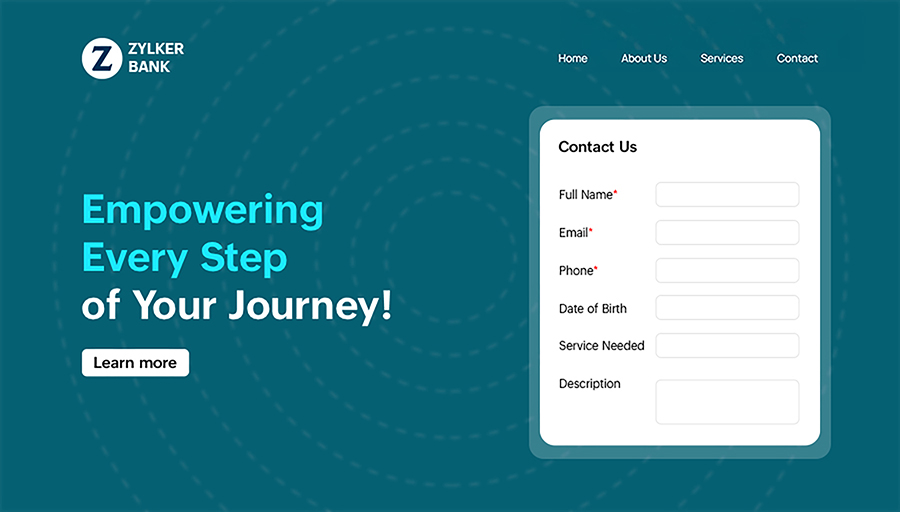
Prevention of duplicate records using Kiosk Studio
To prevent agents from creating new records when existing leads request home loans, the bank implemented a kiosk and embedded it in their CRM home page. With this setup, when a representative enters an applicant's first name, last name, email, and phone number in the kiosk, the system immediately checks for an existing record and helps the agent proceed accordingly by tagging the record as 'Repeated Enquiry', sending a notification, or scheduling a follow-up call with the click of a button. This is powered by a decision box within the kiosk, which returns a clear result—either confirming that the record already exists in the system or not.
If the record doesn't exist, the kiosk provides the option to create a new lead instantly with a single click and ensures that the applicant's details are added to the system without unnecessary navigation.
If a record already exists, the kiosk displays the existing application and allows the representative to take quick actions, such as tagging the record, scheduling a follow-up call, or notifying the record owner directly from the kiosk interface.
This approach eliminates the need for multiple clicks and complex searches while helping avoid duplicate entries. By embedding kiosks into the application, representatives can quickly validate whether a customer's loan request is already in the system, update the record as needed, and move forward without creating redundant leads. This not only saves time and resources but also provides a consistent, accurate, and efficient loan application experience for both the bank and its customers.
Dynamic age calculation using formulae
Zoho CRM enables the creation of custom fields with formula functions to dynamically calculate applicants' ages based on their date of birth. Instead of storing age as a static number, the system automatically calculates it whenever the record is accessed. For example, a formula like Datecomp(Now(),${Applications.Date of Birth})/(60*24*365) can be used to return the exact age in years.
With this setup:
The Age in Years field always displays the applicant's current age in real time.
Loan officers no longer need to update client ages manually.
EMI, tenure, and eligibility criteria can be tied directly to this dynamic field in workflows, functions, or blueprints.
By automating age calculation in Zoho CRM, the bank ensures that critical loan decisions are based on precise and up-to-date information, improving both efficiency and reliability in the home loan process.
Automatic credit score calculation
To streamline the applicant eligibility verification process, Zoho CRM can be integrated with credible credit score providers using client-side APIs. Ready-made extensions in the Zoho Marketplace, such as Creditsafe for Zoho CRM or Credit Data Direct for Zoho CRM, enable banks to fetch and view credit reports directly in CRM records. For custom integrations, the bank can request API documentation from the client side, use CURL code in Postman to test API calls, and capture success response screenshots for implementation validation.
Once integrated, the process becomes simple: Loan officers only need to enter applicants' unique ID numbers (e.g., Aadhaar, PAN, or social security number) into the CRM. The client API automatically fetches the applicant's credit score and updates a dedicated field in their loan application record.
With this score available in CRM, they can apply predefined eligibility rules. For example:
Applicants with scores above a certain threshold are marked as "Eligible."
Those in a borderline range are flagged as "Review Required."
Applicants with low scores are marked as "Not Eligible."
This eliminates manual effort, reduces delays, and ensures accurate, real-time eligibility checks. By centralizing both the credit score and eligibility status in Zoho CRM, loan officers can make faster decisions, avoid redundant checks, and improve the customer experience.
Streamlined third-party verification processes through team modules and functions
Zoho CRM can streamline the outsourced verification process by creating dedicated modules for each verification stage, such as Document Verification, Property Inspection, and Legal Checks. Each module can be assigned a team user who acts as the admin and primary owner for that specific process to ensure accountability and visibility.
When a loan application enters the verification stage, the relevant module is automatically updated and the assigned team user can track its progress, manage communication with the third-party agency, and ensure timely completion. Third-party agencies can upload verification reports directly into the respective CRM module, while connected workflows automatically notify loan officers or managers once reports are submitted. This reduces the need for manual coordination, prevents delays, and ensures that all updates are centralized in Zoho CRM.

By structuring verification this way, the bank ensures that:
Each verification process has a clear owner (team user).
Standardized reports are captured directly in CRM.
Real-time notifications keep stakeholders updated.
Duplicate follow-ups and delays are minimized.
This approach has not only created transparency between the bank and external agencies but also helped streamline the overall home loan journey for the customer.
Loan processing stage management using pipelines
Using Zoho CRM's pipelines, the home loan process was structured into clear, sequential stages to ensure smooth navigation and visibility across the loan lifecycle. Once a lead is converted into a deal, the loan application automatically enters a pipeline with predefined stages like Documents Collection in Progress, Documents Sent for Verification, Inspection Scheduled, Legal Verification Scheduled, Loan Reports Sent for Approval, Account Creation in Progress, Dispersal in Progress, Loan Amount Dispersed, and Rejected.
The pipeline's Kanban-style view enabled bank agents to track and move applications between stages easily while ensuring that no critical step was skipped. Each stage acts as a checkpoint where loan officers can validate the progress (e.g., whether all the necessary documents are collected and verified) before moving the record forward. This structured navigation has provided managers with a real-time view of all active loan applications and their progress.

By relying on pipelines, the bank ensured that every application follows a consistent, auditable, and compliant journey from lead conversion through disbursement. It also enhanced cross-team collaboration since verification agents, legal teams, and managers can all see loans' exact stages and take action without overlaps or delays. In this way, pipelines serve as the central backbone for managing the end-to-end home loan process efficiently.
Automated EMI calculations using formula fields
Zoho CRM can automate EMI calculation by configuring a formula field or a custom function in the Loan Details section. Once the applicant's Loan Amount, Interest Rate, and Tenure are entered, the EMI is calculated automatically using this standard formula, wherein P represents the loan amount, R represents the monthly interest rate, and N represents the loan tenure in months
EMI = P x R x (1+R)^N / [(1+R)^N-1]
For example, if a customer applies for a $100,000 loan at 8% annual interest for 20 years (240 months), Zoho CRM instantly computes the EMI using this formula and displays it in the EMI field. To implement this, the bank created a formula field.
For more complex use cases (such as recalculating EMI when tenure or interest rates change, or when repayment frequency varies), a custom Deluge function can be set up. This ensures that recalculations are triggered automatically whenever input values are updated.
With this setup, sales agents don't need to depend on external calculators or manual computation; they can provide applicants with accurate EMI details in real time, which improves transparency, accuracy, and customer trust.
Connected workflows for streamlined data transfer across modules
For the bank, Zoho CRM's connected workflows ensured smooth data flow across modules by automating the transition of information from one stage of the home loan application process to the next.
For example, when a lead is converted into a deal, the applicant's core details (name, contact info, loan type, requested amount) are automatically pushed into the Loans module without manual re-entry. Similarly, when a loan agent updates the Document Collection stage, a connected workflow is triggered to create and update records in the Verification module—in addition to notifying the appropriate third-party agency handling document validation. When the verification is completed, the system automatically pushes the case forward to the Inspection module.
At every stage, connected workflows ensure that the correct data fields are mapped, updated, and visible to the team users managing each module, while avoiding duplication or data loss. This also allows for conditional automation; for instance, if the credit score check fails, the workflow automatically moves the record into the Rejected stage instead of advancing it.
Here's a breakdown of how this implementation works:
i. Data flows from the Deals module to the Document Verification module.
All documents collected and uploaded in the Deals module (e.g., ID proof, income proof, property documents) are automatically carried forward to the Document Verification module using functions.
This eliminates the need for duplicate uploads and ensures verification teams have the correct set of documents to perform their tasks.
ii. Data flows from the Document Verification module to the Inspection module.
Once the reports are uploaded by the third-party agency in the Document Verification module, these reports—along with the original documents from the Deals module—are transferred to the Inspection module.
iii. Inspection and verification reports flow to the Loan Approval module.
Similarly, reports generated in the Inspection module are carried forward, along with verification results and documents, into the Loan Approval module.
This creates a consolidated record so that loan approval managers can access all applicant documents, verification reports, and inspection results in one place, without switching modules or tracking multiple records.
Through this setup, connected workflows ensure the loan process progresses logically, while custom functions guarantee the accurate transfer of attachments and related data across modules. This not only improves efficiency but also reduces manual errors and ensures that loan approval decisions are based on complete, accurate, and well-organized information.

Client portal for quick and transparent access to the application progress
Zoho CRM's client portal feature was leveraged to give applicants a transparent and secure way to track their home loan progress. Once the loan application is approved in CRM, the bank enables a portal account for the applicant.
Portal setup and access
The bank has configured its client portal in Zoho CRM with role-based access. Applicants are sent a secure invitation link via email that enables them to log in with their credentials.

Loan information access
Applicants can view their application records, which display their loan details, uploaded documents, verification statuses, and approval updates.
Only relevant modules (Deals, Documents, Verification Reports, Disbursal) are shared to avoid data exposure.
Document sharing and status updates
Documents collected in the Deals module can be shared through the portal. Once verification or inspection reports are uploaded into the CRM, clients can view them in the portal, which helps the bank offer real-time transparency.
Notifications and communication
Clients receive notifications when the stages of their application processing are updated (e.g., "Verification Completed," "Loan Approved").
The bank has enabled the notes or comments section so that applicants can ask questions directly in the portal instead of by email or phone.
Security and synchronization
Role-based permissions ensure that clients only see their own application data.
This setup not only reduces manual follow-ups and communication delays but also improves trust and customer experience, as applicants feel in control of their loan journey.
Loan disbursal and transaction capture
Once a loan account is created in Zoho CRM, the final step of the home loan process is the disbursal of the approved loan amount to the client. In Zoho CRM, this stage ensures that the financial transaction is properly tracked, compliant, and transparent.
Account creation
After a loan is approved, an account record is created for the client in the CRM, linking all previous details (application, verification reports, approval notes, etc.) to the account.
The account serves as the central reference point for all post-loan activities, such as disbursals, repayments, and customer service.
Loan amount disbursal
After the sanctioned loan amount is transferred to the client, transaction-specific details such as disbursal dates, transaction reference numbers, amounts transferred, beneficiary account details, and disbursal statuses are captured in Zoho CRM.
Custom fields serve to record unique transaction reference (UTR) numbers, payment methods, and linked approvals.
Updating statuses in the pipeline
Once loan amounts are disbursed, deals in the pipeline are automatically moved to the "Loan Amount Disbursed" stage to ensure the process is completed and reflected in the applicant's portal.
In short, this step ensures not only the transfer of funds but also the systematic documentation of the transaction, which helps both the bank and the applicant track the financial closure of the loan process.

Result
In a nutshell, by implementing Zoho CRM, the bank was able to keep track of their loan requests and streamline all the necessary tasks related to loan processing within a single platform.
"Please note that the solution described here is developed for a real use case of a Zoho customer. All names, identifying details, and screenshots have been anonymized to retain privacy."
Contact Us
Fill out the form below and one of our product experts will call you to understand your requirements better.