API Names
For each module, field and related list label in Zoho CRM, a unique name called api_name will be generated to use in APIs. These API names are generated internally while creating a custom module, field or related list label.
This key "api_name" will be referred in the JSON data while accessing the CRM API to integrate your business applications. For example, if you want to access the Feeds module, "Feeds" is the API name that can be used everytime you access the resource.
View API names
- Go to Setup > API, Apps & Integrations > Developer Space > CRM API.
- Under the API Names tab, you can view the list of API names for all the available modules.
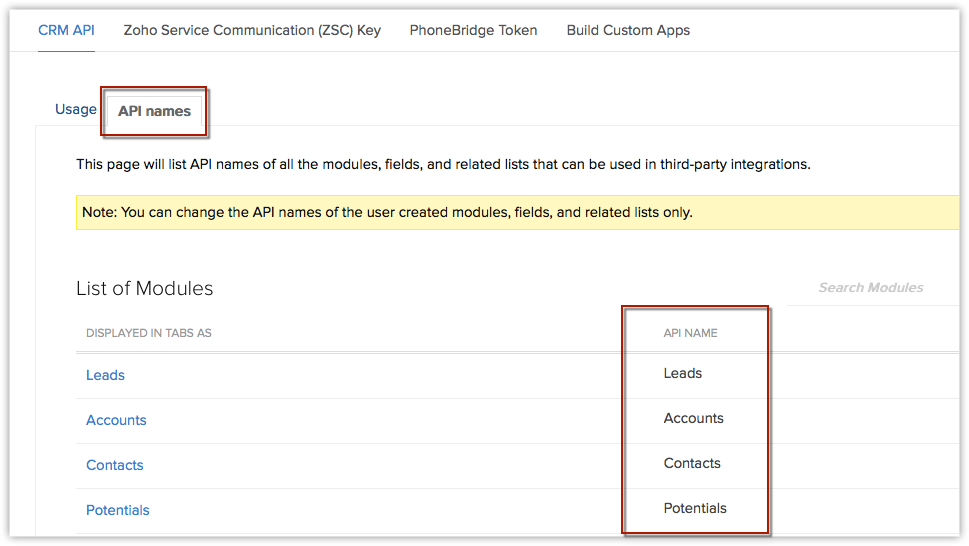
Click any module name to view the list of API names for the available module fields.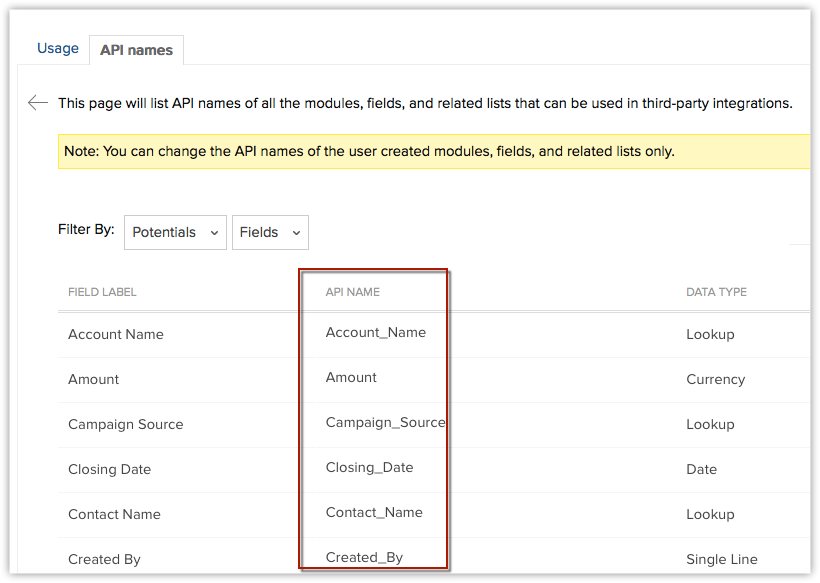
Note: API Names for the default modules, fields and related lists cannot be altered. You are allowed to change the API names only for custom modules, fields and related lists.
Important Notes
- The generated API name can contain only alphabets, numbers and underscore.
- The API name should start with an alphabet and should not have two consecutive underscores or end with an underscore.
- Only the custom created modules, fields and related list can be modified.