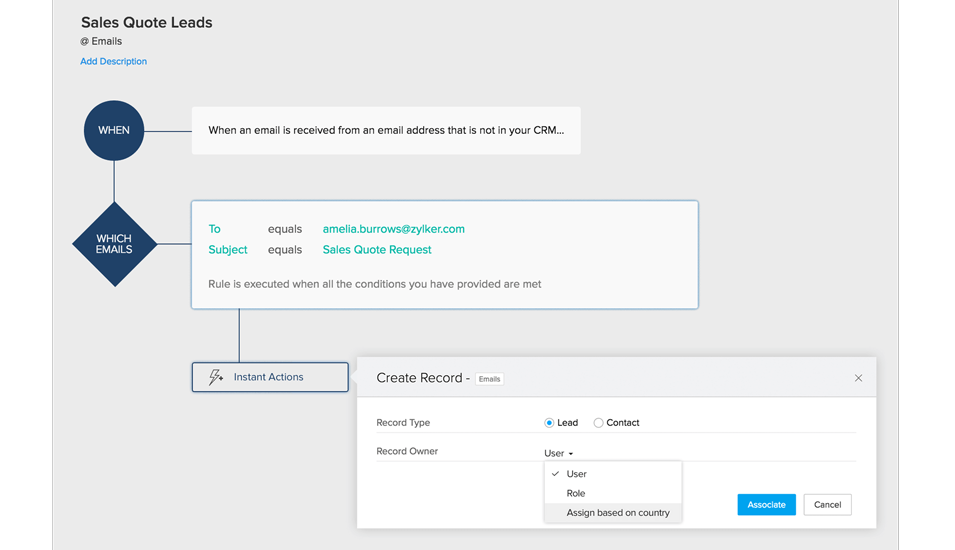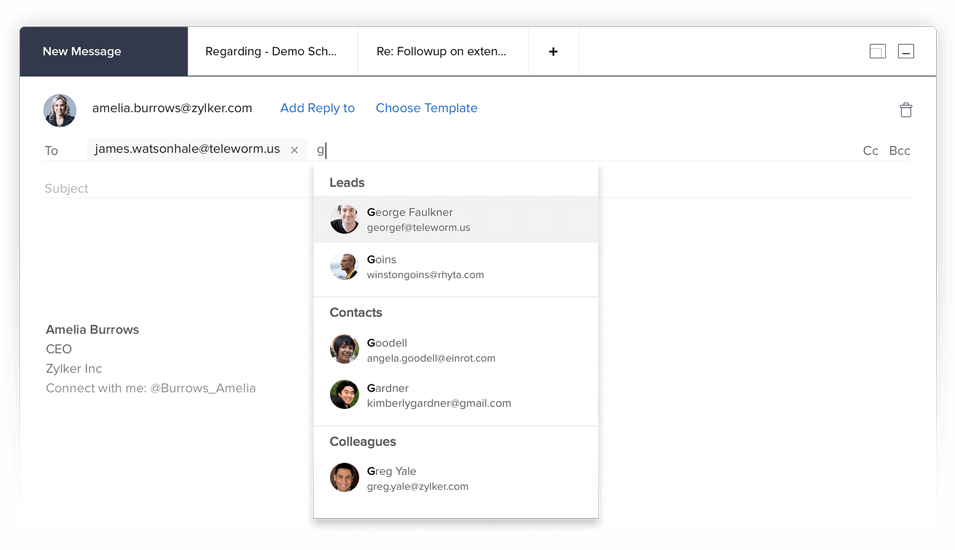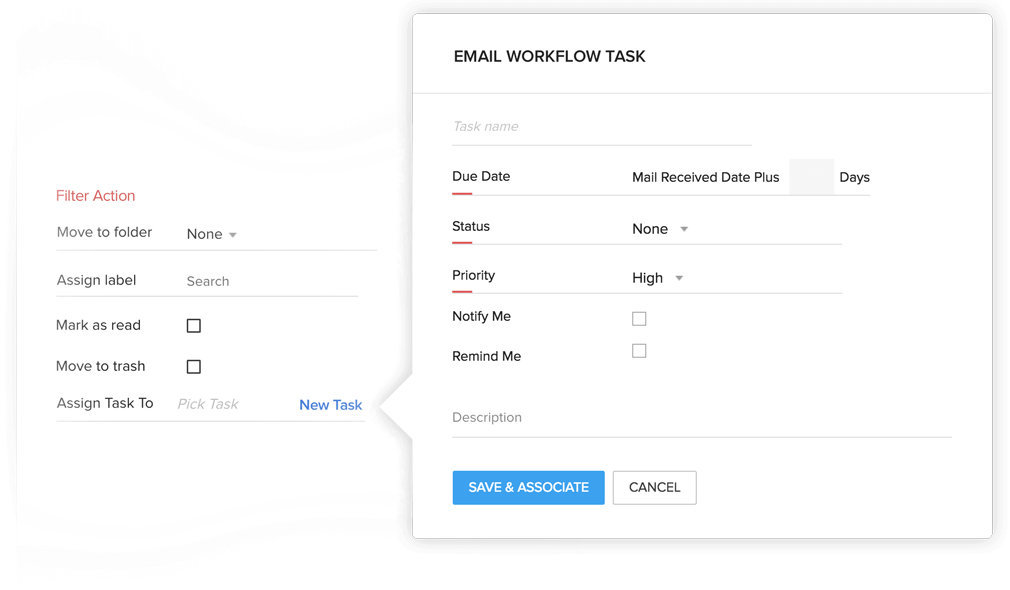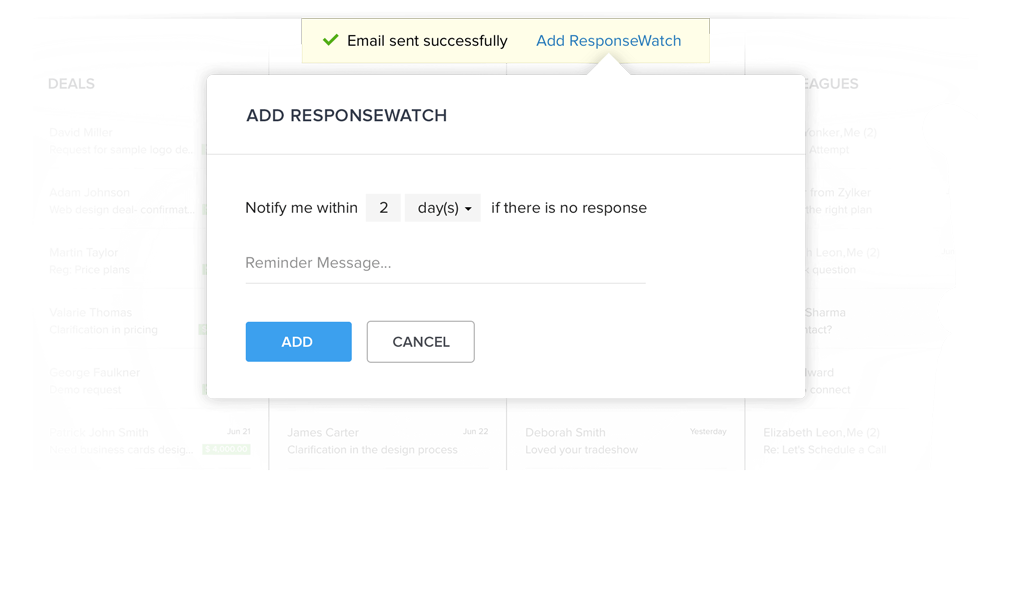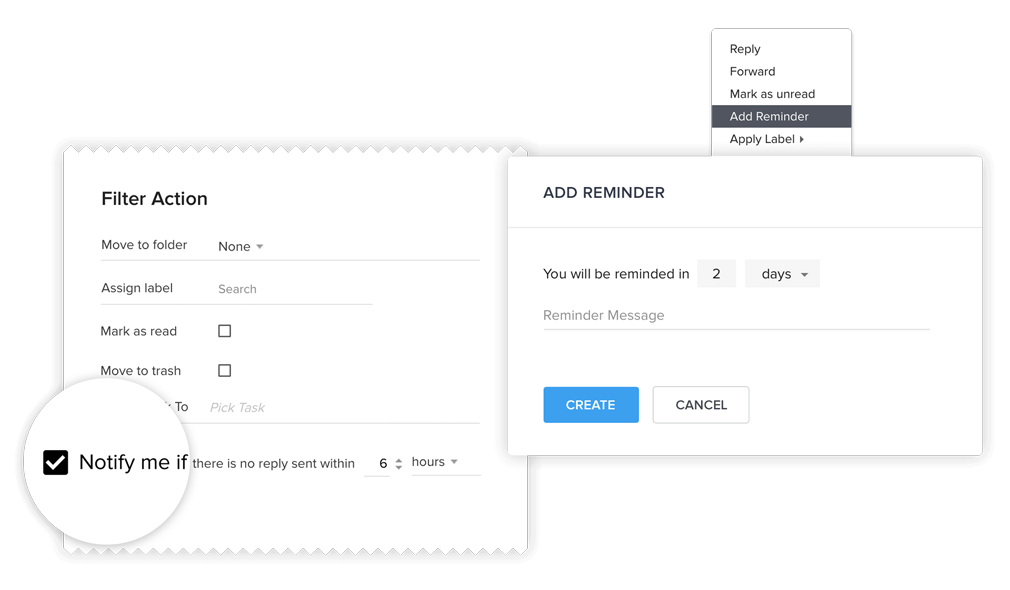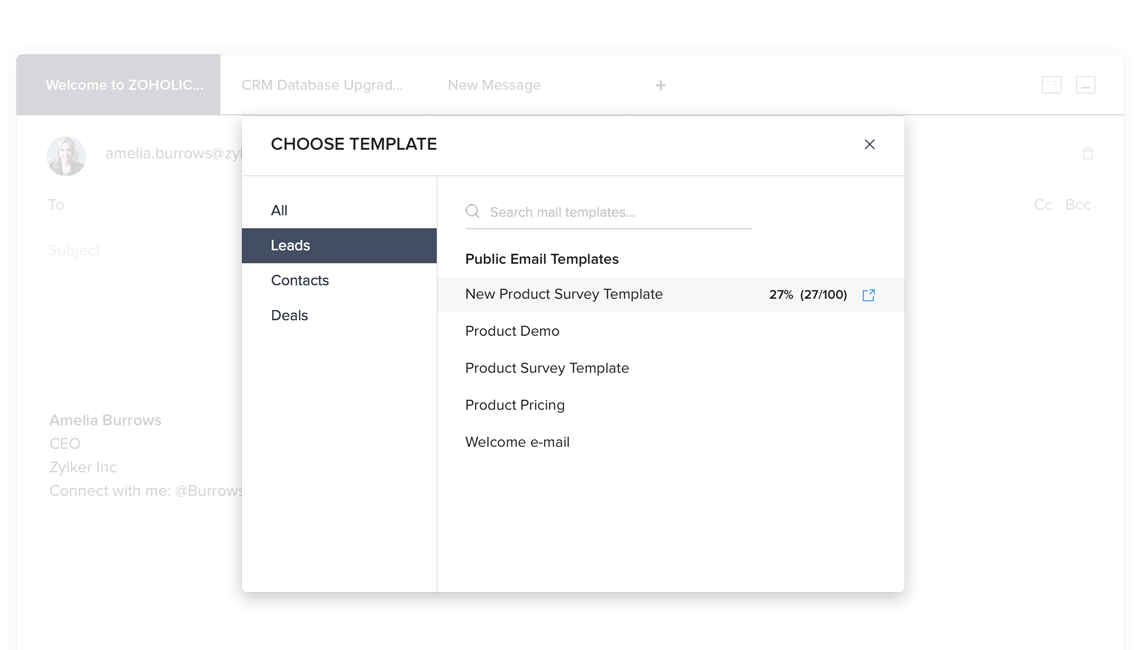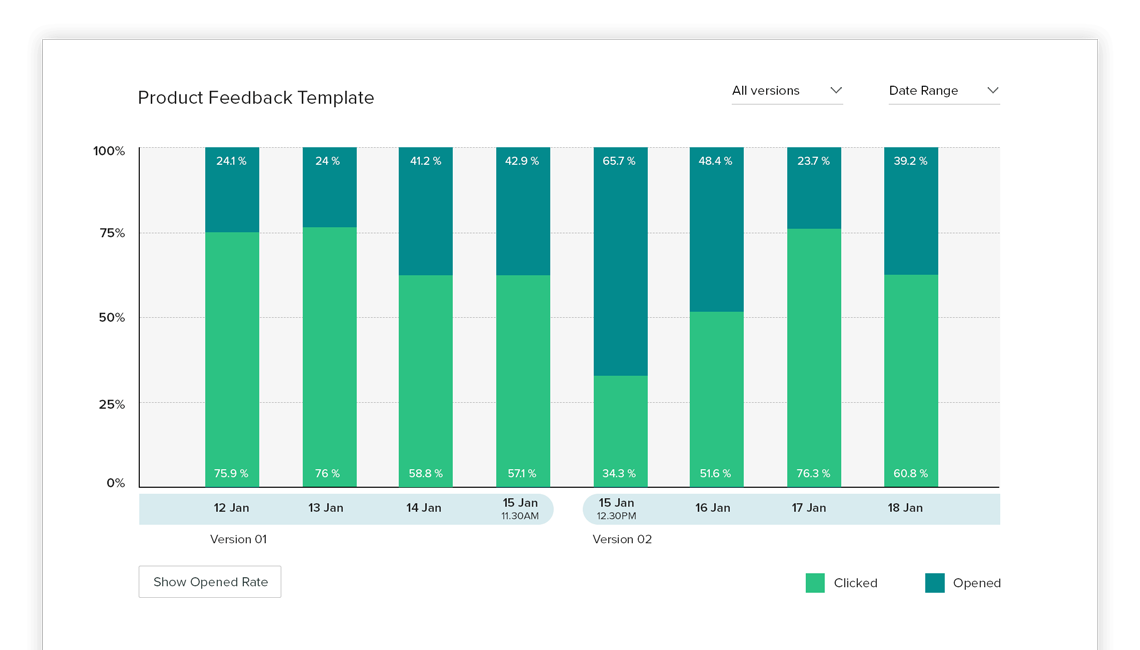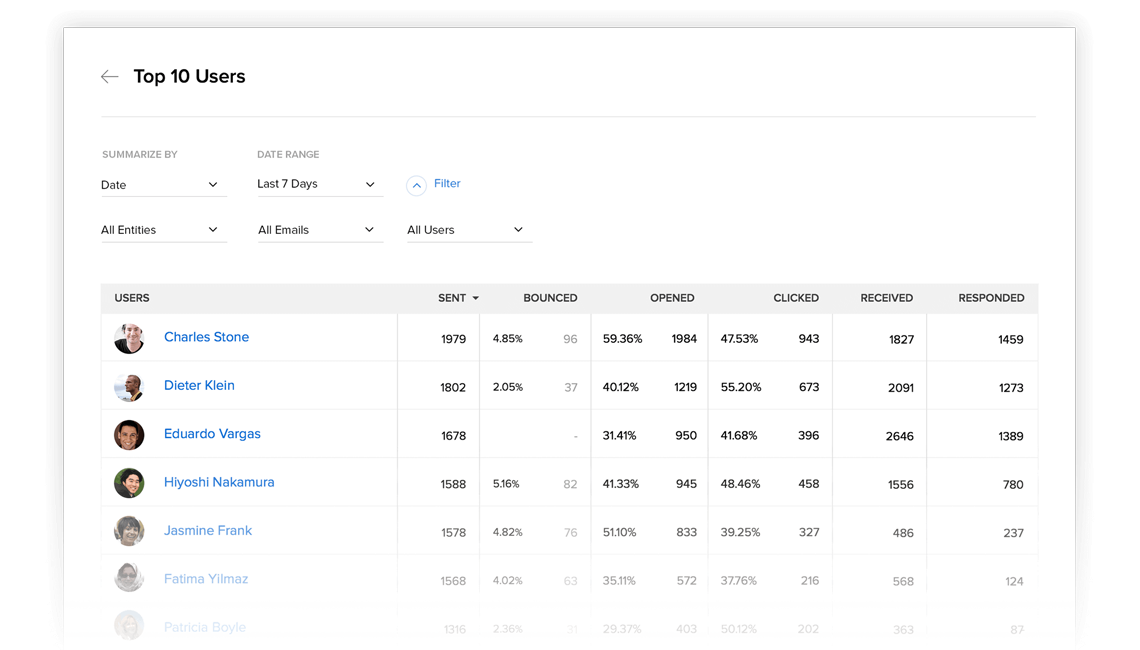Why are emails important?
Despite claims that its popularity is in decline, email is still one of the most used and most preferred means of communication for businesses. And according to statistics, the number of emails and the number of email users is growing every year.

Do you have the right tool for your emails?
A typical salesperson spends most their day going through and responding to client emails. If the salesperson is dealing with multiple prospects and customers, sifting through the mountain of emails in their inbox and tracking the most important ones can be a time-consuming process.

The average office worker
sends and receives around 120 emails a day.

On average, an American worker spends
around 3.2 hours reading their emails.

Organizations using SalesInbox
close 34% more deals than organization that doesn't use Zoho SalesInbox.