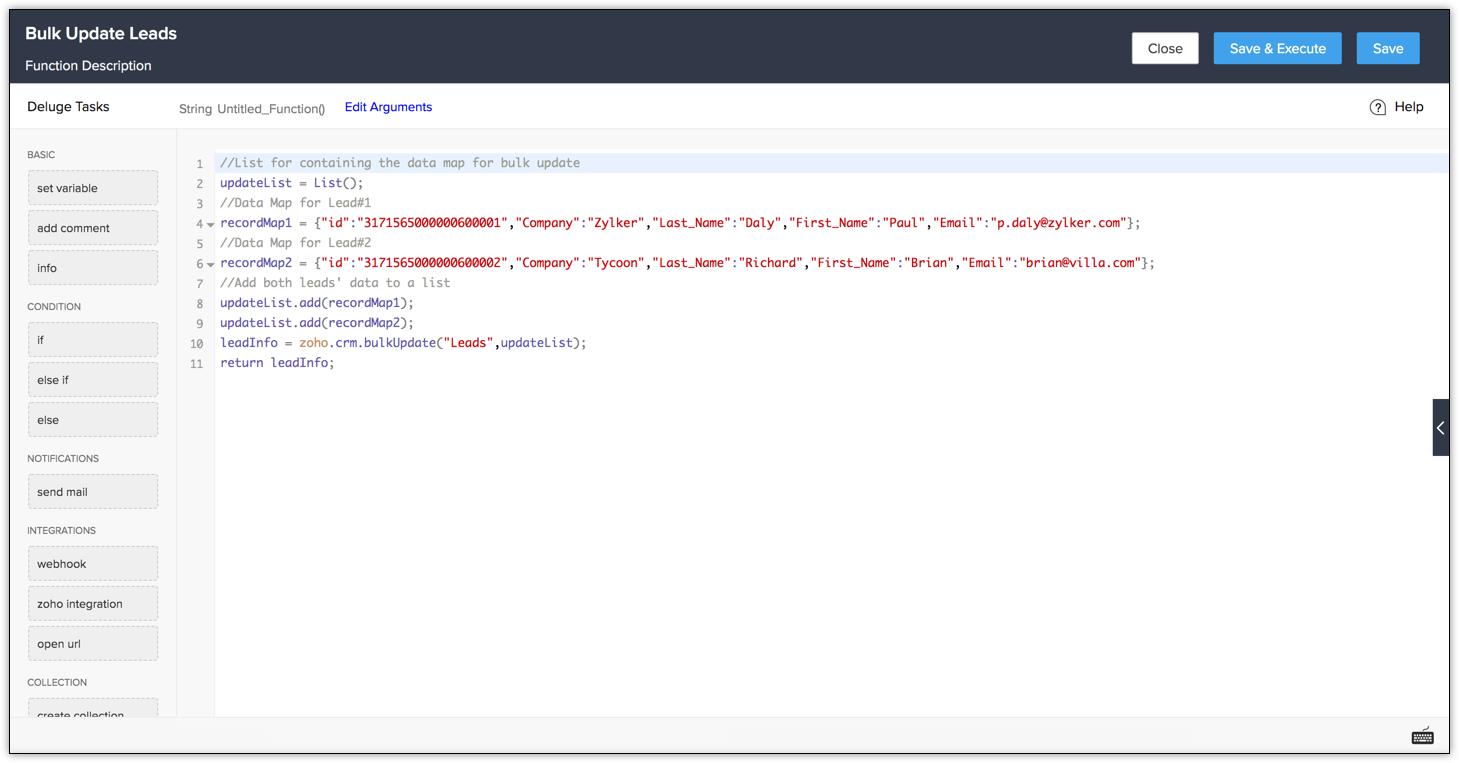Scripting Deluge Functions
- Go to Setup > Developer Hub > Functions > +New Function. The Create New Function pop up opens.
- Enter the following details.
- The name of your function. Note that this name must not contain spaces or special characters.
- Enter the display name of your function. This name is what you will see under the My Functions tab.
- Enter a description for your function.
- Choose the category as Standalone, Button, Automation, Related List, or Schedules from the list.
- Select the language in which you want to write the function code and click Next.
- The built-in editor for Zoho CRM opens. This editor lets you write the function code from scratch within the product itself, and takes care of scripting and deployment.