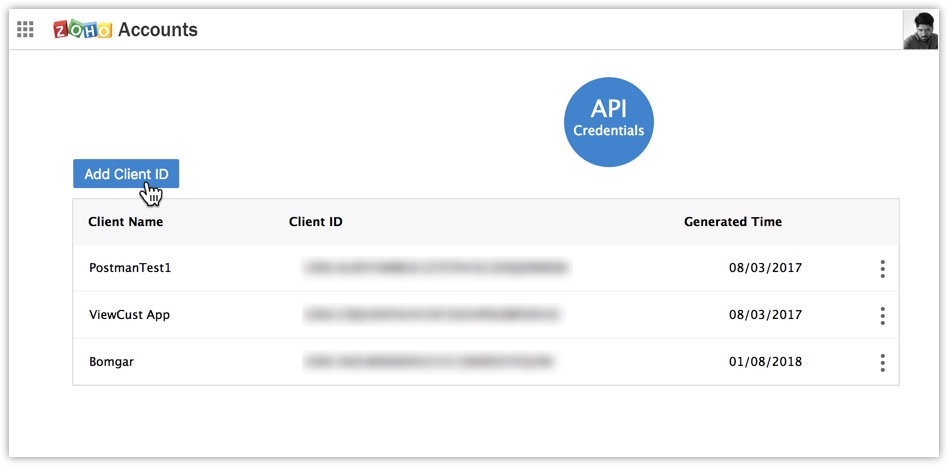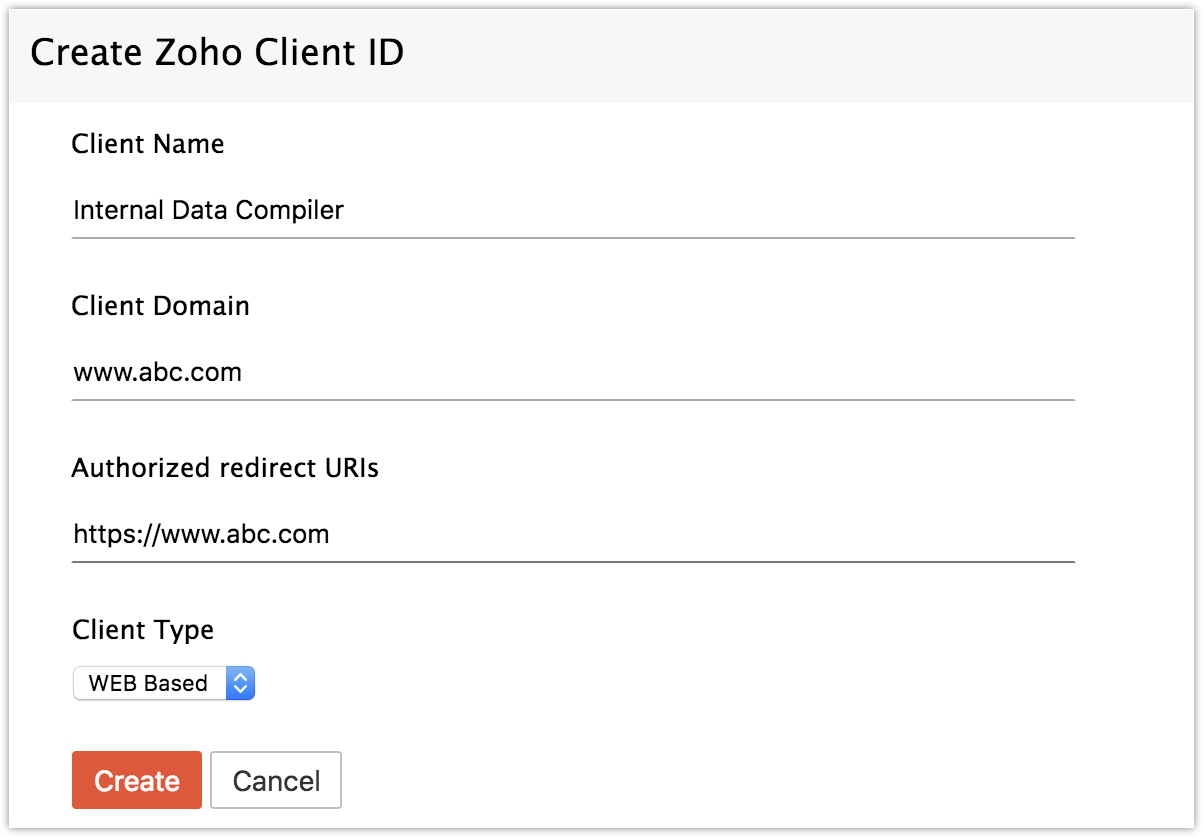Register your application
All the Zoho CRM APIs are authenticated with OAuth2 standards, so it is mandatory to register and authenticate your client app with Zoho.
To register:
- Go to the site: accounts.zoho.com/developerconsole
- Click Add Client ID.
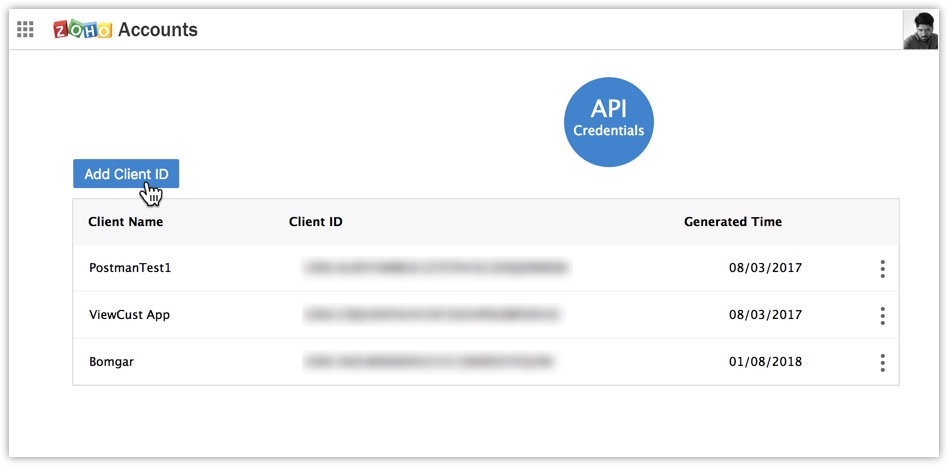
- Enter the Client Name, Client Domain and Authorized Redirect URL.
- Select the Client Type as Web based.
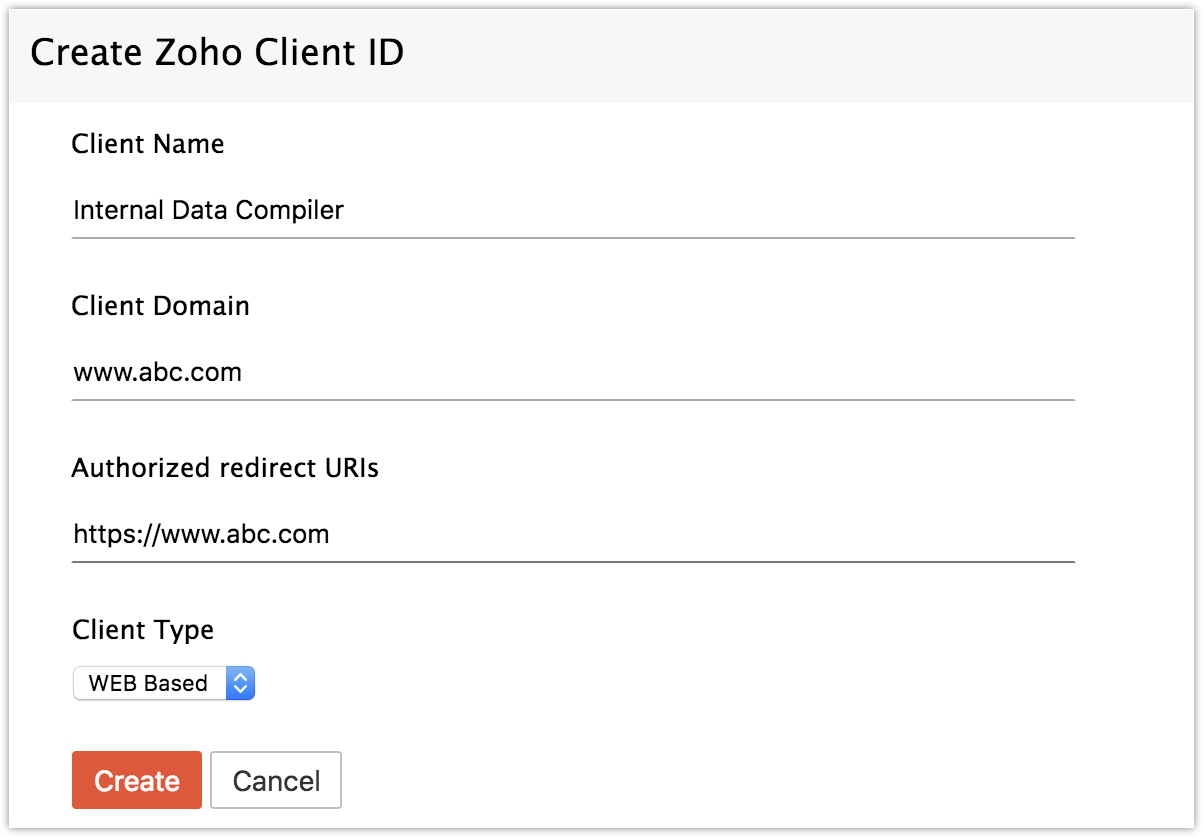
- Click Create.
- Your Client app would have been created and displayed by now.
- The newly registered app's Client ID and Client Secret can be found by clicking Options → Edit.
Note:
- Options is the three dot icon at the right corner.
Registered applications will receive the following credentials:
Client id – The consumer key generated from the connected app.
Client Secret – The consumer secret generated from the connected app.
Redirect URI – The Callback URL that you registered during the app registration.