Installation of SDK
The SDK can be installed for your client application through Pip. Pip is a tool for dependency management in Python.
Installing Pip
Please refer the document below to install pip
https://pip.pypa.io/en/stable/installing/
Installing the SDK
Here's how you install the Python SDK
- Run the command below:
pip install zohocrmsdk2_0
Note:
- You also need to have Python requests installed. Add the code "pip install requests", to install it.
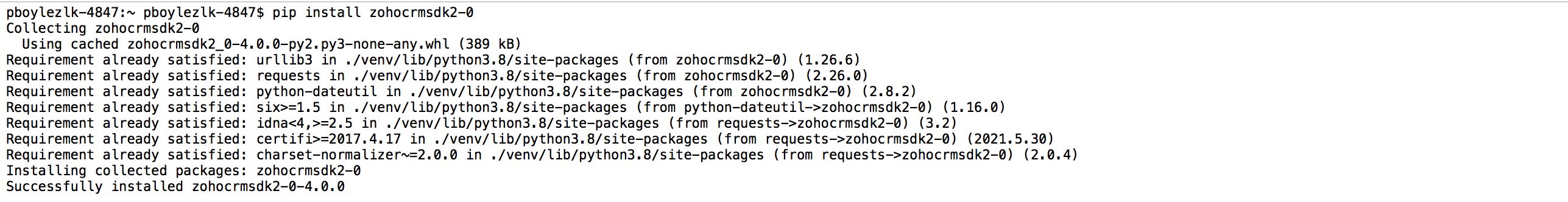
Python SDK will be installed and a package named 'zcrmsdk' will be created in the installation directory of python (ex. '/Library/Python/2.7/site-packages').
Upgrade the SDK
- Run this command to upgrade the Python SDK to the latest version.
pip install --upgrade zohocrmsdk2_0==2.x.x