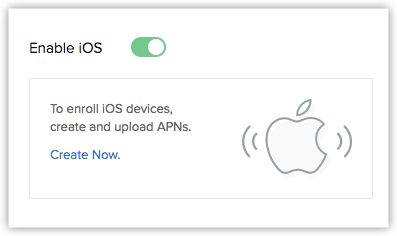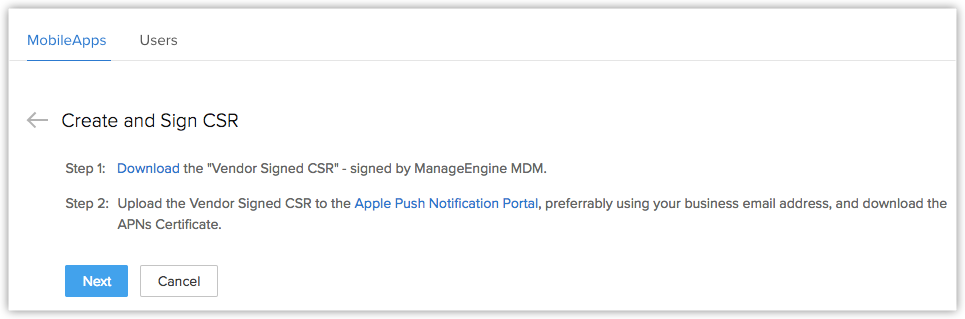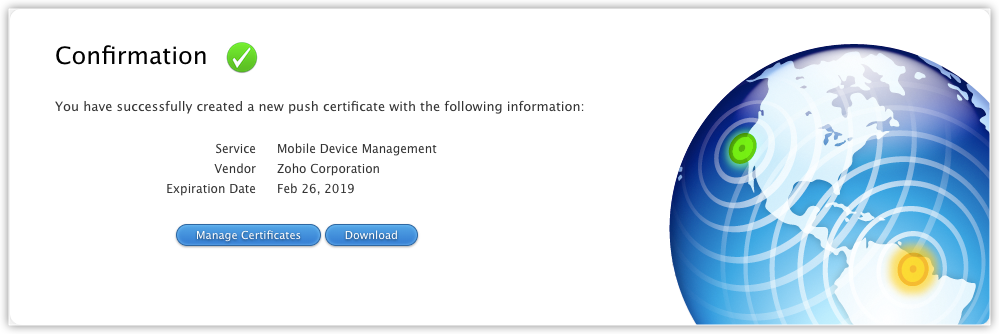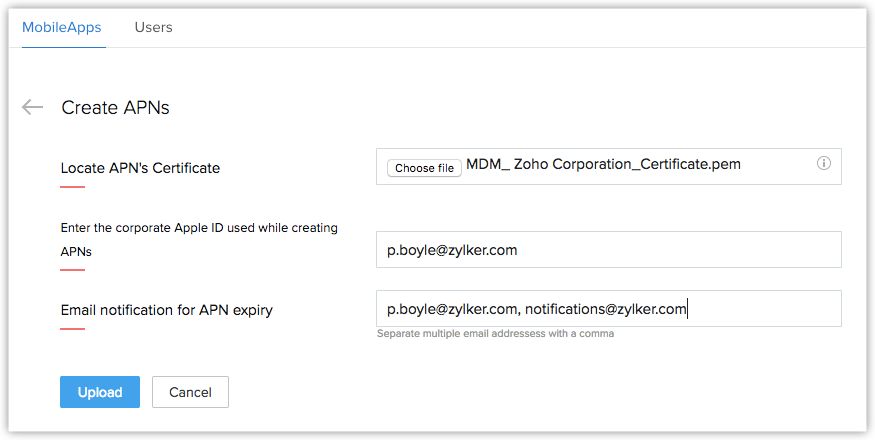iOS App Certification
In order to send push notifications and other communications to iOS devices, an APNs certificate is required. APNs certificate can be created by downloading the Certificate Signing Request(CSR) signed by Zoho and uploading it on the Apple portal, which in turn provides the APNs certificate.
Enabling iOS applications
To certify iOS applications
- Go to Setup > Developer Space > MobileApps.
- Click Upload New App.
- In the Upload app page, click the "Enable iOS" slider.
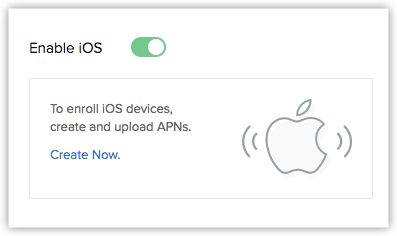
- Click Create Now.
- In the Create and Sign CSR page, download the Vendor Signed CSR.
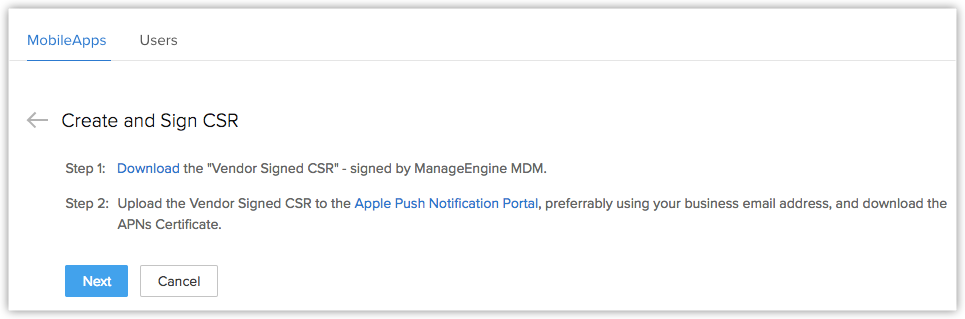
- Log in to the Apple Push Notification portal using your Apple ID.
- Click Create a Certificate.
- Upload the Vendor Signed CSR.
- Download the APN's certification provided by Apple.
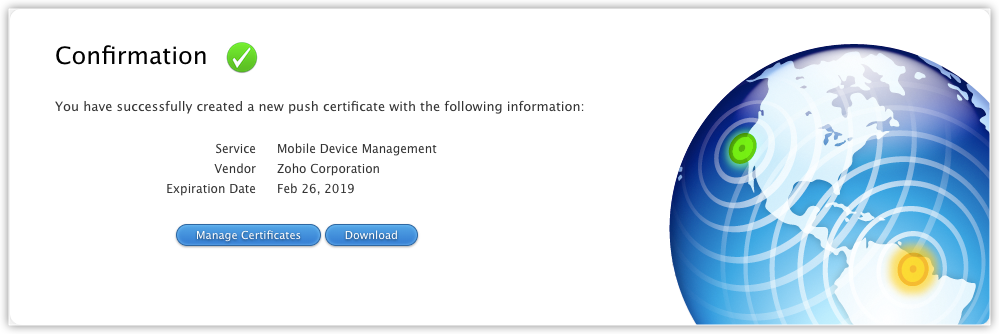
- Go back to CRM and upload the APN certification.
- Enter your Apple ID and an email for notification.
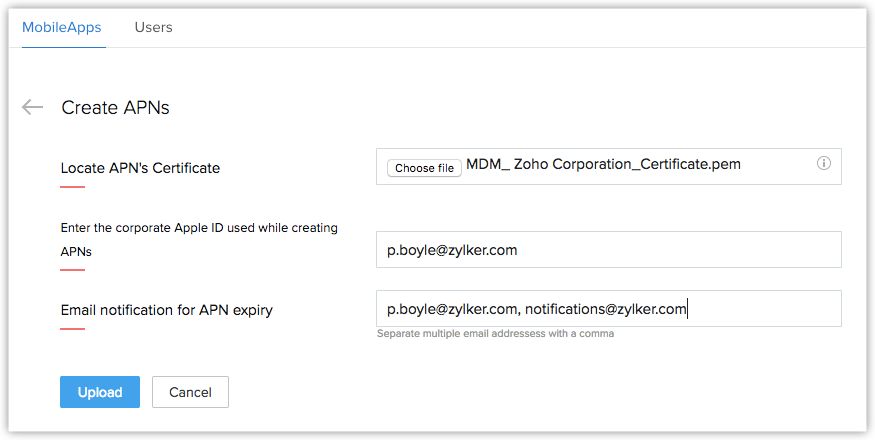
- Click Upload.
The APN Certificate will be displayed. - Click the back button to go to the Upload app screen.
The iOS radio button should now be enabled. Once the APN certification is done, you can proceed with the uploading and sharing of the iOS application.