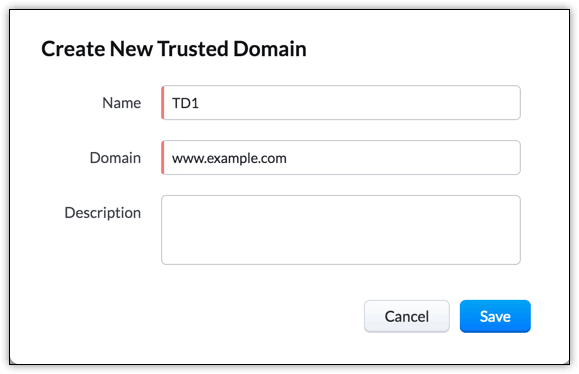Trusted Domain
A script may have to interact with other domains to fetch information from. This information exchange happens through API calls. To offer more security, allow calls to selective third-parties from the client itself, you can now add trusted domains. The script can make calls only to the domains added to the Trusted Domains list. This is especially useful when you want to make calls from the script to only selected sub-domains.
Adding a Trusted Domain
- Go to Setup > Security Control > Trusted Domain.
- Click the +New Trusted Domain button.
- In the Create New Trusted Domain pop-up, enter the Name and Description of the resource.
- Enter the Domain that you trust and want to allow your script to make API calls to.
Click Save. The domain is added.
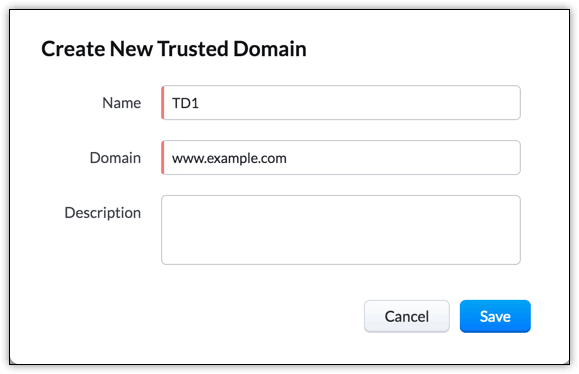
If your script makes calls to domains other than the trusted ones, the system throws an error.