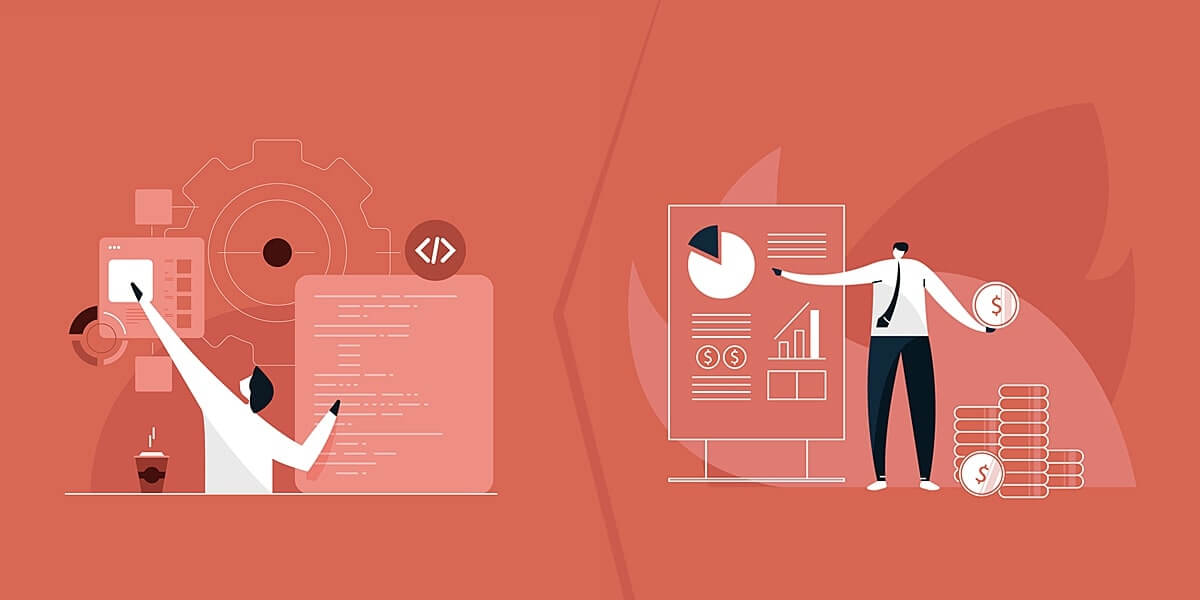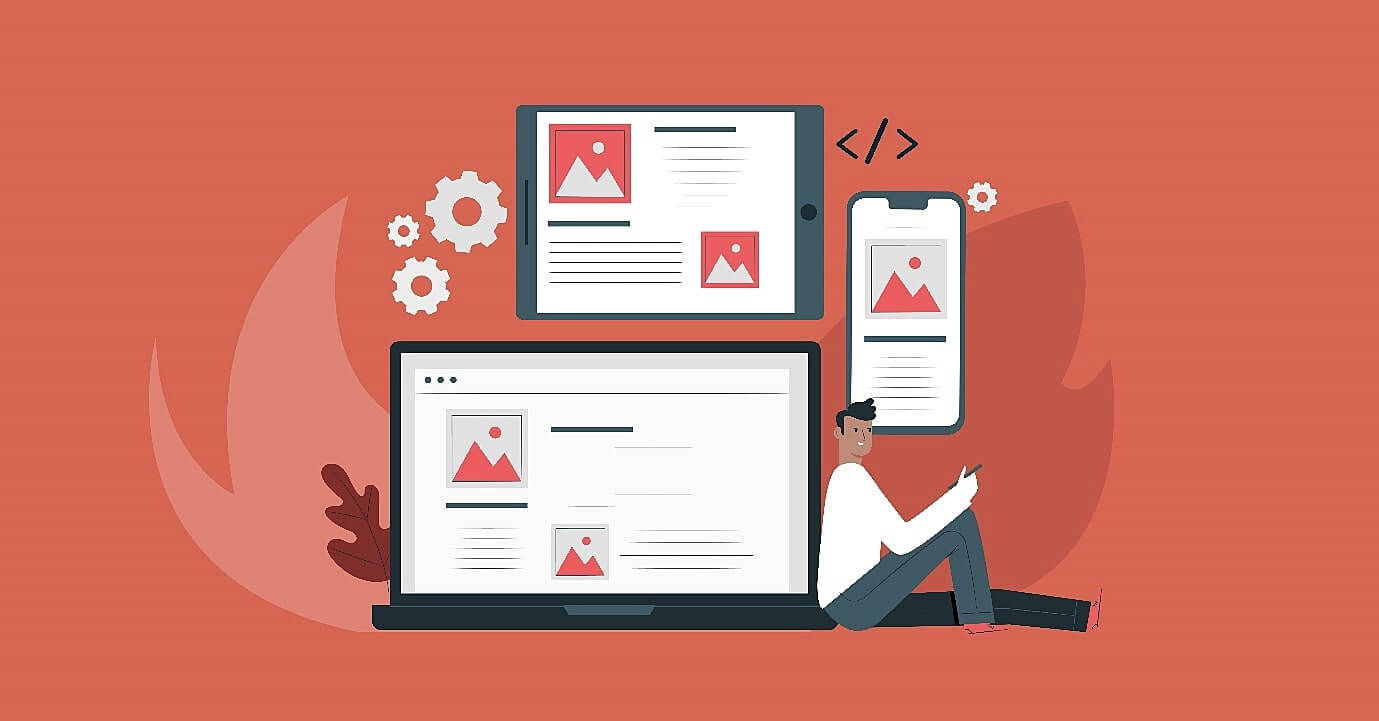Betty Blocks
Betty Blocks is a Dutch no-code platform founded in 2010 that advertises itself as a citizen application development platform. It states that its primary goal is to empower citizen developers to build apps all by themselves on its user-friendly platform.
Betty Blocks pricing
Betty Blocks offers a free trial. It also offers a standard plan with unlimited applications, Betty Blocks-hosted cloud deployment, and 10 GB storage.
The enterprise plan offered by Betty Blocks offers 100 GB storage, on- premise and private cloud, unlimited environments, and a dedicated CSM.
The standard and enterprise plans are by quote only.
You should choose Betty Blocks if...
- You want to equip your line-of-business users with the tools to develop applications on their own, without having to rely on the already overworked IT teams at your organization.
- You're willing to spend an unspecified amount of money, as Betty Blocks' pricing plans are quote only.
- You don't mind not being able to deeply customize the apps you build on the platform.