Set Image Field Properties
 This page is applicable to all report types except pivot chart and pivot table.
This page is applicable to all report types except pivot chart and pivot table.Select the Image field in the fields section to define properties specific to it.
The following steps will help you define the dimensions that the field values will appear in.To set properties of image field:
- Navigate to the Design page.
- Click the Configure Fields button. The Configure Fields will appear.
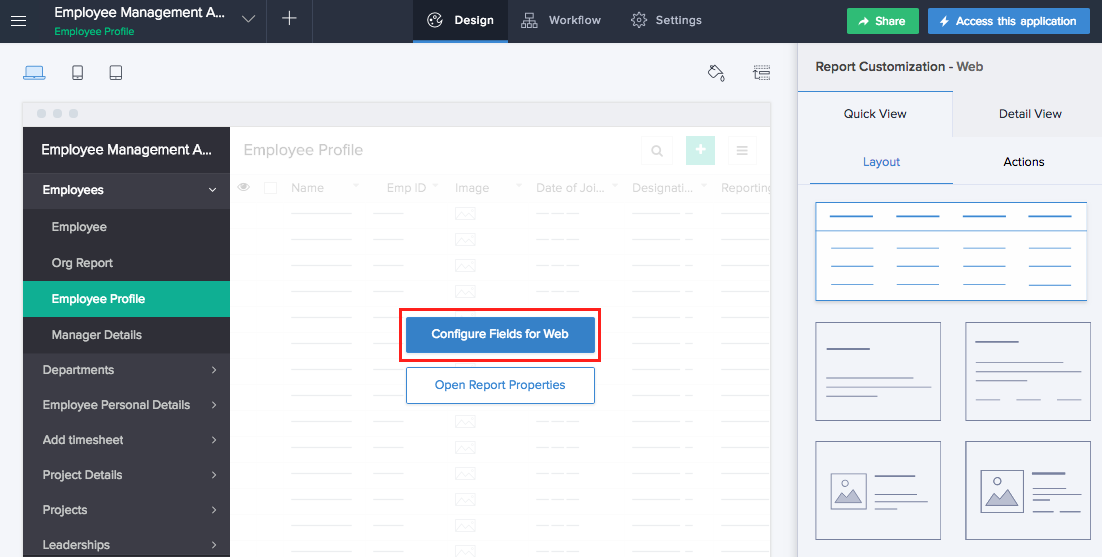
- Select the photo field.
- Select Dimension.
- Set the dimension to Thumbnail, ActualSize, or Custom. Actual Size will retain the dimensions of the image as such and Custom option will enable you to specify the width and height.
- Click Close icon to go back to the preview.
Upon accessing application, you will find that the changes are reflected in the report.
Related Topics
Zoho CRM Training Programs
Learn how to use the best tools for sales force automation and better customer engagement from Zoho's implementation specialists.
Zoho DataPrep Personalized Demo
If you'd like a personalized walk-through of our data preparation tool, please request a demo and we'll be happy to show you how to get the best out of Zoho DataPrep.
You are currently viewing the help pages of Qntrl’s earlier version. Click here to view our latest version—Qntrl 3.0's help articles.
Zoho Sheet Resources
Zoho Forms Resources
New to Zoho Sign?
Zoho Sign Resources
New to Zoho TeamInbox?
Zoho TeamInbox Resources
New to Zoho ZeptoMail?
Zoho DataPrep Resources
New to Zoho Workerly?
New to Zoho Recruit?
New to Zoho CRM?
New to Zoho Projects?
New to Zoho Sprints?
New to Zoho Assist?
New to Bigin?
Related Articles
Image properties
Set image properties for image field Refer to this page to learn about the Image field The image field allows you to perform the following customizations for the user experience of the image field in your form: Aspect ratio Compression Browse options ...Set Address Field Properties
Select the address field in the fields section to define properties specific to it. To set number field properties: Navigate to the Design page. Click the Configure Fields for Web button. The Configure Fields window will appear. Select the address ...Set Name Field Properties
This page is applicable to all report types except pivot chart and pivot table. Select the name field in the fields section to define properties specific to it. To set name field properties: Navigate to the Design page. Click the Configure Fields for ...Set Lookup Field Properties
This page is applicable to all report types except pivot chart and pivot table. To set properties for lookup field: Edit your app. Navigate to the Design tab. Hover in the middle and click Configure Fields for Web. The Configure Fields window will ...Set Decision Box Field Properties
Select the decision box field in the fields section to define properties specific to it. The following steps provides details on how to define display value of the field. To set properties of decision box: Navigate to the Design page. Click the ...
New to Zoho LandingPage?
Zoho LandingPage Resources













