Create blueprint
To create a blueprint:
- Click on Workflows to navigate to your Workflow Dashboard.
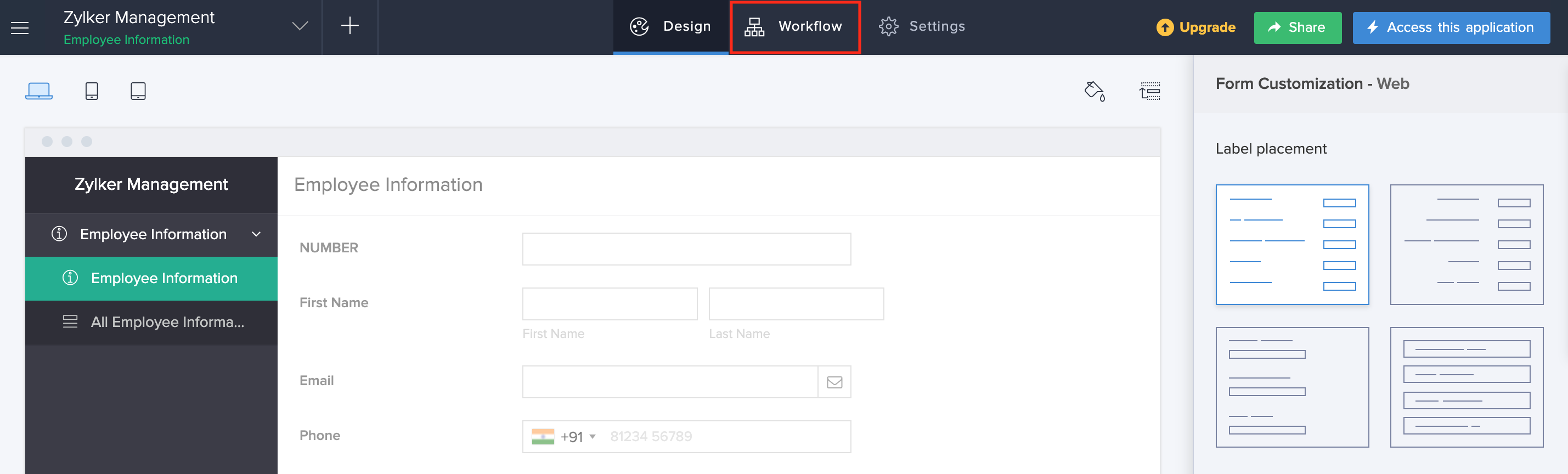
- Click on the Blueprints tab.
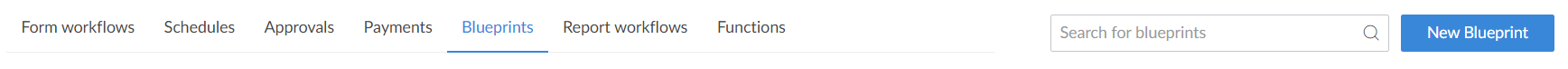
- Click on the New Blueprint button.
- Choose the form for which the blueprint should be created.
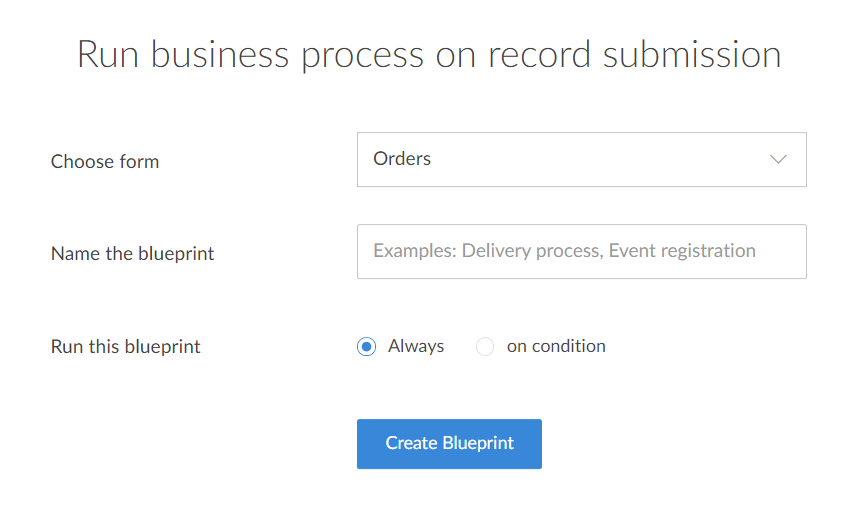
- Enter a name for the blueprint.
- Configure the condition on when the blueprint should be run.
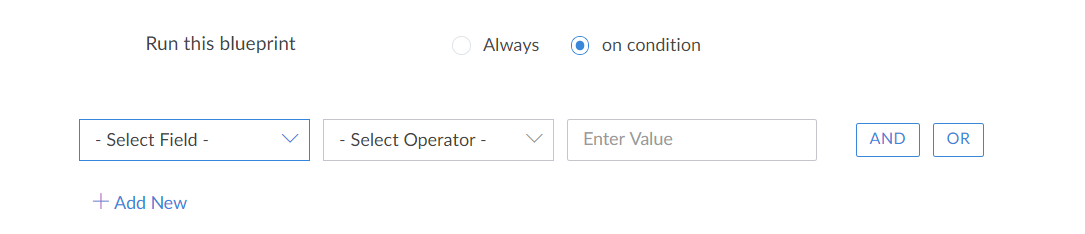
- Click on the Create blueprint button.
- The blueprint builder will be displayed. The pane on the right will contains two sections: Stages and Transitions.
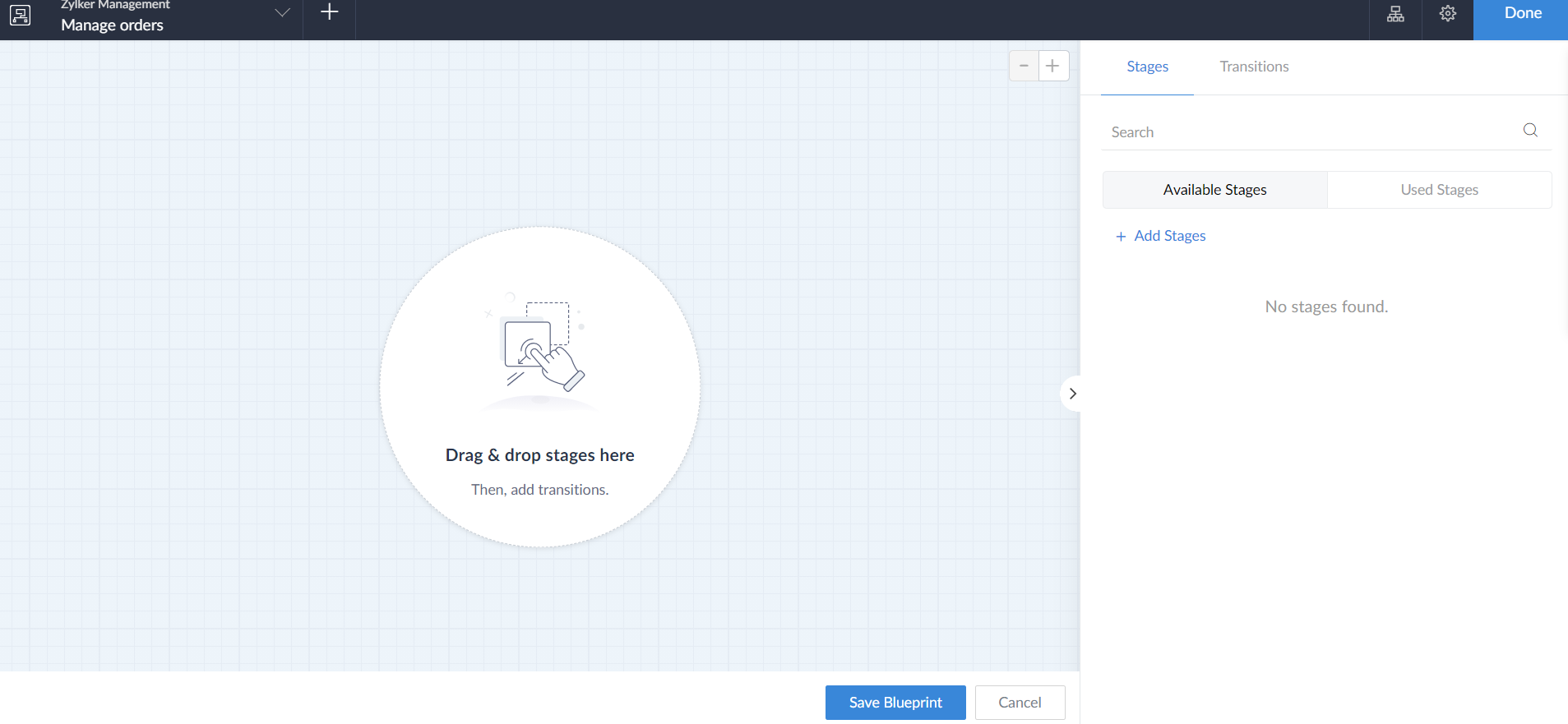
- Under the Stages section, a list of stages will be displayed. Click on Add stages to create new stage.
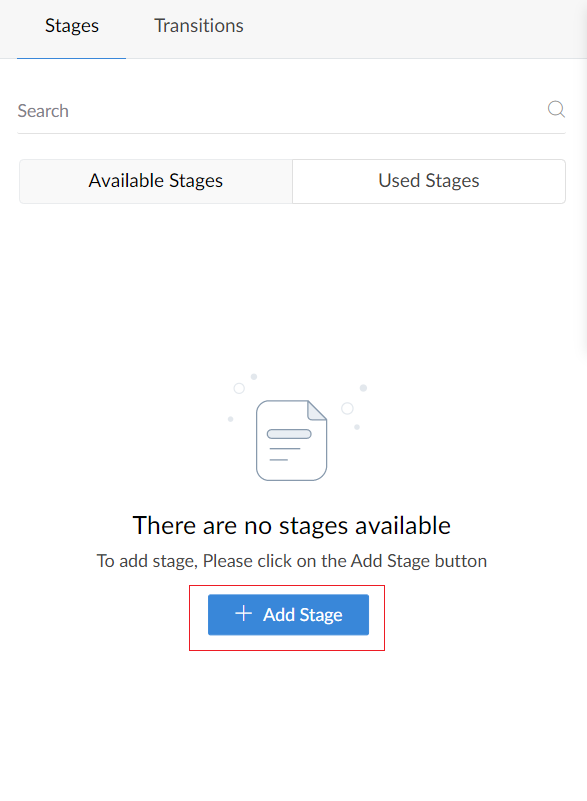
- In the Add Stage pane enter the name for the stage and click Add.
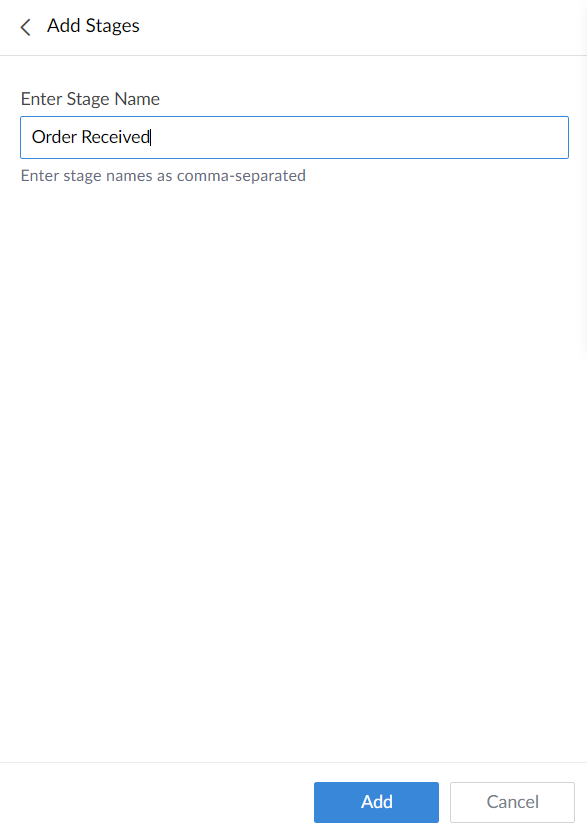
- Drag and drop the required stages into the builder. The Available stages section will contain all the stages in the blueprint while the Used stages section will list only the stages that have been used till now.
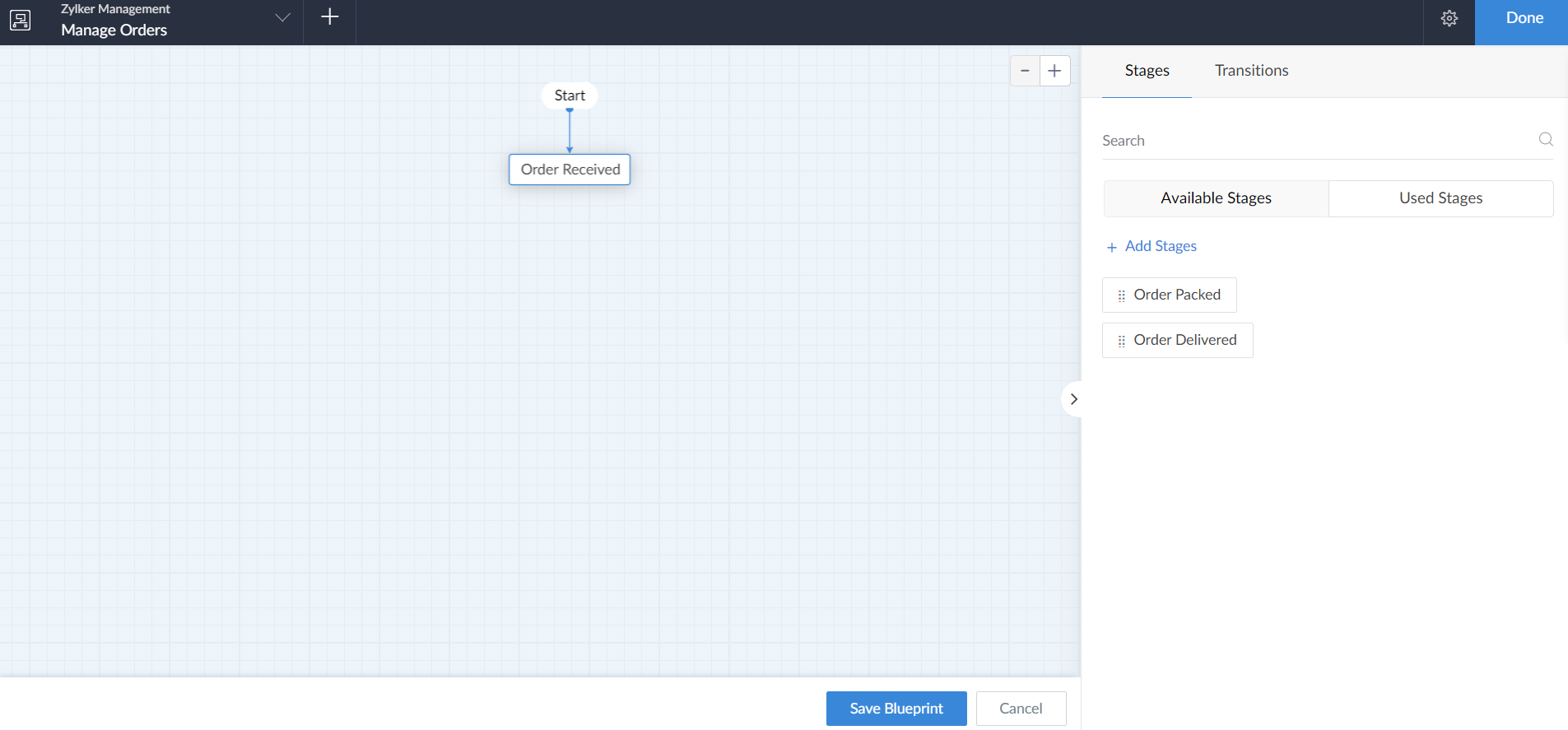
- Now drag the connector from one stage to another to create a transition between those stages.
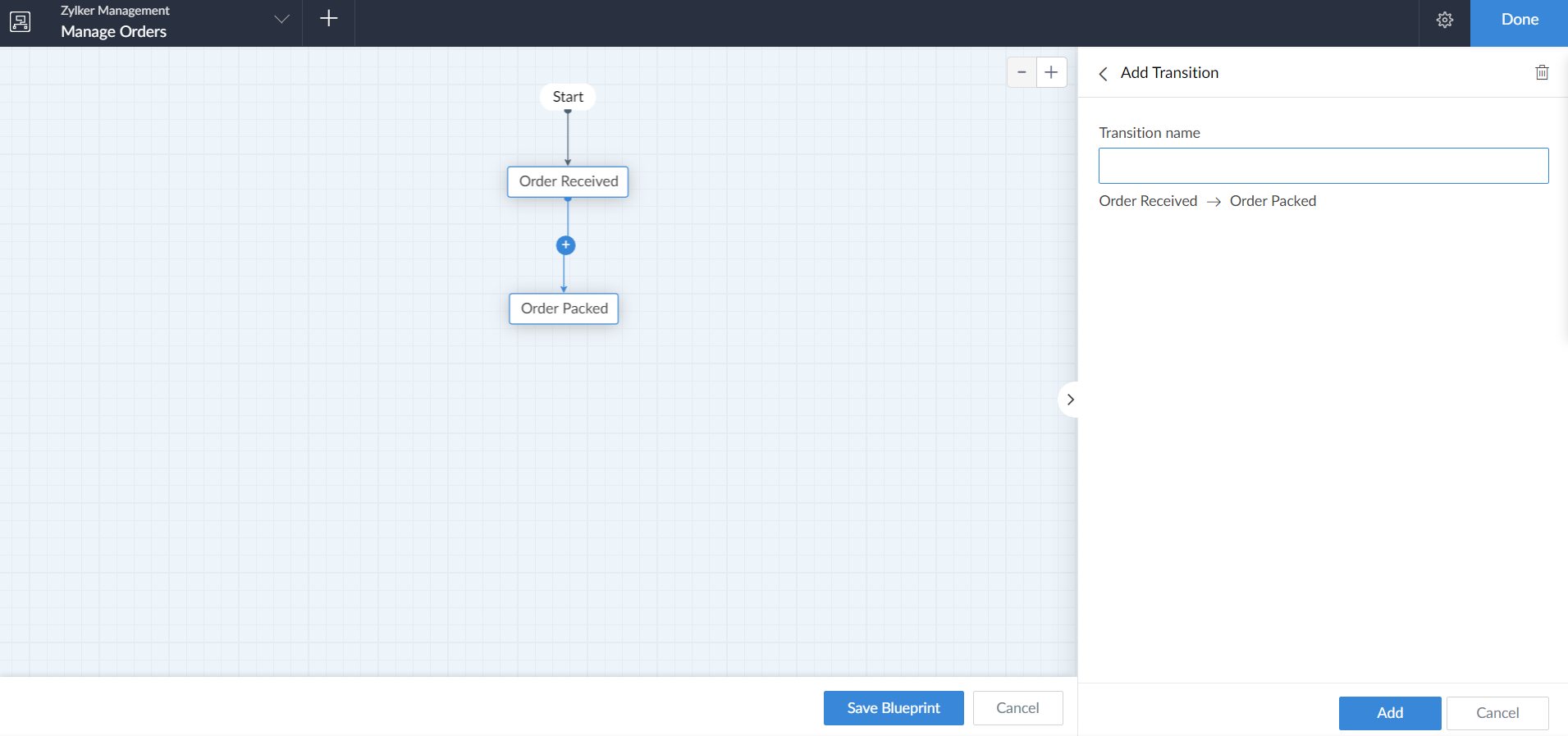
- Once the connector is dragged between two stages the Add transition pane will appear. Enter the name for the transition and click Add.
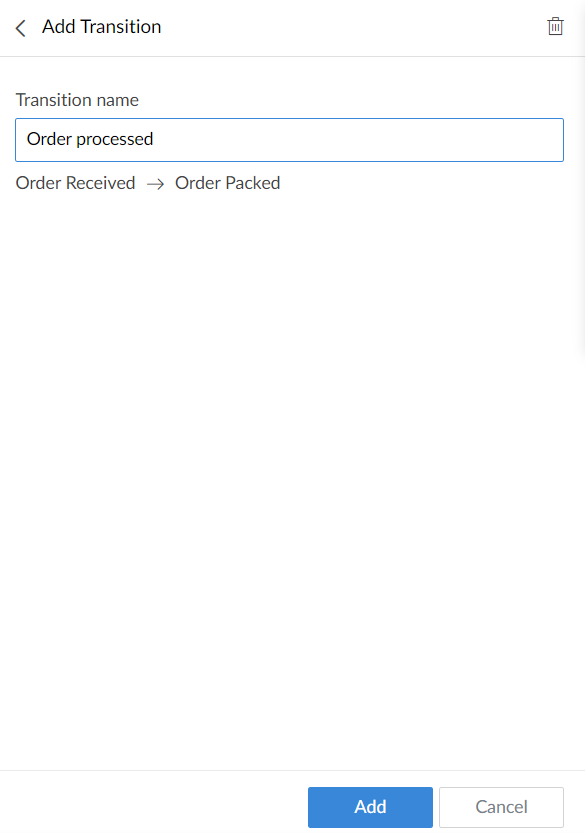
- The new transition will be created.
- In the blueprint builder, the transition will now be mapped between the two stages.
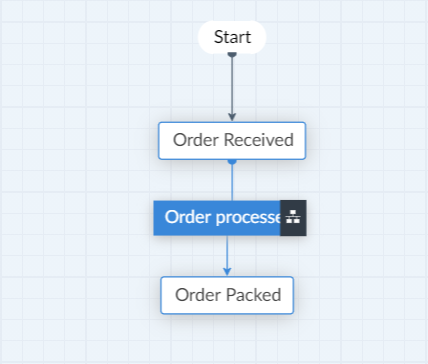
- To choose between Common or Parallel transition, hover over the required transition and click on the icon that appears. A pop up will appear and here the type can be chosen. A parallel transition cannot be a common transition and vice versa.
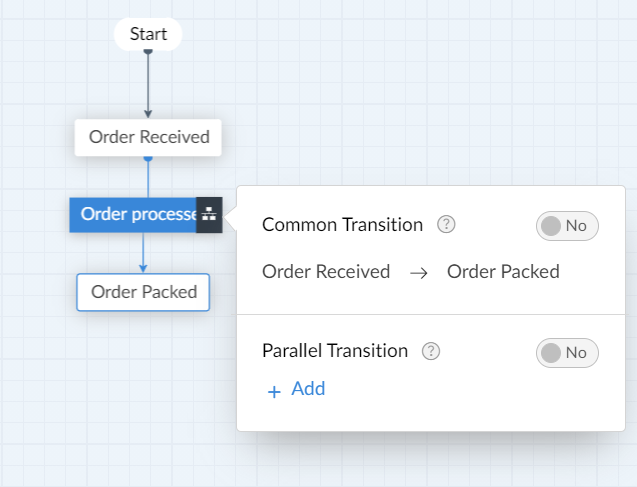
Points to remember while designing a blueprint:
Common errors:
- Every transition in the blueprint should have a name. In such a case the Unnamed transition error will be displayed.
- All stages in the blueprint must be connected from the start stage(via transitions) through to the end stage. No stage shall be left isolated in the blueprint. In such a case the Unconnected stages error will be displayed.
- Every stage must have at least one incoming transition so that they can be reachable from the start stage. When a stage has an outgoing transition but no incoming transitions then the Unreachable stages error will be displayed.
General:
- The blueprint will be applied only after all the workflows associated with the record are completed. The entry of a record in to blueprint is associated with a form event.
- The blueprint with highest priority will be applied first. The priority of the blueprints by rearranging the blueprints in the blueprint listing page. The order of priority is from top to bottom (i.e) the blueprint in the top has high priority and the ones in the bottom will have low priority.
- On the submission of Form the blueprint entry criteria be checked in the listing order of the blueprints. If a record is made to satisfy the blueprint criteria by using deluge it won't enter the blueprint. Changing the entry criteria of the blueprint won't affect the records already associated with the blueprint
- A field can have multiple blueprints associated with it. But at given time only one blueprint can be active. (i.e) only after completion of the first blueprint will the second blueprint be applied.
Blueprint strip:
- If a Record is associated with the blueprint then a Strip would be visible in the record’s detail view in all the reports. This strip will contain the current stage of the record and the next available actions (i.e transitions).The visibility of the strip depends upon the transition owner and criteria, only if both are satisfied that strip will be visible
Related Topics
Zoho CRM Training Programs
Learn how to use the best tools for sales force automation and better customer engagement from Zoho's implementation specialists.
Zoho DataPrep Personalized Demo
If you'd like a personalized walk-through of our data preparation tool, please request a demo and we'll be happy to show you how to get the best out of Zoho DataPrep.
You are currently viewing the help pages of Qntrl’s earlier version. Click here to view our latest version—Qntrl 3.0's help articles.
Zoho Sheet Resources
Zoho Forms Resources
New to Zoho Sign?
Zoho Sign Resources
New to Zoho TeamInbox?
Zoho TeamInbox Resources
New to Zoho ZeptoMail?
Zoho DataPrep Resources
New to Zoho Workerly?
New to Zoho Recruit?
New to Zoho CRM?
New to Zoho Projects?
New to Zoho Sprints?
New to Zoho Assist?
New to Bigin?
Related Articles
Understand blueprint
A Blueprint is an online replica of a business process. The blueprint helps in streamlining the process management in an organization by facilitating automation, validation and collaboration among various stakeholders. The blueprint enables you to ...Understand blueprint field
The stages created in a blueprint will be stored in the hidden system field called Blueprint_stages. This system field cannot be modified by deluge or through UI actions. The field will not be visible in the form. But we can add them in the report ...Create an application for solution
Zoho Creator enables you to create an app solution based on your business requirement. You can create an application to run your business in a streamlined manner with the capabilities that Creator has to offer. An application helps you solve problems ...Blueprints - Feature in Focus
Sample Use Case A software company can use the Blueprint feature to track and manage the software development lifecycle. A blueprint consists of two parts: stages and transitions. Zoho Creator allows you to update the status of a stage for important ...Track software development lifecycle
Requirement Use Blueprints feature to track and manage the process of software development. Use Case A software company uses blueprints to track and manage the software development lifecycle. Various blueprint actions are needed to mark the ...
New to Zoho LandingPage?
Zoho LandingPage Resources













