Register with Zoho Creator
- Visit the Zoho Creator website.
- Fill out the sign-up form. Alternatively, you may sign up using your Google, Facebook, LinkedIn, or Office365 credentials. Learn more about federated sign-in.
- Click Change if you wish to change the country you want your data to reside in.
- The country's automatically selected based on your IP
- Ensure that you're aware of the data privacy and security rules and regulations that are in effect in that country
- Read the Terms of Service and Privacy Policy, then check I agree checkbox.
- Click GET STARTED.
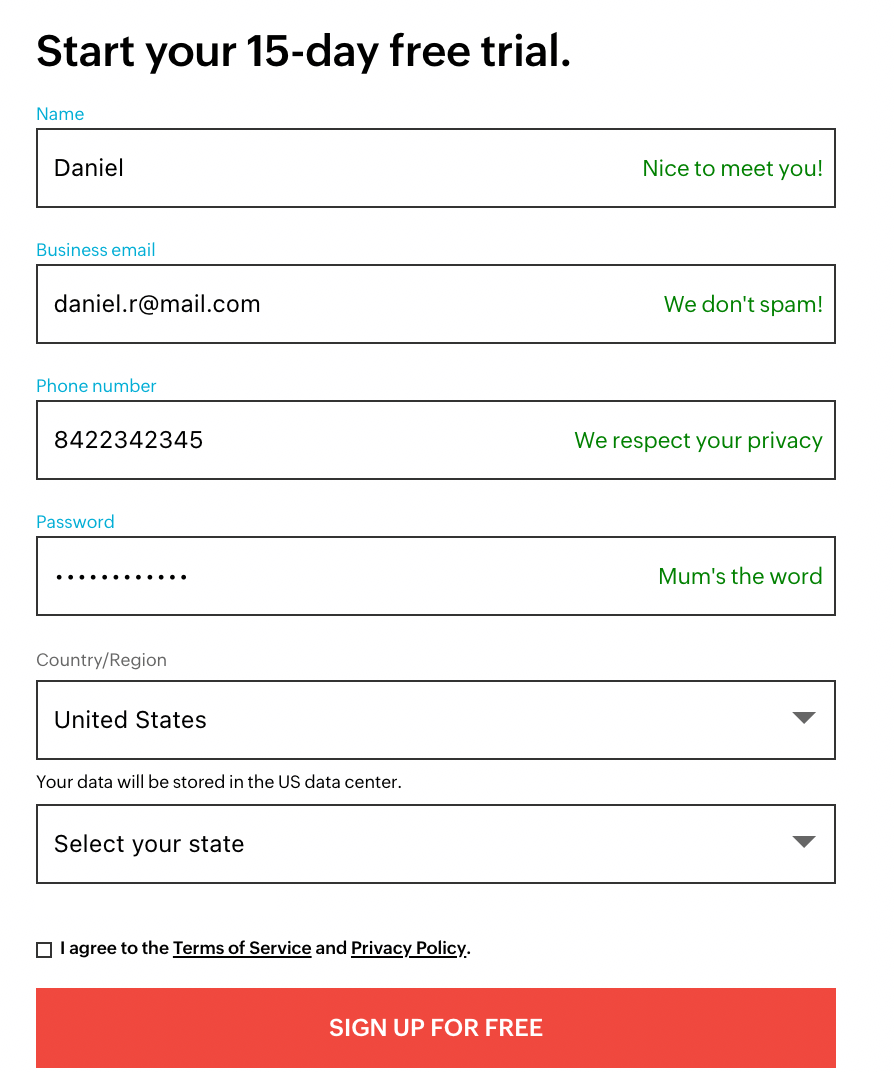
Upon a successful sign-up you'll be taken to your Zoho Creator account's Home.
Zoho CRM Training Programs
Learn how to use the best tools for sales force automation and better customer engagement from Zoho's implementation specialists.
Zoho DataPrep Personalized Demo
If you'd like a personalized walk-through of our data preparation tool, please request a demo and we'll be happy to show you how to get the best out of Zoho DataPrep.
You are currently viewing the help pages of Qntrl’s earlier version. Click here to view our latest version—Qntrl 3.0's help articles.
Zoho Sheet Resources
Zoho Forms Resources
New to Zoho Sign?
Zoho Sign Resources
New to Zoho TeamInbox?
Zoho TeamInbox Resources
New to Zoho ZeptoMail?
Zoho DataPrep Resources
New to Zoho Workerly?
New to Zoho Recruit?
New to Zoho CRM?
New to Zoho Projects?
New to Zoho Sprints?
New to Zoho Assist?
New to Bigin?
Related Articles
Domains in Zoho Creator
1. What Does This Page Cover? Learn how adding verified domains can help you simplify the user onboarding process, create group aliases for email communication, and host your mailbox with Zoho Mail. This is one of the features offered in Zoho Creator ...Register a client in Facebook
This help page is for users in Creator 6. If you are in the older version (Creator 5), click here. Know your Creator version. In order to configure a federated login using a Facebook account, you need to register a client in Facebook. To add a new ...Register a client in Google
This help page is for users in Creator 6. If you are in the older version (Creator 5), click here. Know your Creator version. In order to configure a federated login using a Google account, you need to register a client in Google. To add a new ...Register a client in Apple
In order to configure a federated login using an Apple account, you need to register a client(which Apple calls a 'Service') in the Apple developer portal. To configure the federated login, follow the steps provided here. To add a new client: Access ...Autopopulate Zoho Creator field with Zoho People data
Requirement Autopopulate Zoho Creator field with employee information stored in Zoho People. Use case Let's assume an organization named Zylker has a private library. The regular users must purchase a membership in order to access the library, ...
New to Zoho LandingPage?
Zoho LandingPage Resources













