Set browse options for file upload field

-
Open the form builder.
- Select the required file upload field.
- Navigate to the Field Properties > Browse Options section on the right.
-
Check the required choices. You must check at least one of them.
-
Local computer comes selected by default
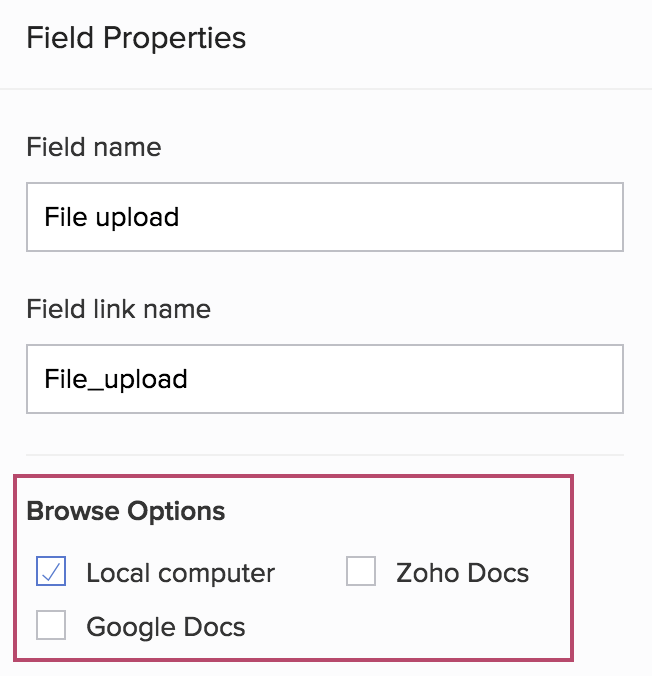
-
If you select one of the cloud services and deselect Local computer , a tooltip will appear. It refers to this limitation .
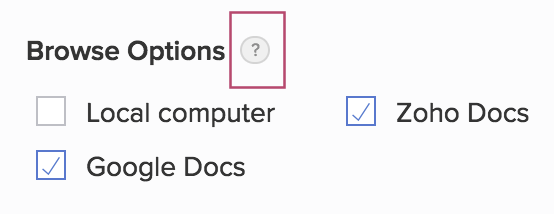
-













