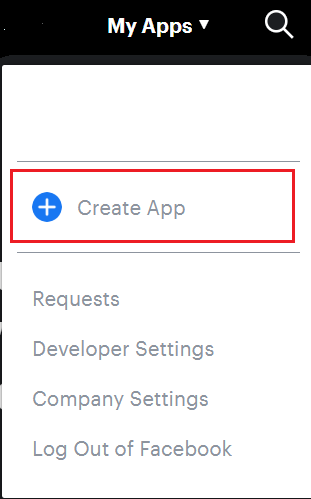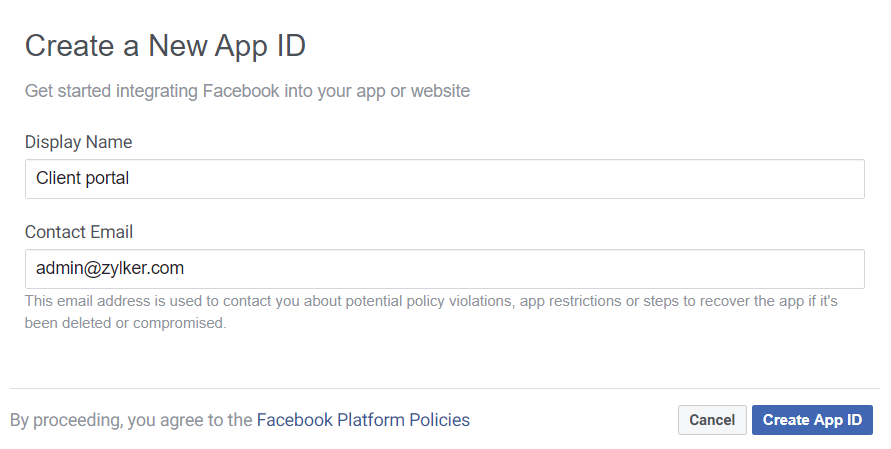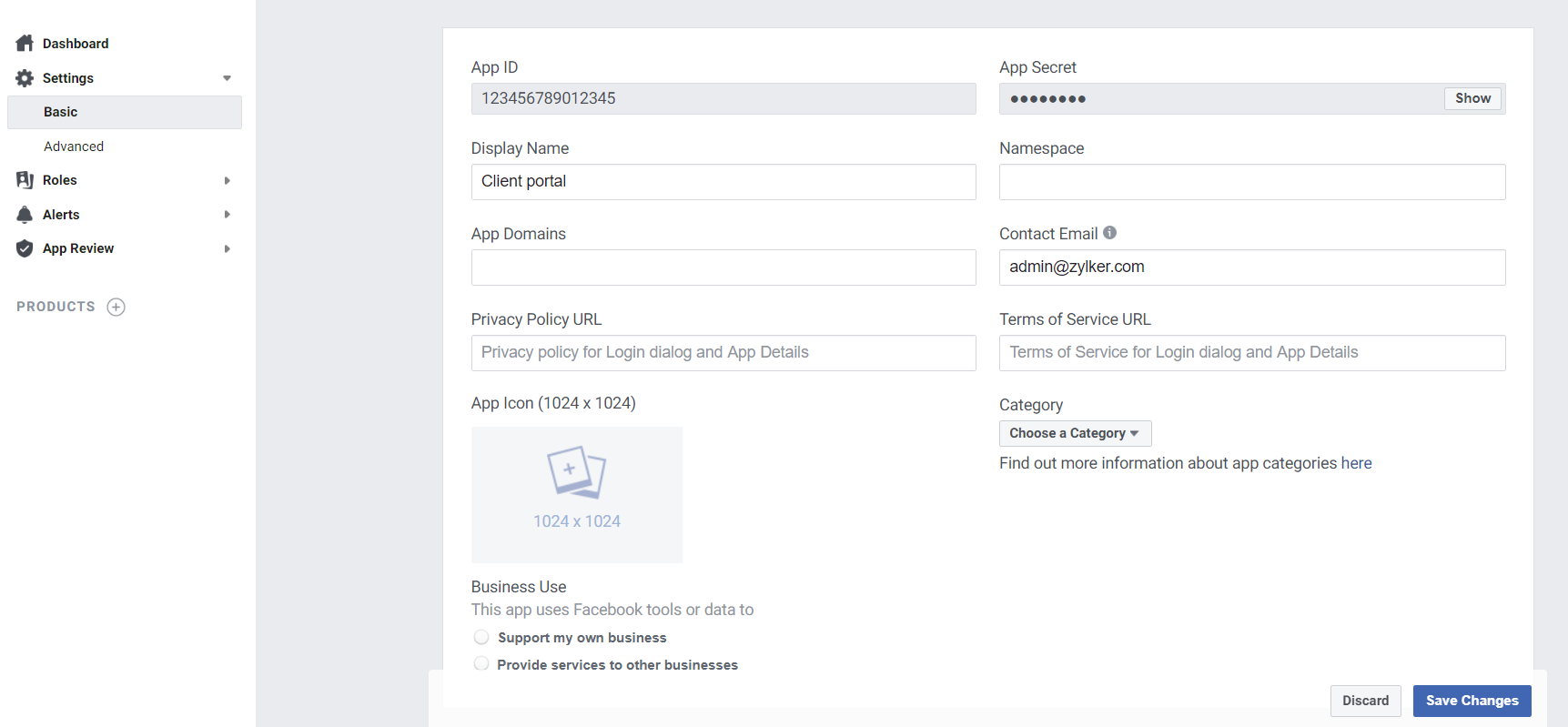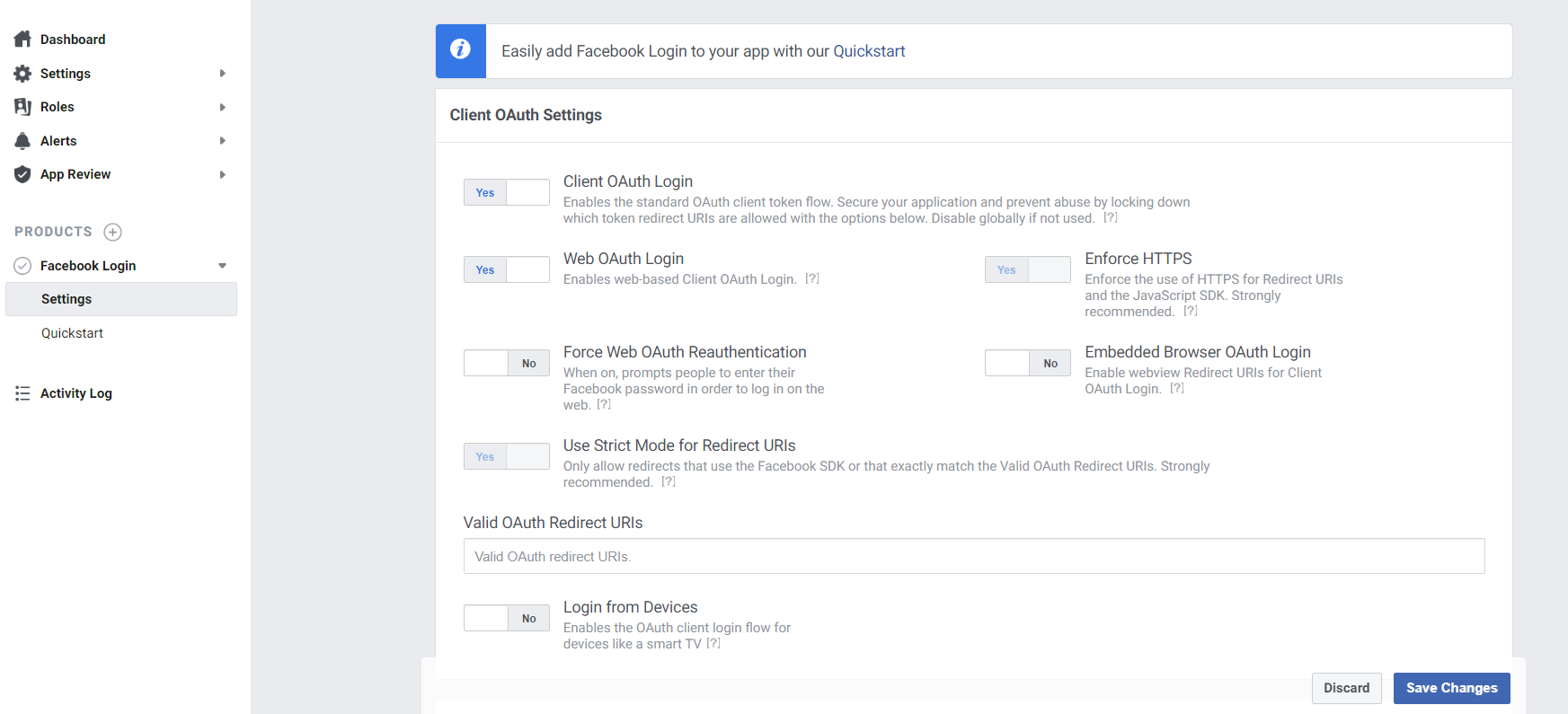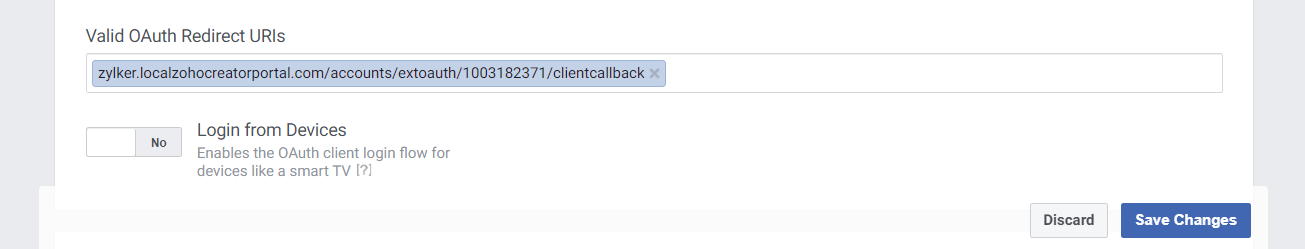This help page is for users in Creator 5. If you are in the newer version (Creator 6), click here. Know your Creator version.
Register a client in Facebook
In order to configure a federated login using a Facebook account, you need to register a client in Facebook. To add a new client:
- Visit developers.facebook.com
- Login by entering your Facebook credentials.
- Click on Create App button under My Apps.
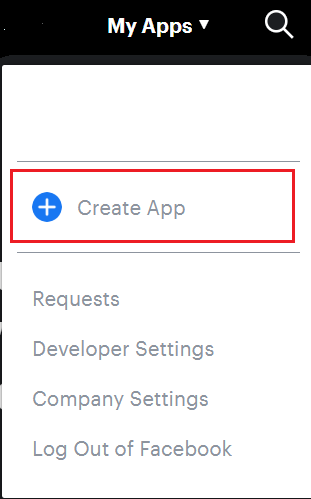
- In the popup, enter the Display Name and Contact Email. Then click Create App ID.
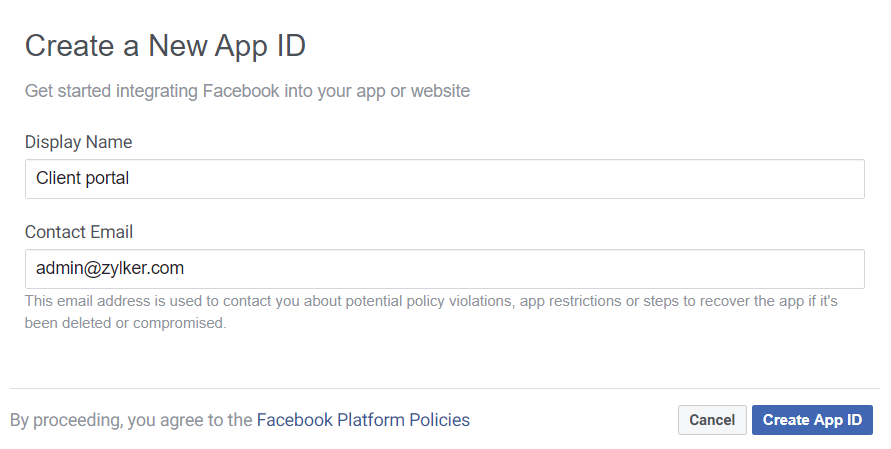
- In the left pane, click on the Settings -> Basic.
- The APP ID (Client ID) and APP secret (Client secret) will be displayed here.
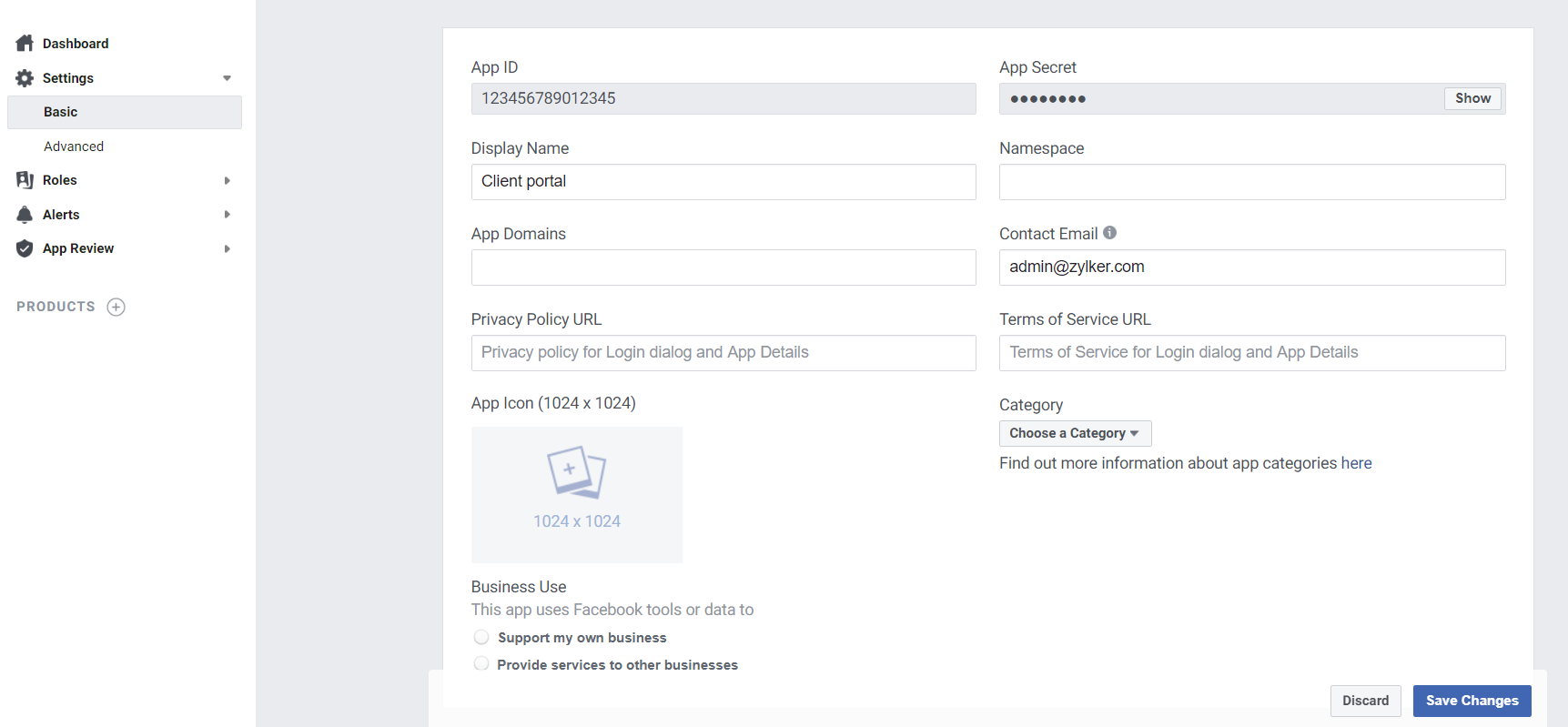
- Navigate to Facebook login option under the Products section.
- Click on Settings under the Facebook Login.
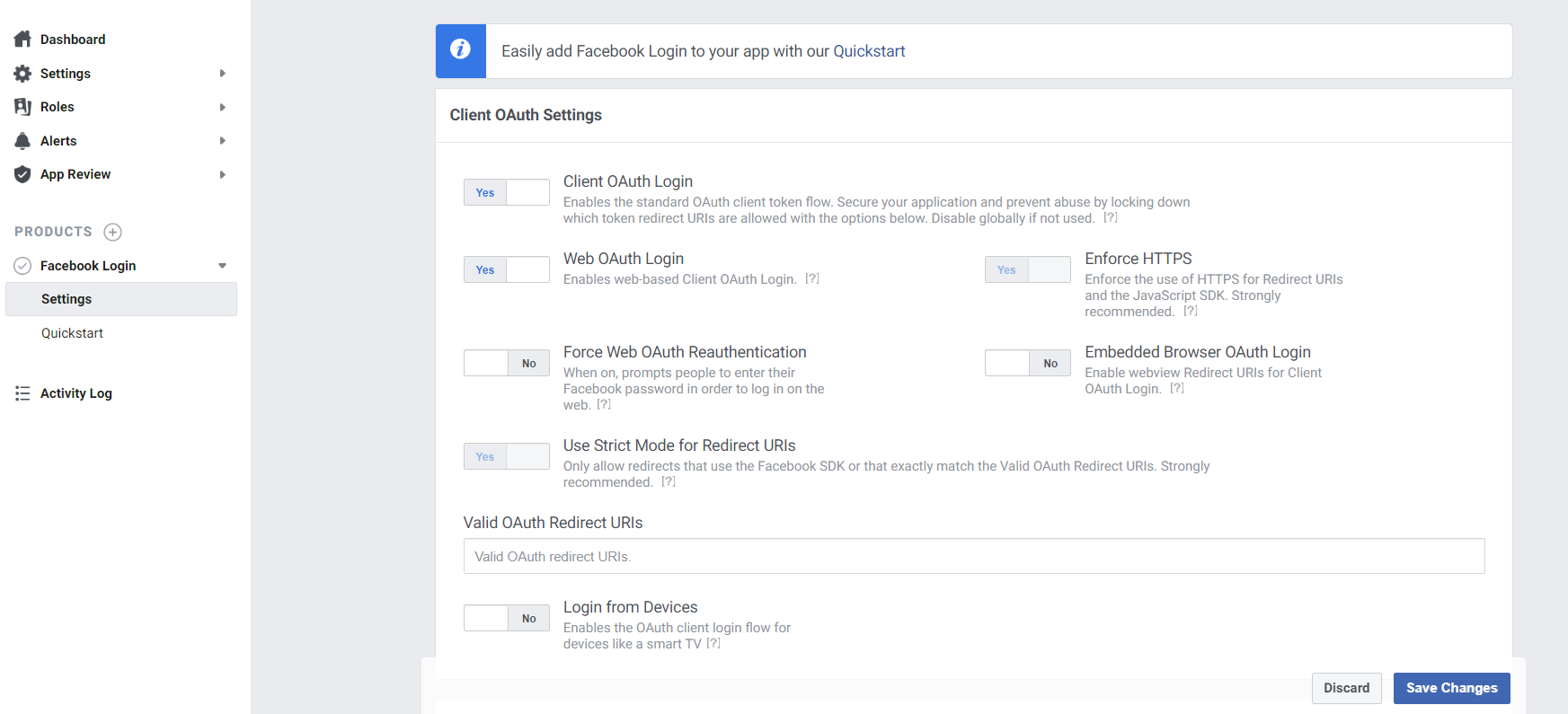
- In the Valid OAuth Redirect URIs field enter the Redirect URI which was copied from Zoho Creator.
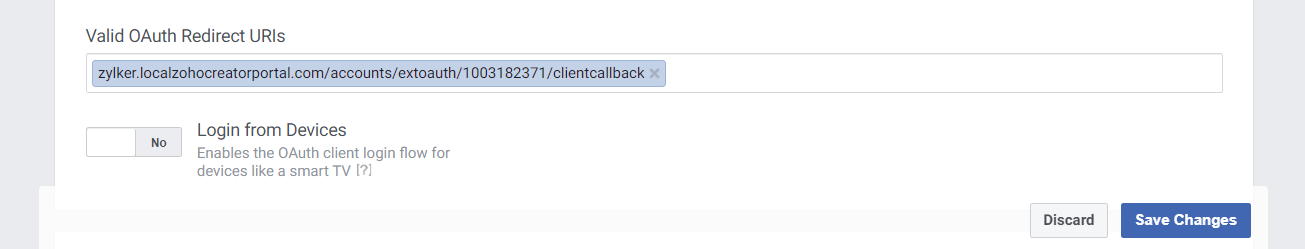
- Now switch to Zoho Creator and configure the federated login by using the APP ID and APP Secret from Step 6.