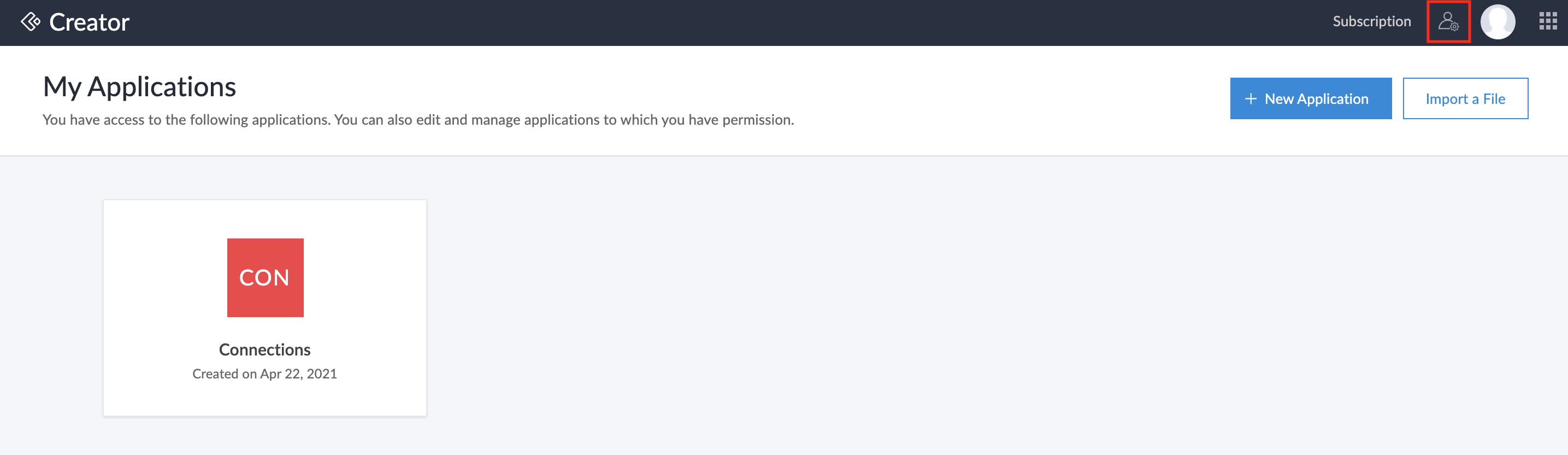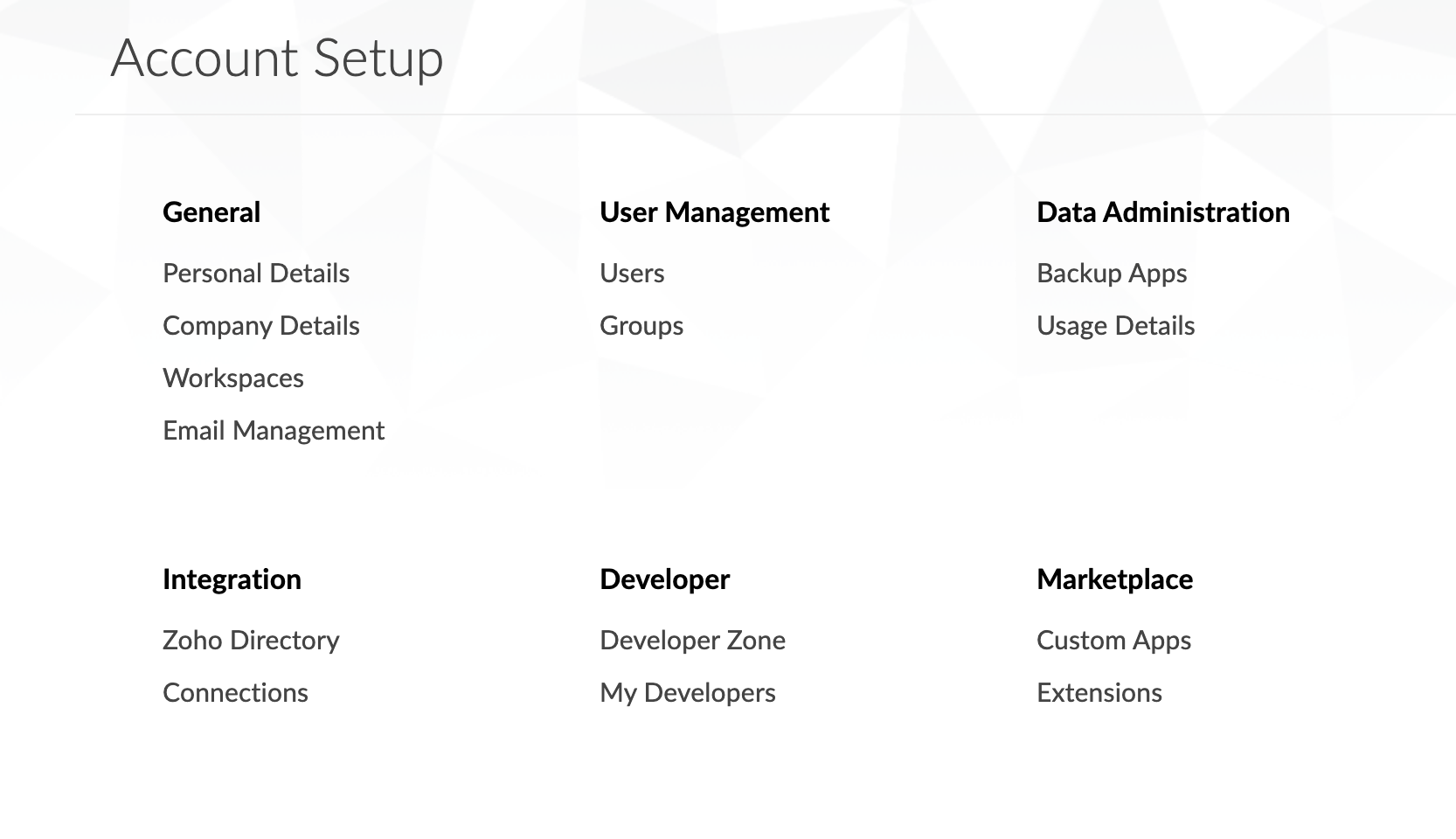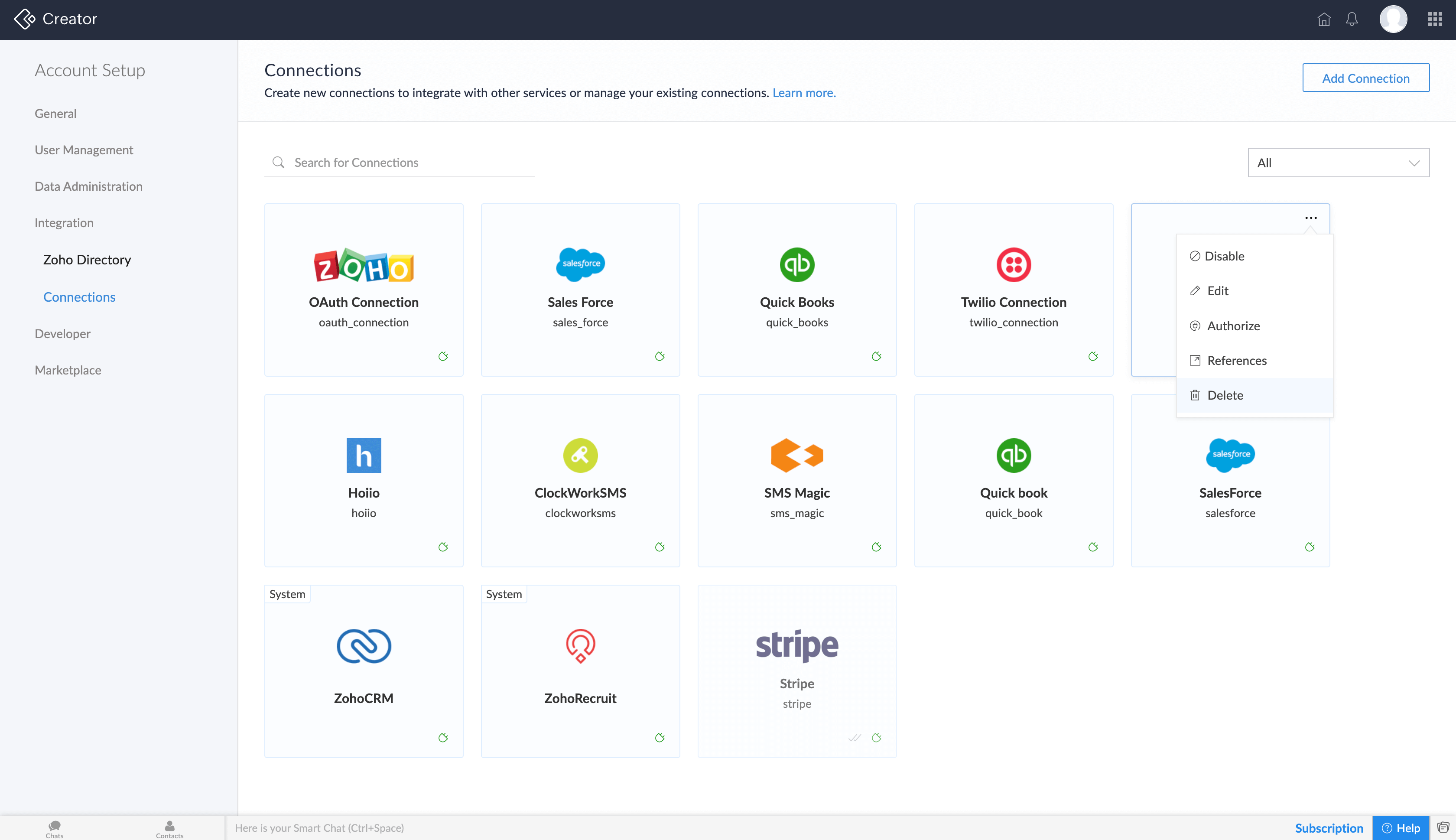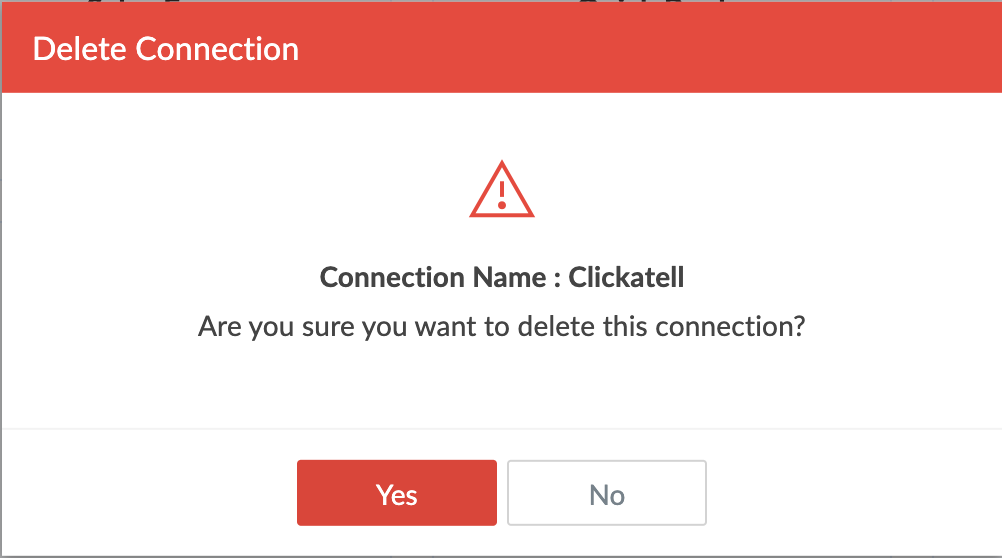Delete connections
This help page is for users in Creator 5. If you are in the newer version (Creator 6), click here. Know your Creator version.
- Go to your account home page. Click the Setup icon on the top-right corner of your home page. The Account Setup page will appear.
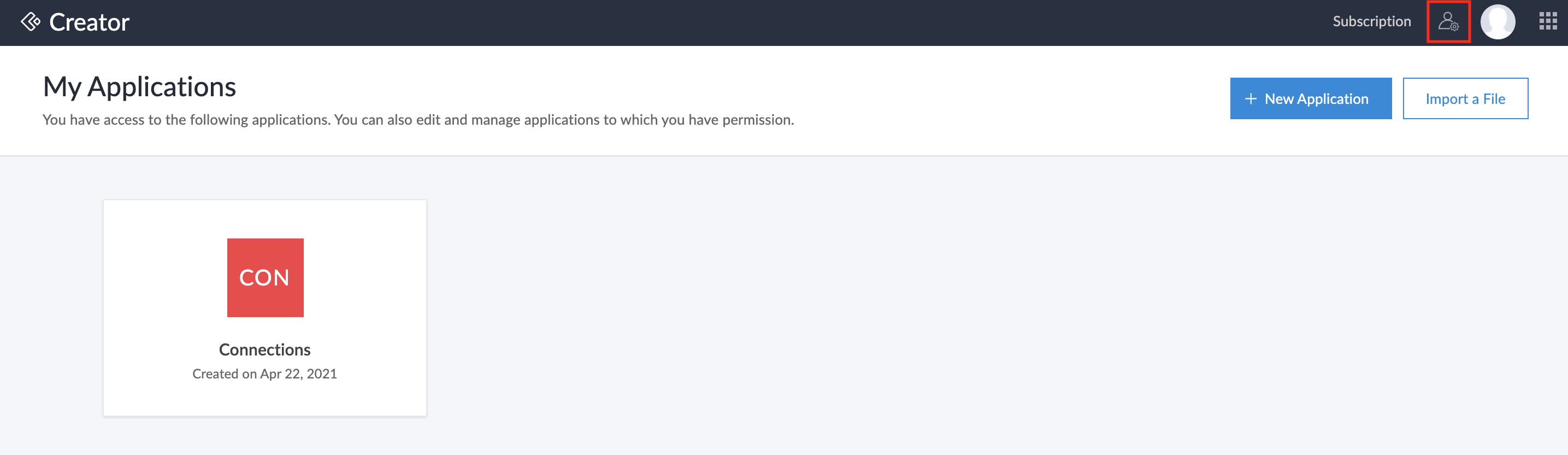
- Click Connections under Integration.
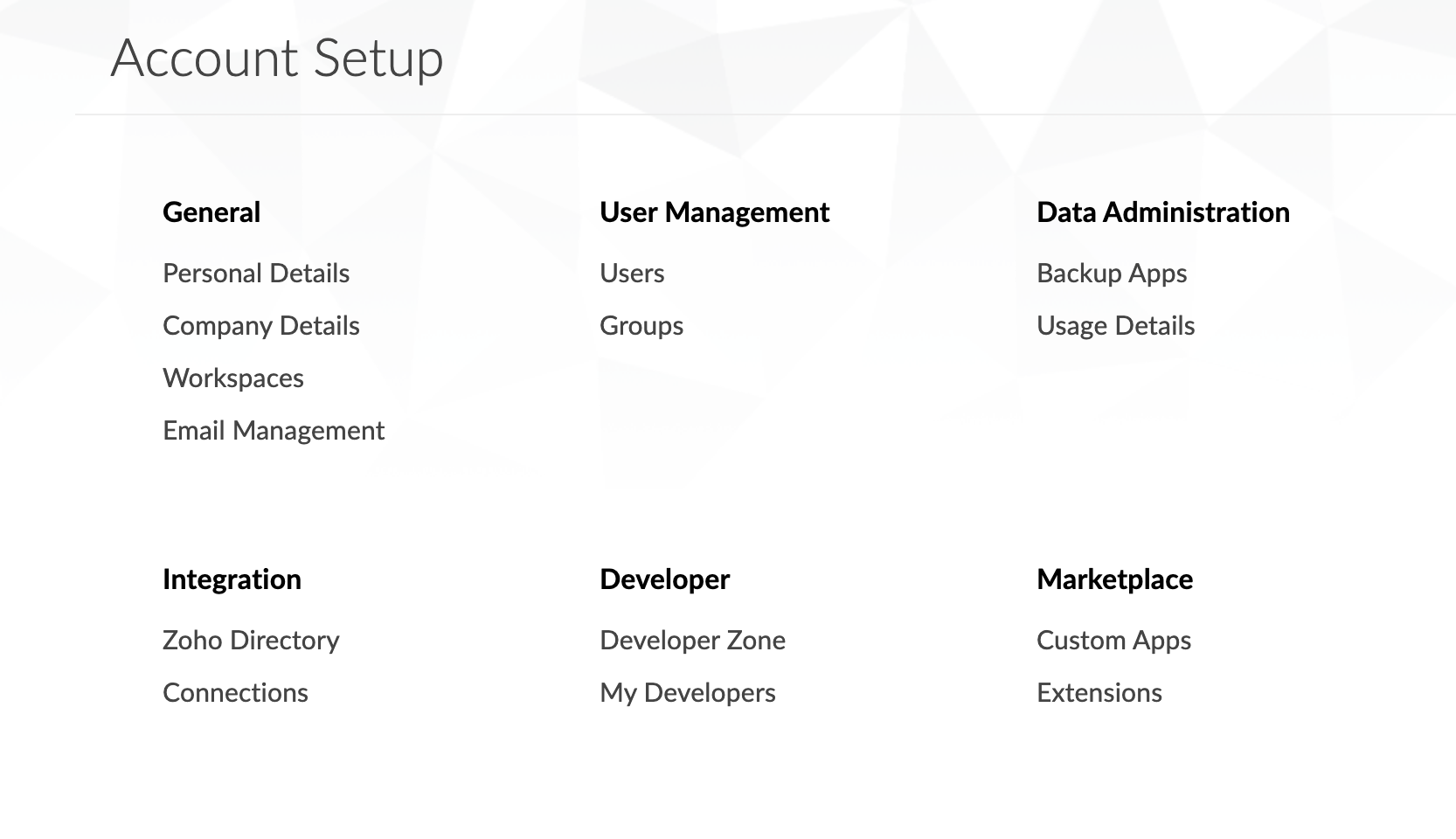
- Click Delete for the connection you want to delete.
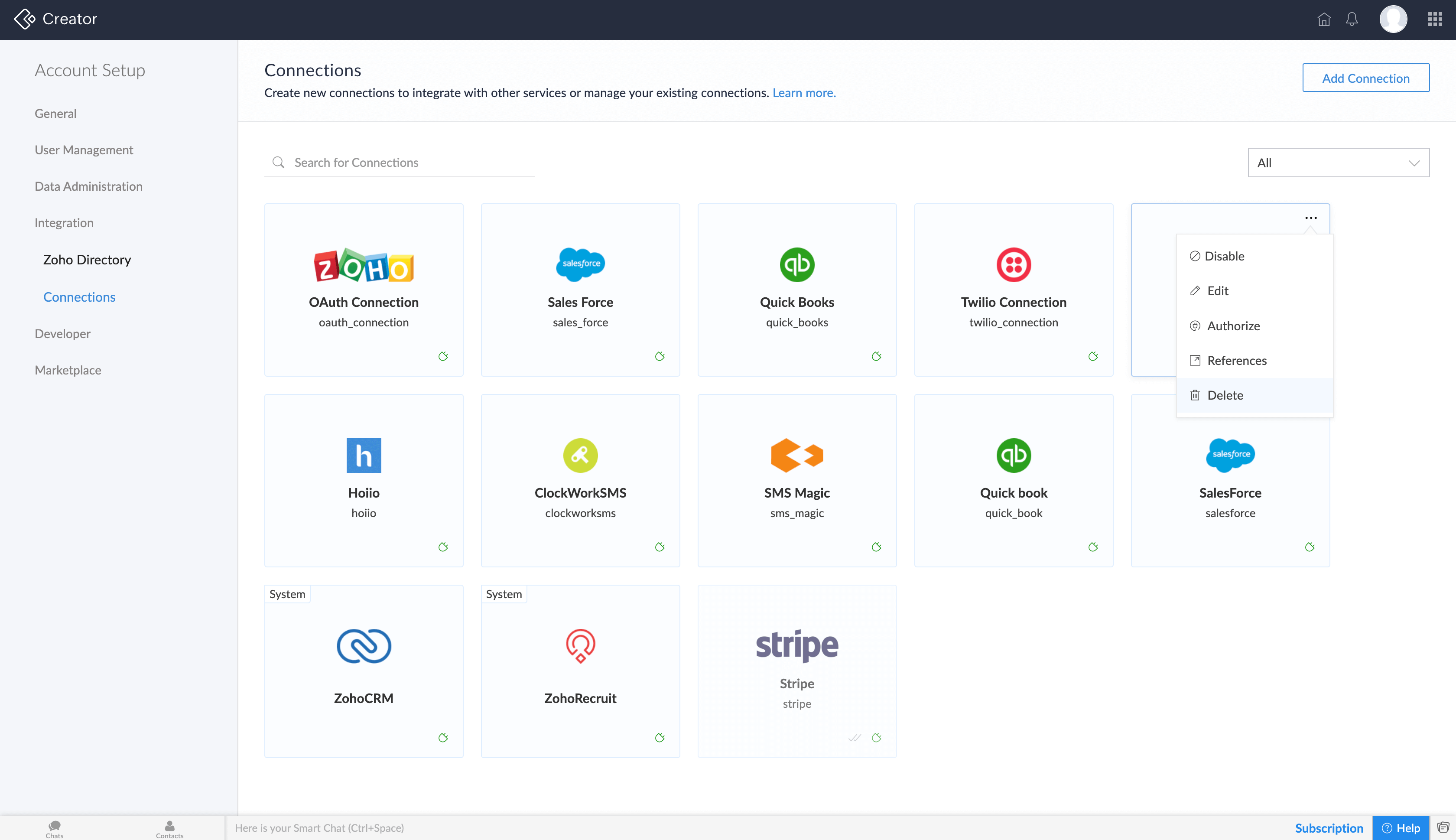
- Click Yes to delete the connection. The connection will be removed.
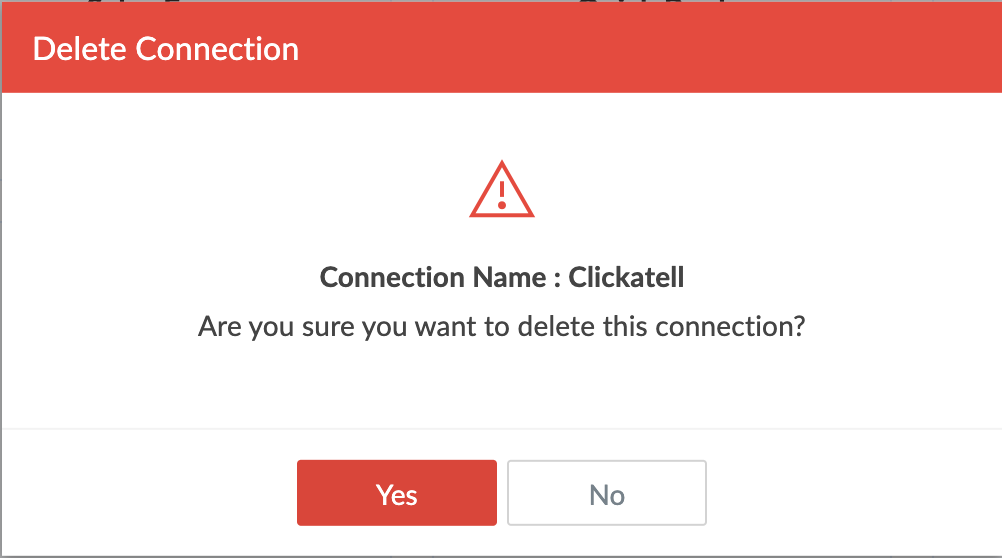
Note: Deleting a connection cannot be undone.
Deleting References
You will be able to delete a connection only if it is not being used in any of your applications. If you attempt to delete a connection that is in use, the list of places where the connection is used will be displayed. Click View to navigate to each of those references and remove the connection.
After removing the references, click the refresh icon in the reference pop-up window, and click Proceed to Delete.