Configure portal type

This help page is for users in Creator 6. If you are in the older version (Creator 5), click here. Know your Creator version.
To configure portal type:
- Click Portal under the Deploy section.
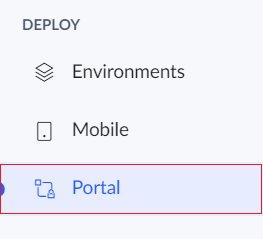
- A list of portals will be displayed. Click on the required portal.
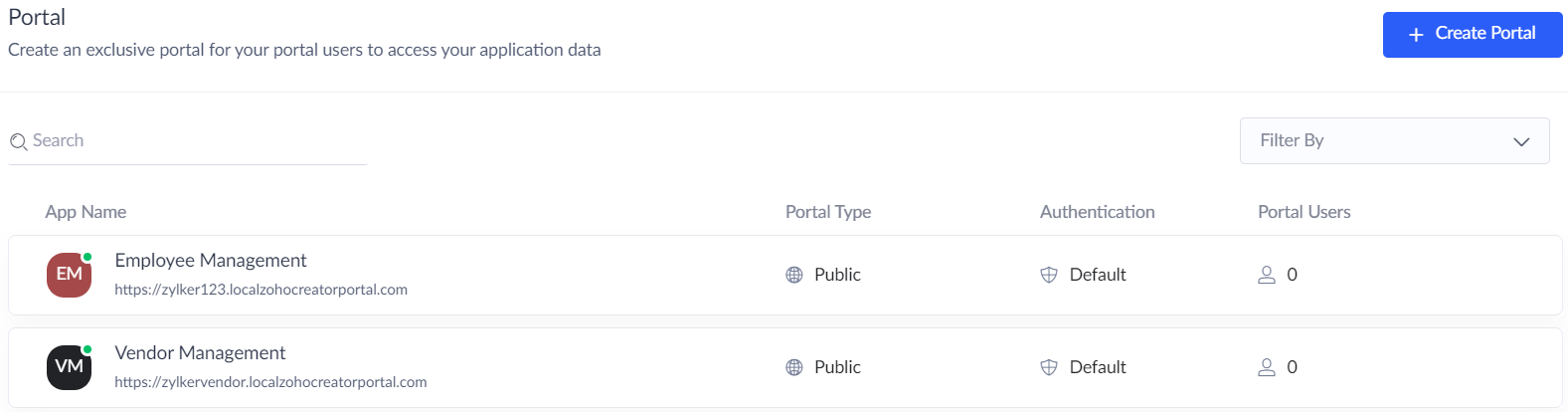
- Click Settings button.
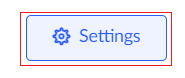
- The Update Portal Settings tab will appear. The Portal Type option is used to select the type of portal from three available types : Public, Private, and Restricted.
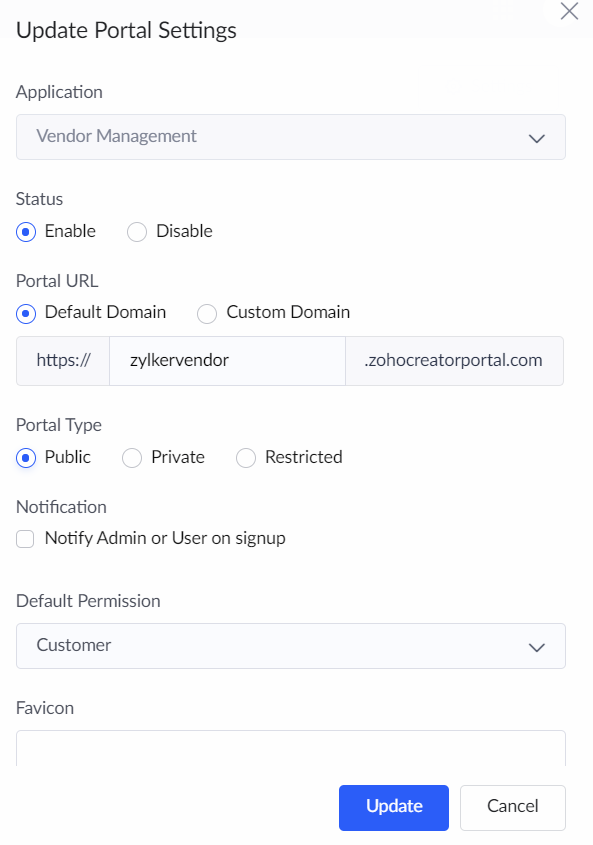
- The default portal type is Public. In this type, anyone with the link to the portal can join the portal.
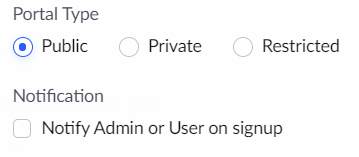
- In the private option, only the invited customers will be able to join the portal. You can also choose a default permission to be assigned.
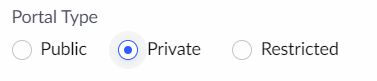
- In the Restricted option, the customer can join only after their sign-up to the portal is approved. Check the respective notification boxes to select users or customers for notification alert on sign-up. Checking the Auto approve Zoho CRM contacts will let users in Zoho CRM Contacts to be approved automatically.
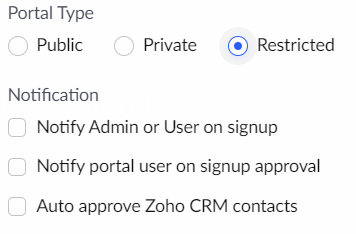
- After making the necessary changes, click Update. The new portal type will be displayed beneath the domain name.
Related Topics
Zoho CRM Training Programs
Learn how to use the best tools for sales force automation and better customer engagement from Zoho's implementation specialists.
Zoho DataPrep Personalized Demo
If you'd like a personalized walk-through of our data preparation tool, please request a demo and we'll be happy to show you how to get the best out of Zoho DataPrep.
You are currently viewing the help pages of Qntrl’s earlier version. Click here to view our latest version—Qntrl 3.0's help articles.
Zoho Sheet Resources
Zoho Forms Resources
New to Zoho Sign?
Zoho Sign Resources
New to Zoho TeamInbox?
Zoho TeamInbox Resources
New to Zoho ZeptoMail?
Zoho DataPrep Resources
New to Zoho Workerly?
New to Zoho Recruit?
New to Zoho CRM?
New to Zoho Projects?
New to Zoho Sprints?
New to Zoho Assist?
New to Bigin?
Related Articles
Understand portal types
This help page is for users in Creator 6. If you are in the older version (Creator 5), click here. Know your Creator version. Portal type refers to the type of access that will be granted to the portal. The three portal types available in Zoho ...Understand portal
This help page is for users in Creator 6. If you are in the older version (Creator 5), click here. Know your Creator version. A Portal is a great way for an organization to allow its external users to log in to their dedicated internal system and ...Configure SAML authentication in Portal
This help page is for users in Creator 6. If you are in the older version (Creator 5), click here. Know your Creator version. To configure SAML authentication: Click Portal under the Deploy section. A list of portals will be displayed. Click on the ...Manage Portal Settings
This help page is for users in Creator 6. If you are in the older version (Creator 5), click here. Know your Creator version. 1. What Does This Page Cover? Learn how to manage the different portal settings present under the Portal tab. 2. ...Customize Portal Pages
This help page is for users in Creator 6. If you are in the older version (Creator 5), click here. Know your Creator version. What Does This Page Cover? Learn to customize portal pages using a sophisticated designer that allows you to tailor every ...
New to Zoho LandingPage?
Zoho LandingPage Resources













